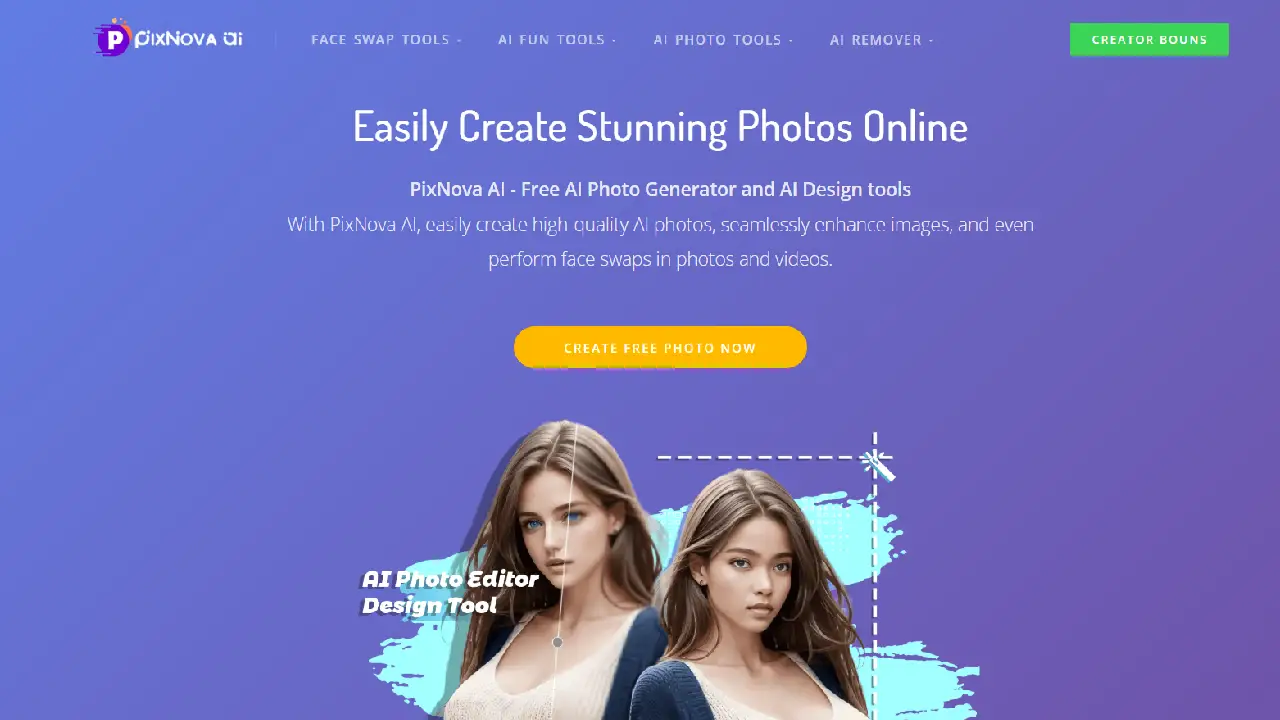PixNova AI is an online tool that uses artificial intelligence to help you create, enhance, and edit photos and videos. With PixNova AI, you can easily swap faces in photos, GIFs, and videos, upscale image quality, and remove backgrounds. It offers a variety of features that make photo editing simple and fun, even if you don’t have any design skills.
In addition to face swapping, PixNova AI allows you to generate high-quality images based on your descriptions. Whether you want to create a specific style, facial expression, or pose, PixNova AI can bring your ideas to life. It is designed to be user-friendly and accessible, making it a great tool for both creative projects and practical photo enhancements.
How to use PixNova AI?
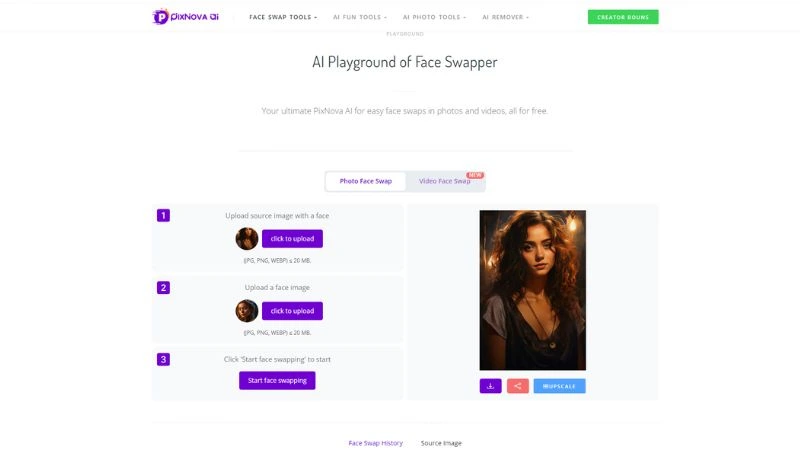
PixNova AI offers face swapping for photos, GIFs, and videos, along with AI-powered photo enhancements. Here are the steps on how to use it.
- Visit the Website: Go to the PixNova AI website and navigate to the tool you want to use (e.g., AI Photo Generator, Face Swap, etc.).
- Upload Your Image: Upload the photo or video you want to edit or generate.
- Enter a Prompt: For AI-generated images, enter a description of the image you want to create.
- Select Options: Choose any additional options or styles if available (e.g., specific styles, facial expressions, poses).
- Generate or Edit: Click the button to generate a new image or apply edits to your uploaded image.
- Download: Once the process is complete, download your edited or generated image.
Features of PixNova AI
PixNova AI is a versatile platform offering a range of AI-powered tools for photo generation, editing, and enhancement. Here are some of its key features:
- Photo Face Swap: Easily swap faces in any photo, whether it is a single-person or group photo.
- Video Face Swap: Quickly swap faces in videos while maintaining the original video quality.
- GIF Face Swap: Instantly replace any face in GIFs, with support for WebP format.
- AI Image Upscaler: Enhance the quality of your photos and videos with one-click HD upgrades.
- AI Body Generator: Generate realistic body images based on your input.
- AI Girlfriend: Create virtual companions with customizable features.
- AI Clothes Changer: Change the clothes in your photos with AI.
- AI Face Enhancer: Improve the clarity and details of faces in your photos.
- AI Photo to Anime: Transform your photos into anime-style images.
- Background Remover: Quickly remove backgrounds from your photos.
- Watermark Remover: Remove watermarks from images.
Frequently Asked Questions
Can I use PixNova AI for free?
Yes, PixNova AI offers free usage without the need to sign up or log in. All generated photos come without watermarks.
Is there a limit to the size of the photos I can upload?
Yes, the maximum file size for uploads is 20 MB.
Can I edit multiple photos at once with PixNova AI?
Currently, PixNova AI supports editing one photo at a time, but batch processing may be available in future updates.
Conclusion
PixNova emerges as a revolutionary tool for image editing and creation, blending a user-friendly interface with advanced AI capabilities. It caters to both beginners and professionals, simplifying complex tasks and delivering stunning results with minimal effort. This tool not only enhances efficiency but also unlocks creativity, broadening possibilities for all users.
In a competitive digital landscape, PixNova stands out by combining innovation, ease of use, and robust performance. It empowers users to bring creative visions to life, pushing the boundaries of image manipulation. As technology evolves, PixNova stays ahead, adapting to challenges and serving diverse needs. The future of digital creativity shines brighter with PixNova AI.