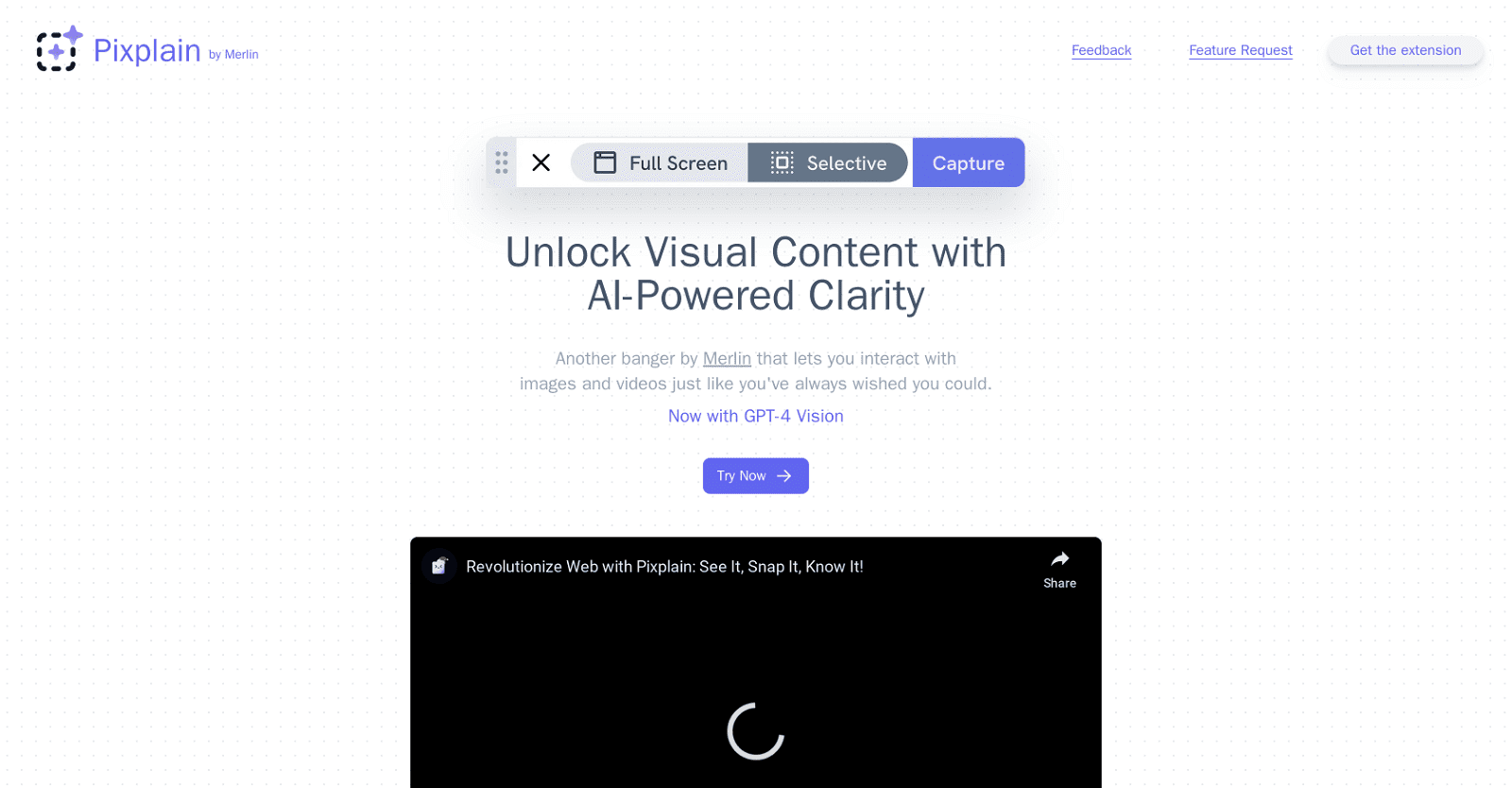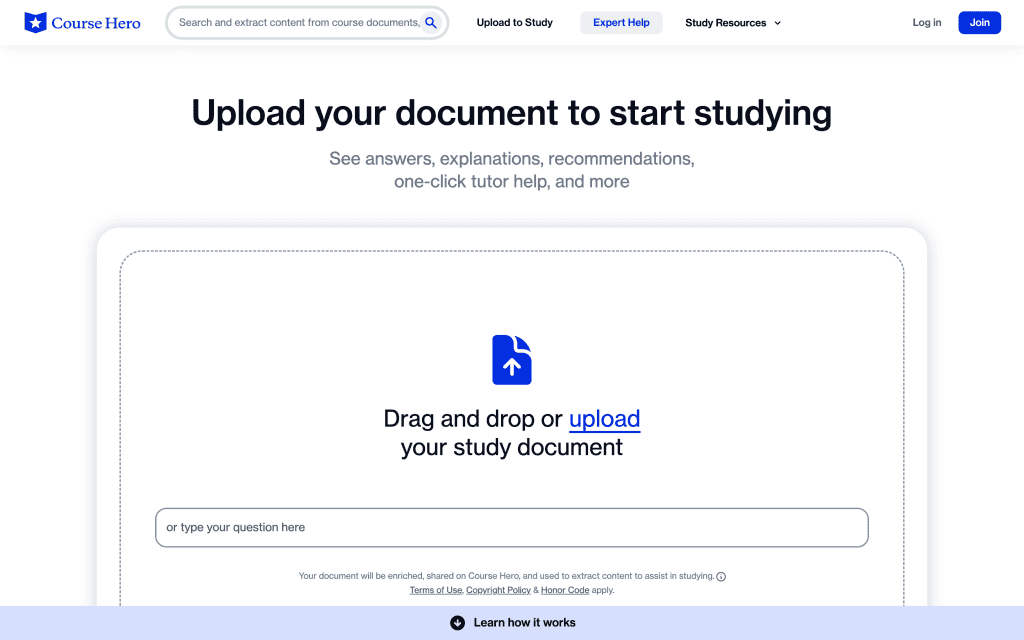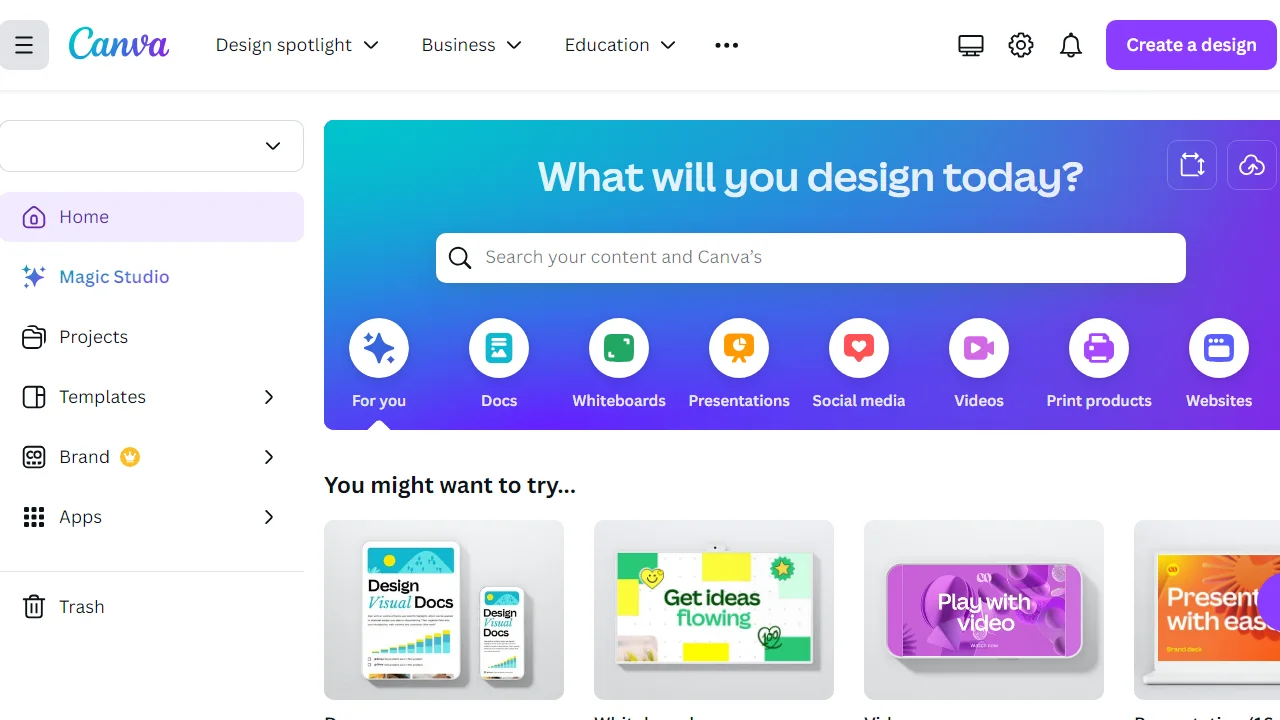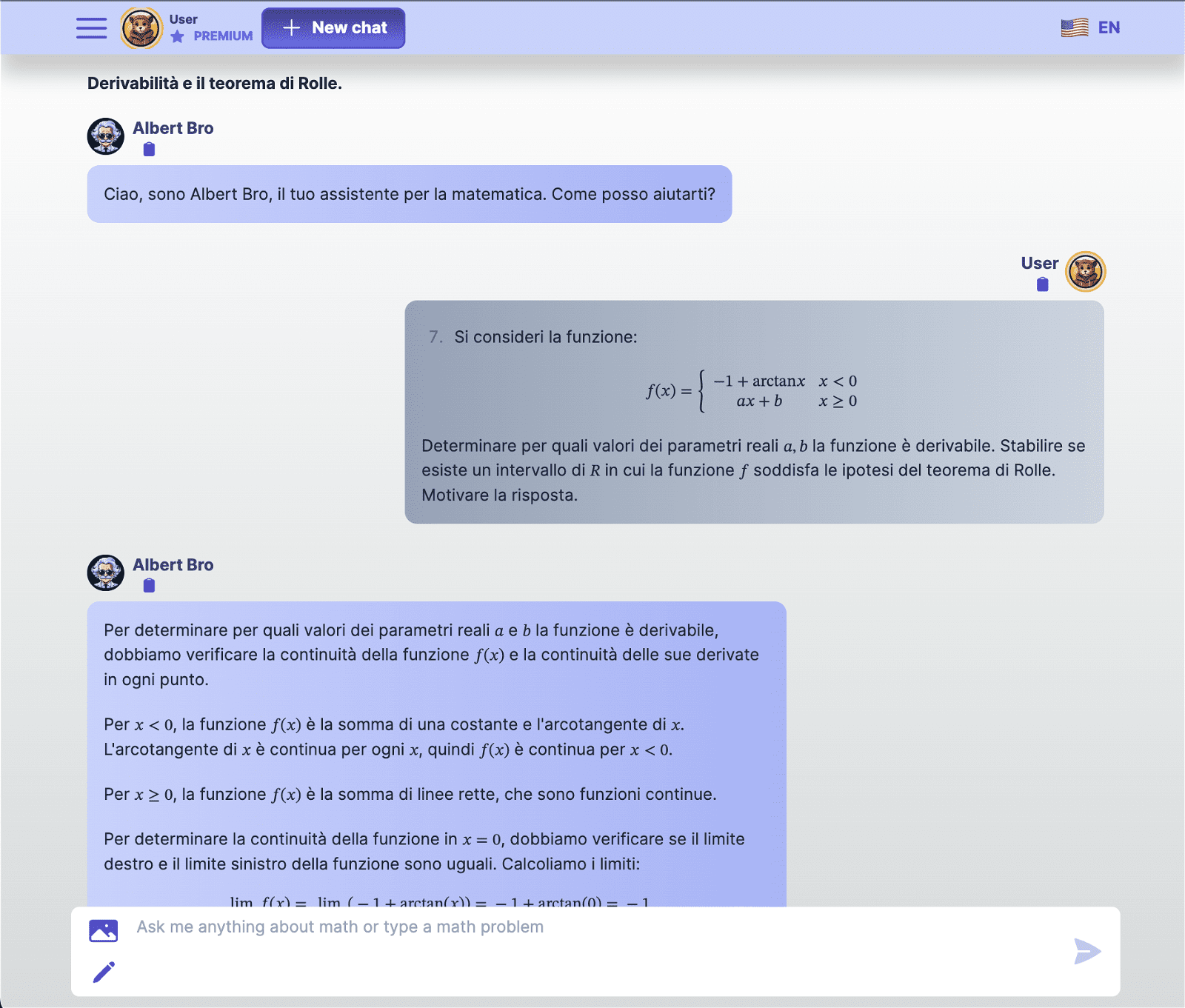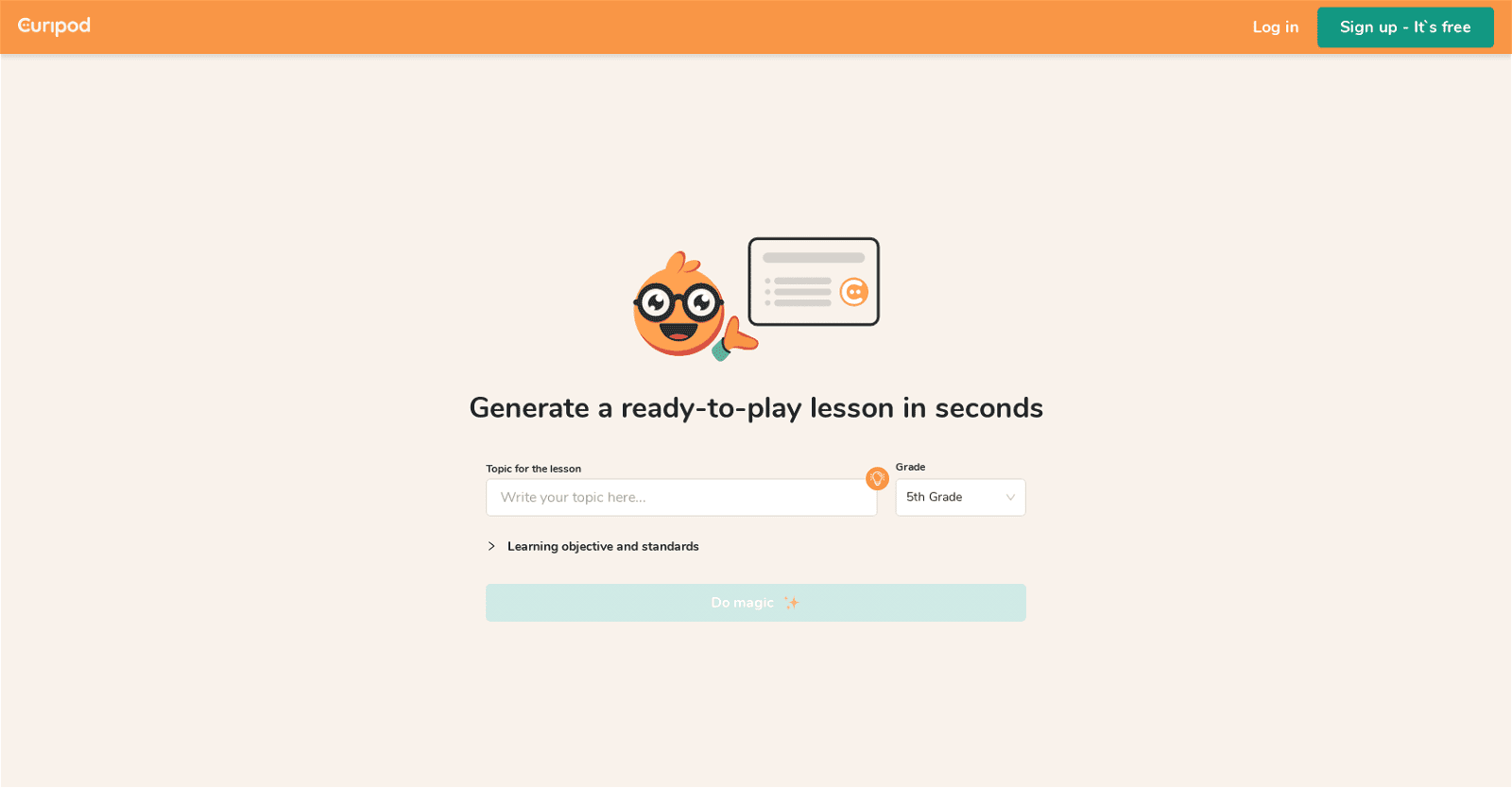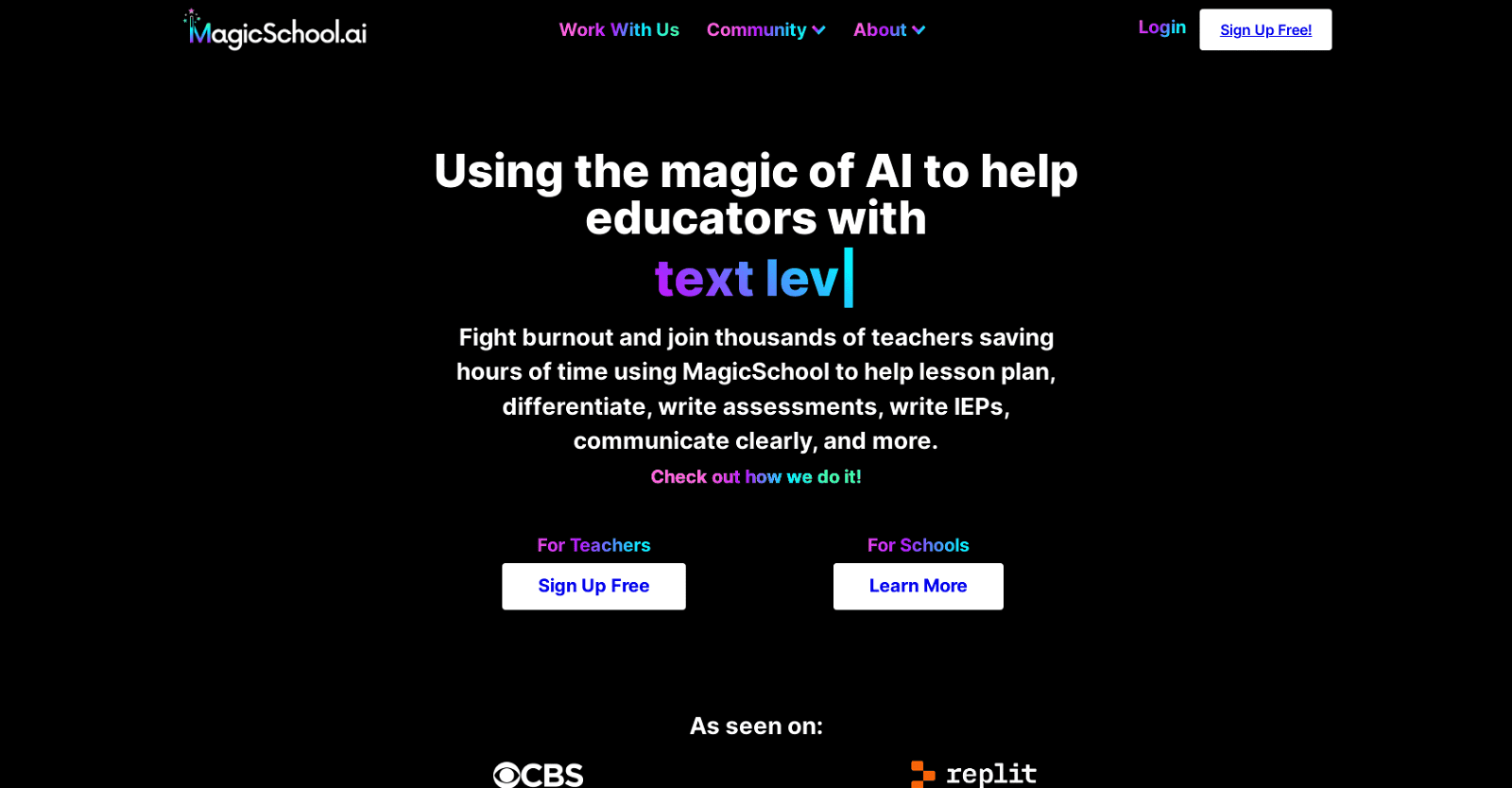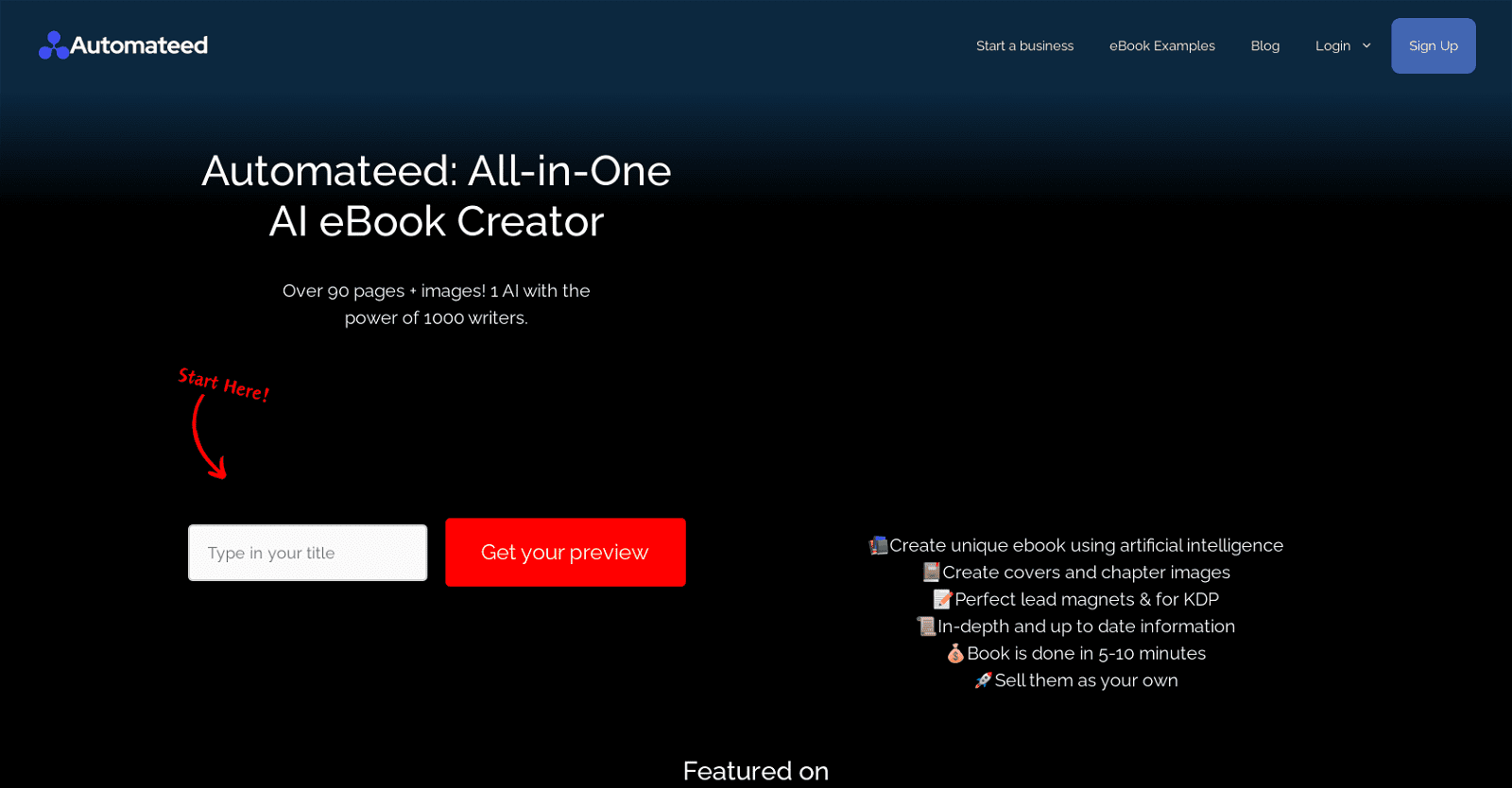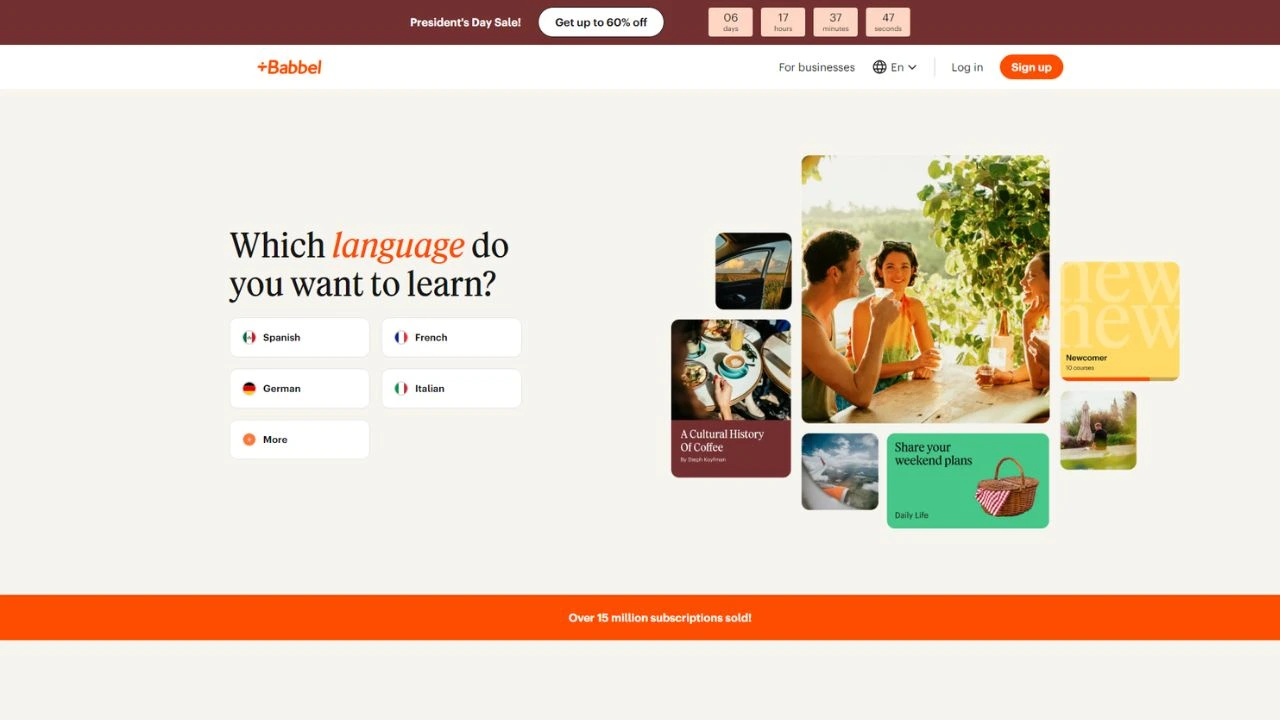Pixplain, an AI-powered tool developed by Merlin, is engineered to unlock visual content, offering users an intuitive way to interact with images and videos while enhancing the user experience with AI clarity.
Accessing this tool is straightforward, requiring users to add an extension to their browser. Once installed, users can select any website of their choice to activate the tool.
The central feature, the Pixplain Capture Bar, is triggered by clicking the ‘Explain this page’ button available on the webpage, prompting a selection window to appear.
Within this window, users can freely select any area of interest on the screen or opt to capture the entire screen. Upon capturing the image, users input a query to receive insightful responses from Pixplain.
Powered by top AI models such as GPT-4, GPT vision, Claude, and Llama, Pixplain ensures efficient outcomes. A standout feature is the integration of GPT Vision, aimed at delivering superior results.
Moreover, Pixplain offers users the flexibility to freely move its window for the most optimal on-screen view. Additionally, users can easily copy, update, or modify prompts, facilitating smoother creative processes.
More details about Pixplain
Can I freely choose any area on a webpage to capture with Pixplain?
Yes, you may select any portion of a webpage at will to capture with Pixplain. A selection box appears when you press and hold the Pixplain Capture Bar, allowing you to drag and choose any desired region of the screen.
How do I initiate a selection window in Pixplain?
On any webpage of your choosing, click the ‘Explain this page’ button to open a selection window in Pixplain. This launches the Pixplain Capture Bar, allowing you to choose and drag the region you want to record.
How can Pixplain aid in image and video recognition?
Pixplain lets you ‘explain’ pages, pick regions of the screen to capture, or use the entire screen, and then uses the visual data it has collected to produce insights that facilitate natural interaction with photos and videos. Image and video recognition is greatly aided by this creative application of AI models such as GPT-4 and GPT Vision.
What AI models does Pixplain operate on?
Top AI models used by Pixplain include Claude, Llama, GPT-4, and GPT Vision. For the analysis of visual content and the creation of responses, these models guarantee efficient and successful results.