What is Planner 5D?
Planner 5D is a digital home design tool originally created for amateurs but with its offering of extensive and intuitive features, it’s quickly gaining the attention of professionals in the design industry too. Boasting the tag line of ‘home design made easy’, it does what it says on the tin by allowing you to create beautifully high-spec floor plans and renderings in just a few taps.
The three simple steps to creating the projects of your dreams starts with layout and design. At this stage you use the 2D mode to create floor plans and design layouts you can then add furniture and other home accessories to. In this mode, you can switch your floor plan between 2D and 3D to explore and edit your project from every angle.

Once you’re happy with the initial design, it’s time to furnish and edit. In this second step, you can edit patterns, textures, and materials to create a completely unique feel for the room. The final step is for you to visualise and share your designs.
The Renders feature captures your finished design in a sleek photorealistic finish for you to share with clients, or if you’re designing for your own home, you’ll have your finished project plan to start cracking on with.
Another feature that makes Planner 5D a powerhouse in the design tool world is you can create anytime, anywhere. Of all the features, this is one of the key perks. Thanks to iOS and Android apps that are included with the tool, you can take your designs with you on the go and keep working on your projects on tablets, mobile devices, or on any other platform with full synchronization between them
In theory it sounds amazing, but does Planner 5D live up to its hype in real life against other tools? I’ve created this Planner 5D review from my own personal experiences of using the interface to give you an insight into how you can use this great tool to create your dream home- or your client’s dream homes.
From its great features, the ability to create a top-notch floor plan, and a fantastic mobile version, it’s got all the markers that could see it become one of the best home design software options, read my full Planner 5D review below to see how it holds up in practice.
Accessible across multiple platforms—including web browsers, iOS, Android, Windows, and macOS—Planner 5D ensures that users can design anytime, anywhere. Its user-friendly interface and powerful features make it a valuable tool for anyone looking to bring their interior design visions to life.
- Create detailed 2D and 3D floor plans with an intuitive drag-and-drop interface.
- Utilize Smart Wizard to generate fully furnished room layouts based on specific preferences.
- Access a vast catalog of over 8,000 furniture and decor items for customization.
- Produce high-quality 4K renders to visualize designs realistically.
- Import existing floor plans or images to convert into editable 3D models.
- Design on-the-go with support for web, iOS, Android, Windows, and macOS platforms.
Planner 5D FAQs
Is Planner 5D really free?
There is a free basic option of the tool, however, to gain full access to all of Planner 5D’s you will need to sign up to their premium membership. This is still a cost-effective option when compared with the high cost of many other apps and software in the industry.
The free version gives you a limited number of features as it restricts your access to the full design catalogue and you can’t take advantage of the Renders features, however, this basic access gives you a good feel for the software and will help you quickly decide if the premium membership will be worth it for you.
Is Planner 5D premium worth it?
I believe the Planner 5D premium is worth it, yes. It offers an extensive list of features to help you design floor plans and 3D renderings of rooms for clients and personal projects alike. It’s a professional feeling tool without the high price tag that many in a similar league come with and the interface is intuitive with little to no learning curve.
How does Planner 5D compare with other alternatives?
Whilst the big names in the design software market like SketchUp and Cedreo deservedly demand respect, these-high tech offerings do come with an equally high price tag. Planner 5D may seem like a simpler version of the big names, but it still packs a commendable technological punch that lets sit comfortably amongst the other alternatives.
It has all of the key features offered by many of its competitors and its versatility with its accessibility across different platforms even gives it the edge in some areas. In my full review, you can see that it scores highly across the board and that any weaknesses that I came across were far outshone by the positives.
Any interior design software out there will have its pros and cons, it’s about finding the right one for you and your business, and Planner 5D’s free option is a great trial to see if you would enjoy the premium version before signing up. But I think it’s an excellent piece of software for smaller design businesses and even bigger firms will fall in love with it too.








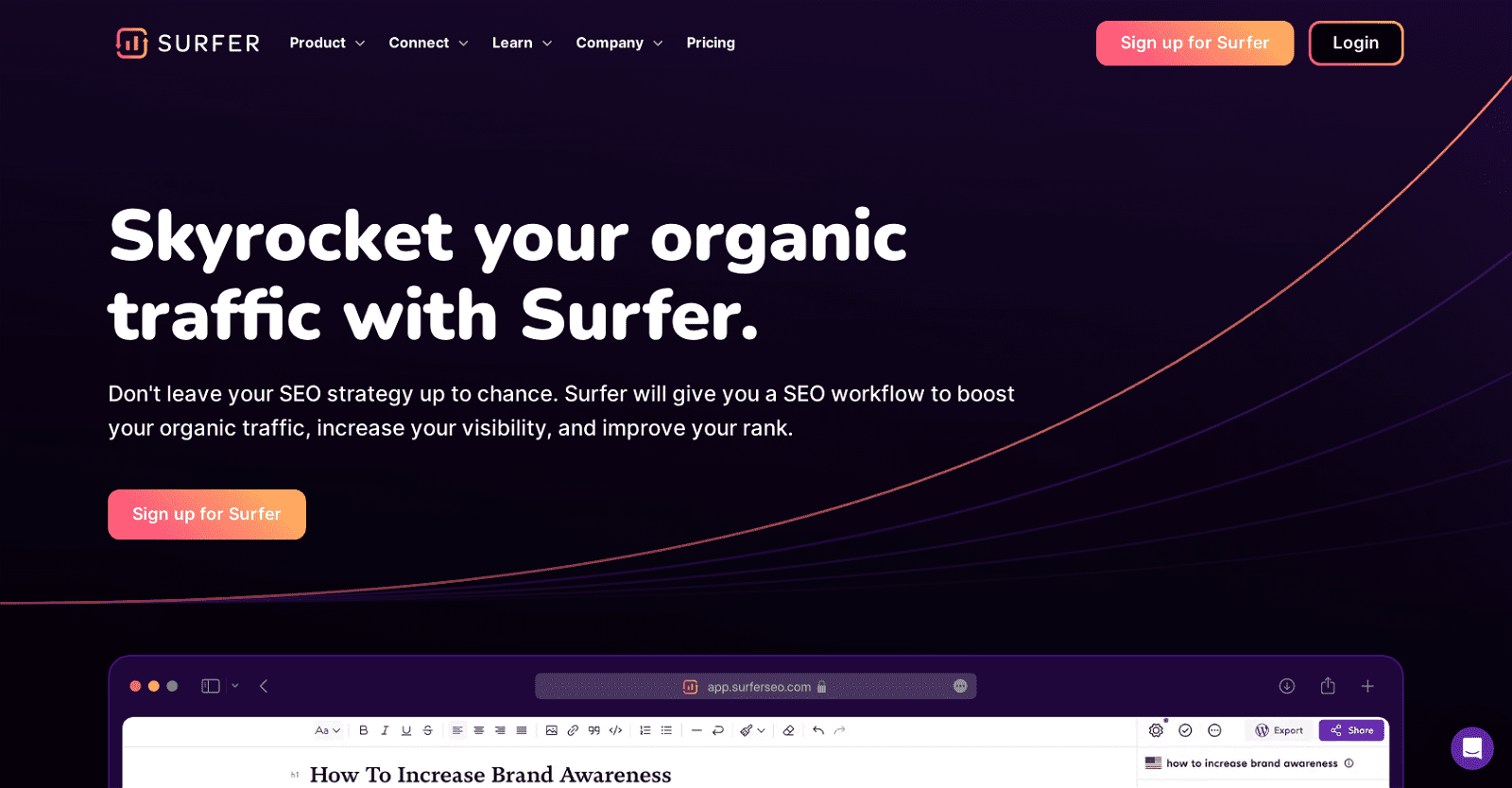
If you are a E-Designer this is the perfect 3D interior design program
I was introduced to Planner 5D four years ago when I needed to do 3D model after my student Revit expired and my sketchup wasn’t doing the job for my rendering needs. I found it a little challenging in the beginning but after watching the tutorials on You Tube, I got the hang of it. You’ll need it when you are doing second levels. All of my clients love their designs, they come realistic.
I would advise to show the plans prior to rendering, because rendering can get pricey. You can put together plans quickly and make changes on the fly. I tell all of my friends to try this program. I wished I had it in school.
Pros
The pricing is excellent, really quick to learn and every design is beautiful when it comes together and it offered on every major platform and on tablets. Easy to apply different textures, wallpapers and paint colors. Gorgeous renders.
Cons
I wished they offered curved and geometric objects to build with and more offerings for ceiling and roof treatments. The furniture catalog has come along way, but they need more offerings or be paired with larger retailers.