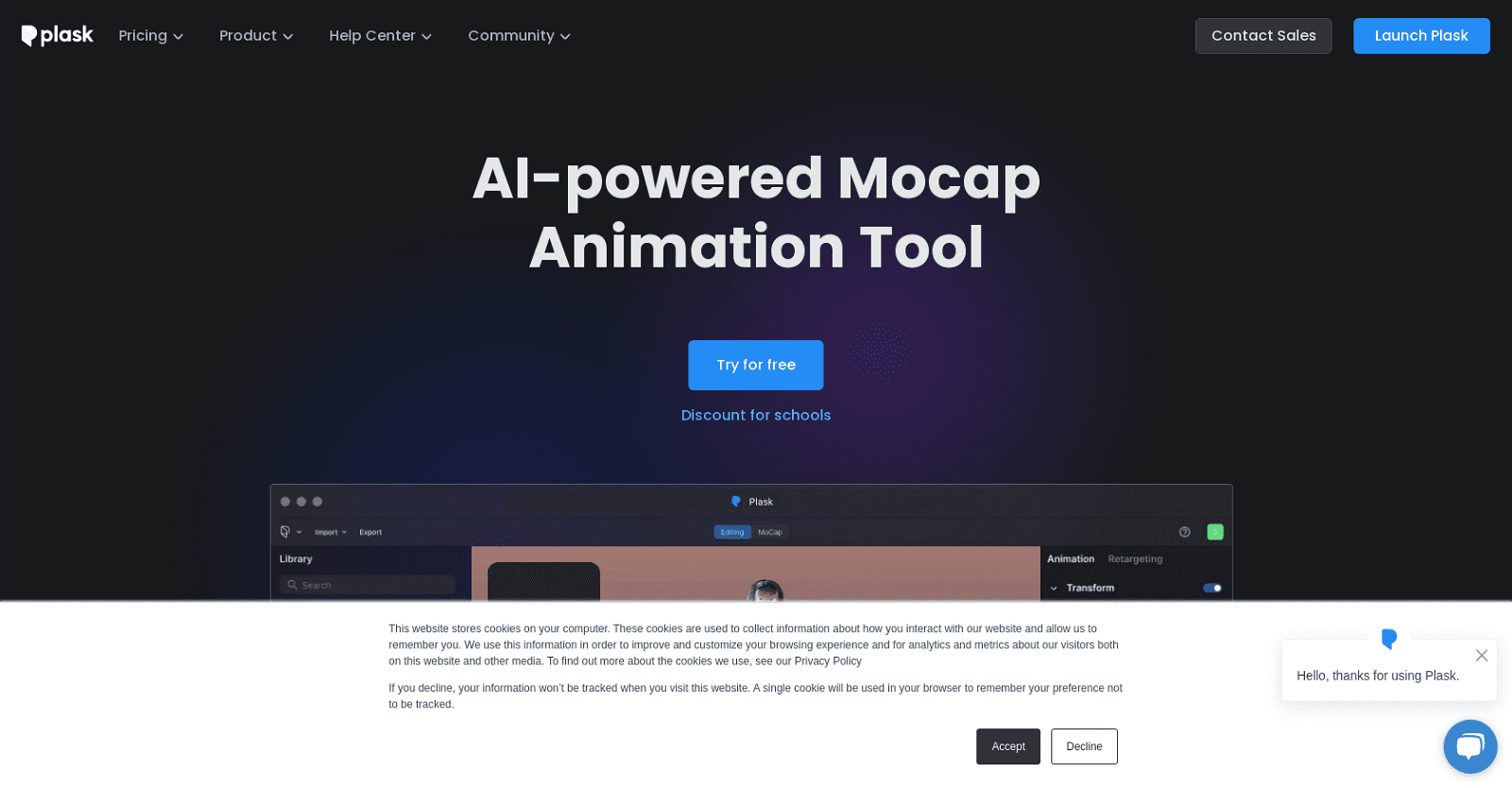Plask is a browser-based motion capture and animation tool that uses AI to capture, edit, playback, and share animations. It claims to be easy to use and accessible for motion designers and content creators of all levels of expertise. The tool can extract motion from videos without expensive bodysuits or motion work, and it supports most professional file formats, including GLB, FBX, BVH, and more.
Plask also offers excellent integration with other tools, allowing it to seamlessly integrate into users’ workflows, whether they are working solo or collaborating with a team. Plask provides an all-in-one solution combining browser-based motion capture and animation editing capabilities. Along with its easy-to-use interface, it offers professional quality tools to help users express their creativity.
Additionally, Plask offers various resources for users to get started, including API, Mobile SDK, documentation, YouTube tutorials, FAQ, and support. Furthermore, Plask caters to schools and offers up to 50% discount, which can be particularly helpful for students or teachers looking to learn and teach animation using an AI-powered tool.
More details about Plask
Can Plask be used for team collaborations?
Plask promises to seamlessly integrate into users’ workflows, regardless of whether they are working individually or in a collaborative team setting. However, the mention of team collaboration is followed by ‘(coming soon)’ which implies that the feature might be in the works and unavailable for immediate use.
What is Plask?
Plask is a browser-based motion capture and animation tool that uses artificial intelligence to help users capture, edit, playback, and share animations. Without the need for expensive bodysuits or strenuous motion work, Plask renders professional-quality animations from videos. The tool is inclusive for everyone, from experienced motion designers to everyday content creators.
Where can I find Plask’s tutorials on YouTube?
Plask has a series of YouTube tutorials that users can access to better understand how to use the tool. The link to these tutorials can be found in the help center section of Plask’s main menu on their website.
Does Plask offer any mobile SDK?
Yes, Plask offers a Mobile SDK. This can be found and accessed through the main website’s tool listing.
Does Plask provide any API?
Yes, Plask provides an API. The API link can be found in Plask’s main menu under the ‘Tool’ category on their website.