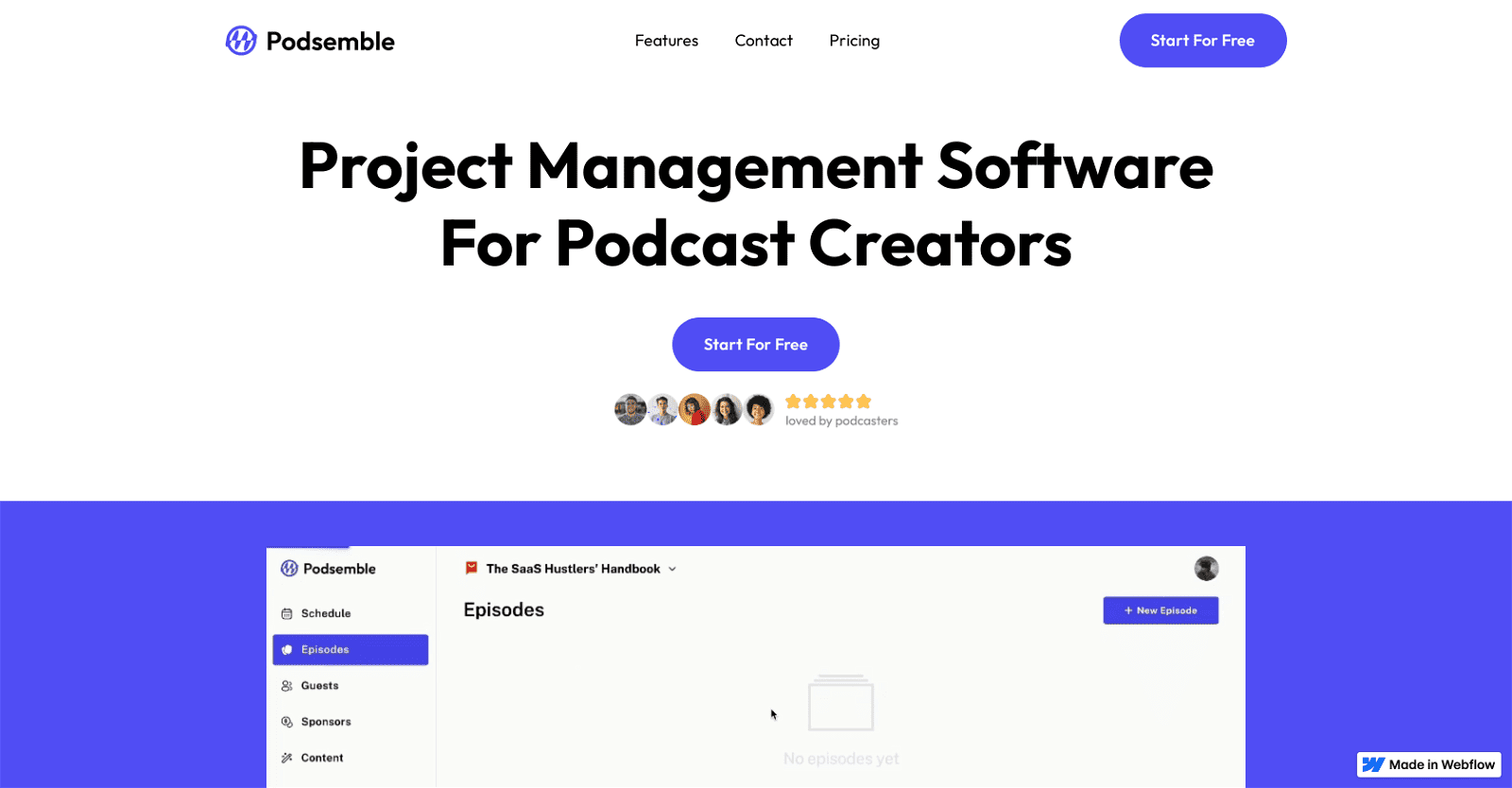Podsemble is a project management software designed specifically for podcast creators. It integrates various functions to streamline the podcasting workflow.
It allows tracking, organizing, and scheduling of episodes and integrates a calendar to ensure a smooth recording and releasing process. Detailed notes, web clippings and files can be added to episodes, ensuring systematic and thorough preparation for production.
It also facilitates guest management, making it easy to create guest profiles, track their outreach status, and integrate them into upcoming episodes.
The software energizes the post-production process by utilizing AI to generate transcripts, show notes, promotional material, and other content, which brings the essence of your episodes to a wider audience.
More details about Podsemble
Can Podsemble manage multiple podcasts?
Yes, Podsemble is designed to handle multiple podcasts. It allows switching between different podcasts, keeping research and other podcast related information organized and easily accessible.
How can I switch between different podcasts on Podsemble?
Switching between different podcasts on Podsemble is seamless. The software allows users to manage multiple shows with a single profile, and allows flexible management of teams across each show. By offering easy navigation between shows, it aids in juggling multiple podcasts without friction.
What are some of the ways Podsemble can assist in the research process for podcast creation?
Podsemble aids the research process for podcast creation through its features for tracking and organizing episodes. Users can anchor each episode with thorough and in-depth research by adding detailed notes, web clippings, and files to each episode.
How does Podsemble organize and manage sponsorships?
Podsemble organizes and manages sponsorships similar to how it manages guests. It allows users to keep track of agreements, communications, and materials related to each sponsor. Users can create comprehensive sponsor profiles, link sponsors to multiple episodes, and add sponsor messages and host media files.