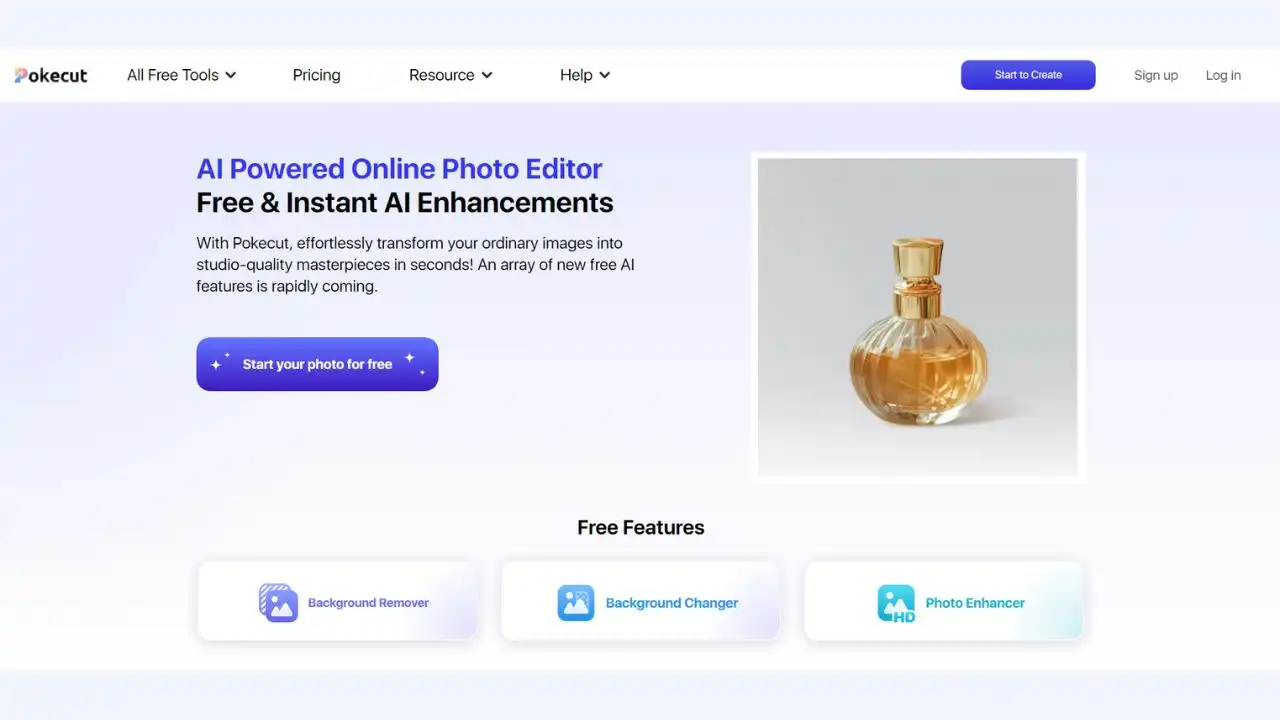Pokecut AI is an online photo editor that uses artificial intelligence to enhance images. It can remove backgrounds, change backgrounds, and improve the quality of photos. This tool is designed to make photo editing quick and easy for everyone.
With Pokecut AI, you can transform ordinary images into professional-quality photos in seconds. It offers features like background removal, background changing, and photo enhancement. Pokecut AI is available for free and can be accessed through a web browser or mobile app.
How to use Pokecut AI?
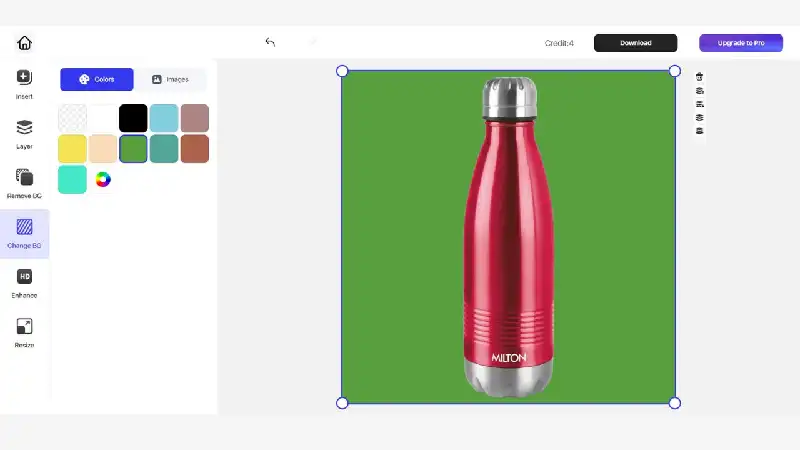
Pokecut AI is an online photo editor that uses AI to enhance images, remove backgrounds, and change backgrounds effortlessly. Here are the steps to use Pokecut AI:
- Visit the Pokecut website: Go to Pokecut and sign up or log in.
- Upload your photo: Click on the tool you want to use (e.g., Background Remover, Background Changer, Photo Enhancer) and upload your image.
- Apply the AI tool: Follow the on-screen instructions to apply the desired AI enhancement to your photo.
- Download your edited photo: Once the AI has processed your image, download the enhanced photo to your device.
Features of Pokecut AI
Pokecut AI offers a variety of features to enhance your photos:
- Background Remover: Instantly removes backgrounds from any photo, making it easy to create transparent images.
- Background Changer: Choose from over 1000 background templates and colors to create professional-looking photos.
- Photo Enhancer: Converts blurry, low-resolution, and old photos into HD, higher pixel, sharp photos.
- HD Photo Converter: Transforms blurry, old, and low-resolution images into sharper, higher-pixel versions.
- AI Photo Sharpener: Enhances the clarity of your photos.
- AI-Powered Editing: Suitable for e-commerce, design, and personal use.
Pros and Cons of Pokecut AI
| Pros | Cons |
|---|---|
| User-friendly interface | Limited integrations |
| Free to use | May require internet connection |
| Variety of editing tools | Privacy concerns with uploaded images |
| High-quality results | Dependent on AI accuracy |
| Accessible on multiple platforms (web, iOS, Android) | Limited advanced features compared to professional software |
Alternatives of Pokecut AI
- Remove.bg: Specializes in removing backgrounds from images quickly and efficiently.
- Canva: Offers a wide range of design tools, including background removal and photo enhancement.
- Fotor: Provides various photo editing tools, including background removal, filters, and effects.
- Pixlr: A powerful online photo editor with features like background removal, filters, and overlays.
- GIMP: A free and open-source image editor with advanced features for photo manipulation.
Frequently Asked Questions
Can I change the background of my photos?
Yes, PokecutAI allows you to choose from over 1000 background templates and colors to create professional-looking photos.
Is PokecutAI available on mobile devices?
Yes, PokecutAI is available on both iOS and Android devices, allowing users to edit photos on the go.
Is PokecutAI suitable for professional use?
Absolutely! Many professional designers and e-commerce sellers use PokecutAI to enhance their workflow and improve their images.