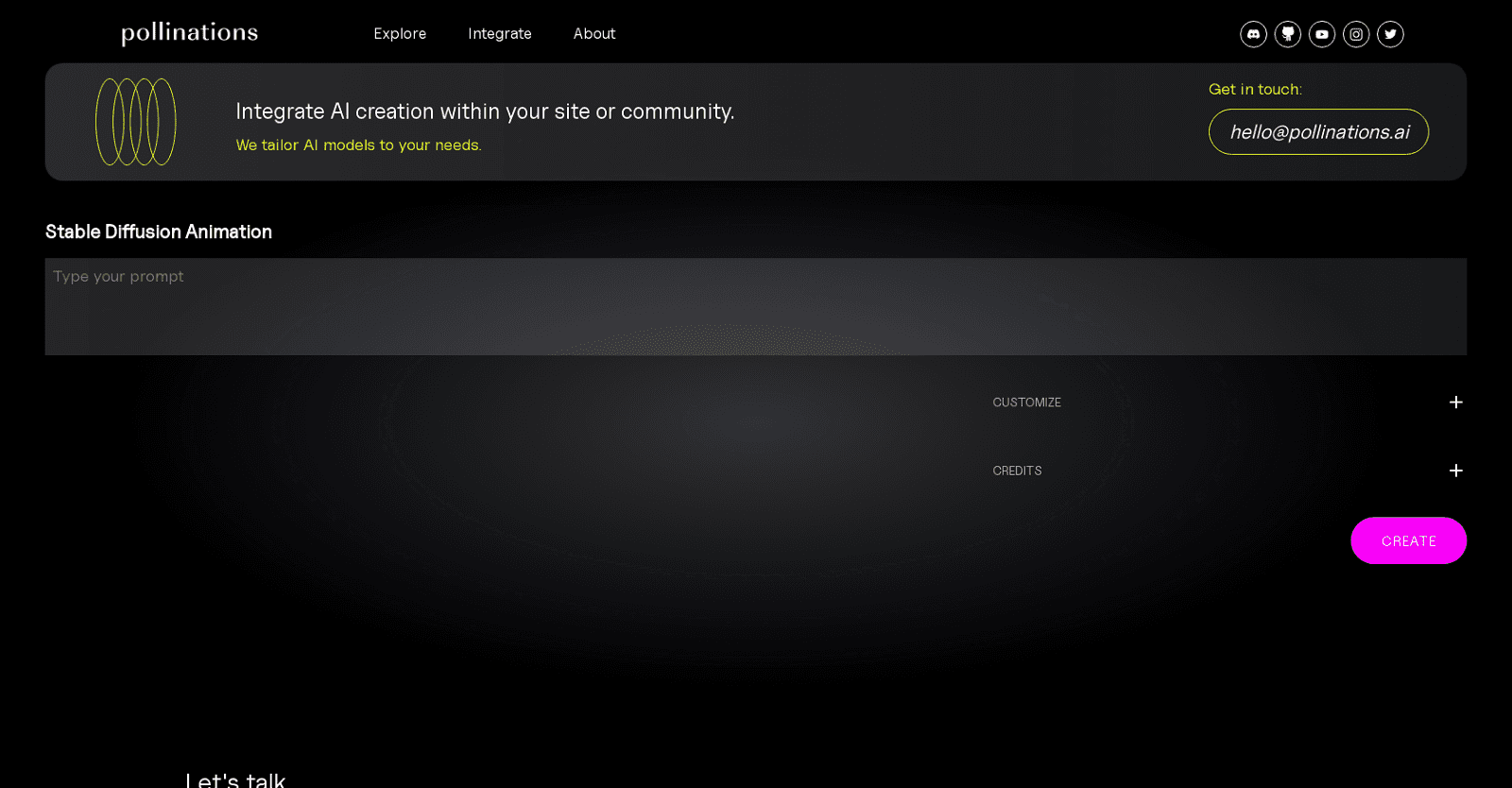Pollinations is a platform to generate media with the help of AI. Stable Diffusion Animation is a tool available on the platform that allows for the creation of customized, royalty-free pieces of audio, images, 3D objects and soon fully immersive 3D environments.
The tool is easy to integrate into any website or community and can be tailored to the user’s needs. It is capable of creating animations inspired by iconic pieces of artwork such as those of Magritte, Dalí, and Munch.The user is able to customize the animation by adjusting the ‘Prompt Scale’, ‘Number of Frames per Prompt’, ‘Random Seed’, ‘Diffusion Steps’, ‘Width’, ‘Height’, and ‘Init Image Strength’.
The ‘Prompt Scale’ determines the influence of the prompt on the animation’s generation, the ‘Number of Frames per Prompt’ is limited to a maximum of 15, the ‘Random Seed’ generates different images, and the ‘Diffusion Steps’ determines the number of diffusion steps used to create the animation.
The ‘Width’ and ‘Height’ of the generated image are limited to 512×512 as the model was trained on this size. The ‘Init Image Strength’ determines how strongly the input image is applied in the animation. The tool is powered by Stability.AI and users can get in touch with the team at Pollinations for any questions or inquiries.
More details about Pollinations
What can I adjust when customizing my animation?
In Pollinations, while customizing the animation, you can adjust the ‘Prompt Scale’, ‘Number of Frames per Prompt’, ‘Random Seed’, ‘Diffusion Steps’, ‘Width’, ‘Height’, and ‘Init Image Strength’.
What kind of artworks can Stable Diffusion Animation be inspired by?
Stable Diffusion Animation can take inspiration from iconic artworks like those of Magritte, Dalí, and Munch.
How can I customize my animation on Pollinations?
You can customize your animation on Pollinations by adjusting parameters such as ‘Prompt Scale’, ‘Number of Frames per Prompt’, ‘Random Seed’, ‘Diffusion Steps’, ‘Width’, ‘Height’, and ‘Init Image Strength’.
What does the Stable Diffusion Animation tool on Pollinations do?
The Stable Diffusion Animation tool on Pollinations allows users to create customized, royalty-free animations. This tool takes inspiration from iconic pieces of artwork and uses parameters like ‘Prompt Scale’, ‘Number of Frames per Prompt’, ‘Random Seed’, ‘Diffusion Steps’, ‘Width’, ‘Height’, and ‘Init Image Strength’ to customize the animation.
How is animation quality affected by ‘Diffusion Steps’ in Pollinations?
In Pollinations, the ‘Diffusion Steps’ impact the quality of the animation. Higher the number of diffusion steps, potentially better the results, but it will take longer to generate. Maximum diffusion steps are 30.
What role does ‘Init Image Strength’ play in creating my animation?
‘Init Image Strength’ in Pollinations determines how strong to apply the input image in the animation. Higher values will replicate the input image more closely.