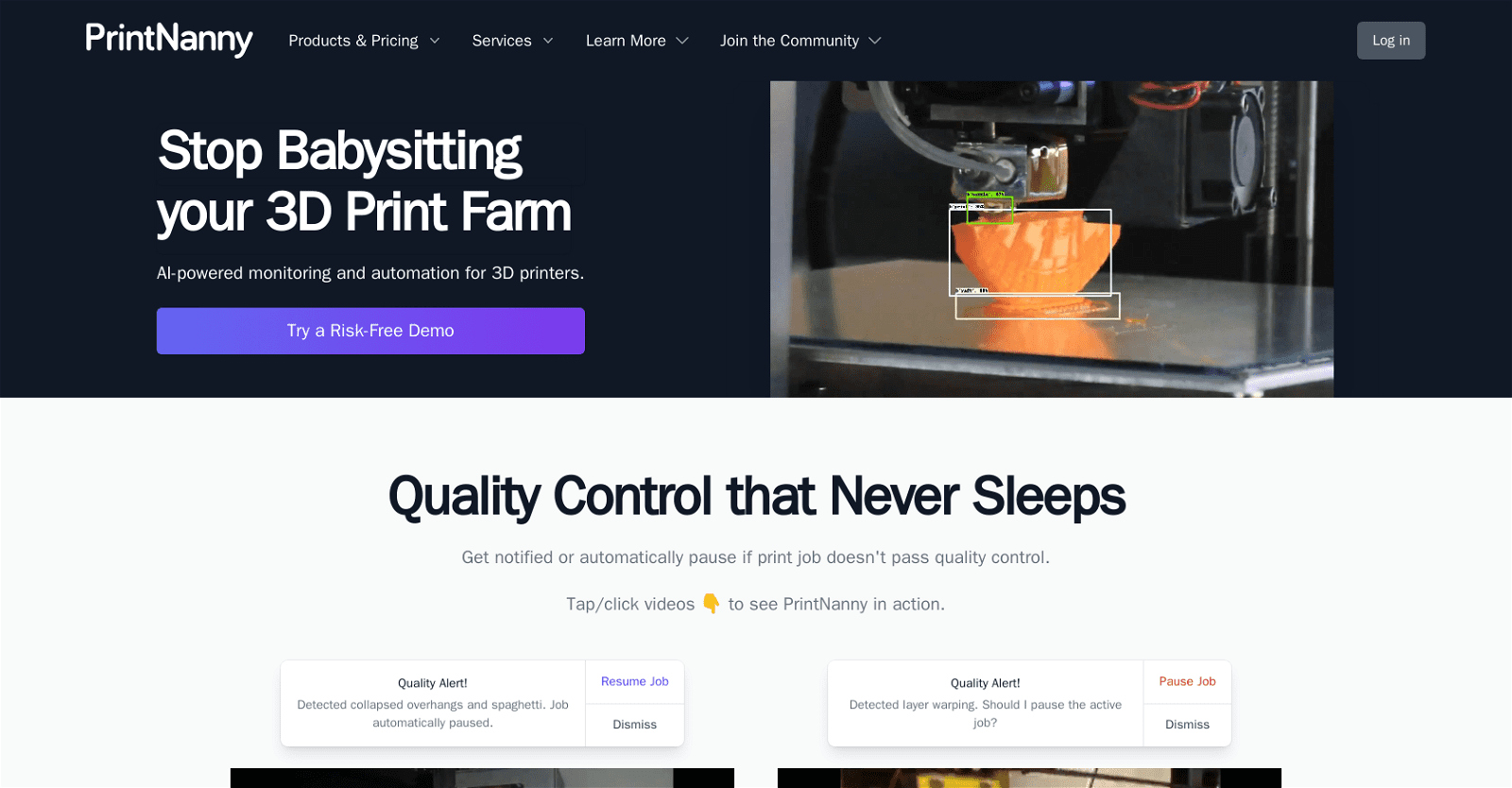PrintNanny is an AI-powered tool designed to automate and monitor the 3D printing process, allowing users to avoid babysitting their printers. It provides quality control that continuously runs, ensuring that print jobs pass the quality test before completion.
If a print job does not meet the quality standards, the user is automatically notified or the job paused. PrintNanny also offers an operating system for 3D printing that can be easily installed on a Raspberry Pi, providing seamless integration with a range of 3D printing tools, including OctoPrint, Klipper, and Syncthing.
It also provides over-the-air updates to keep all tools up-to-date, eliminating the need to re-image the SD card constantly. PrintNanny’s settings and macro editor allows users to tweak their settings without having to open an SSH terminal, and easy sync for Gcode macros. It offers custom packages for enterprise customers, allowing users to distribute their software packages and Gcode macros.
Additionally, PrintNanny provides detailed release notes for every new version, a development blog that offers a deep dive into the nitty-gritty of how the software works, and a quick start guide for users. Overall, PrintNanny provides an intelligent, efficient, and reliable solution for 3D printing enthusiasts and businesses looking to optimize their 3D printing workflows.
More details about Printnanny
What is the PrintNanny OS and what does it offer?
The PrintNanny OS is the operating system provided with PrintNanny that offers simple installation on Raspberry Pi devices. It allows users to mix and match preferable 3D printing tools, while maintaining all tools up-to-date with over-the-air updates. This system removes the need for regular re-imaging of SD cards and allows toggling between different printing tools such as OctoPrint and Mainsail.
Does PrintNanny provide over-the-air updates for its software?
Yes, PrintNanny does provide over-the-air updates for its software. This is a significant feature of the PrintNanny OS, ensuring that users always have the most recent versions of their favorite 3D printing tools. This eliminates the tedious task of regular re-imaging of SD cards.
What sort of quality control features does PrintNanny offer?
PrintNanny’s quality control features are both comprehensive and automated. They include real-time analysis of ongoing print jobs and evaluation of each task based on predefined or user-specified quality standards. If an ongoing print job does not meet any of these criteria, the system releases a quality alert notifying the user of the precise quality concern. If the issue is significant enough, the system can pause the job without user intervention.
How does PrintNanny handle error detection in 3D printing?
PrintNanny is designed to handle error detection in 3D printing by employing its quality control system. It automatically monitors and reviews the on-going print jobs and upon identifying errors like collapsed overhangs or layer warping, it initiates a quality alert. If the error is significant, PrintNanny may pause the job, allowing users adequate time to rectify the issue.