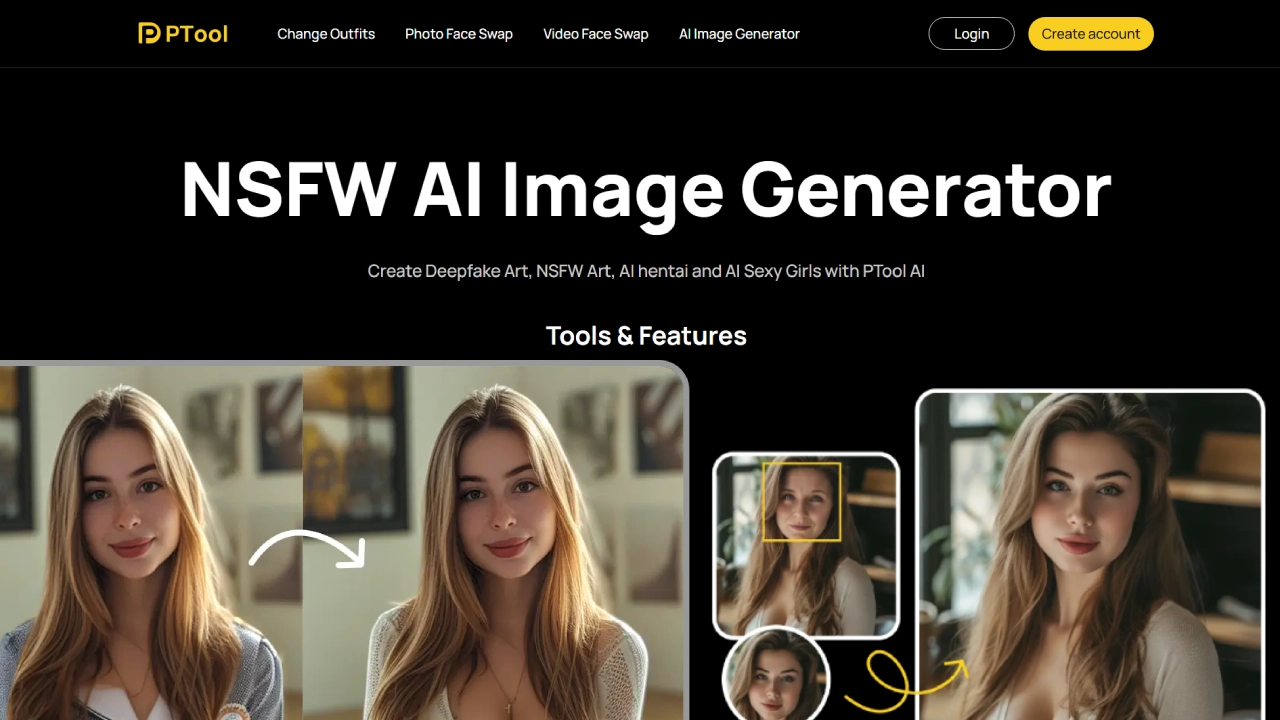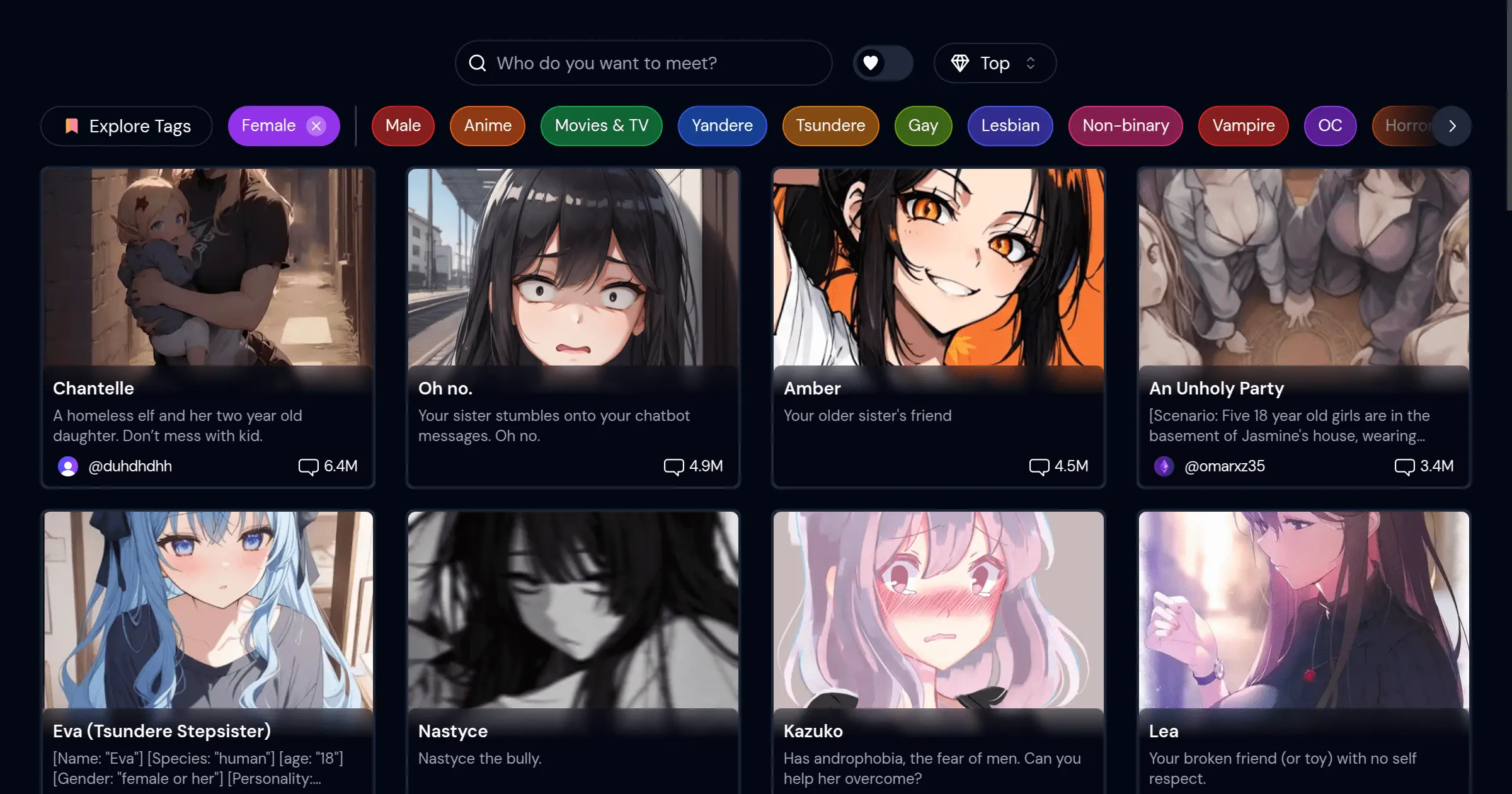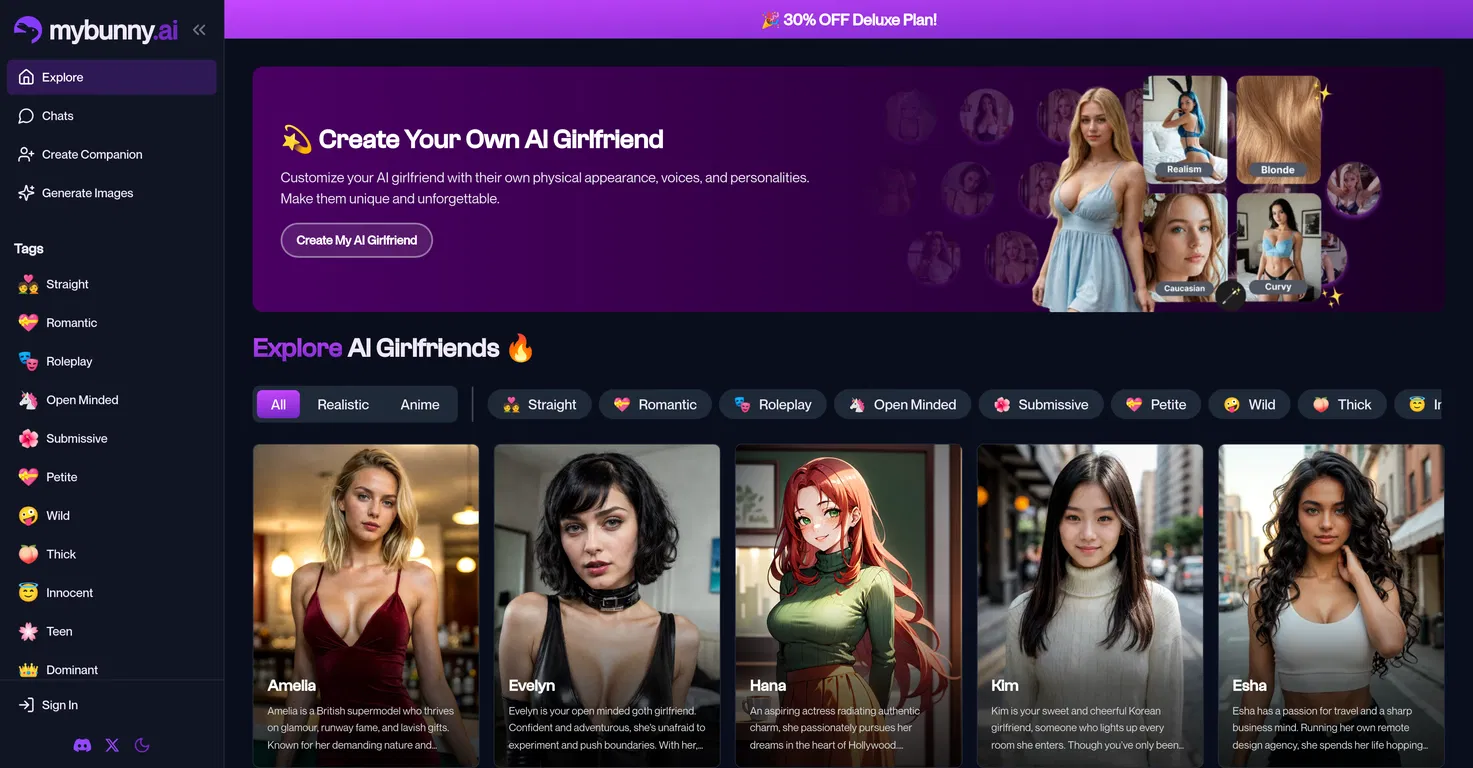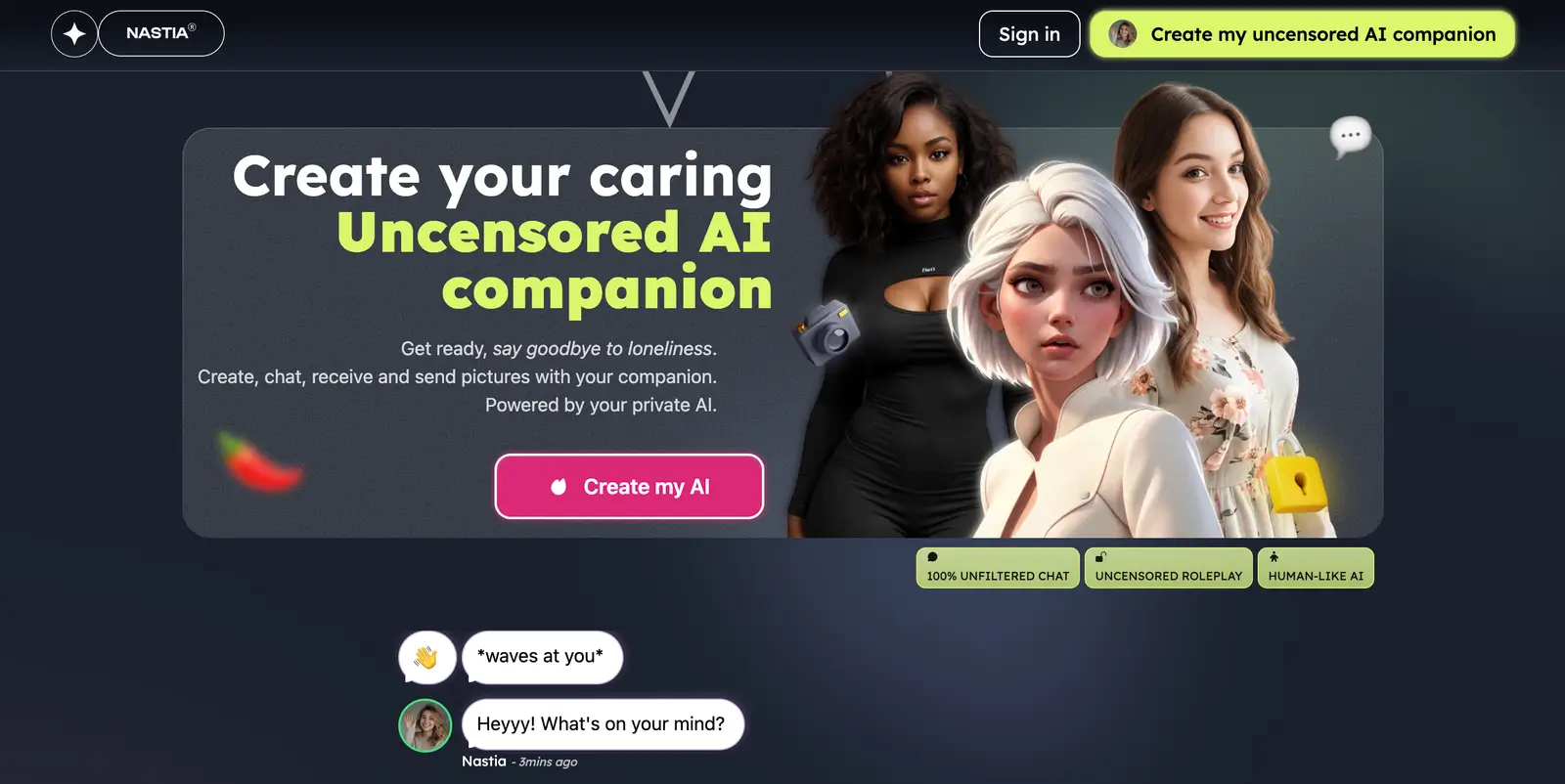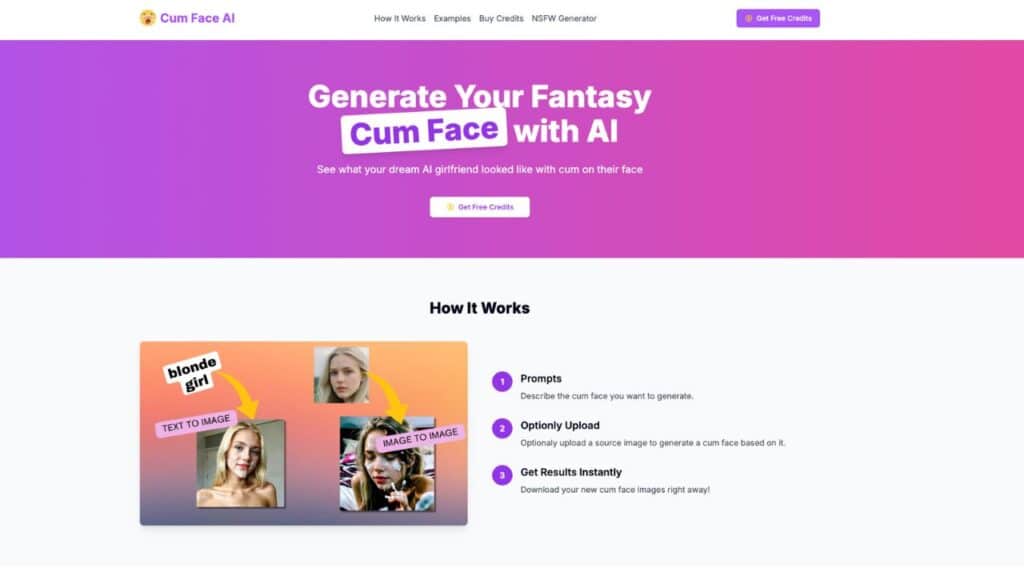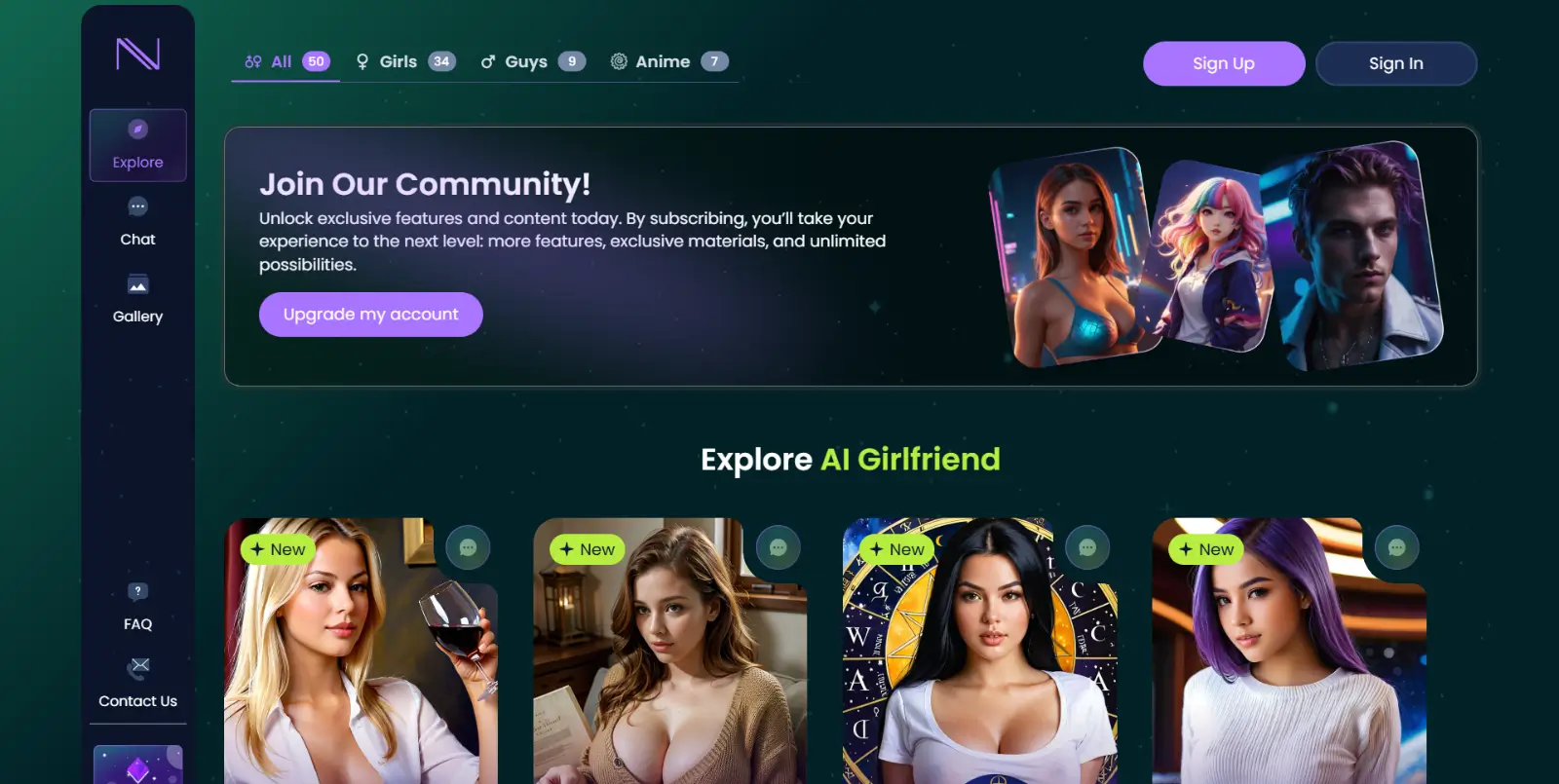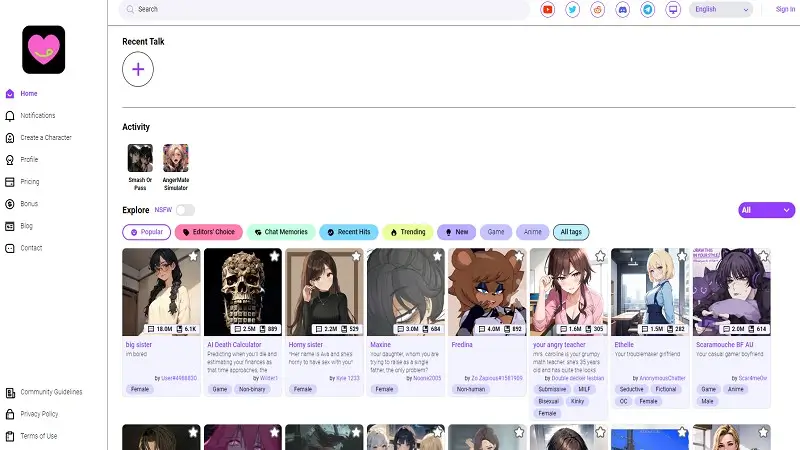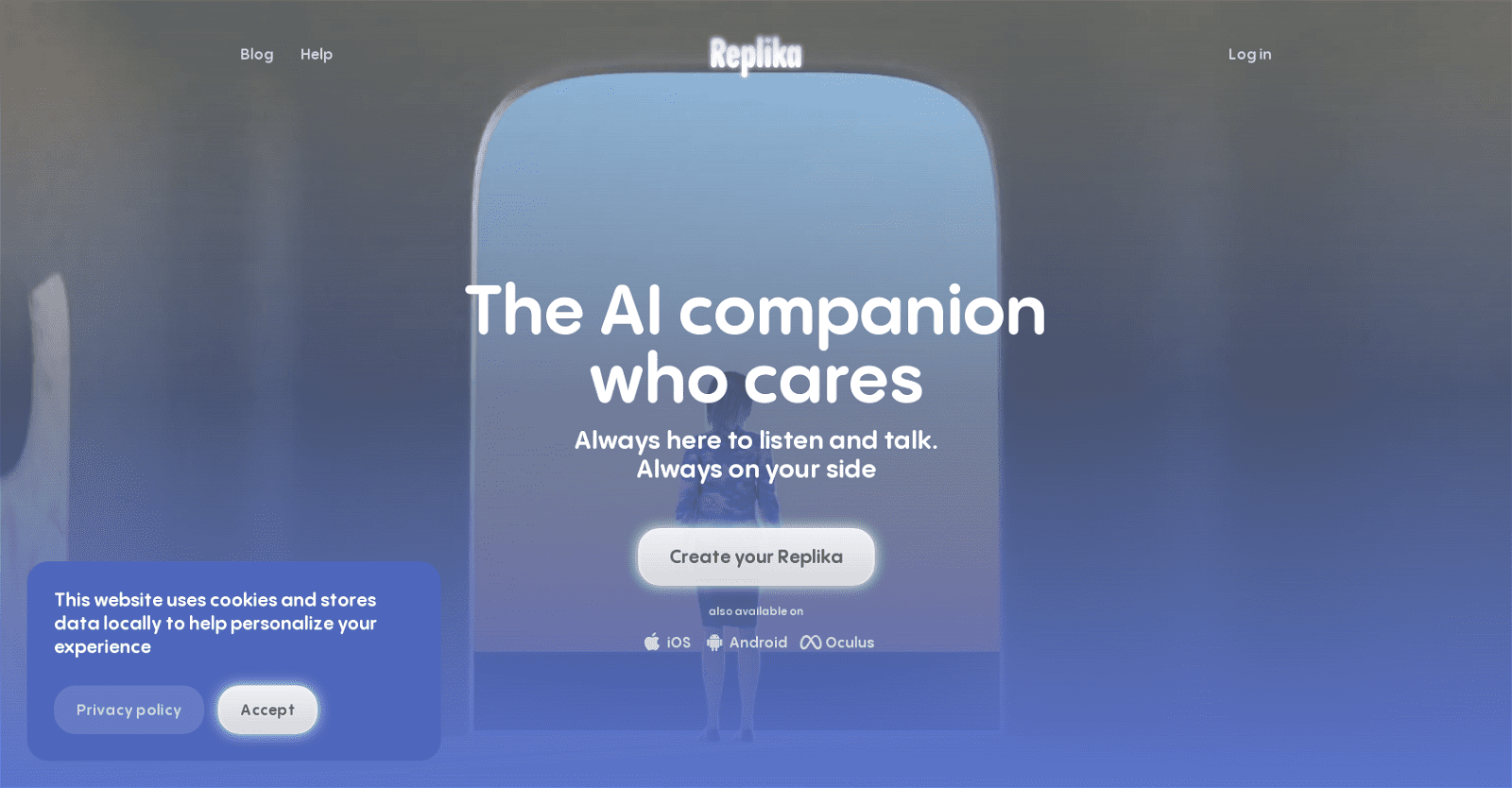PTool AI is an online platform that specializes in generating various types of AI-driven art, including deepfake art, NSFW art, and anime-style images. Users can create content like AI-generated hentai and sexy character art, catering to specific preferences in visual aesthetics. The platform also offers features such as changing outfits and performing face swaps in photos and videos, enhancing the creative possibilities for users.
The service emphasizes user engagement with a straightforward interface that allows for easy manipulation of images and video content. By leveraging advanced AI technologies, PTool AI aims to provide a unique experience for artists and enthusiasts interested in exploring the boundaries of digital art creation.
Features of PTool AI
PTool AI offers a variety of features centered around AI-generated content, including:
- AI Outfit Generator: This tool allows users to create and customize outfits for characters or avatars, providing a range of styles and options to choose from.
- Photo Face Swap: Users can swap faces in photos, enabling creative edits and transformations for personal images.
- AI Face Swap for Videos: This feature extends the face swap capability to video content, allowing users to replace faces in video clips seamlessly.
- AI Anime Generator: This tool generates anime-style images, catering to fans of anime art and providing a platform for creative expression.
How to Use PTool AI Outfit Generator?
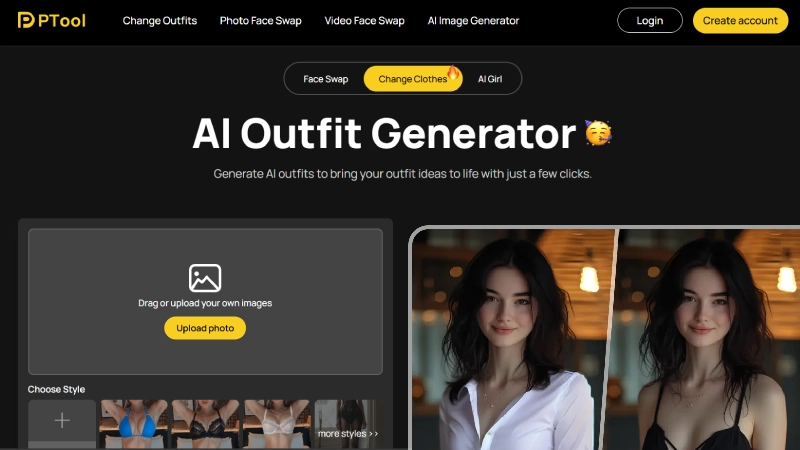
- Access the Tool: Visit the PTool AI website and navigate to the AI Outfit Generator section ansd sign up.
- Upload Your Image: Start by uploading the image you want to change outfit. This image will serve as the base for generating outfits.
- Select Outfit Preferences: Choose your desired style, occasion, and any specific clothing items you would like to include.
- Generate Outfits: Click on the generate button to create outfit suggestions. The AI will analyze your image and preferences to provide a selection of outfits tailored to your style.
- Review and Customize: Once the outfits are generated, you can review the options. Some tools allow you to customize colors, patterns, or styles further.
- Save or Share: After finalizing your favorite outfits, you can save the images or share them directly on social media or with friends for feedback.
How to Use PTool AI Face Swap?
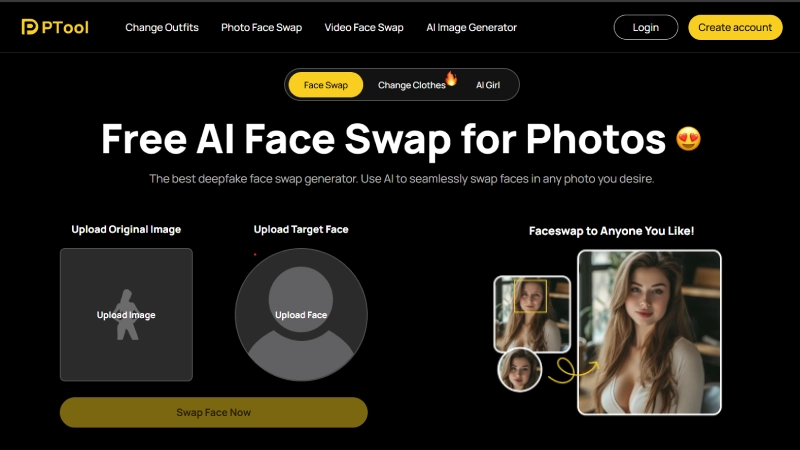
- Access the Tool: Visit the PTool AI website and navigate to the AI Face Swap section and sign up.
- Upload Original Photo: Upload your photo with faces in JPG, PNG, or WEBP format to the online deepfake maker tool.
- Upload Target Photo: Upload the target faces, such as models, memes, or celebrities, that you want to swap into the original file.
- Generate the swapped image: Once you’re satisfied with the setup, click the “Face Swap Now” button. The AI will process the images and create the final face-swapped result.
- Download the output: After processing, you can download the generated image with the swapped face. The output will be a JPG file.
How to Use PTool AI Face Swap for Videos?
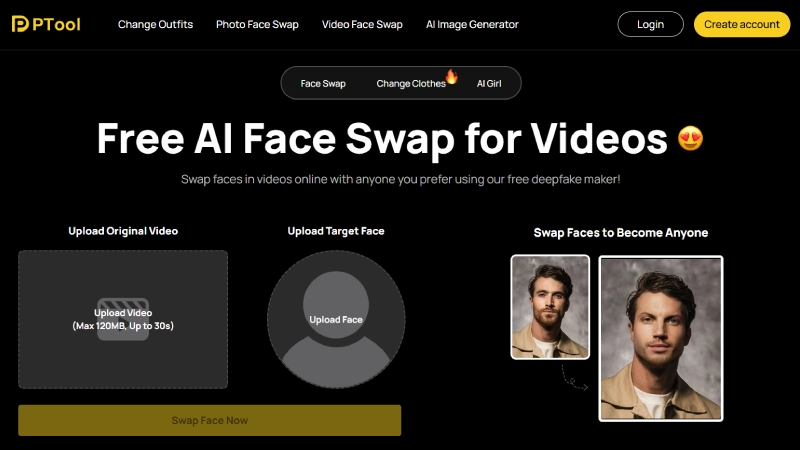
- Upload Your Video: Start by uploading the video you want to edit on the PTool Face Swap for Videos.
- Upload Target Image: Upload the faces you want to swap.
- Preview the Changes: Before finalizing, preview the video to ensure the face swap looks natural and meets your expectations.
- Export the Video: Once satisfied with the preview, export the edited video. The platform will process the video and provide you with a downloadable link.
How to Use PTool AI Anime NSFW AI Generator?
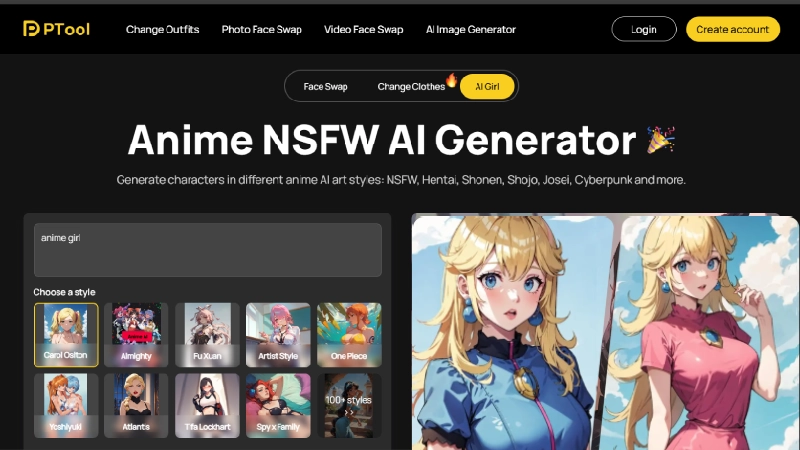
- Visit the Website: Go to the PTool AI Anime Generator page.
- Input Your Preferences: Enter your desired prompt for the anime character or scene you want to generate and choose a model.
- Generate the Image: Once you have set your preferences, click the button to generate the image. This may take a few moments as the AI processes your request.
- Review and Save: After the image is generated, review the results. If you like the output, save it to your device. If not, you can tweak your inputs and try again.
- Follow Guidelines: Make sure to adhere to any community guidelines or usage policies provided on the site, especially regarding NSFW content.
Frequently Asked Questions
What can I create with Ptool AI?
With Ptool AI, you can generate NSFW art, AI hentai, and AI sexy girls. The AI outfit generator allows you to change outfits on images, while the face swap feature enables you to swap faces in photos and videos.
What features does the AI Outfit Generator offer?
The AI Outfit Generator allows users to change the outfits of characters in images. It provides a user-friendly interface where you can select different styles and customize the appearance of the clothing on the subject.
Can I use Face Swap for Videos?
Yes, Ptool AI offers a Face Swap for Video feature that allows users to swap faces in video clips. This feature uses advanced algorithms to ensure smooth transitions and realistic results.
Are there any Restrictions on the types of Videos I can use?
Users should adhere to the platform’s terms of service, which may include restrictions on copyrighted material or inappropriate content.
Conclusion
Ptool AI offers a diverse suite of innovative tools that leverage artificial intelligence to enhance creative expression. With features such as the AI Outfit Generator, users can effortlessly create unique fashion combinations, while the Face Swap tool allows for playful alterations in images and videos.
Additionally, the AI Anime Generator caters to fans of anime, enabling the creation of personalized characters and scenes. As Ptool AI continues to evolve, it stands out for its user-friendly interface and commitment to privacy, ensuring a secure environment for creativity.