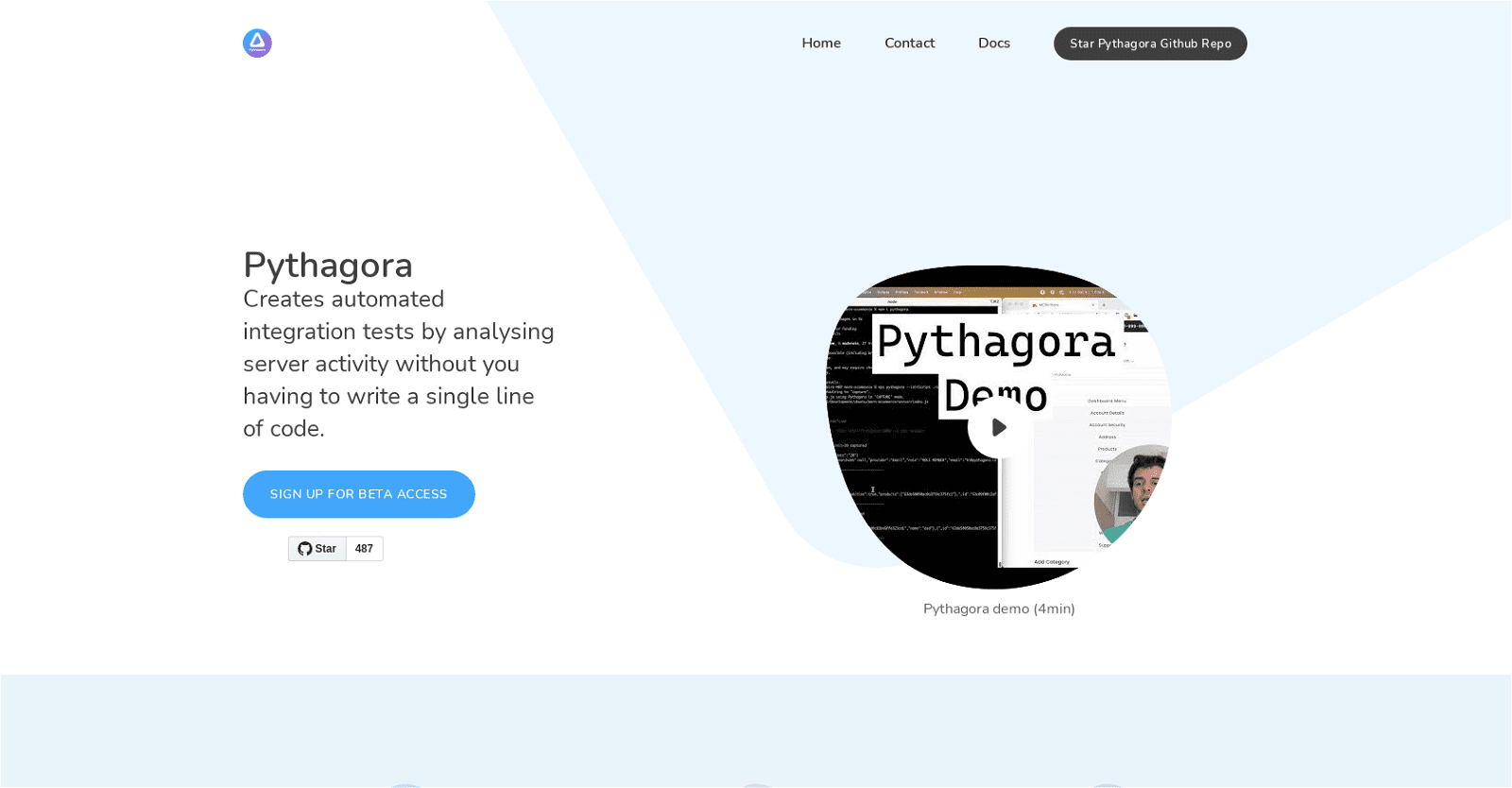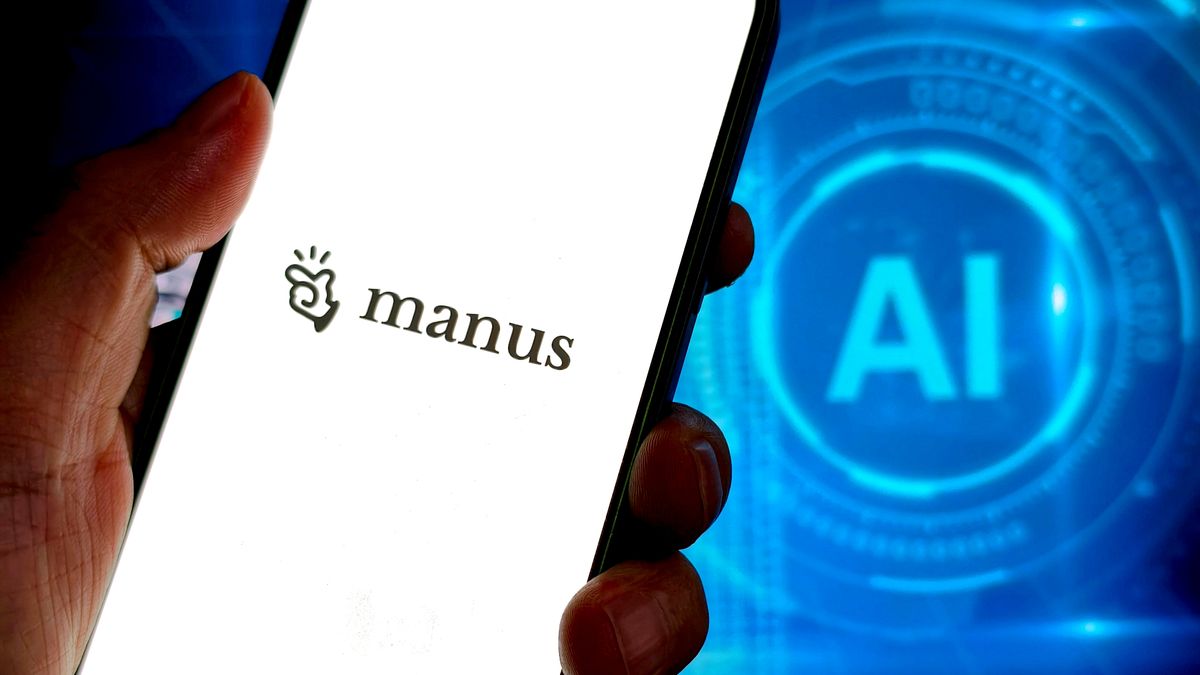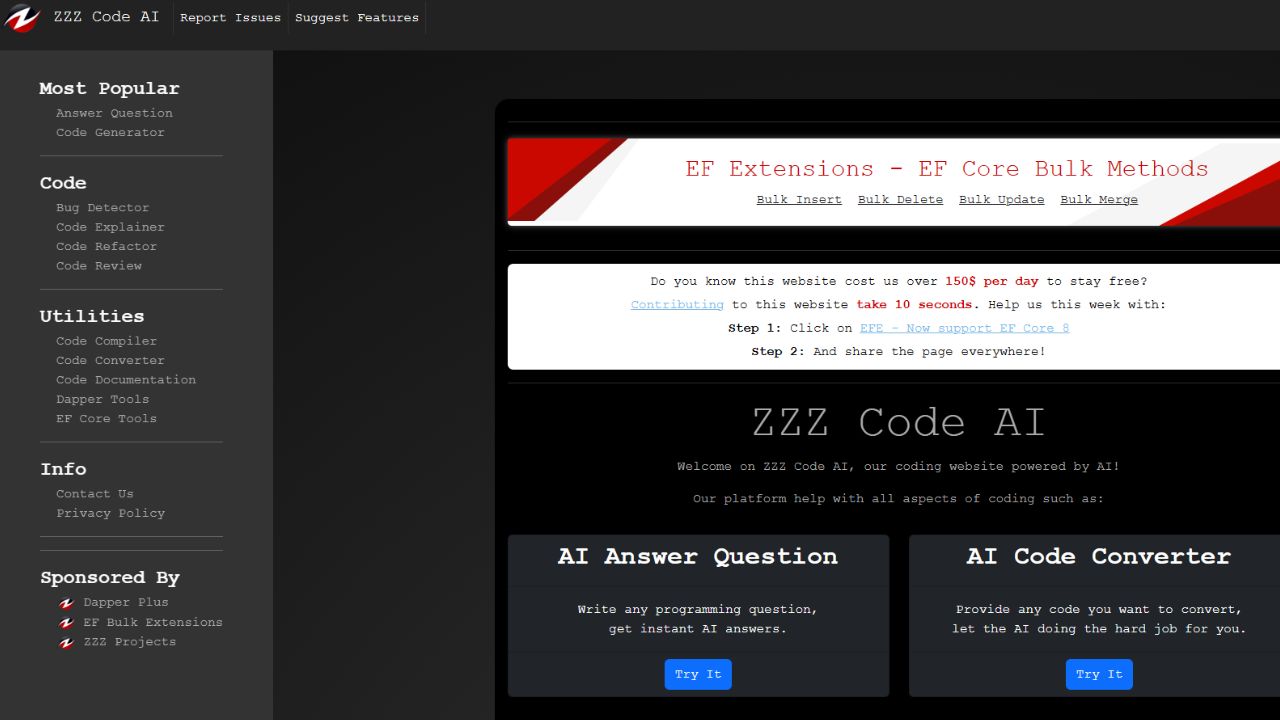Pythagora stands out as an automated integration testing tool that revolutionizes test creation by analyzing server activity, eliminating the need for manual code writing.
Its user-friendly nature is evident; installation via npm, followed by simple commands for capturing and executing tests, makes it accessible to all. Furthermore, Pythagora swiftly generates tests for each API request, freeing developers from spending excessive time on test writing and enabling a focus on core code development.
At the heart of Pythagora’s testing process lies the capture and restoration of server activity, ensuring consistent server states during testing across various environments. By meticulously recording server activities, including database queries and documents, Pythagora effortlessly restores server states using a temporary database, facilitating seamless testing procedures.
Moreover, Pythagora integrates the power of GPT-4, automating the creation of negative tests and enhancing quality assurance. In the beta phase, GPT-4 demonstrates its prowess by generating a comprehensive test suite of 150 tests, achieving an impressive 80% code coverage in just 30 minutes.
In essence, Pythagora emerges as a cutting-edge testing solution, alleviating the testing burdens on developers and empowering them to concentrate on their core responsibilities.
More details about Pythagora
Why is Pythagora described as ‘super easy’ to use?
Pythagora is lauded for its exceptional user-friendliness, earning the descriptor “super easy” due to its straightforward setup and operation. Installation is a breeze, accomplished with npm, while test creation is as swift as executing a capturing command followed by a test command.
How can I install Pythagora?
To install Pythagora, you simply utilize npm, the package manager for the Node JavaScript platform.
How does Pythagora capture server activity?
Pythagora captures server activity through a command initiated by the user. This command records all server operations, encompassing database queries and relevant processes implicated in the document test capture.
How does Pythagora restore server state during testing?
During testing, Pythagora restores the server’s state by employing a temporary database generated during the test capture process. This database encompasses all server activities, encompassing database queries and relevant processes engaged in the document test capture.