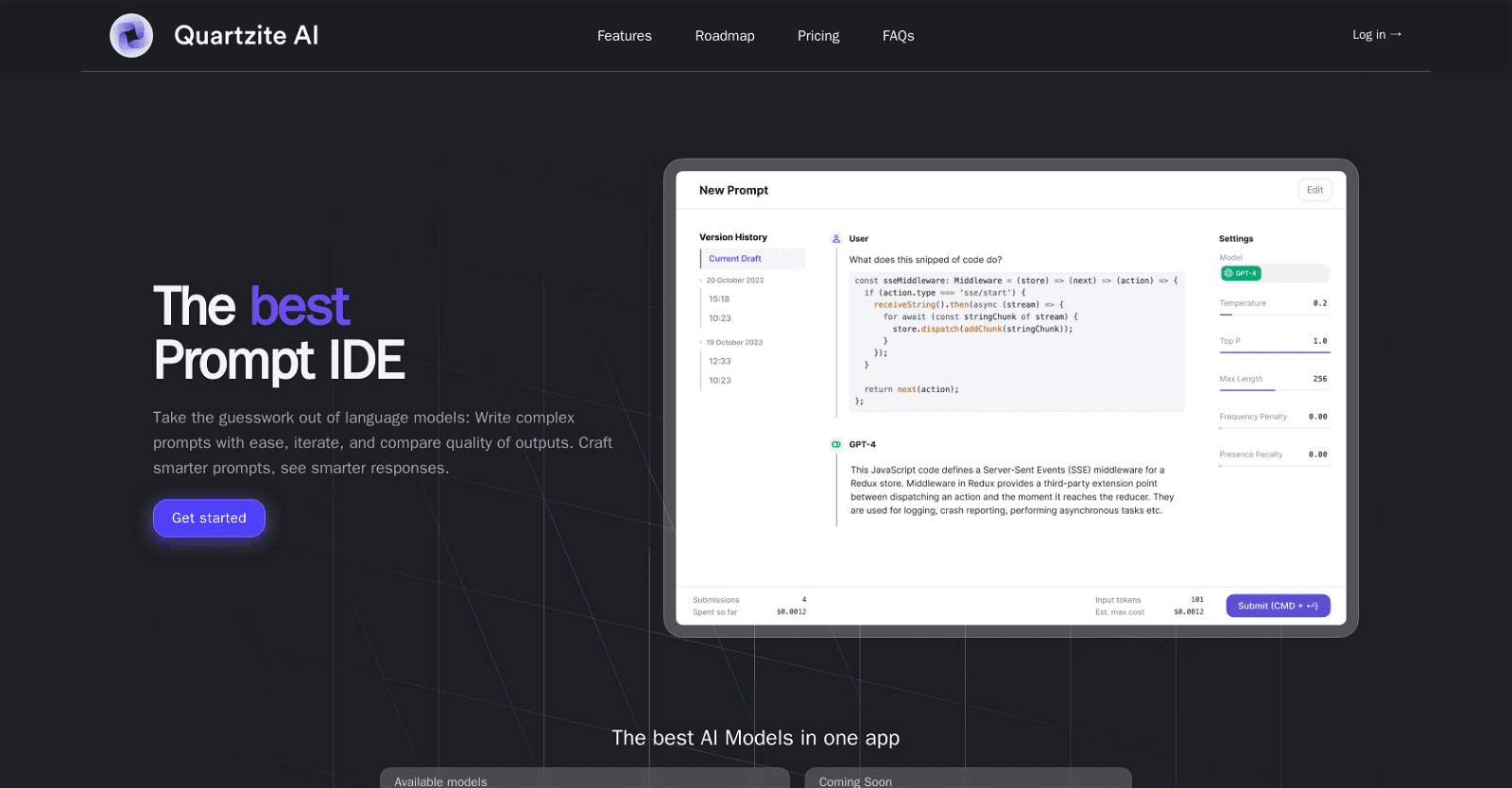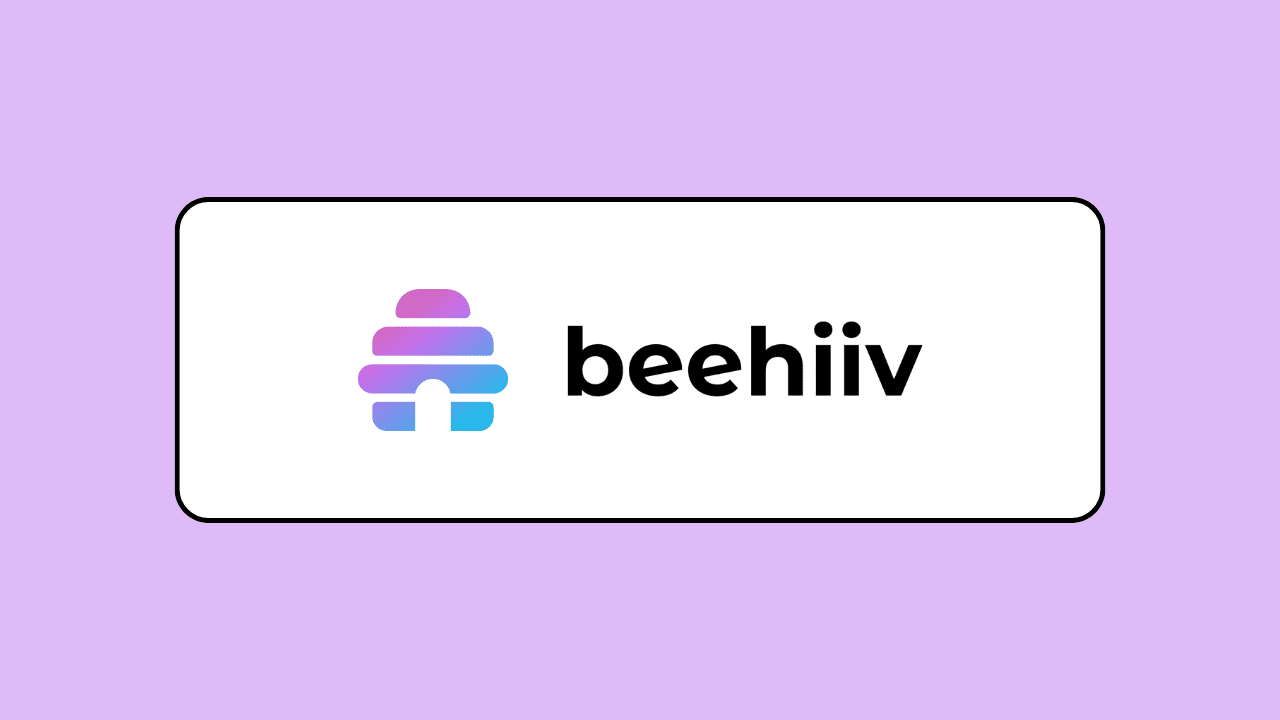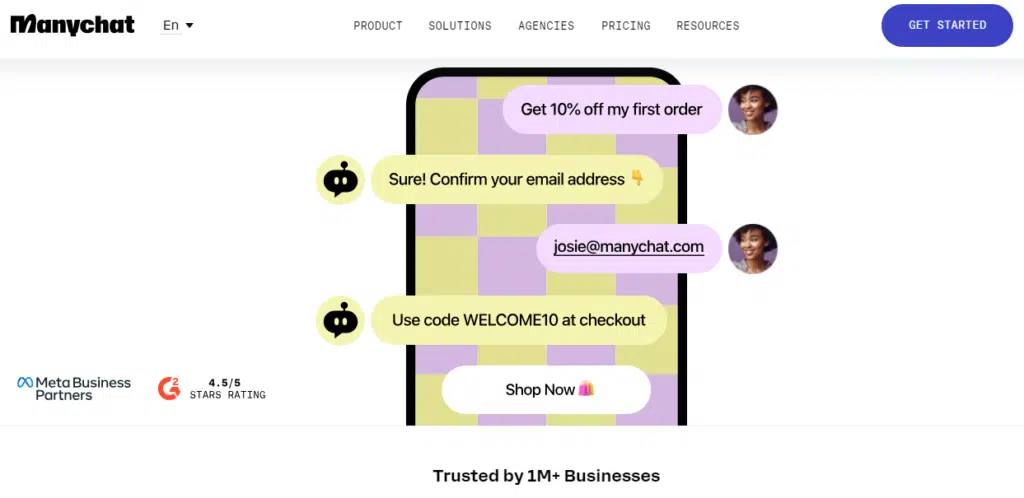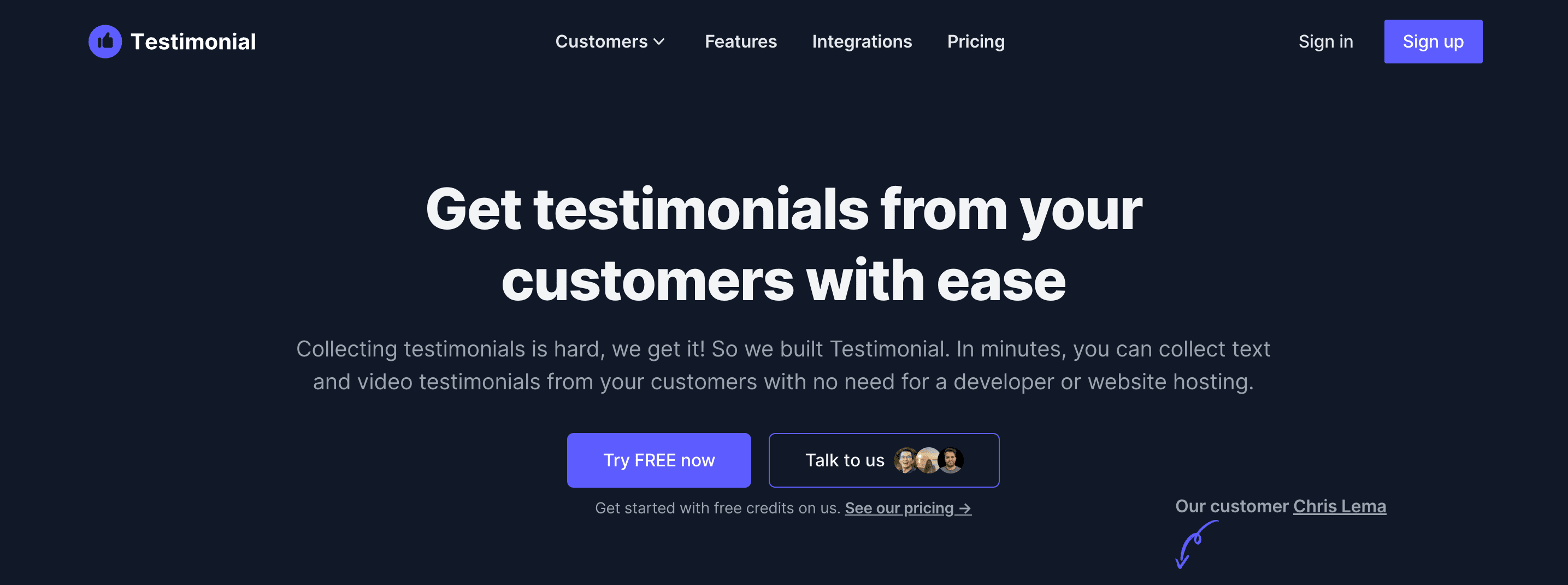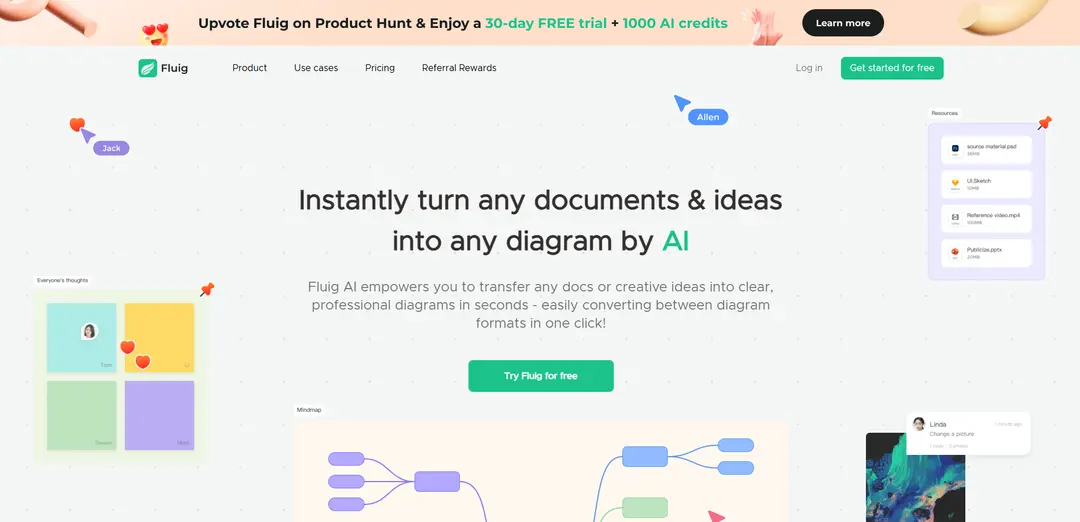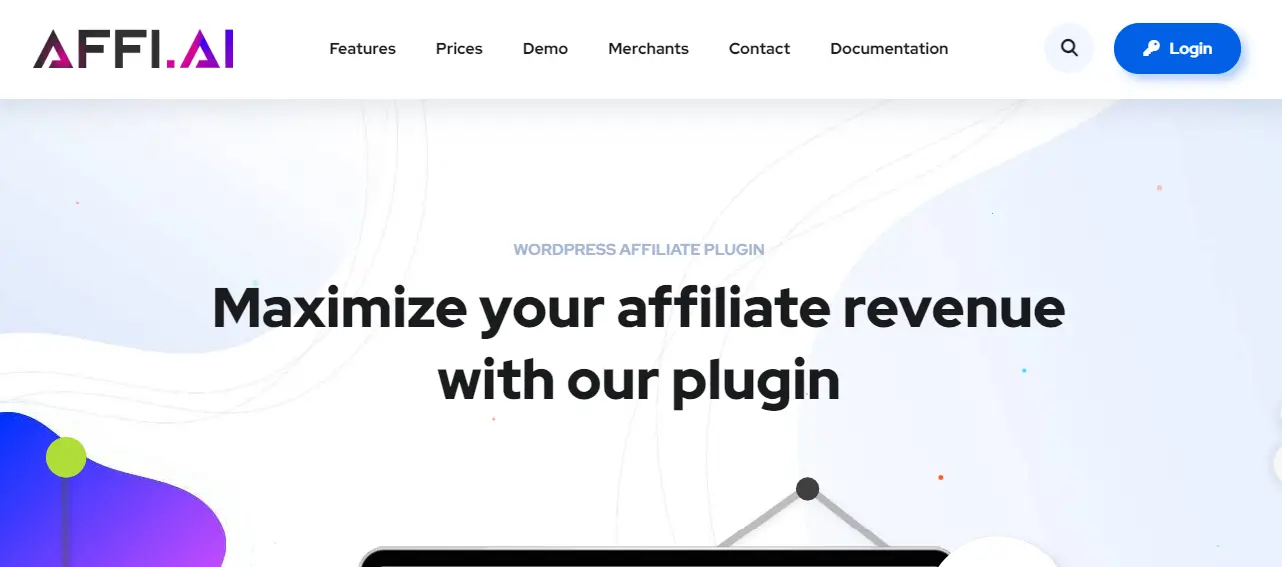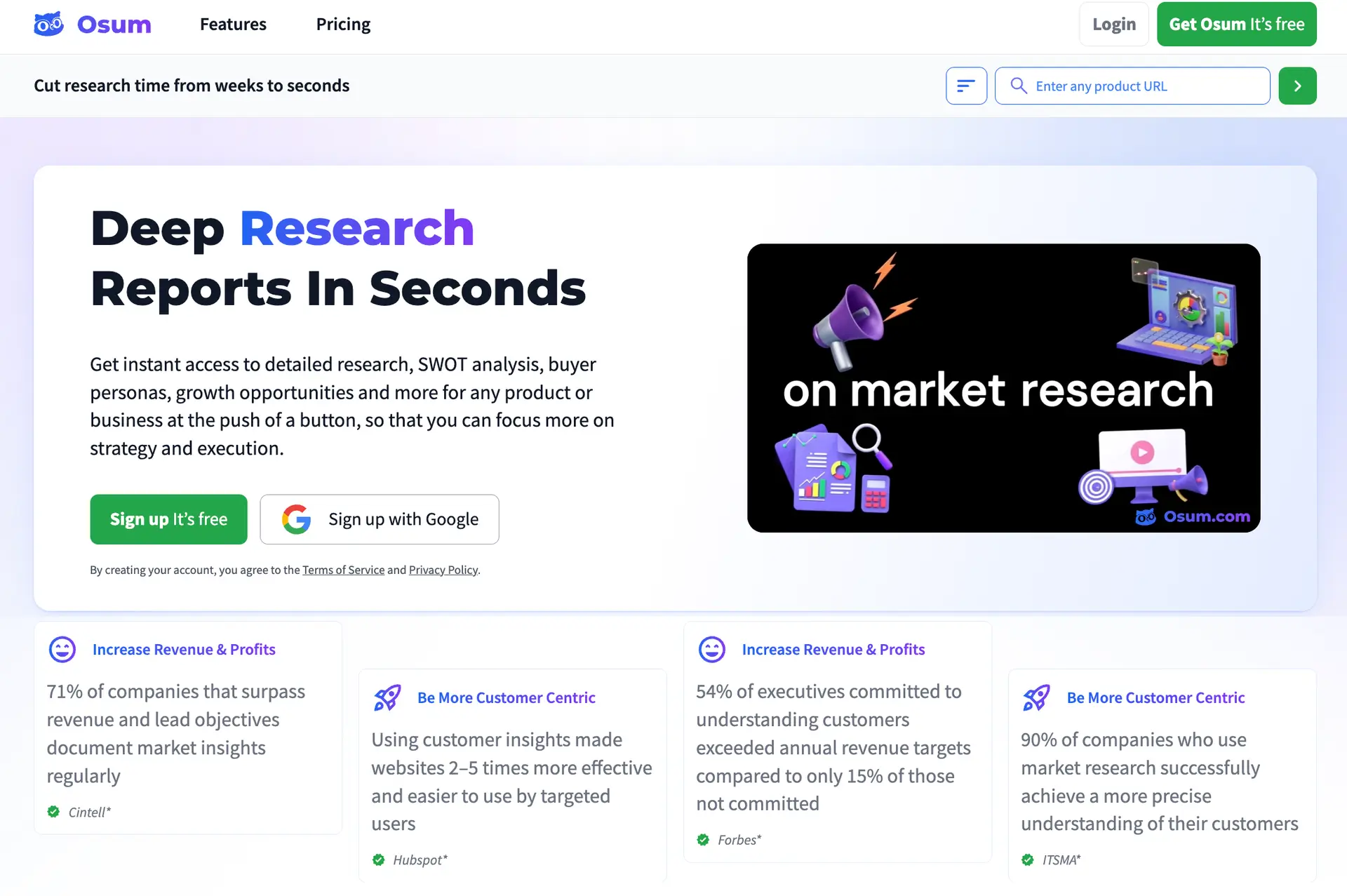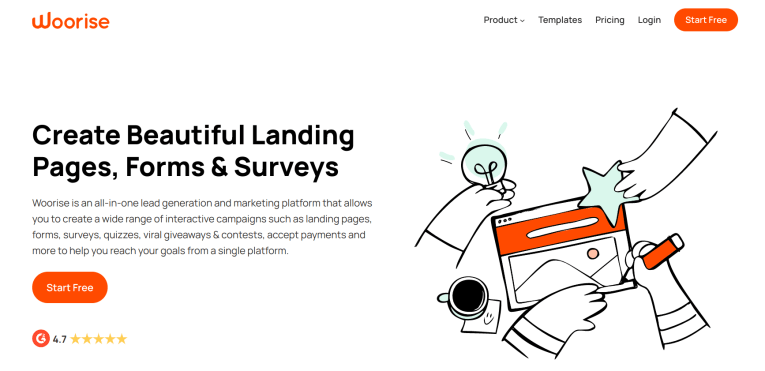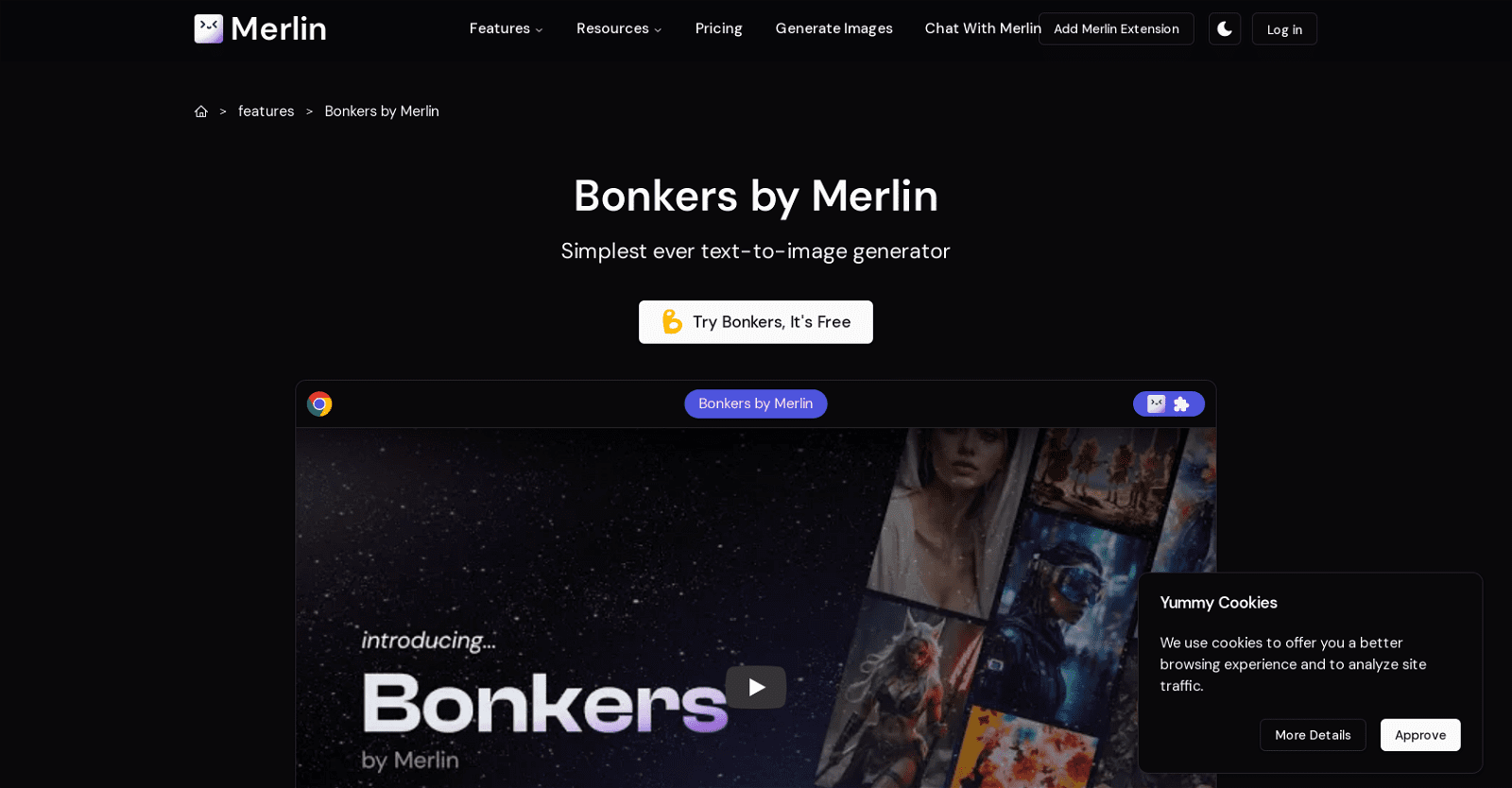Quartzite AI is a powerful tool tailored for the efficient creation and optimization of AI prompts, designed to empower users in swiftly drafting and refining their language models.
With a user-friendly interface, Quartzite AI simplifies the process of crafting intricate prompts using an intuitive markdown editor. Users can experiment with various iterations and configurations, with each change tracked in a version history, facilitating prompt enhancement over time.
Supported by an array of AI models, including GPT-4/3.5, DALL-E 3, and Gemini PRO, Quartzite AI offers versatility in prompt creation. The platform enables seamless saving and submission of drafts, while its pay-per-usage pricing model for GPT models allows users to monitor expenses directly within the application.
Moreover, Quartzite AI features a template repository function to manage repetitive tasks efficiently and provides a desktop application compatible with both Mac and Windows systems. Built with collaboration in mind, teams can collaborate on prompt development within a unified platform while effectively managing API costs.
In addition to its collaborative capabilities, Quartzite AI facilitates prompt customization by allowing users to download prompts and outputs for further use. Users can also leverage features like template filling with variables or importing CSV data to streamline their workflow.
Committed to continual improvement, Quartzite AI prioritizes user feedback and contributions, ensuring ongoing enhancements to its features and functionalities.
More details about Quartzite
Does Quartzite AI allow me to save drafts and submit prompts?
Yes, straight prompt submission and draft saving are possible with Quartzite AI’s prompt editor. Users can easily manage their work without interruption or data loss thanks to this procedure streamlining.
Can Quartzite AI be used on both Mac and Windows desktops?
Yes, Quartzite AI is available as a desktop application for both Mac and Windows, guaranteeing seamless cross-platform access and utilization.
How do I use the variable-filling or CSV import features in Quartzite AI?
With Quartzite AI, users may input CSV data and quickly add variables to templates. This capability makes it quick to create several versions and helps with longer-term optimization activities.
Does Quartzite AI offer private data storage?
Yes, private and secure data storage is offered by Quartzite AI. OpenAI and the AI have direct communication. Since all of your data is kept locally in your browser, not even Quartzite can access it, protecting your privacy.