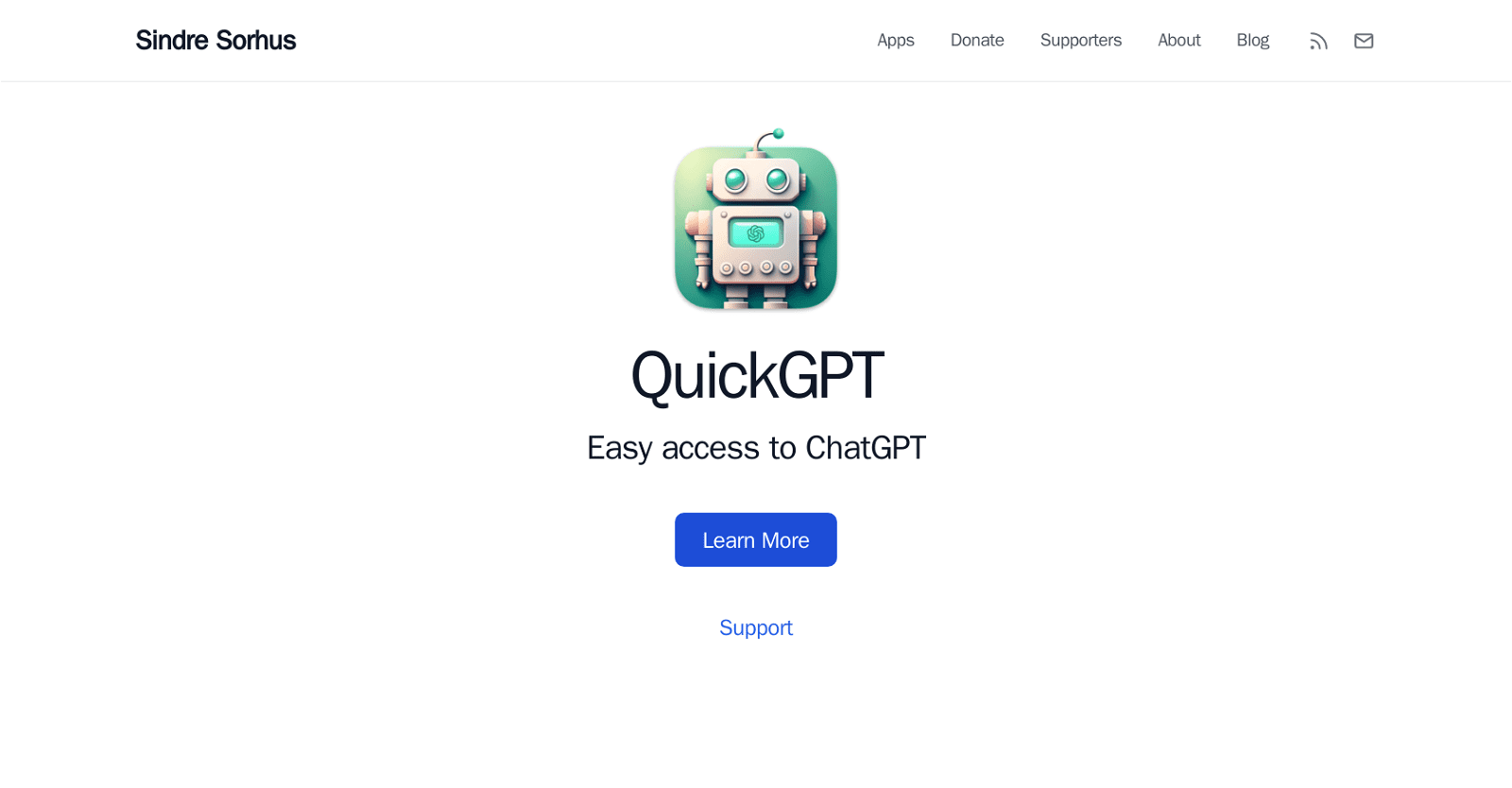QuickGPT, developed by Sindre Sorhus, facilitates convenient access to ChatGPT, an artificial intelligence system by OpenAI. This tool can be easily reached from the menu bar, Dock, or via a keyboard shortcut.
Sindre Sorhus, known for creating open-source software, has crafted QuickGPT with a focus on accessibility. Its primary advantage lies in providing effortless access to ChatGPT, beneficial for businesses engaging in customer support or individuals seeking a personal assistant.
Designed for efficiency, QuickGPT eliminates the need to navigate through a web browser to find ChatGPT. Users can seamlessly access ChatGPT from any application window, enhancing user convenience and streamlining workflows. However, it’s important to note that QuickGPT itself does not function as an AI system; rather, it serves as a gateway to ChatGPT.
ChatGPT, renowned for its advanced language generation capabilities, is a key player in the field of natural language processing.
Overall, QuickGPT stands as a straightforward and effective tool for ChatGPT access, catering particularly to professionals and frequent ChatGPT users. Its accessibility feature proves invaluable for multitasking workflows, ensuring prompt responses without interruptions.
More details about QuickGPT
How fast can I expect responses when using QuickGPT?
While response times may vary, QuickGPT is designed for prompt access to ChatGPT, ensuring users receive quick responses without significant delays.
What advantages does QuickGPT offer for multitasking workflows?
QuickGPT enhances multitasking workflows by allowing seamless access to ChatGPT from any application window, eliminating the need to switch between tabs or windows. This feature saves valuable time and enhances productivity.
What’s the relationship between QuickGPT and OpenAI’s ChatGPT?
QuickGPT serves as a gateway to OpenAI’s ChatGPT, providing users with convenient access to the conversational AI system.
How can businesses benefit from using QuickGPT?
Businesses can leverage QuickGPT to streamline customer support or other interactive services by accessing ChatGPT directly from the menu bar or Dock, facilitating efficient communication without interrupting ongoing tasks.