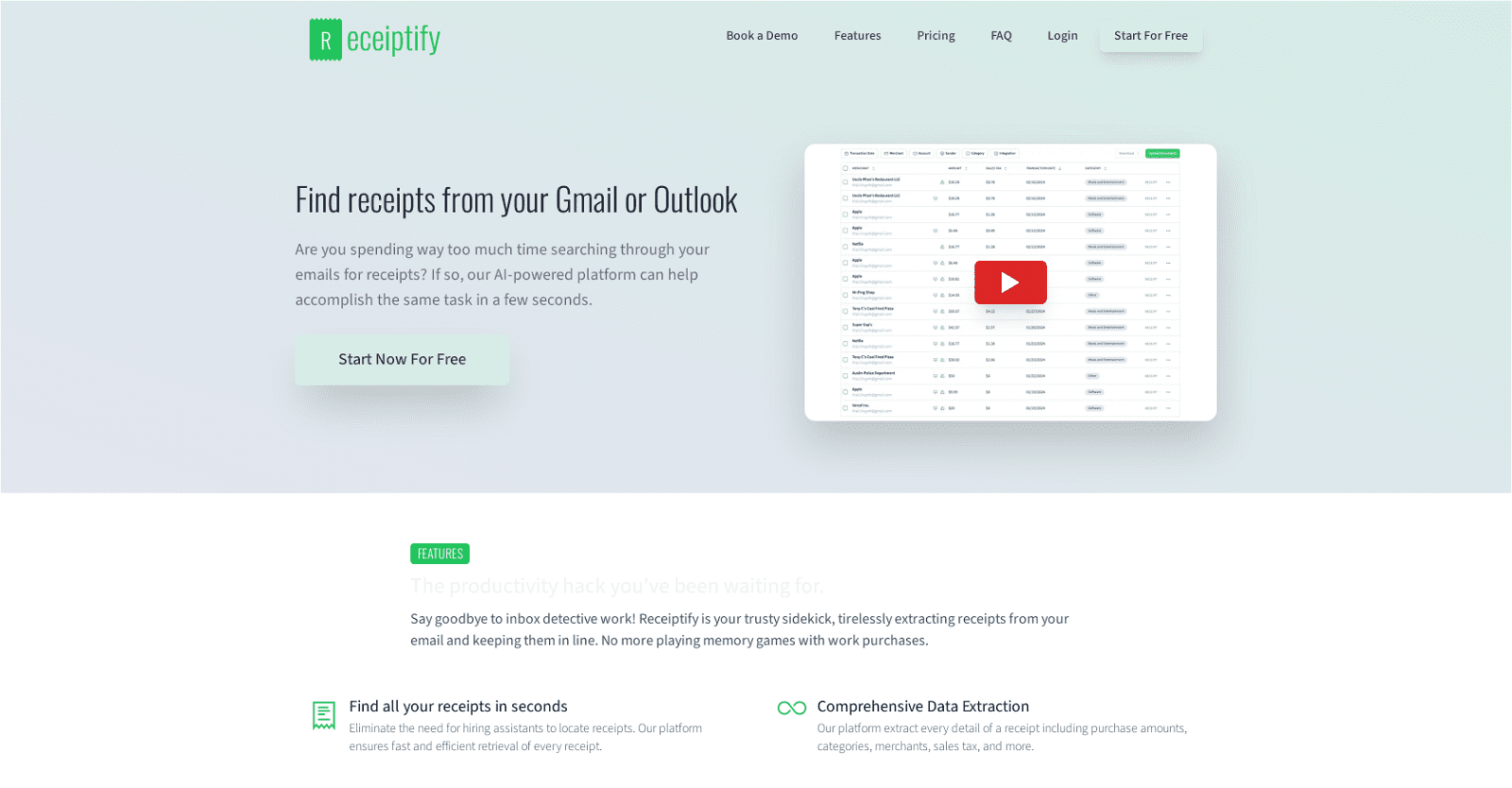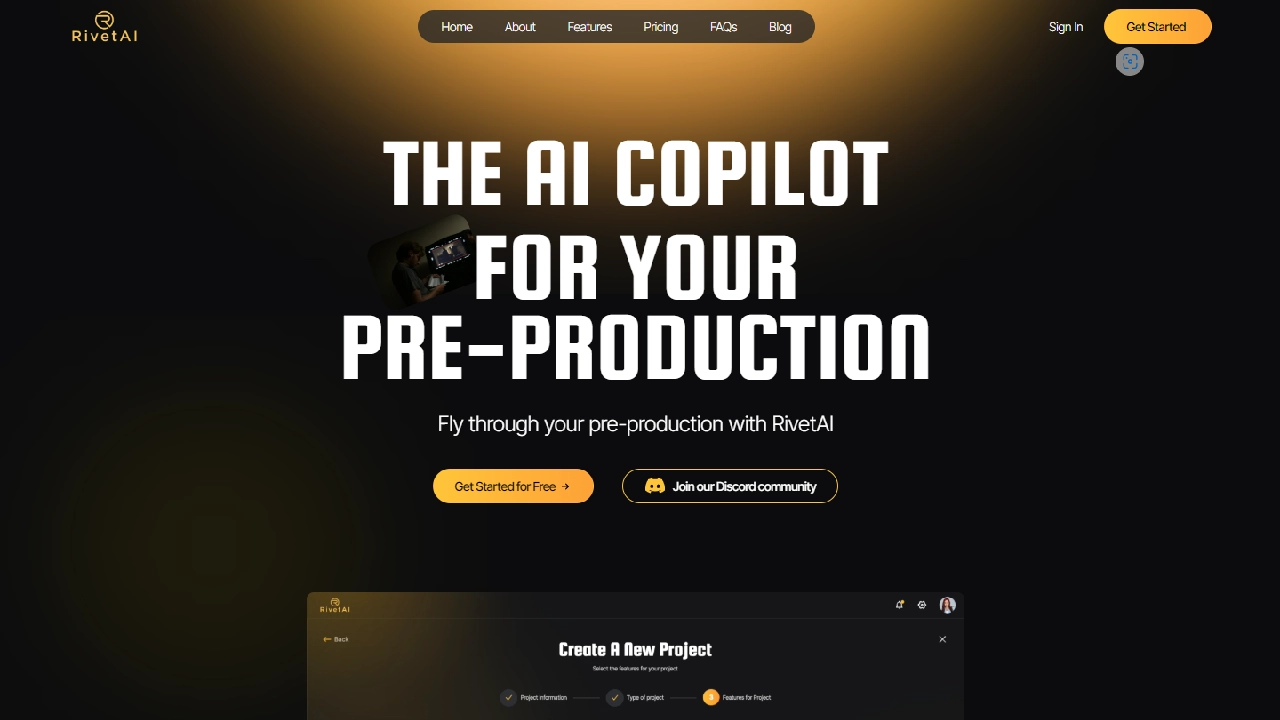Receiptify AI is an advanced receipt management software tailored to meet the organizational needs of businesses. It excels in efficiently extracting receipts directly from users’ mailboxes, consolidating them into a single repository, thus mitigating concerns about misplaced receipts.
With its AI-driven technology, Receiptify streamlines the process by effortlessly retrieving receipts from Gmail or Outlook accounts, significantly expediting the task. Additionally, users can seamlessly upload receipts from their mobile devices, eliminating the necessity for physical scanners.
The software boasts a seamless integration with QuickBooks, facilitating the matching of transactions with corresponding receipts for impeccable record-keeping. Notably, Receiptify ensures thorough data extraction from each receipt, capturing vital details such as purchase amounts, categories, merchants, and sales tax information.
Moreover, Receiptify offers an automatic receipts backup feature, enabling users to link their Dropbox or Google Drive accounts to securely store all receipts. Furthermore, users have the flexibility to generate reports by downloading their receipts in ZIP, CSV, or PDF formats instantly.
To safeguard user privacy, Receiptify adopts stringent security measures, refraining from storing any emails in its database and solely utilizing message IDs to track processed items.
More details about Receiptify AI
Does Receiptify have any cloud-based backup options for receipt storage?
Yes, Receiptify is compatible with cloud-based platforms such as Google Drive and Dropbox. Receiptify can now automatically backup each and every receipt to these platforms thanks to this feature, giving consumers a handy and safe storage option that they can access whenever they choose.
Does Receiptify integrate with QuickBooks?
It’s true that Receiptify has a QuickBooks integration. This function helps to guarantee easy and seamless record-keeping by connecting transactions with matching receipts.
How does Receiptify prioritize the security of my data?
Receiptify is particularly concerned about data security. It has obtained validation from the App Defense Alliance (ADA) and successfully passed a Cloud Application Security Assessment (CASA). This indicates that Receiptify complies with non-functional CASA standards, follows security frameworks recognized by CASA, and verifies the outcomes of automated security test (AST) application scans. Receiptify offers a high degree of security to its consumers by satisfying CASA Tier 2 regulations.
Does Receiptify save any of my emails in its database?
No, Receiptify puts the security and privacy of its users first. There are no emails stored in the program’s database. Rather, it just keeps message IDs to monitor processed things, which helps keep the receipt repository neat and orderly without compromising user privacy.