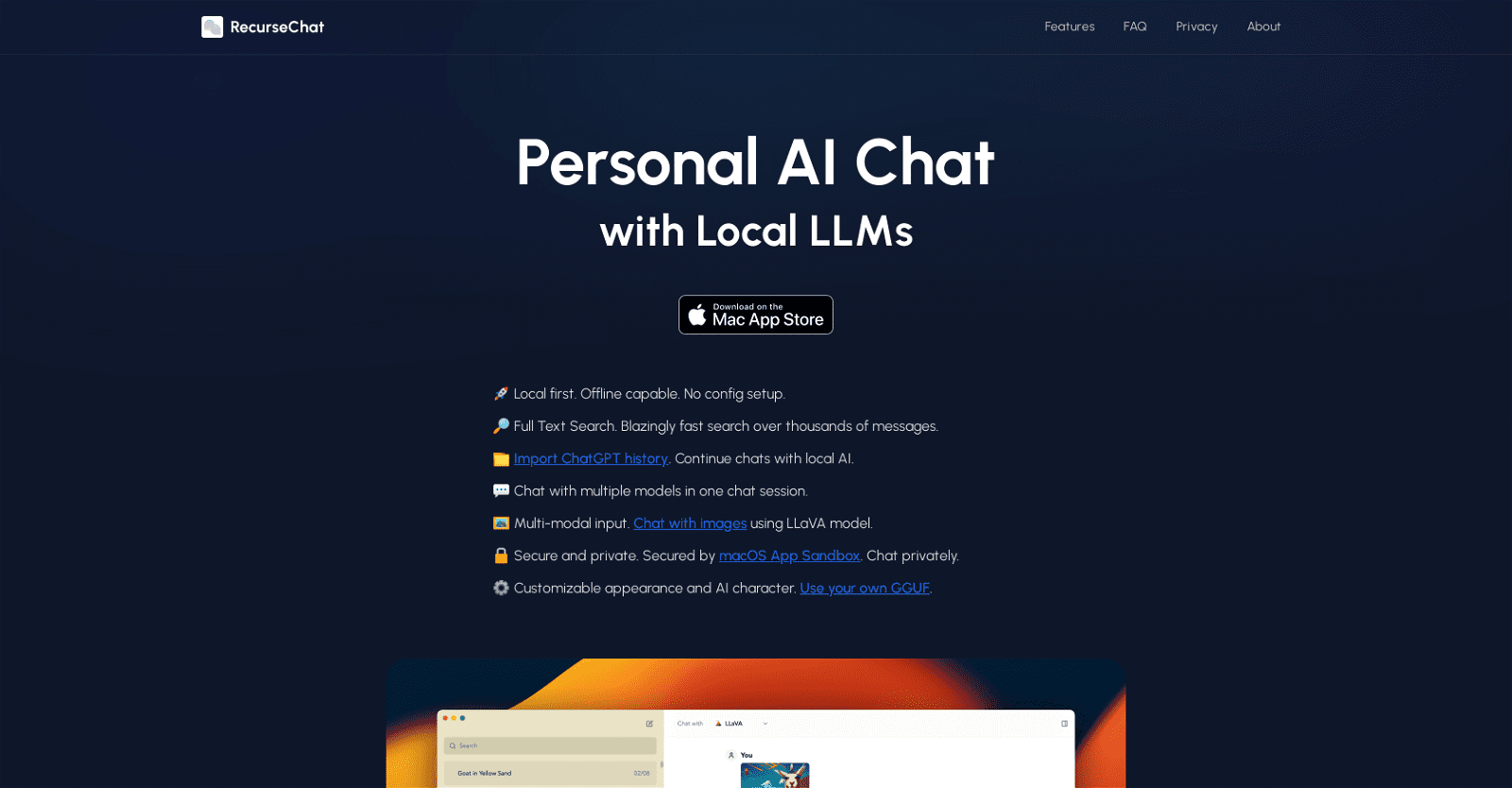RecurseChat is a personal Artificial Intelligence application designed for Mac users, facilitating engaging conversations with local AI models. It prioritizes local AI interaction and functions offline, eliminating the need for intricate configurations.
A standout feature of RecurseChat is its rapid full-text search capability across thousands of messages. Users can seamlessly import their ChatGPT history to continue conversations with the local AI.
During a single chat session, users can interact with multiple AI models. The app incorporates multi-modal inputs, enabling users to communicate using images via the LLaVA model.
Security and privacy are paramount in RecurseChat, with features like the macOS App Sandbox providing enhanced protection and options for private chats.
Users can personalize the appearance and character attributes of the AI to suit their preferences. The app boasts a user-friendly interface, making it accessible to users with varying levels of technical expertise.
It supports multi-modal chats with images and allows users to utilize the GGUF model for enhanced conversational experiences.
More details about RecurseChat
Can I switch between different AI models while chatting in RecurseChat?
Absolutely. RecurseChat enables users to engage with multiple AI models within a single chat session, offering the flexibility to switch between different models during conversations.
Is RecurseChat exclusive to Mac?
Yes, RecurseChat is primarily tailored for Mac users, with no information provided about its availability on other platforms.
Where can I download RecurseChat?
You can conveniently download RecurseChat from the Mac App Store.
How do I set up RecurseChat?
Setting up RecurseChat is designed to be straightforward, given its emphasis on local-first and offline functionality. Specific setup procedures or requirements are not mentioned, indicating a user-friendly installation process.