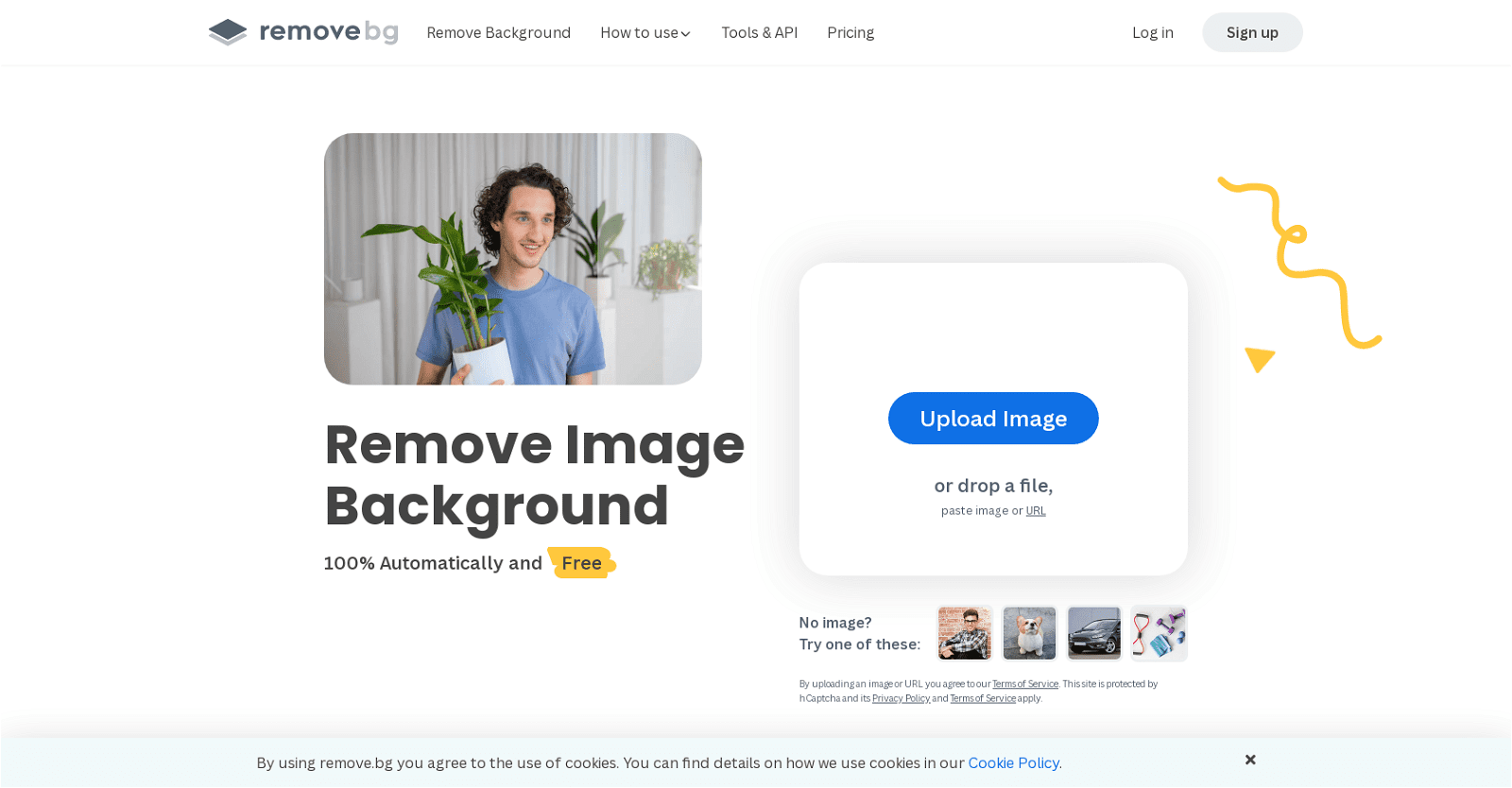Now imagine you have a magic stick and with the help of this, any distraction in background got vanished from your photos. Well, that’s what remove.bg does! It creates semi-transparent images in one click and gets your subject to come alive. Be it product shots or memes, this tool is your dutiful assistant.
Forget about blurry edges or pixelated mess. Remove.bg’s smart technology ensures clean, professional results. It’s like having a photo wizard on your side, minus the pointy hat. Whether you’re a designer, marketer, or just someone who wants great pics, give remove.bg a try!
What is Remove.bg?
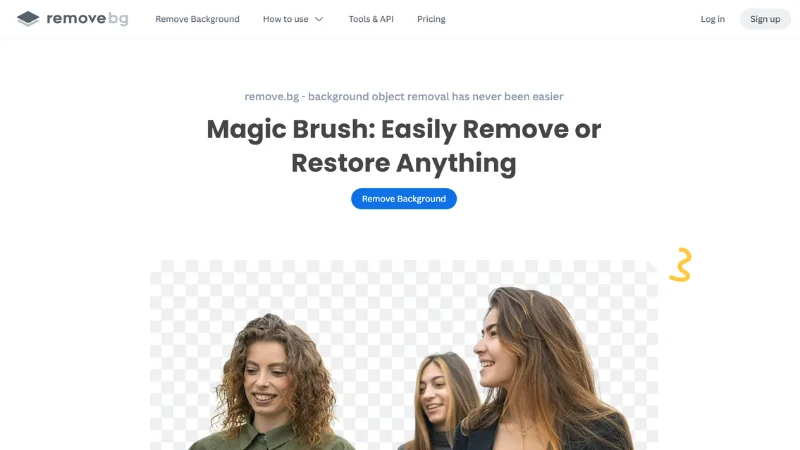
Remove.bg is a cutting-edge online tool that leverages advanced AI technology to effortlessly remove backgrounds from images. Whether you want to make a background transparent, replace it with a new one, or isolate a subject, Remove.bg streamlines the editing process, saving both time and effort.
It can process photos in as little as 5 seconds with just one click, eliminating the need to manually pick pixels. The tool also offers integrations and plugins for popular design programs, e-commerce sites, and computer environments, as well as an API for custom workflows.
How to Use Remove.bg?
- Visit the Website: Go to the Remove.bg website. You can access the tool directly without needing to create an account for basic usage.
- Upload Your Image: Click on the “Upload Image” button to select the image from which you want to remove the background. You can also drag and drop your image onto the webpage.
- Automatic Background Removal: Once your image is uploaded, Remove.bg will automatically process it using AI technology to remove the background. This usually takes just a few seconds.
- Review the Result: After processing, you’ll see the edited image with the background removed. You can compare the original and edited versions to ensure it meets your expectations.
- Edit Further (Optional): If needed, you can use the built-in editing tools to refine the result. This includes options to add a new background, adjust the image, or make other modifications.
- Download Your Image: Once you’re satisfied with the result, click the “Download” button to save the image to your device. You can choose between different resolutions, including high-resolution options for professional use.
- Integrate with Other Tools (Optional): If you plan to use Remove.bg frequently, consider exploring their plugins for design software like Photoshop or their API for integration into your applications.
Frequently Asked Questions
Is Remove.bg Free to Use?
Remove.bg offers a free version that allows users to process images with lower resolution. For high-resolution downloads and additional features, a paid subscription is required.
Is there a Mobile App available for Remove.bg?
Yes, a mobile app for remove.bg is available. This allows users to utilize the tool’s capabilities on-the-go, enhancing the tool’s usability and scope.
How do I Use the remove.bg API for Custom Workflows?
You can use the remove.bg API for custom workflows using the documentation available on the tool’s website. The API allows for integration of the tool’s functionalities into custom digital workflows and applications.
Can Remove.bg Remove Background from Videos?
Yes, Remove.bg can remove backgrounds from videos using a feature called Unscreen. This tool allows users to upload a video or GIF, and within seconds, the background is automatically removed, producing a background-free clip.
Conclusion
In conclusion, Remove.bg provides an innovative solution for anyone looking to streamline their image editing process. With its AI-driven technology, it removes backgrounds quickly and precisely, freeing up more time for creativity. Whether you’re a casual user or a professional, the tool’s versatility and high-quality output make it an essential addition to any workflow.
By automating tedious editing tasks, Remove.bg allows you to focus on what truly matters—enhancing your visual projects. From personalized designs to large-scale eCommerce needs, Remove.bg ensures every image is polished and professional, helping you achieve your creative goals with ease.