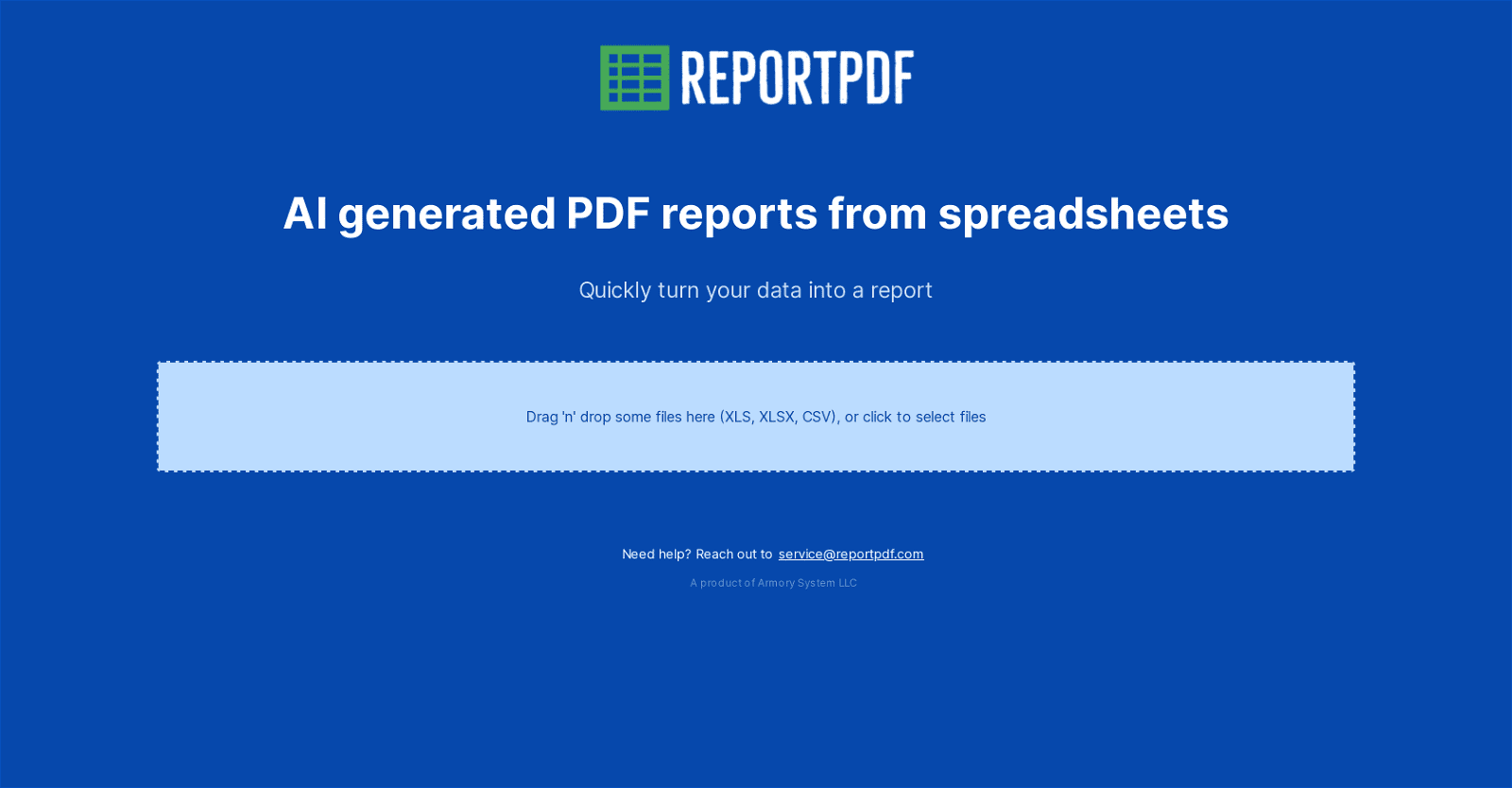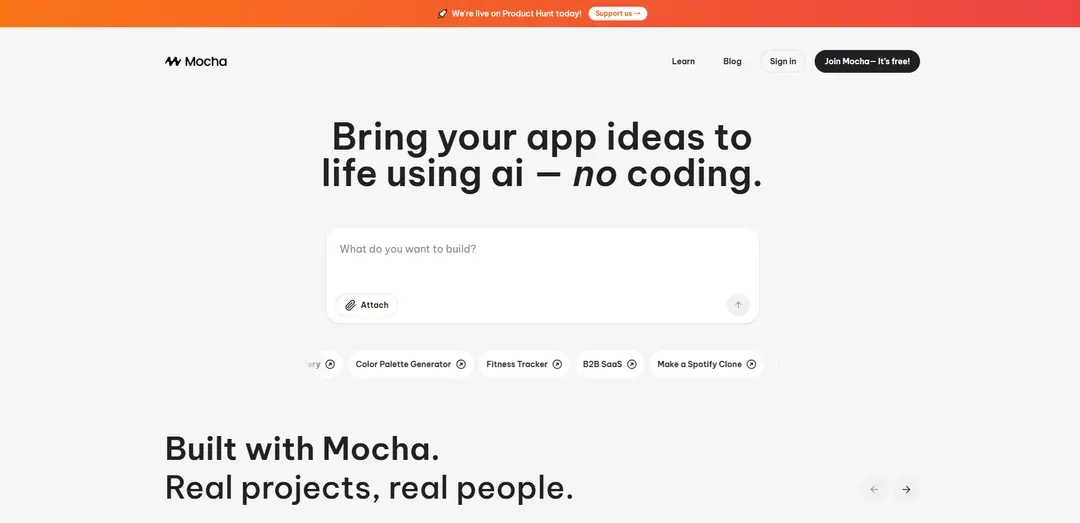ReportPDF simplifies the task of converting data into comprehensive reports, with a focus on transforming spreadsheet data from CSV, XLS, and XLSX files into PDF reports. Powered by artificial intelligence, it streamlines data visualization and interpretation, making complex data easier to understand.
Users can effortlessly upload their data files using a user-friendly drag-and-drop interface, ideal for handling large volumes of data that require organized visualization.
Versatile across industries and domains, ReportPDF caters to any sector needing data-driven reporting solutions. Backed by Armory System LLC, the tool emphasizes user support, valuing customer queries and feedback.
While its capabilities, features, and specifications may evolve over time with updates and improvements, its core function remains consistent: generating PDF reports from spreadsheet files.
More details about ReportPDF
Can ReportPDF handle large files with mass data?
ReportPDF is equipped to process large files containing mass data efficiently. Its user-friendly interface enables users to seamlessly upload their data files, even when dealing with significant volumes of data.
How does the drag-and-drop feature work in ReportPDF?
The drag-and-drop feature simplifies the data upload process in ReportPDF. Users can effortlessly drag their desired file(s) and drop them onto the interface to initiate the conversion process quickly and easily.
What file formats does ReportPDF support for conversion into PDF reports?
ReportPDF supports the conversion of CSV, XLS, and XLSX file formats into PDF reports, providing flexibility in handling different types of data files.
How often does ReportPDF receive updates for improvements?
The frequency of updates and improvements to ReportPDF may vary. However, the tool is continuously enhanced to ensure optimal performance and user experience.