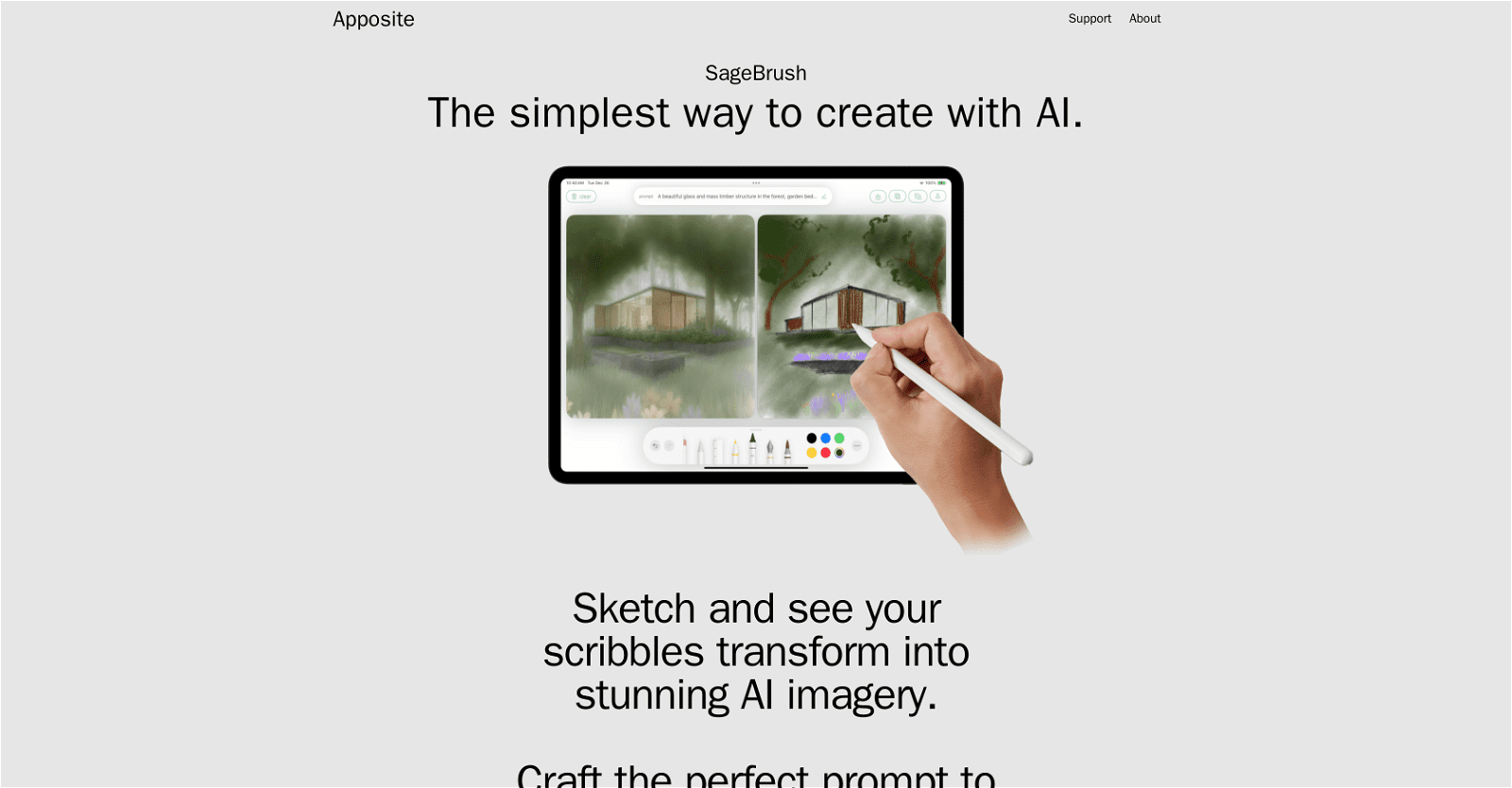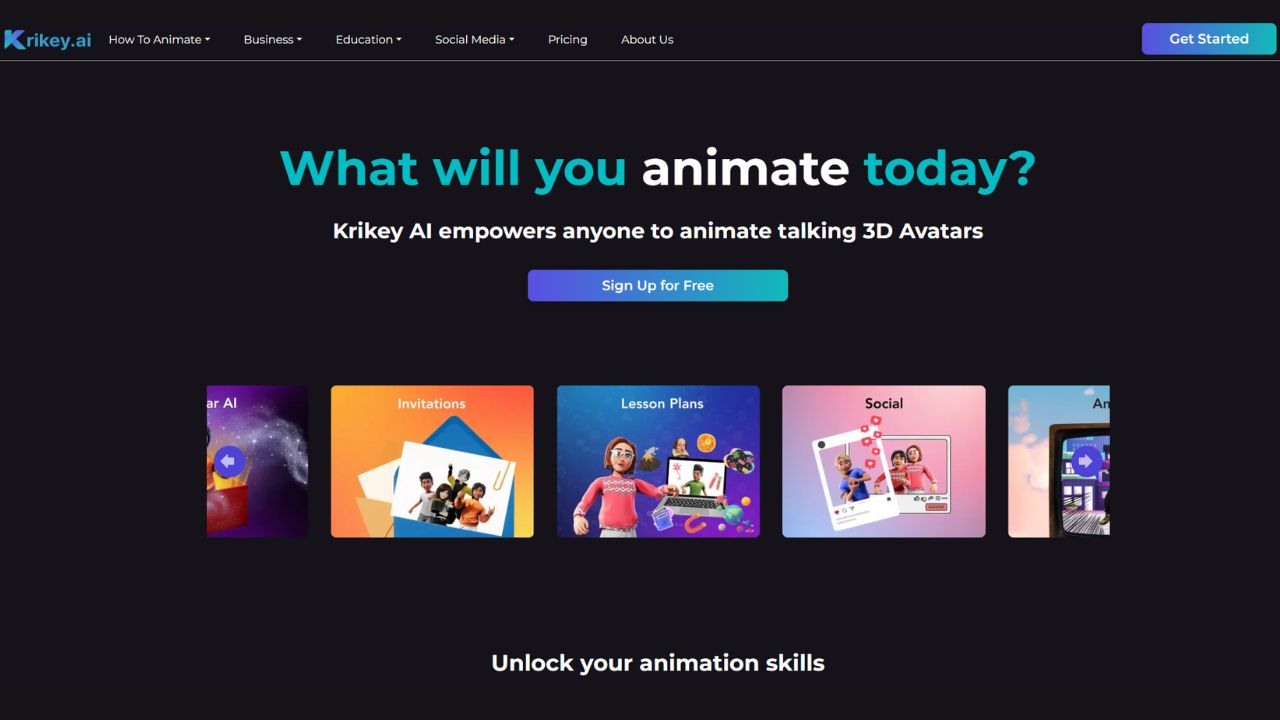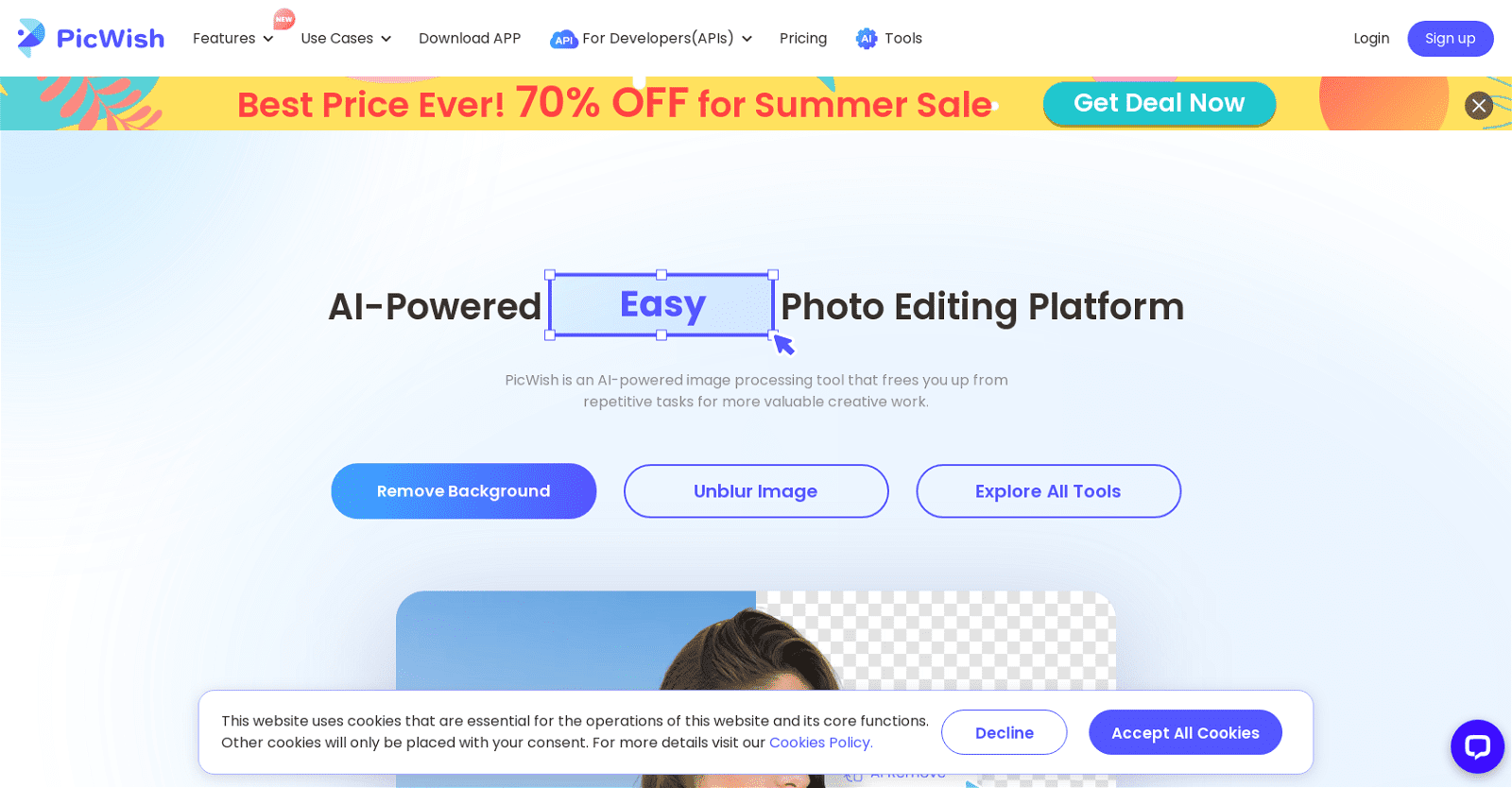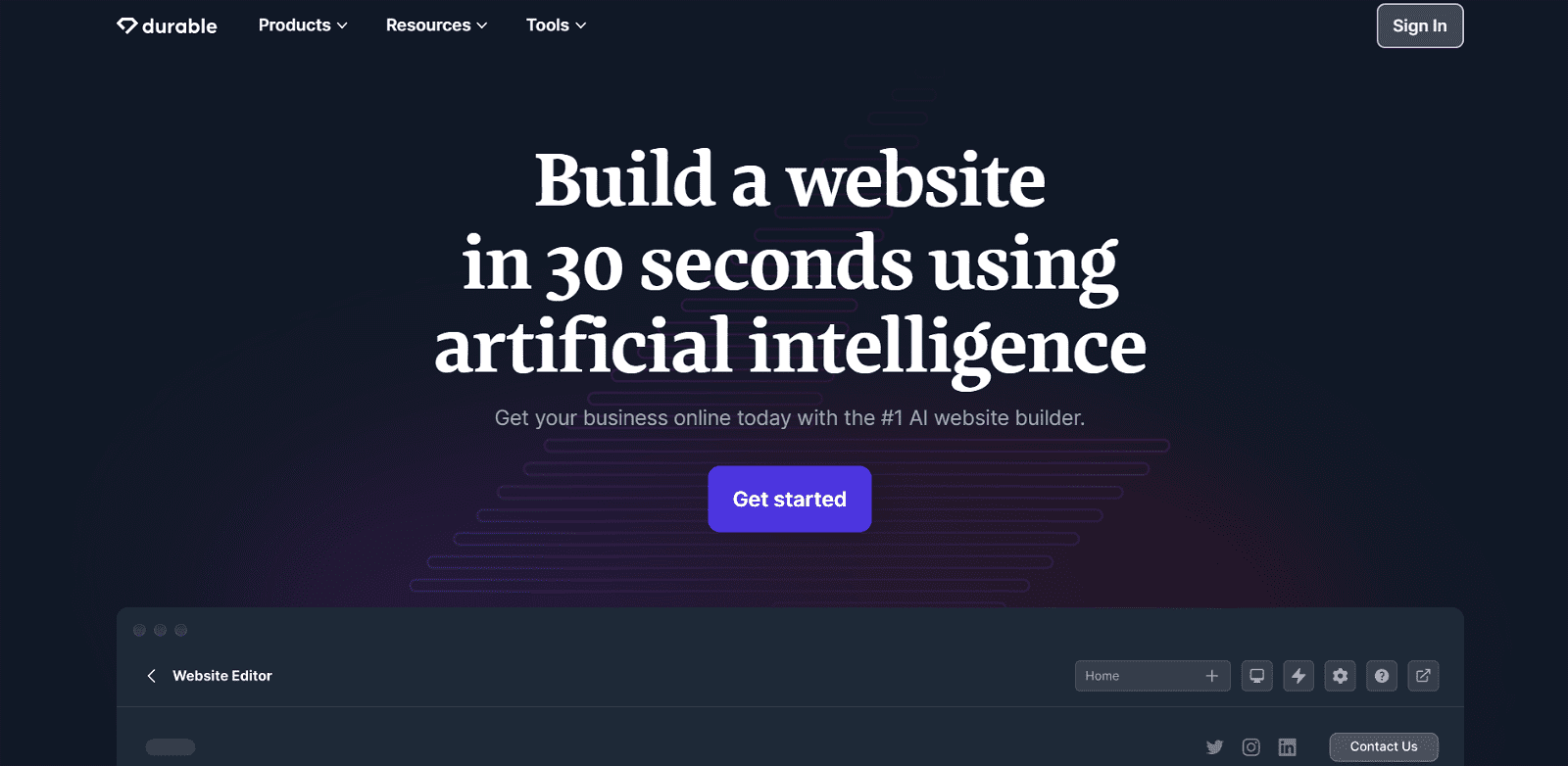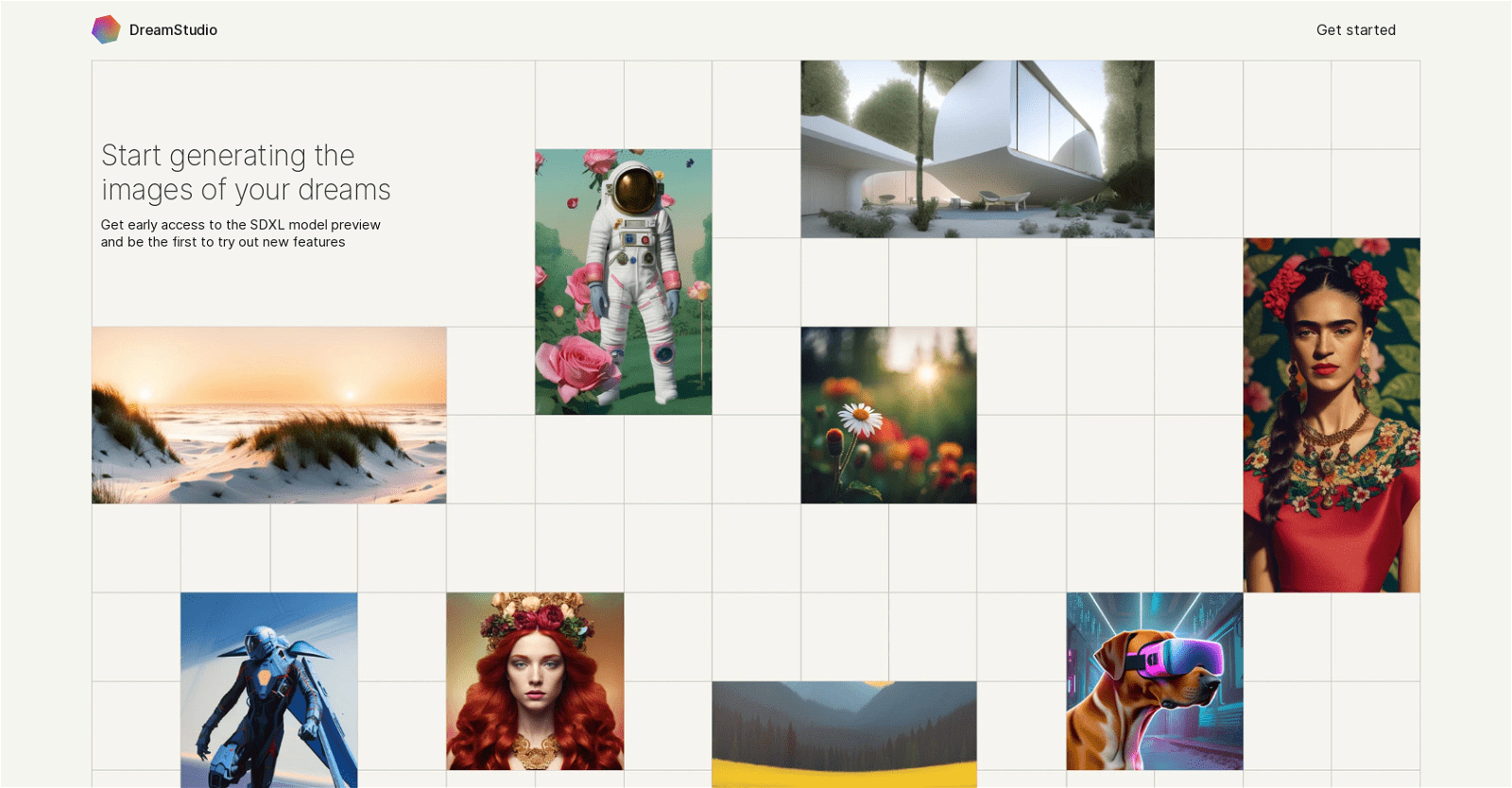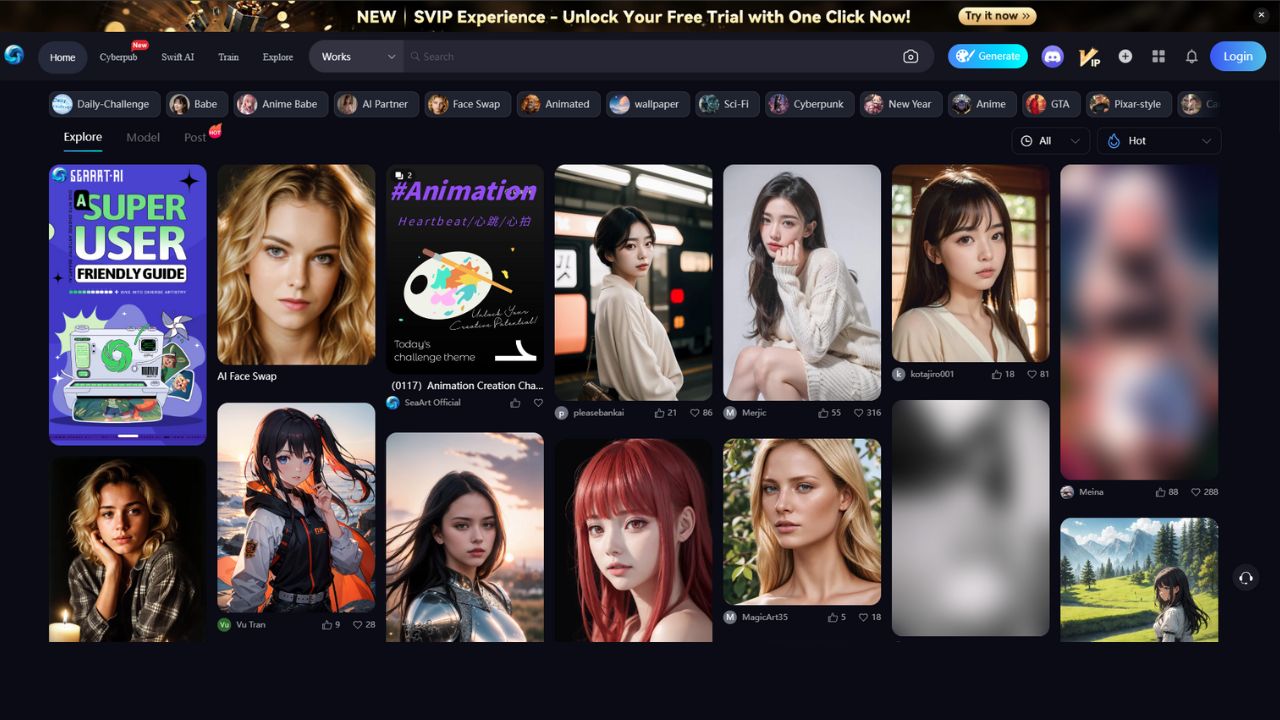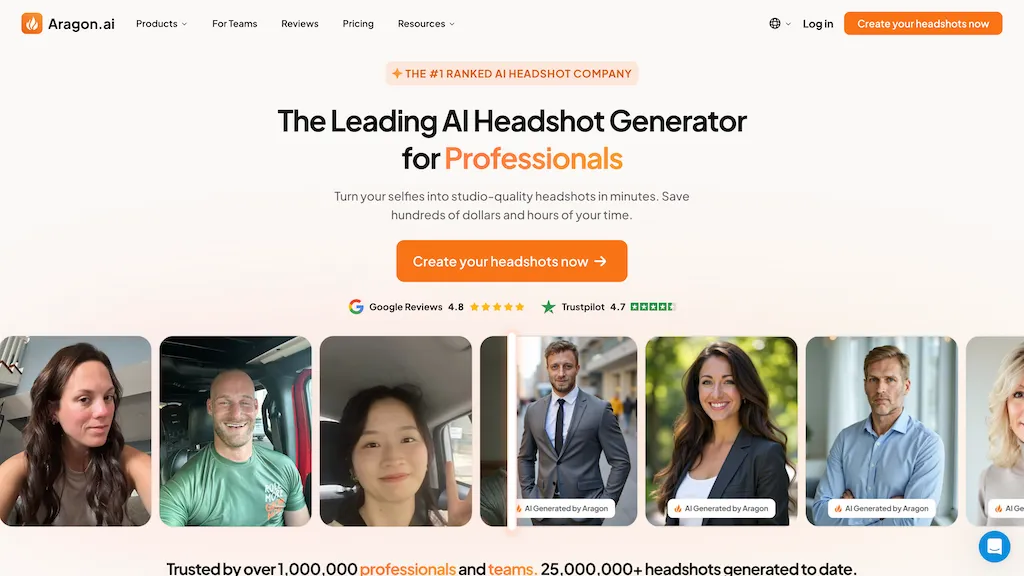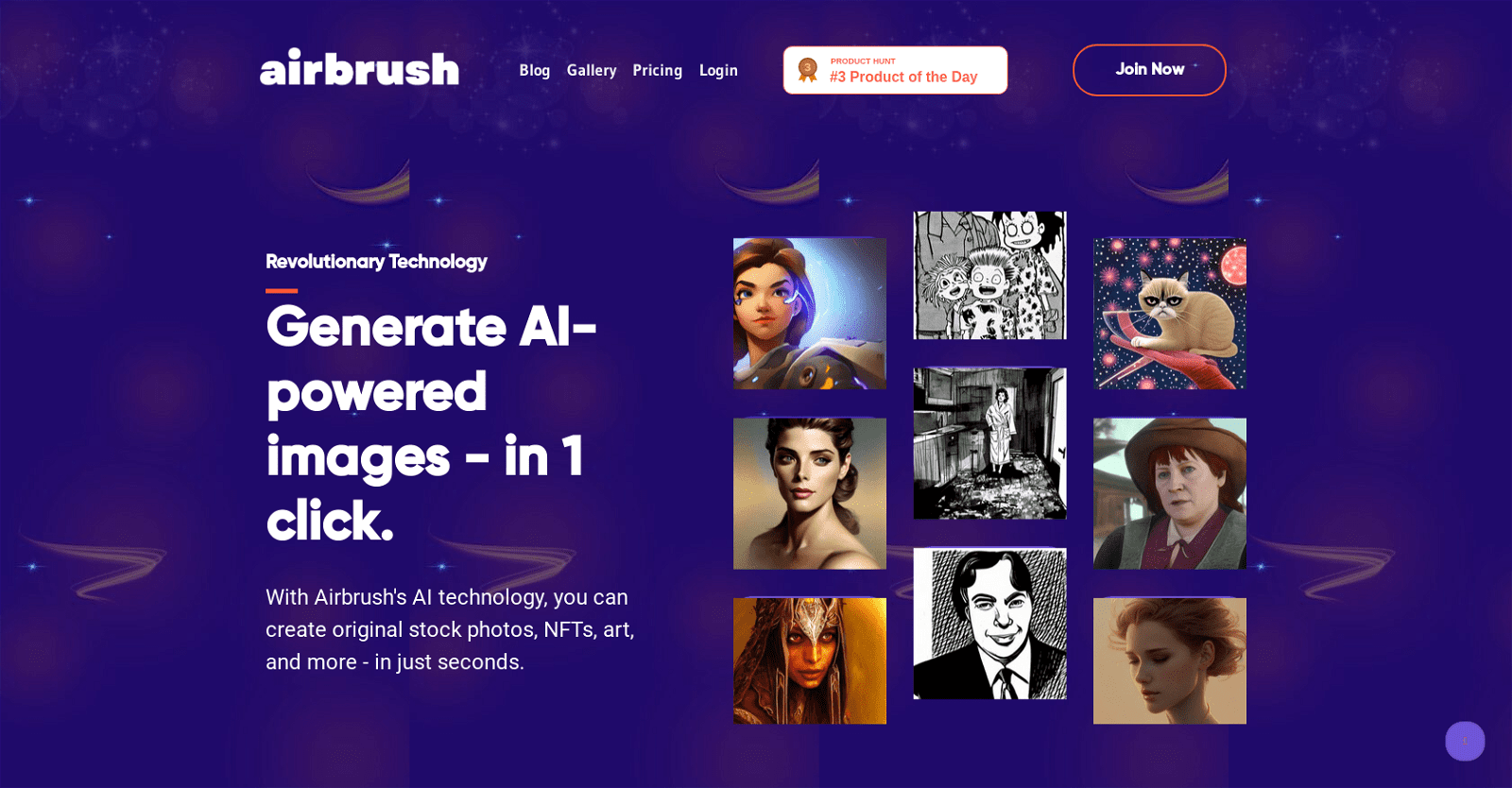SageBrush stands out as an innovative AI-powered application that turns basic sketches into stunning visuals, thanks to advanced artificial intelligence technology. It caters to users of all skill levels, offering a seamless experience akin to using traditional art tools like crayons. With customizable prompts, users can influence the AI’s interpretation, resulting in detailed and imaginative artwork.
The app supports various input methods, including Apple Pencil and finger drawing, and provides both left and right-handed modes. Users can also enjoy a freestyle mode for spontaneous creativity and choose between light and dark themes. While some features may require in-app token purchases, SageBrush ultimately empowers creativity through AI-driven transformations.
More details about SageBrush
Do I need to purchase in-app tokens to use SageBrush?
Yes, the use of SageBrush may necessitate the purchase of in-app tokens as stated on their website.
What platforms is SageBrush available on?
SageBrush is available for download on the App Store.
Does SageBrush support both left and right-handed drawing modes?
Yes, SageBrush supports both left and right-handed drawing modes, thus making it user-friendly and accessible to all users regardless of their dominant hand.
How can users influence the AI’s creativity on SageBrush?
Users can influence the AI’s creativity on SageBrush through the customizable prompt editor. By providing strong, clear, and detailed prompts, users can guide the AI’s creativity in turning their simple sketches into detailed artistic visuals.