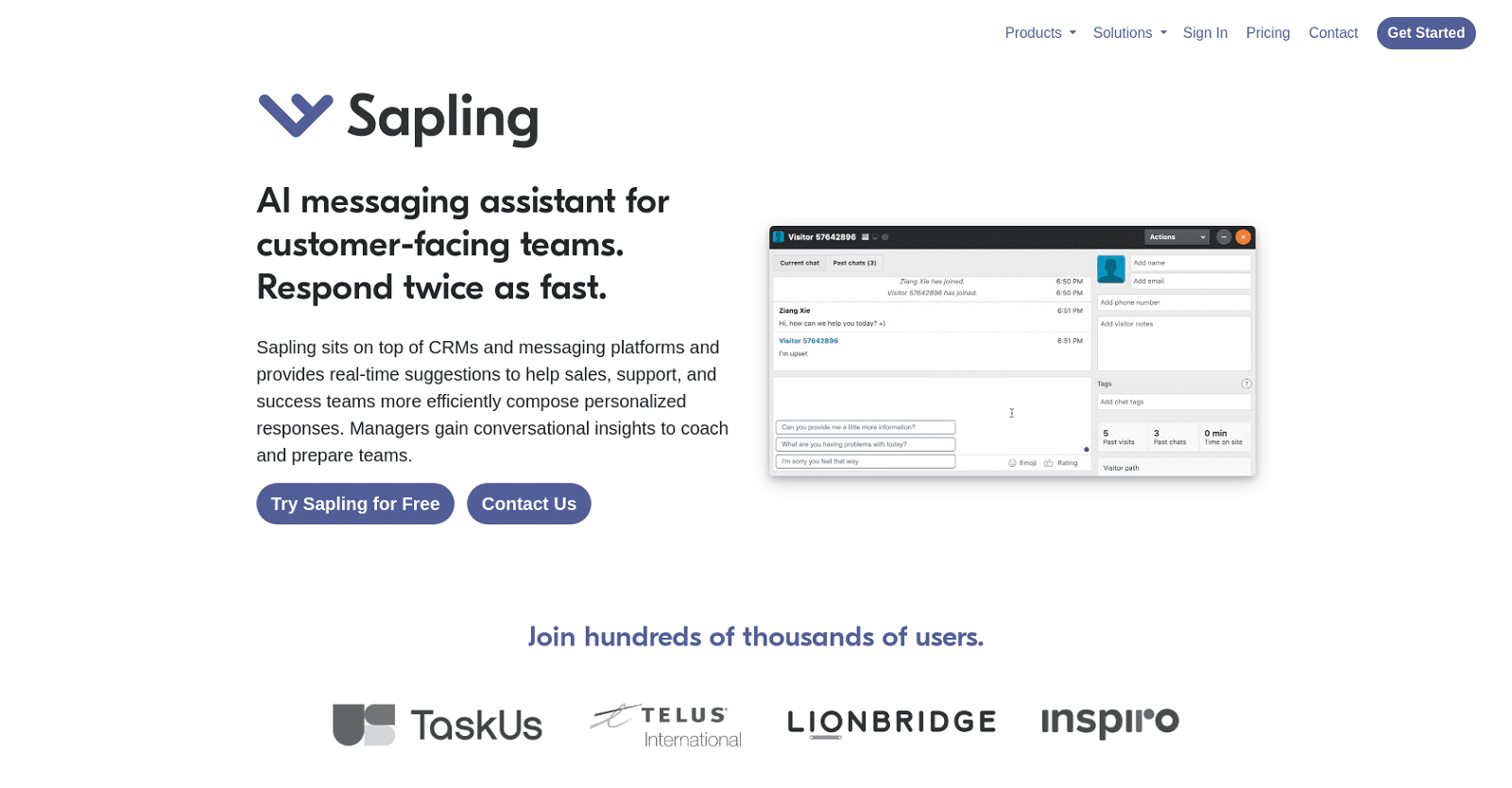Sapling revolutionizes customer-facing team communications with its AI messaging assistant. Seamlessly integrating with popular messaging platforms and CRMs, Sapling enhances response quality and efficiency.
Sapling Suggest™ effortlessly retrieves relevant responses from a team response bank, while Autocomplete Everywhere™ utilizes deep learning to offer autocomplete suggestions across all messaging platforms.
With a machine learning system trained on millions of English sentences, Sapling detects 60% more language quality issues than traditional spelling and grammar checkers.
Additionally, Sapling facilitates knowledge sharing through a snippet library and text expansion shortcuts/macros, and extracts valuable business insights from conversational data via natural language processing.
Ensuring best-in-class omni-channel support and enterprise security, Sapling provides TLS and AES-256 data encryption, PII redaction, and options like SSO and MFA for end-user identity management.
Installation is a breeze with a two-click provision process and an impressive 90% adoption rate. Overall, Sapling enhances the omni-channel customer experience, elevates professional messaging quality, reduces response and handle times, and boosts customer satisfaction.
Furthermore, managers benefit from conversational insights to coach and prepare teams, leading to increased efficiency and improved language quality.
More details about Sapling
How do Sapling’s deep learning-powered autocomplete suggestions benefit users?
Sapling’s deep learning-powered autocomplete suggestions streamline the response drafting process, enabling agents to swiftly address customer inquiries. This efficiency helps manage high volumes of inbound queries while ensuring prompt and accurate responses.
Is Sapling suitable for omni-channel customer support?
Absolutely, Sapling is tailored for omni-channel customer support. It excels in various communication channels such as email, tickets, live chats, and social media messaging. By seamlessly integrating with popular messaging platforms and CRMs, Sapling facilitates a seamless omni-channel customer experience.
What functionalities do the snippet library and text expansion shortcuts/macros offer in Sapling?
In Sapling, the snippet library serves as a centralized repository housing frequently-used or crucial text responses. Text expansion shortcuts/macros allow for rapid insertion of these predefined responses during ongoing customer interactions. This promotes consistency in messaging, aids in compliance, supports upselling efforts, and facilitates training and onboarding processes.
How does Sapling enhance language quality in customer-facing team communications?
Sapling significantly elevates language quality by identifying 60% more language issues than traditional spelling and grammar checkers. Leveraging machine learning trained on vast English sentence datasets, Sapling ensures professional and coherent communication. Additionally, features like quality scoring and error reporting empower managers to pinpoint coaching opportunities and continually enhance communication standards.