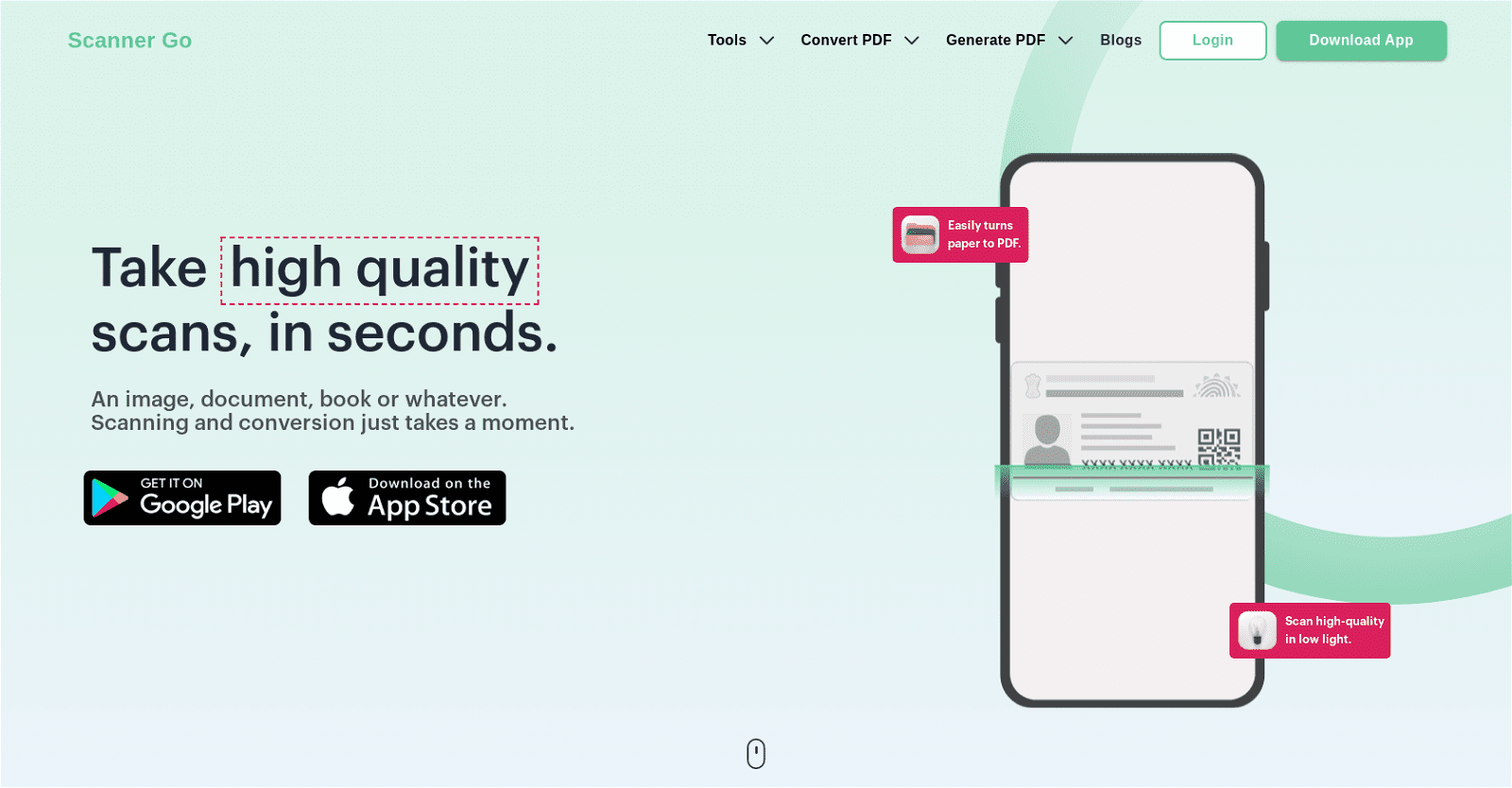Scanner Go is a free and easy-to-use PDF scanner application that allows users to quickly scan, convert, edit, and share all their PDF files hassle-free. With Scanner Go, users can easily turn paper into PDFs, scan high-quality documents even in low light, and save them to the cloud for safe storage and access from any device at any time.
The tool uses powerful OCR technology to extract text from PDFs and images, making it easy to edit and convert to editable text formats. Users can also manage, edit, print, and share their documents within the app, making it a one-stop-shop for boosting productivity.
The tool supports one-tap scanning of documents, images, books, or anything else, making it easy to go digital quickly. Additionally, Scanner Go offers a range of other PDF tools, including converting PDFs to Word, merging PDFs, compressing files, and more. Overall, Scanner Go provides an ultimate scanning experience that turns users’ phones into document scanners, making digitizing and managing documents seamless and effortless.
More details about ScannerGo
How does ScannerGo compress files without compromising PDF quality?
ScannerGo has a specialized tool for compressing files that cleverly reduces the size of your PDFs without compromising their quality. It employs smart algorithms that methodically compact the file data, ensuring the end product retains its original clarity despite being a smaller size.
What is the ScannerGo app?
ScannerGo is a versatile PDF scanner application that specializes in converting paper to digital PDFs. It allows users to swiftly scan, transform, edit, and share PDF files with no fuss. ScannerGo includes features such as high-quality scanning even under poor lighting conditions, powerful OCR capabilities to extract text from PDFs and images, and convenient file management abilities. It ensures safe document storage in the cloud, accessible from any device at any time. Additionally, it encompasses other useful PDF tools like converting PDFs to Word, merging PDFs, compressing files, and more.
Can I convert JPEG images to PDFs via ScannerGo?
Yes, ScannerGo provides the functionality to convert JPEG images directly into PDFs. With this feature, users can convert and save their images as PDF documents, making sharing, editing, and storing them much simpler.
How do I use the one-tap scanning feature on ScannerGo?
To use the one-tap scanning feature on ScannerGo, all that’s needed is to tap once on the scan button within the app. This will immediately activate the scanning process for documents, images, books, or anything that needs digitizing.
Does ScannerGo allow for merging of PDFs?
Yes, ScannerGo includes an easy-to-use PDF merger tool. Users can combine PDFs in their chosen order, making it convenient to collate multiple documents into one comprehensive file.