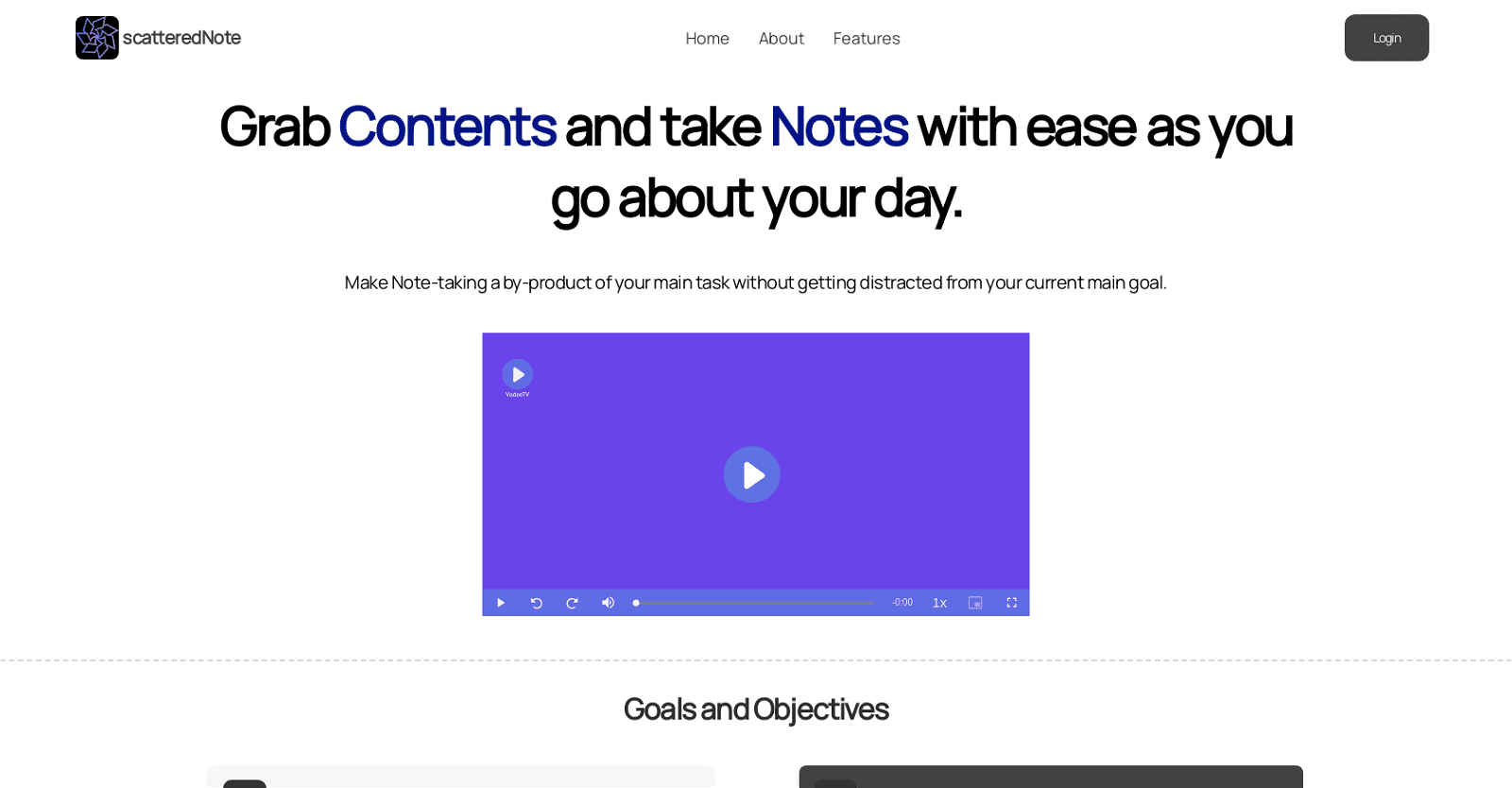scatteredNote is a user-friendly tool designed to streamline content grabbing and note-taking processes effortlessly. Its interface is crafted to provide a smooth note-taking experience without diverting your attention from your primary task.
The tool advocates for note-taking as a natural outcome of your ongoing activities, like research or reading, to maintain focus and prevent context switching. With scatteredNote, you can swiftly jot down and organize your notes to ensure no valuable insights are lost or forgotten.
Its straightforward workflow and user-friendly interface minimize any disruptions during note-taking, allowing you to seamlessly return to your main task. One standout feature of scatteredNote is its ability to capture information atomically and supplement it with your own insights, fostering effective knowledge management.
Moreover, the tool offers functionalities like organizing notes based on websites or YouTube videos, facilitating easy access to your archived knowledge. It leverages AI capabilities to enhance the note-taking experience, enabling users to query, chat, and even create flashcards for efficient learning.
Additionally, scatteredNote supports AI chat integration, enabling effortless access to information stored in your extended memory. With minimal effort required for note organization, the tool reduces the need for manual rearrangement.
It offers various capture modes, including YouTube, VS Code, web, and PDF, allowing users to capture perspectives based on timestamps, functions, paragraphs, or images.
It’s important to note that scatteredNote operates on a subscription-based model for its upcoming version 1.0, which will incorporate AI and database enhancements.
More details about ScatteredNote
How can I integrate scatteredNote with my web browser or VS Code?
Users can conveniently integrate ScatteredNote into their web browser or VS Code environment for seamless functionality. By installing the ScatteredNote plugin from the Chrome web store for their web browser or from the Visual Studio Code marketplace for their VS Code environment, users can enhance their note-taking experience and streamline their workflow with ease.
Can I access my notes privately in scatteredNote?
Yes, in ScatteredNote, users have the option to make their notes private. When capturing perspectives from websites, YouTube videos, VS Code, or PDFs, users can choose to keep their notes private for their viewing only, or they can opt to make them available for other users to view.
How does scatteredNote assist in querying and communication of information?
ScatteredNote enhances information retrieval and communication through its AI chat integration. Acting as an extended memory, it allows users to easily access their archived information. Users can frame queries, chat, and interact with their notes, creating a natural experience similar to recalling information from personal memory.
What benefits does AI-Space Repetition offer in scatteredNote?
The AI-Space Repetition feature in ScatteredNote enhances memory retention by helping users remember what they’ve learned. It frames questions, creates flashcards, and reminds users of their lessons at optimal times. By leveraging the spacing effect, it prompts users just as they’re about to forget information, thus promoting long-term retention of knowledge.