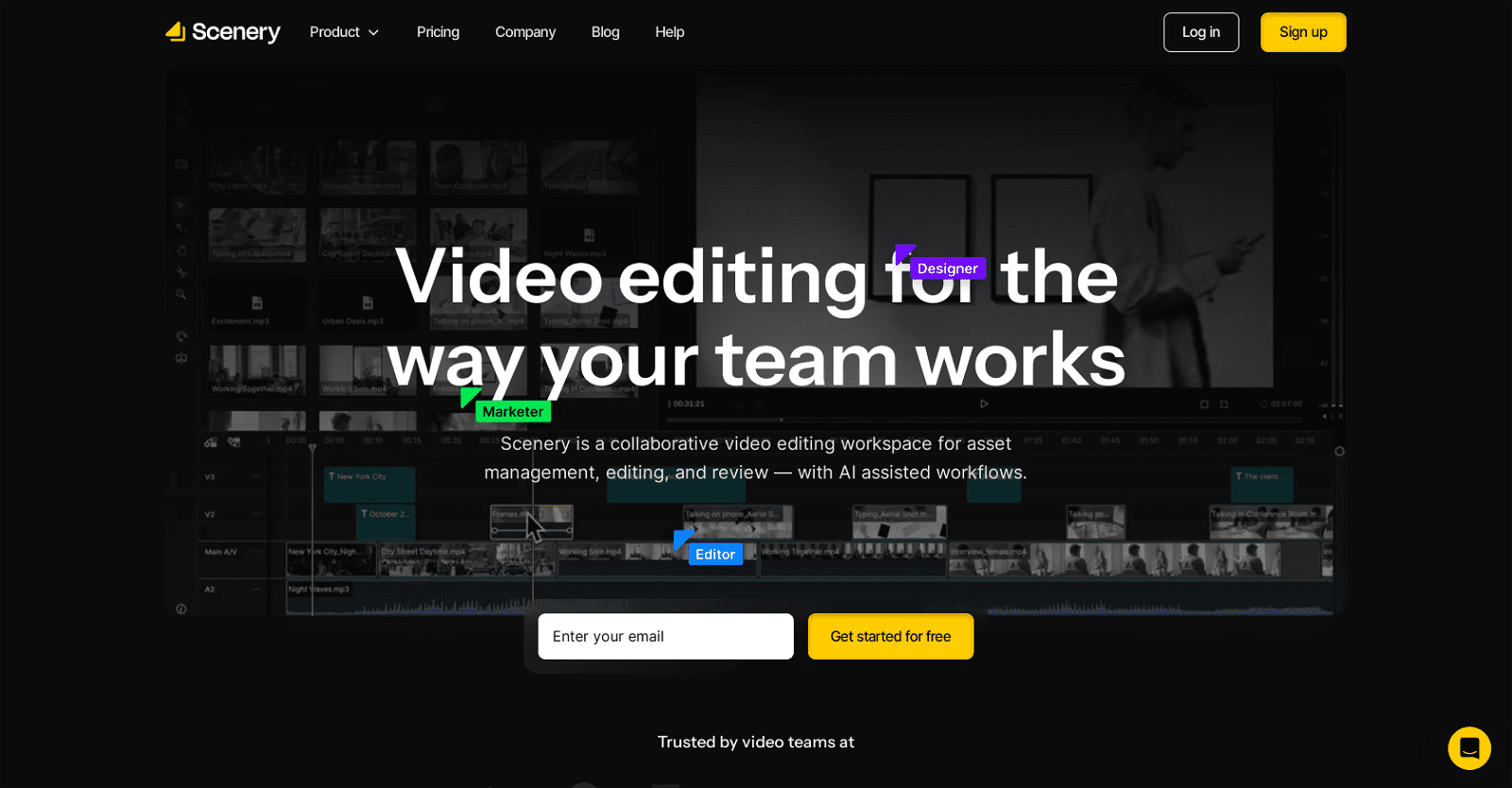Introducing Scenery, a collaborative video editing platform accessible directly from your browser, designed to empower teams in creating professional-grade videos seamlessly.
At the heart of Scenery lies its intuitive timeline video editor, facilitating effortless video creation with precision and finesse.
To fuel creativity and streamline the storyboard creation process, Scenery offers a unique multiplayer video whiteboarding canvas, consolidating all media assets into a single, collaborative space.
A standout feature of Scenery is its review and approval function, enabling team members to provide feedback during the editing process without the need for time-consuming rendering or exporting. Comments are displayed directly on the editor’s timeline, allowing for real-time adjustments based on team input.
To enhance workflow efficiency, Scenery boasts a centralized media and asset management system, ensuring organized storage and seamless access to all video editing materials, including brand resources like logos, fonts, and colors.
Furthermore, Scenery incorporates AI-assisted workflows to streamline the editing process, offering automated transcript generation, text editing capabilities, and a robust search functionality for key clips.
Elevate your video editing experience with Scenery, the collaborative platform designed to unleash your team’s creativity and productivity.
More details about Scenery Video
What does Scenery’s real-time feedback and approval feature entail?
Scenery’s real-time feedback and approval feature revolutionize the editing process by enabling team members to gather and provide feedback seamlessly as editing unfolds. Without the need for rendering or exporting, all comments are visible directly on the editor’s timeline, allowing for immediate adjustments based on team input. This fosters clear communication, collaboration, and swift action based on feedback.
Can Scenery serve as an asset management tool, and if so, how?
Absolutely! Scenery serves as a robust asset management tool, offering a centralized system for organizing and accessing all video editing materials. From logos to fonts and colors, users can conveniently store and retrieve brand resources within the platform. This streamlined approach simplifies workflows, providing a unified location for managing all video editing assets.
What types of brand resources can be stored and accessed within Scenery?
Scenery supports the storage and access of various brand resources essential for video editing projects. This includes elements such as logos, fonts, and colors, among others. With its centralized media and asset management system, Scenery ensures these resources are readily available for incorporation into video editing endeavors.
Could you explain Scenery’s review and approval feature in detail?
Scenery’s review and approval feature is designed to enhance collaboration and streamline the video editing process. It facilitates the collection of team feedback directly within the editing environment, eliminating the need to render or export the video for review. All feedback, including comments, is seamlessly integrated into the editor’s timeline, enabling real-time adjustments based on team input. This feature promotes efficient communication and ensures a smooth editing experience.