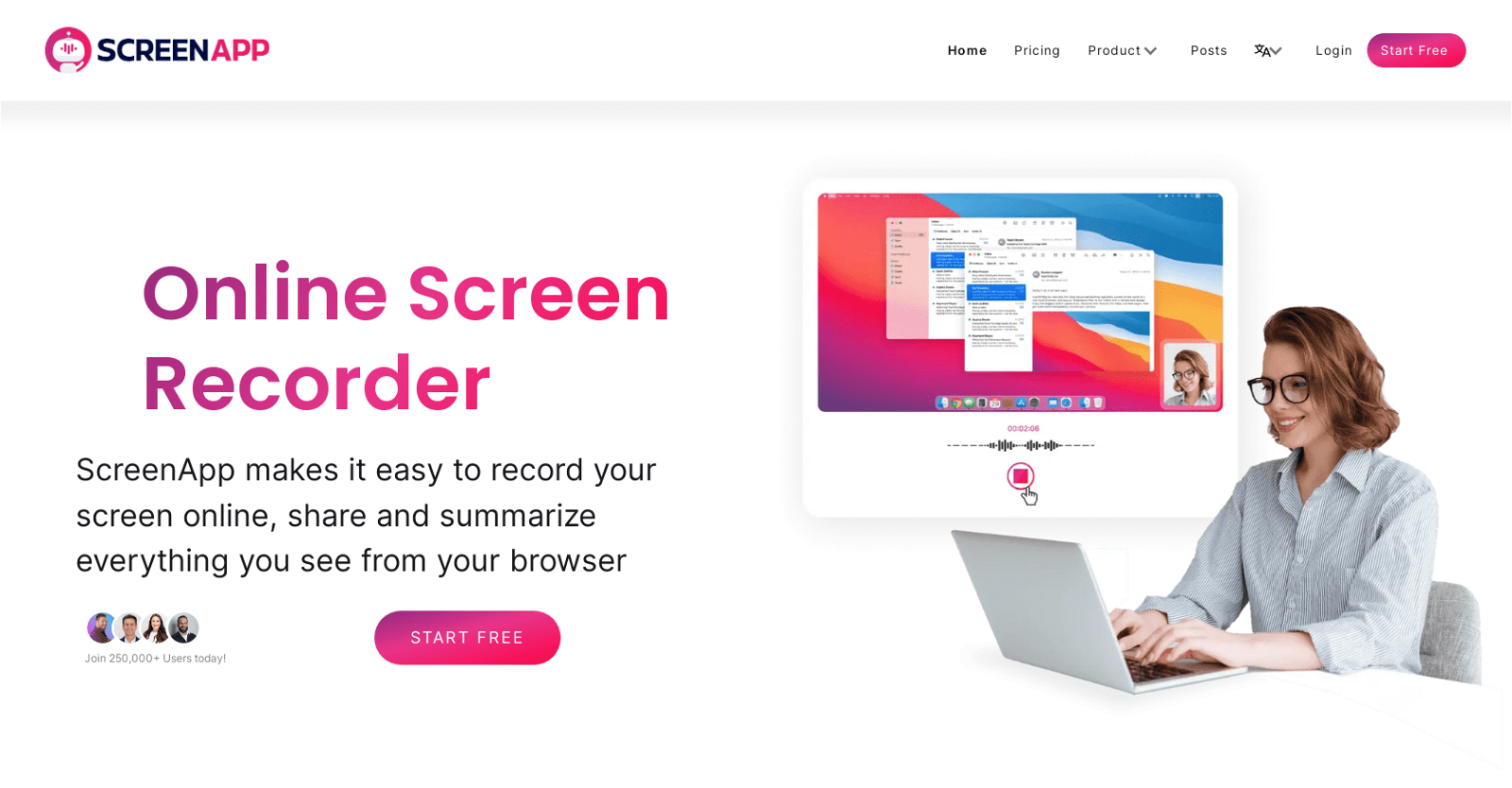ScreenApp is a versatile online screen recording tool that enables users to capture their screen with or without audio directly from their browser, supporting Windows, MAC, and Ubuntu operating systems.
Users can record their entire screen, specific application windows, or browser tabs, and even incorporate webcam footage into their recordings. Notably, ScreenApp features AI-powered transcription capabilities, allowing users to convert video recordings into written documents for easier review and searchability.
This transcription functionality is particularly useful for instructional videos, presentations, webinars, and meetings, providing a written record of discussions and facilitating access to specific information. Emphasizing security, ScreenApp enables users to securely store and share recordings with colleagues, granting collaborators permission to edit them.
Catering to various use cases like tech tutorials, training sessions, meetings, and presentations, ScreenApp utilizes cutting-edge GPT AI technology to summarize, simplify, compare, and extract insights from recorded content. Users can download recordings to their PC or save them in the cloud, ensuring safety and accessibility.
With a user base of over 250,000, including prominent brands like Nike, Deloitte, Tesla, and Foodpanda, ScreenApp’s intuitive interface and AI functionality make it an efficient tool for recording, transcribing, and sharing videos. It fosters better communication, knowledge transfer, and collaboration among users.
ScreenApp: AI-Powered Screen Recording & Video Assistant
ScreenApp AI is a browser-based screen recorder that lets you capture your screen, webcam, and audio instantly—no downloads required! With AI-powered transcription, summaries, and note-taking, ScreenApp AI saves time and enhances productivity for professionals, educators, and teams.
Key Features & Benefits
- Instant Screen Recording – Capture screen, webcam, and audio directly in your browser.
- Automated Video Transcription – Get 99% accurate AI-generated transcripts for easy reference.
- AI-Powered Summaries – Generate quick summaries of your videos for faster review.
- Smart Note-Taking – AI extracts key moments and timestamps from meetings & lectures.
- Searchable Video History – Find specific words in your past recordings.
- Chrome Extension – One-click recording & trimming right from your browser.
- Download recordings in MP4, MKV, WebM, or share them instantly with a link.
Use Cases: Who Can Benefit?
- Professionals & Teams – Record meetings, presentations, and workflows for documentation.
- Students & Educators – Capture lectures, online courses, and research discussions.
- Product & UX Teams – Easily document bug reports, user feedback, and design reviews.
- Podcasters & Content Creators – Transcribe audio/video content for easy editing.
- Remote Workers – Collaborate effortlessly by recording and sharing key insights.
Plans & Pricing
- Forever Free Plan – Basic screen recording & transcription.
- Paid Plans – Unlock cloud storage, multi-user access, and premium features.
More details about ScreenApp
Can ScreenApp be used without installing any software?
Absolutely, ScreenApp operates as a web-based application, eliminating the need for software installation. Users can access the ScreenApp website directly from their browser and commence recording effortlessly.
How does the recording process work in ScreenApp?
The recording process with ScreenApp is straightforward. After accessing the platform, users select their preferred video and audio settings, then choose whether to record a window, tab, or the entire screen. Once the selection is made, they simply hit the ‘start recording’ button and stop whenever they’re ready.
Are there different language options available for ScreenApp?
Certainly, ScreenApp caters to a diverse user base by offering multiple language versions of its website. This ensures accessibility and user-friendliness for individuals across various regions and linguistic backgrounds.
How secure are recordings on ScreenApp?
Security is a top priority for ScreenApp. While specific details regarding encryption, firewall, and access controls are not publicly disclosed, the platform assures users of robust security measures in place to protect their recordings. Users have the option to securely store recordings and share them with colleagues as needed, ensuring confidentiality and data integrity.