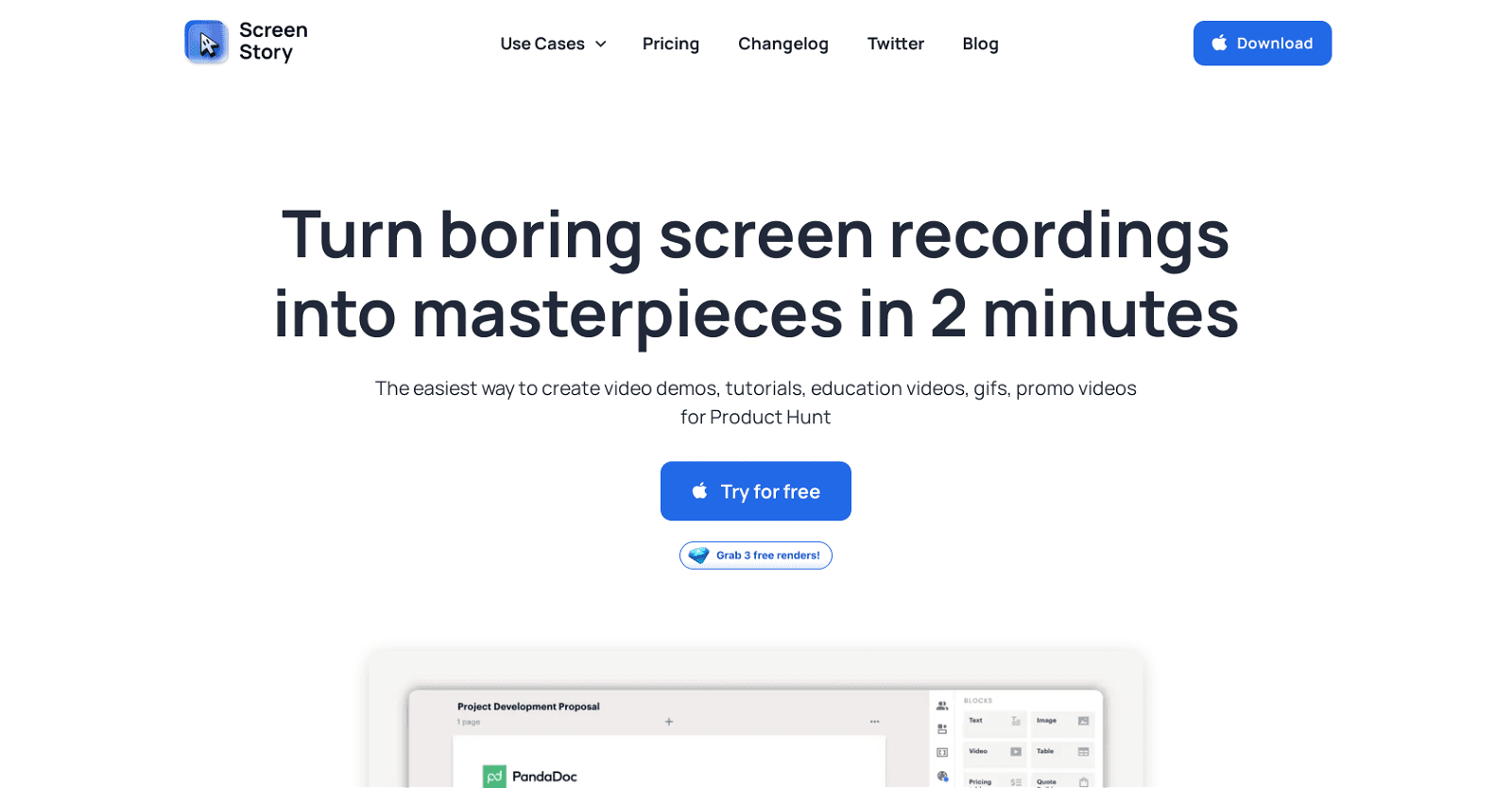Introducing ScreenStory, the ultimate screen recording tool designed exclusively for Mac users. With its intuitive interface and robust features, ScreenStory empowers users to effortlessly capture and record their screens for a multitude of purposes.
From creating captivating product demos and tutorials to crafting engaging video reactions and presentations, ScreenStory offers a versatile solution for content creators of all kinds. Its advanced capabilities extend to enhancing video demos, promos, educational content, and even GIF creations, transforming ordinary recordings into polished masterpieces.
ScreenStory streamlines the editing process with automatic enhancements such as cursor animation, AutoZoom, and AutoFollow clicks, saving users valuable time. Moreover, it provides customizable options to adjust cursor settings, select backgrounds, and record in various formats including GIF, MP4, 60 FPS, and 4K resolution.
With support for voiceover recording and selfie camera functionality, ScreenStory offers seamless integration between user, screen, and combined modes. While currently exclusive to MacOS, a Windows OS version is underway, ensuring accessibility to a broader audience in the near future.
ScreenStory caters to diverse needs with its range of pricing options, from free trials to flexible monthly and yearly plans. Committed to innovation, the team behind ScreenStory continually updates the tool with new features and enhancements, with a roadmap that includes mobile app recording functionality.
Elevate your screen recording experience with ScreenStory, the premier choice for Mac users seeking efficiency, versatility, and professional-quality results.
More details about ScreenStory
How does ScreenStory transform mundane screen recordings into masterpieces?
ScreenStory applies automatic upgrades like cursor motion, auto-zoom, and auto-follow clicks to ordinary screen recordings to produce high-quality material. Users may choose from a variety of backdrops, change the cursor settings, and record in many formats—all of which help produce video content that is suitable for a professional audience.
Does ScreenStory support recording in different formats?
Yes, users of ScreenStory can record in a variety of formats, including GIF, mp4, 60 frames per second, and 4K.
Can I alter cursor settings while recording with ScreenStory?
Yes, there are choices in ScreenStory to change the cursor’s settings. It is possible for users to modify the type of cursor or remove it entirely based on their needs.
What are the pricing options for ScreenStory?
ScreenStory provides a range of price options to suit various budgets. There’s a $19/month monthly plan, a $89/year yearly plan, and a free trial. Complete feature access is provided by all plans, with priority assistance and unlimited exports available in the paid versions.