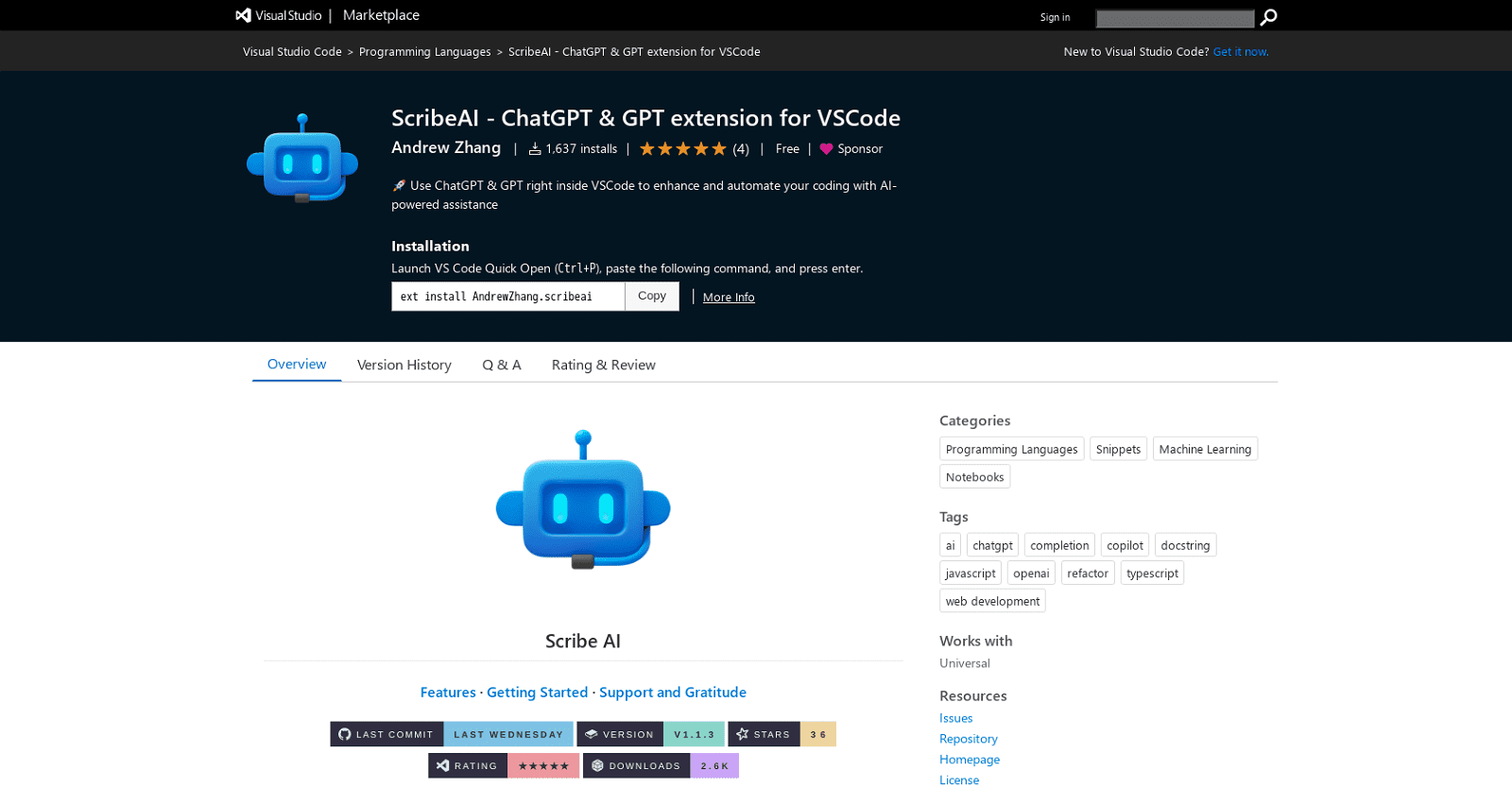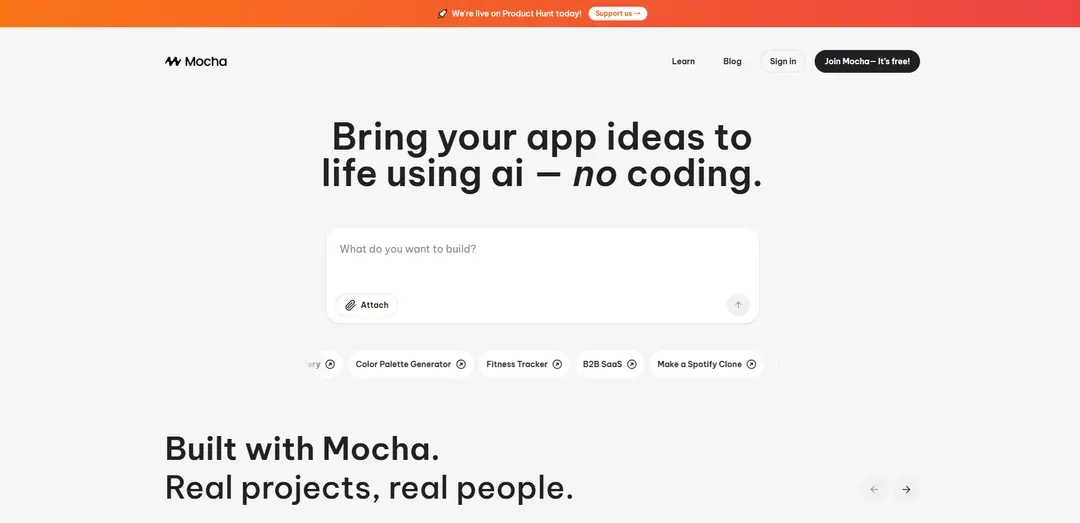Scribe AI is an extension designed for Visual Studio Code, enabling programmers to integrate ChatGPT or GPT directly within the code editor. This extension offers AI-powered assistance to elevate and automate coding tasks. Programmers can leverage the AI programming assistant for various activities, including comprehending complex code, enhancing and modifying code, and generating comments.
By highlighting a code segment and utilizing the plus icon, users can open a chat window to interact with Scribe AI, similar to ChatGPT. All conversations are saved in the workspace as notes. The latest update introduces features like Ask AI, allowing programmers to pose questions related to their code and receive responses from the AI.
More Details About Scribe AI
In Scribe AI, users can use the AI Edit feature to make changes to their code based on their instructions. The note-taking feature lets programmers add notes within conversations that are not transmitted to the AI. Users can adjust settings to switch between ChatGPT and GPT, and also change API keys. However, it’s important to note that the extension currently uses Codex instead of ChatGPT’s official API due to reliability concerns. In essence, Scribe AI is a handy tool for programmers seeking to automate and improve their coding with the assistance of AI.
What is the purpose of the note-taking feature in Scribe AI?
Scribe AI’s note-taking feature enables programmers to jot down their thoughts or additional information directly within the AI conversation. This ensures that these notes remain private and are not transmitted to the AI model, creating a designated space for personal reflections within the conversational workflow.
How can I switch between ChatGPT and GPT in Scribe AI?
To switch between ChatGPT and GPT in ScribeAI, adjust your settings by going to Code -> Preferences -> Settings. Under Extensions, locate the ScribeAI settings. Alternatively, you can use the search box to find ScribeAI and access its settings directly.
Do the settings allow for API key changes in Scribe AI?
Certainly, you can modify the API key in Scribe AI settings. Access the API key adjustment through User Settings by navigating to Code -> Preferences -> Settings.
How can I add docstrings to my code with the help of Scribe AI?
To add docstrings to your code with Scribe AI’s AI Edit feature, simply provide an instruction such as ‘Add docstrings to the code’. The AI will then insert the relevant docstrings at the appropriate locations in your code.