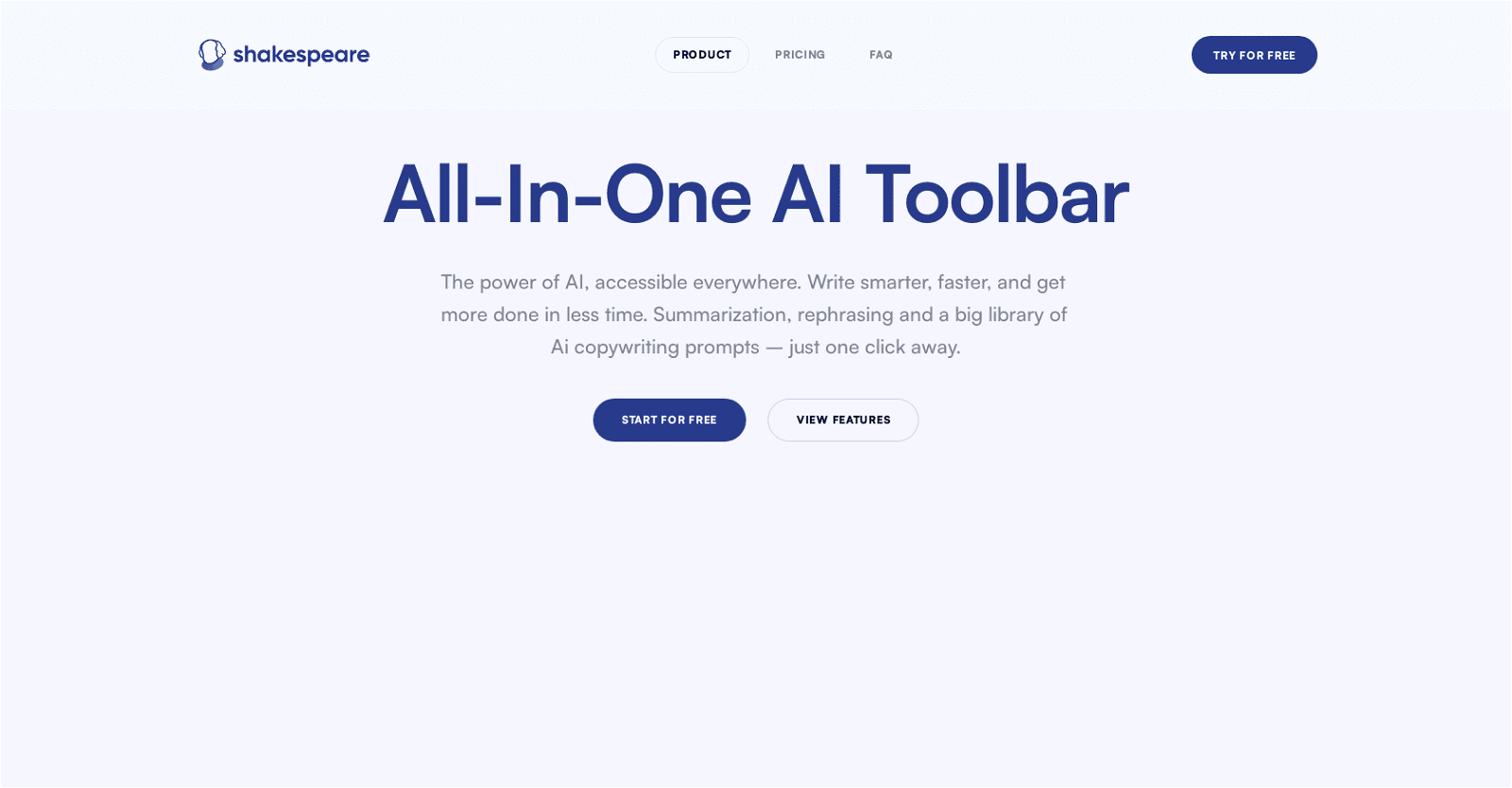Shakespeare is a versatile AI-powered writing toolbar designed to enhance writing skills and save time. Available as a Chrome extension, it offers an array of features accessible with just one click.
Users can benefit from summarization, rephrasing suggestions, and a library of AI copywriting prompts. With the ability to rephrase sentences or paragraphs to enhance engagement and reduce repetition, Shakespeare facilitates smoother, more polished writing.
Summarizing lengthy content like blogs, emails, and documents is effortless with Shakespeare, providing concise summaries with a single click. Additionally, the tool generates bullet lists highlighting key points, streamlining content consumption.
Shakespeare finds utility in various scenarios, including customer support, where it enables swift, polite, and friendly responses to emails or requests. Its AI prompts are seamlessly integrated into content creation workflows, whether on Twitter threads, news articles, or website content.
The Chrome extension ensures accessibility across all websites, and the tool’s versatility extends to language support and absence of word limits. Priced at a one-time payment of $19 with a 14-day money-back guarantee, Shakespeare offers value and convenience to users seeking to elevate their writing experience.
More details about Shakespeare AI Toolbar
Can Shakespeare help me to reduce a text into a list?
Yes, Shakespeare can reduce text of any length into a list form. This feature provides a quick summary with the most important bullet points, which can be useful if you need a TLDR version of lengthy content.
Does Shakespeare work within Google Docs & Office 365?
Currently, Shakespeare doesn’t work within Google Docs and Office 365. These sites are quite restrictive on what they allow within their tools. However, their team is working on making it compatible with these platforms.
What is the Shakespeare AI Toolbar?
Shakespeare is an AI-powered writing toolbar designed to improve writing and save time. It’s accessible everywhere as a Chrome extension and offers a plethora of features like summarization, rephrasing suggestions, and a library of AI copywriting prompts, all with a single click. It doesn’t have a word limit and supports many languages.
How to fix grammar and spelling mistakes using Shakespeare?
Shakespeare fixes grammar and spelling mistakes when you use the rephrase feature. It not only improves the readability and variety of the sentence or paragraph but also corrects any grammatical and spelling errors.