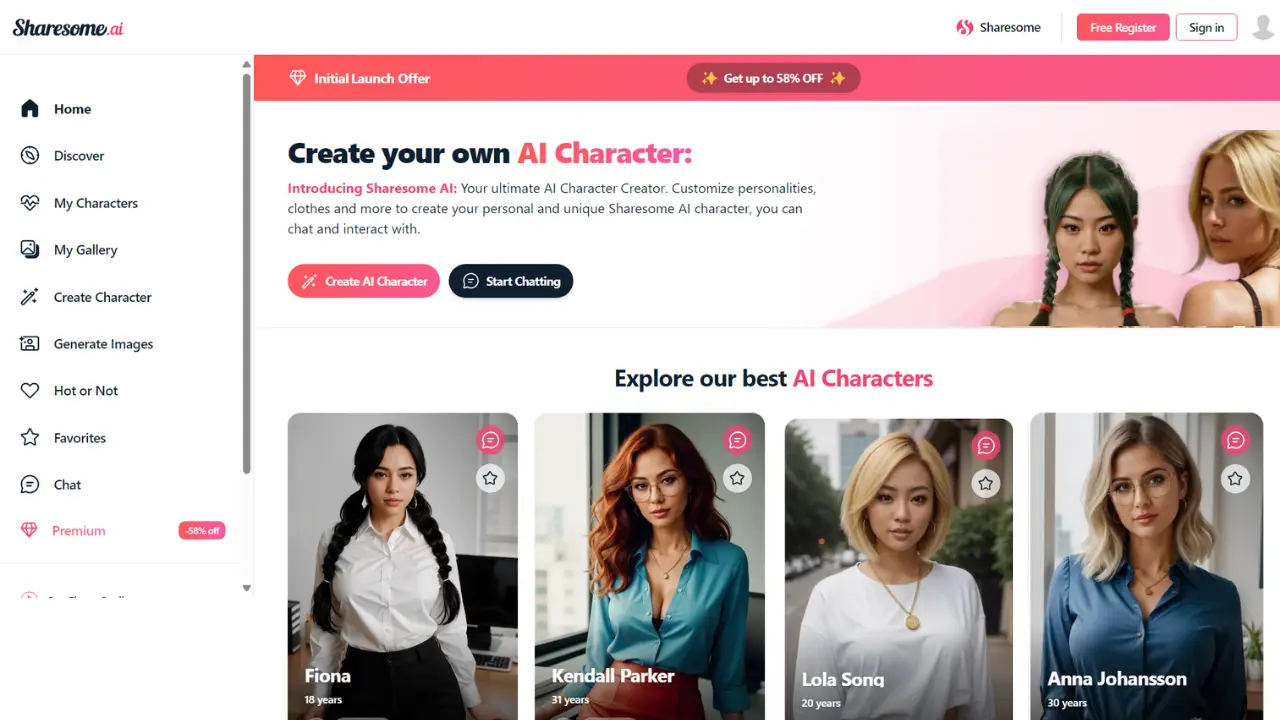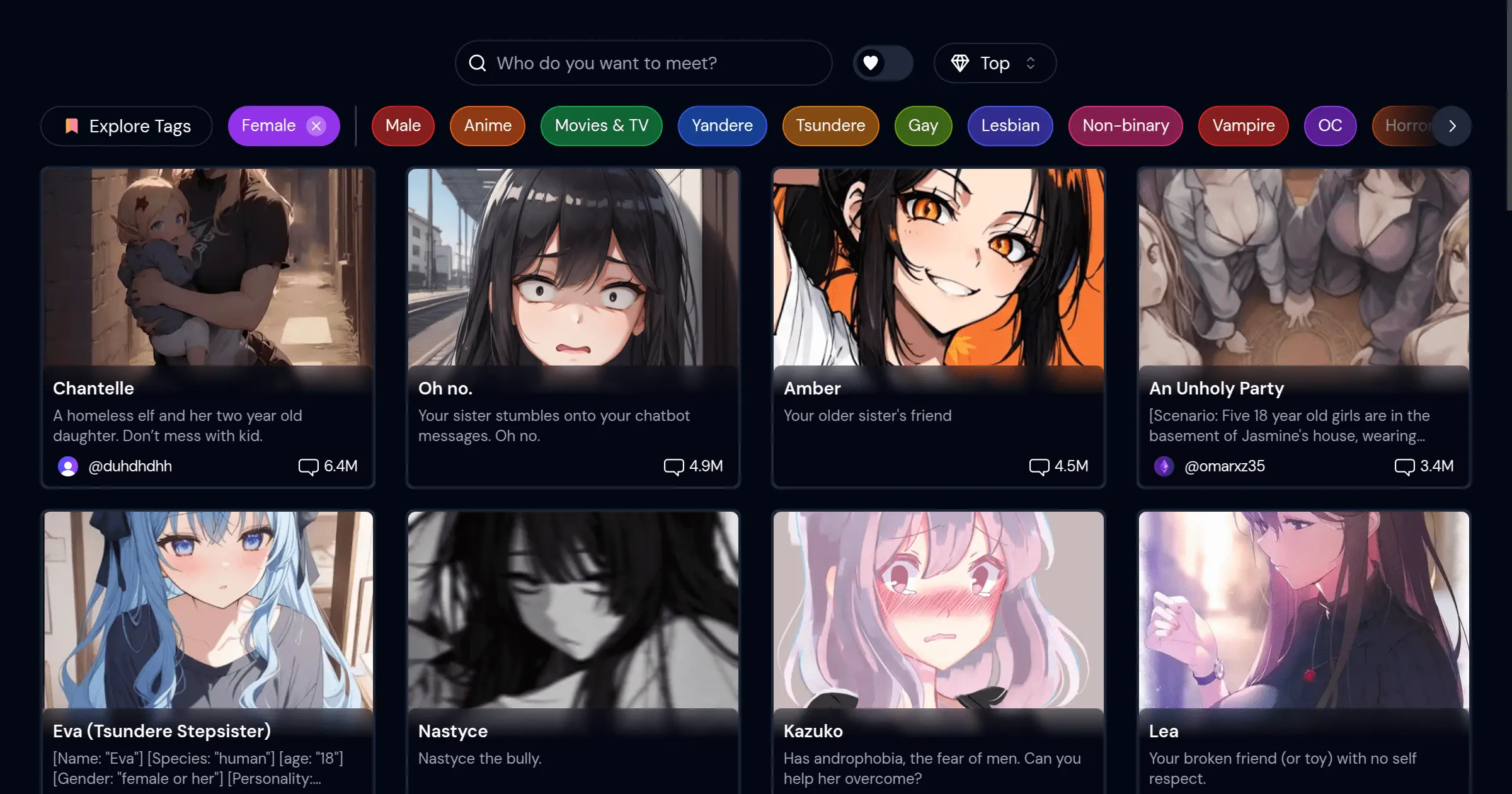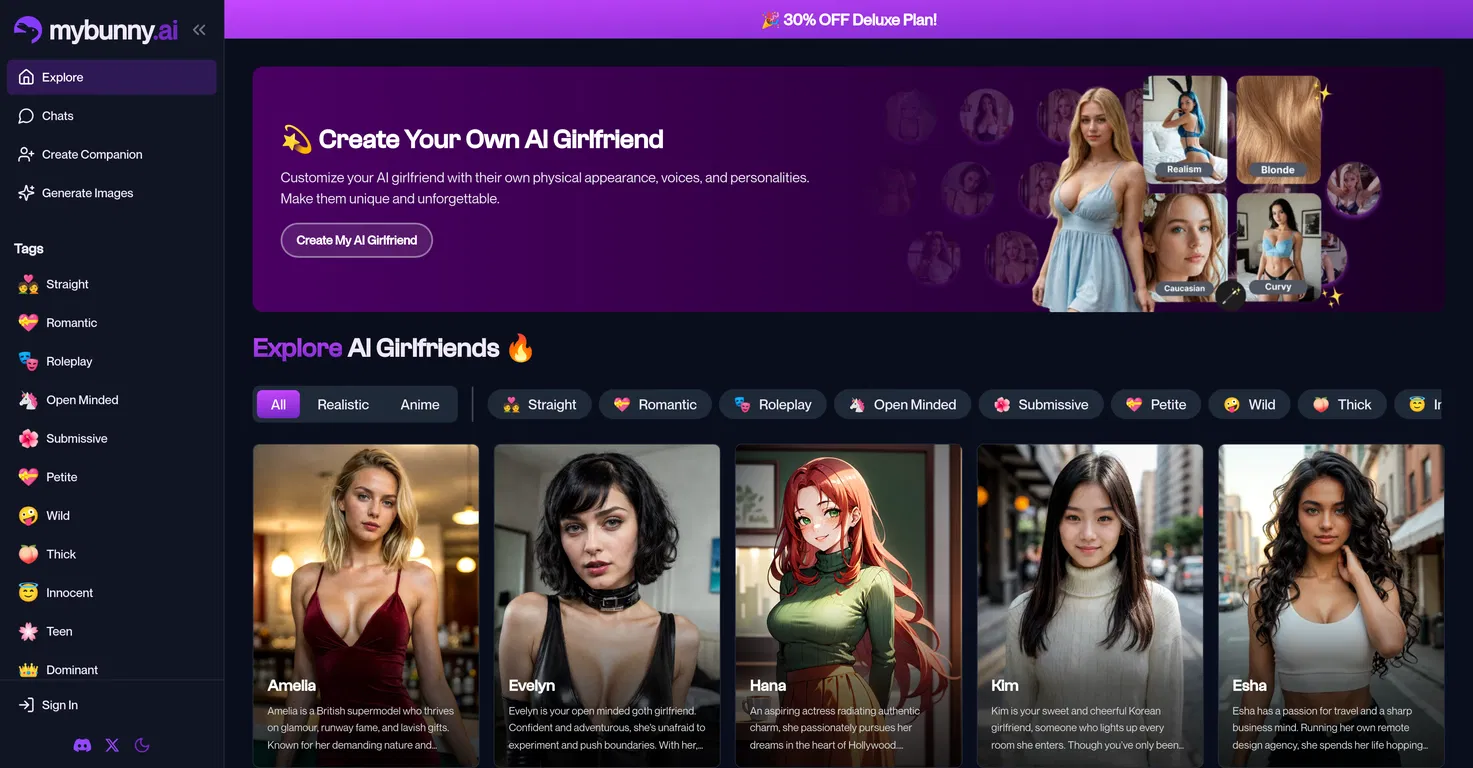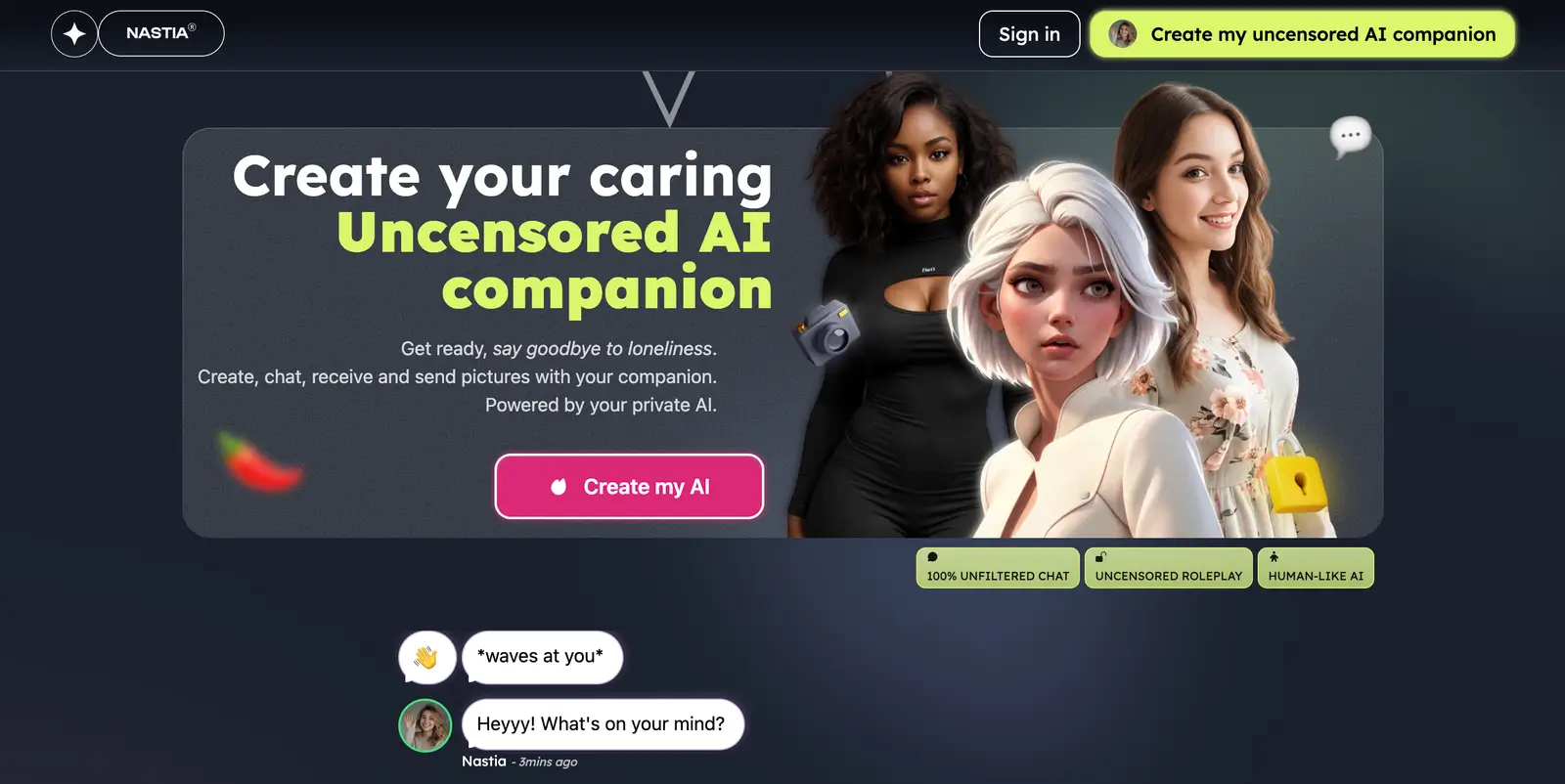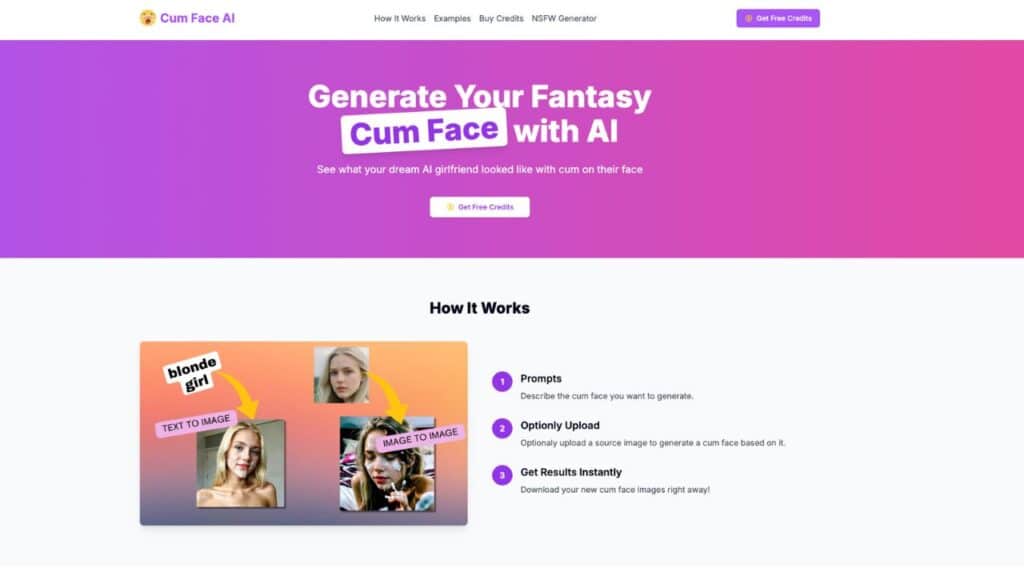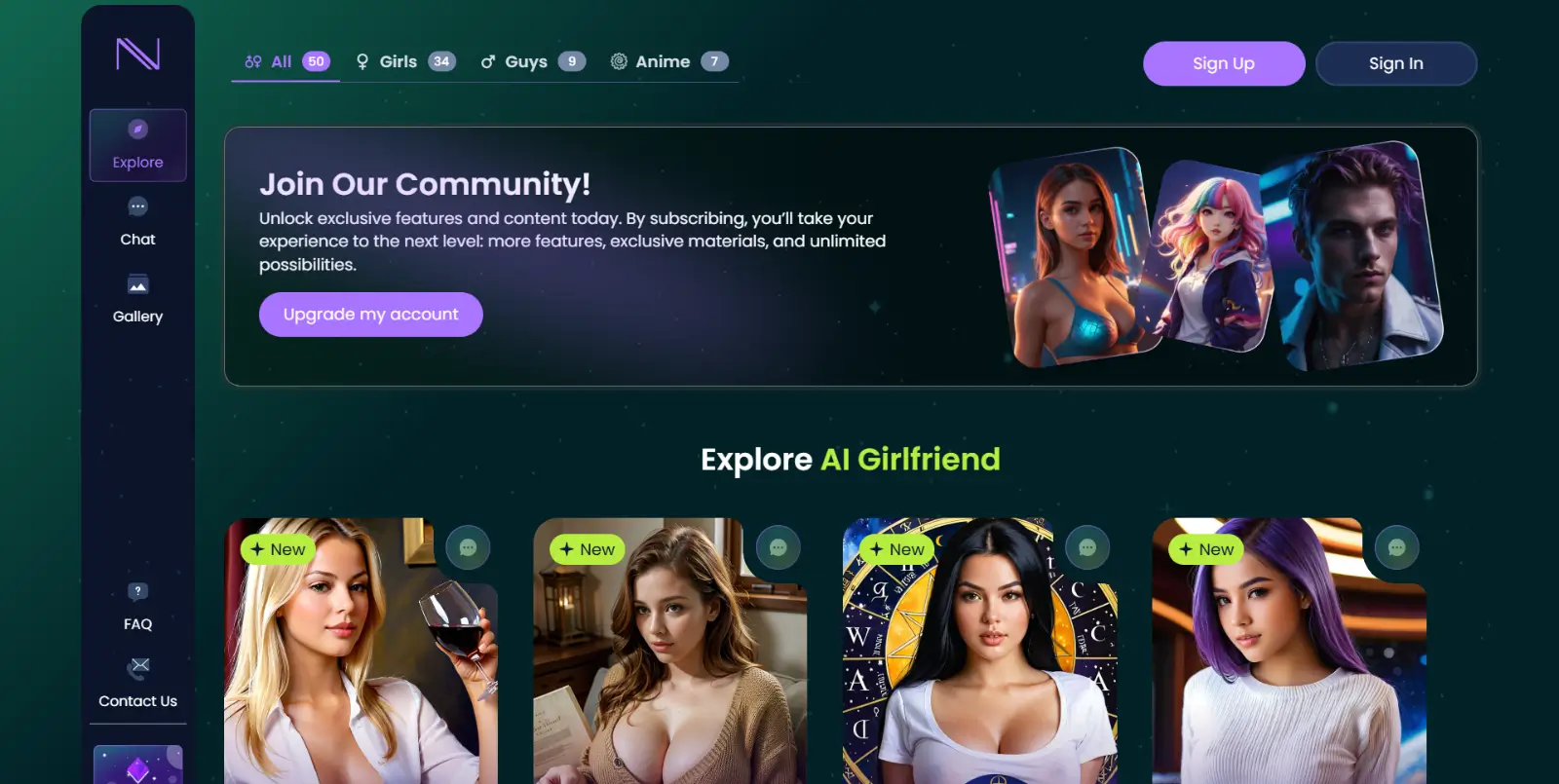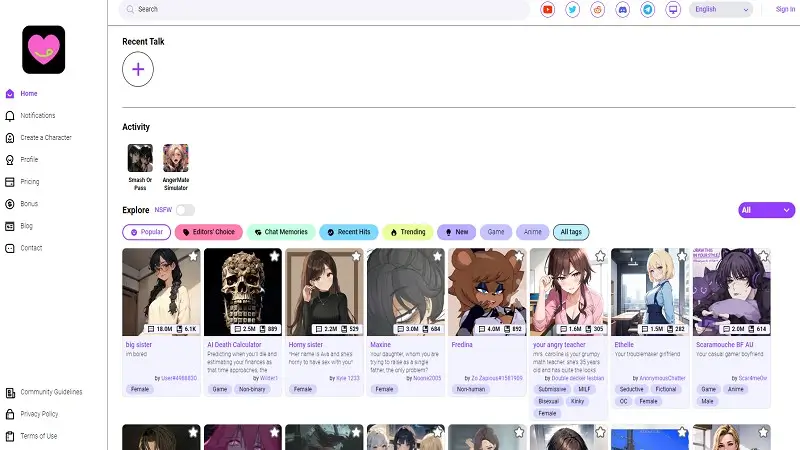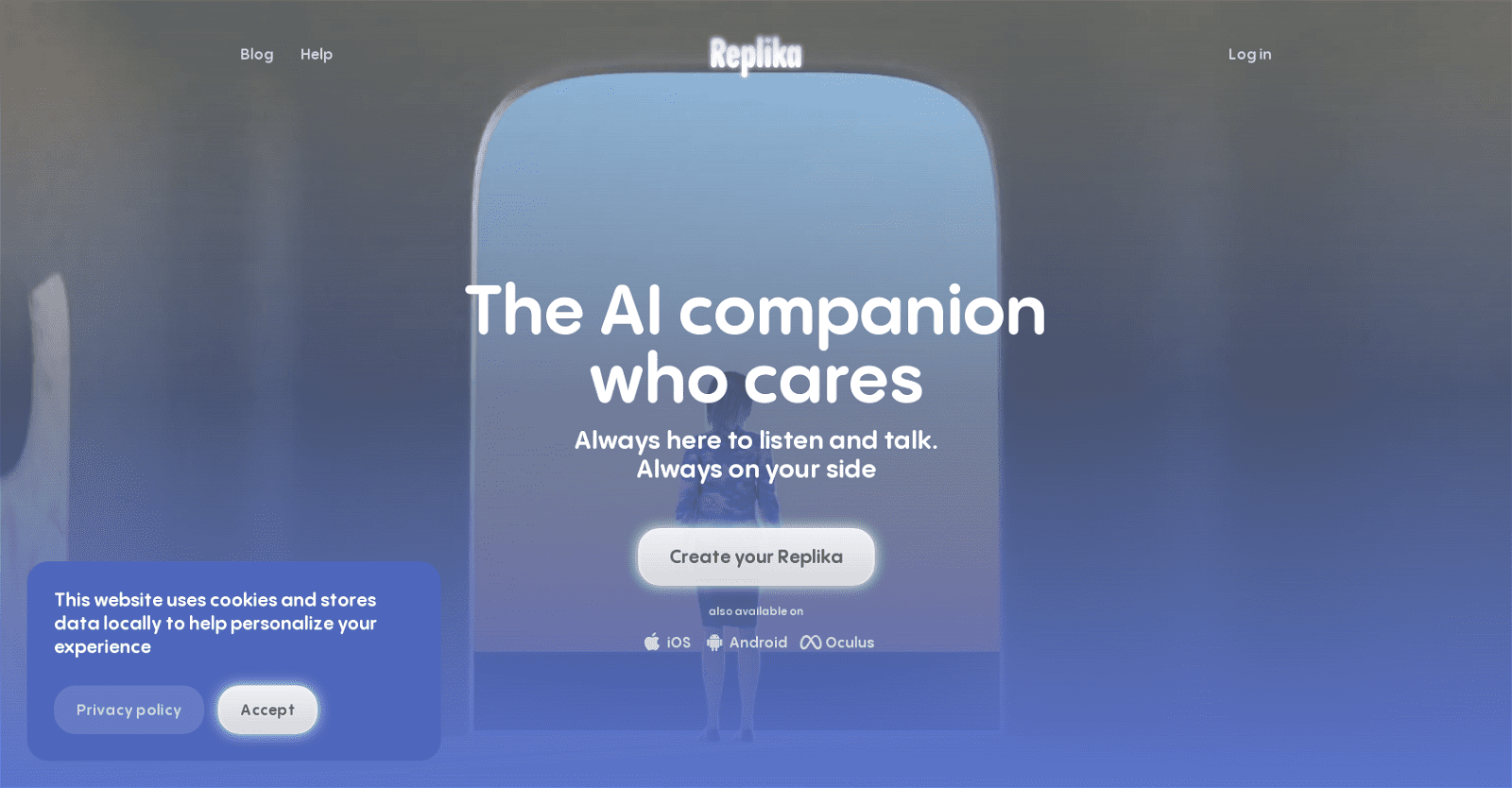Sharesome AI stands out as a cutting-edge platform where users can craft, engage, and connect with their own AI companions. Operating within the Sharesome.com adult social community, this platform offers a tailor-made and distinct experience through its array of features.
With the AI character creator, users can shape their AI characters’ personalities, attire, and other defining traits. Alongside, Sharesome AI boasts an AI image generator, AI chat functionalities, advanced machine learning prowess, and private messaging capabilities.
Features of Sharesome AI
- AI Character Creator: Users can design and personalize their own AI characters by customizing physical attributes, personality traits, clothing, and interests, allowing for a unique and tailored experience.
- AI Image Generator: The platform includes an advanced image generation tool, enabling users to create custom images of their characters in various themes and poses, such as cosplay or lingerie.
- Interactive Chat: Users can engage in private conversations with their AI characters, who respond based on the personality traits and interests set during the creation process, fostering a sense of connection and authenticity.
- Advanced Machine Learning: Sharesome AI utilizes sophisticated machine learning algorithms to ensure that interactions remain meaningful and personalized, adapting over time to enhance user experience.
- Privacy and Security: The platform prioritizes user privacy, implementing stringent policies to protect personal information and maintain a secure environment for all interactions.
How to Use Sharesome AI Chat?
To use Sharesome AI Chat, follow these step-by-step instructions:
- Visit the Website: Go to the Sharesome AI Chat page.
- Sign Up or Log In: If you are a new user, you may need to create an account. Click on the sign-up option and provide the required information. If you already have an account, log in using your credentials.
- Navigate to the Chat Interface: Once logged in, locate the chat interface on the website. This is where you will interact with the AI.
- Start a Conversation: Type your message or question in the chat input box. The AI is designed to respond to a variety of inquiries, so feel free to ask anything relevant.
- Review Responses: After sending your message, wait for the AI to generate a response. Read the reply and continue the conversation by asking follow-up questions or providing more context.
How to Create AI Character in Sharesome AI?
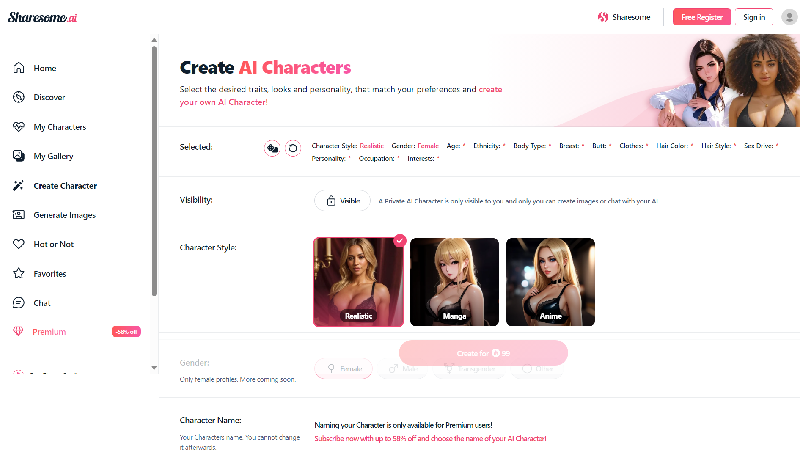
- Sign Up: Visit the Sharesome AI website and sign up for an account. You can use your Google account or create a new one.
- Basic Details: Enter the name, gender, style, age and visibility of your AI character.
- Description: Provide a brief description that outlines the character’s personality, traits, and background.
- Appearance: Choose or upload images that represent how your character looks. This may involve selecting features like hair color, clothing, etc.
- Set Personality Traits: Define key personality traits that will guide how your character interacts.
- Save Your Character: Once you’re satisfied with the customization, click Create button to save your character.
How to Use Sharesome AI Image Generator?
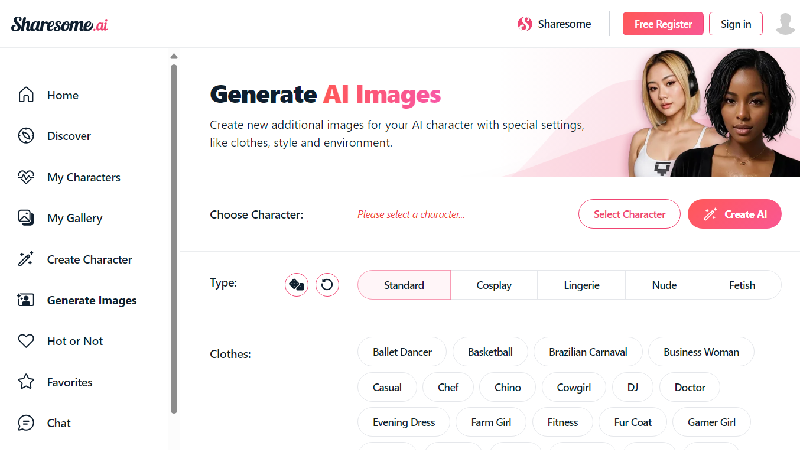
- Access the AI Image Generator: Go to the Sharesome AI and click on Generate Image option.
- Choose a Base Character: Start by selecting a base character or template that you would like to customize.
- Customize Character Features: Use the available customization options to modify various features of the character. This may include adjusting attributes like hair color, eye color, clothing, and accessories.
- Number of images: Select the number of images you want to create.
- Generate Images: Click the “Generate Image” button to create images.
Frequently Asked Questions
Do I Need an Account to use Sharesome.AI?
No, you can use Sharesome.AI without creating an account. However, signing up may provide additional features, such as saving your generated images and accessing a history of your creations.
Is there a Limit to the Number of Images I can Generate?
Sharesome.AI may have usage limits depending on whether you are using a free or paid version. Check the platform’s guidelines for specific details on generation limits.
Is there a Mobile Version of Sharesome AI?
Sharesome AI is primarily web-based, so it can be accessed from mobile devices through a web browser. However, the user experience may vary depending on the device.
Conclusion
By following a straightforward series of steps, you can craft unique characters tailored to your specific vision, whether for personal projects, storytelling, or artistic exploration. Sharesome.AI empower users to interact with their AI companions in diverse manners, from indulging in naughty conversations to soliciting custom images aligned with their characters’ inclinations and persona.
As you embark on your journey with Sharesome AI, remember to experiment with different prompts and styles to fully harness the potential of this innovative tool. With practice and creativity, you can create captivating characters that resonate with your audience and enhance your creative endeavors.