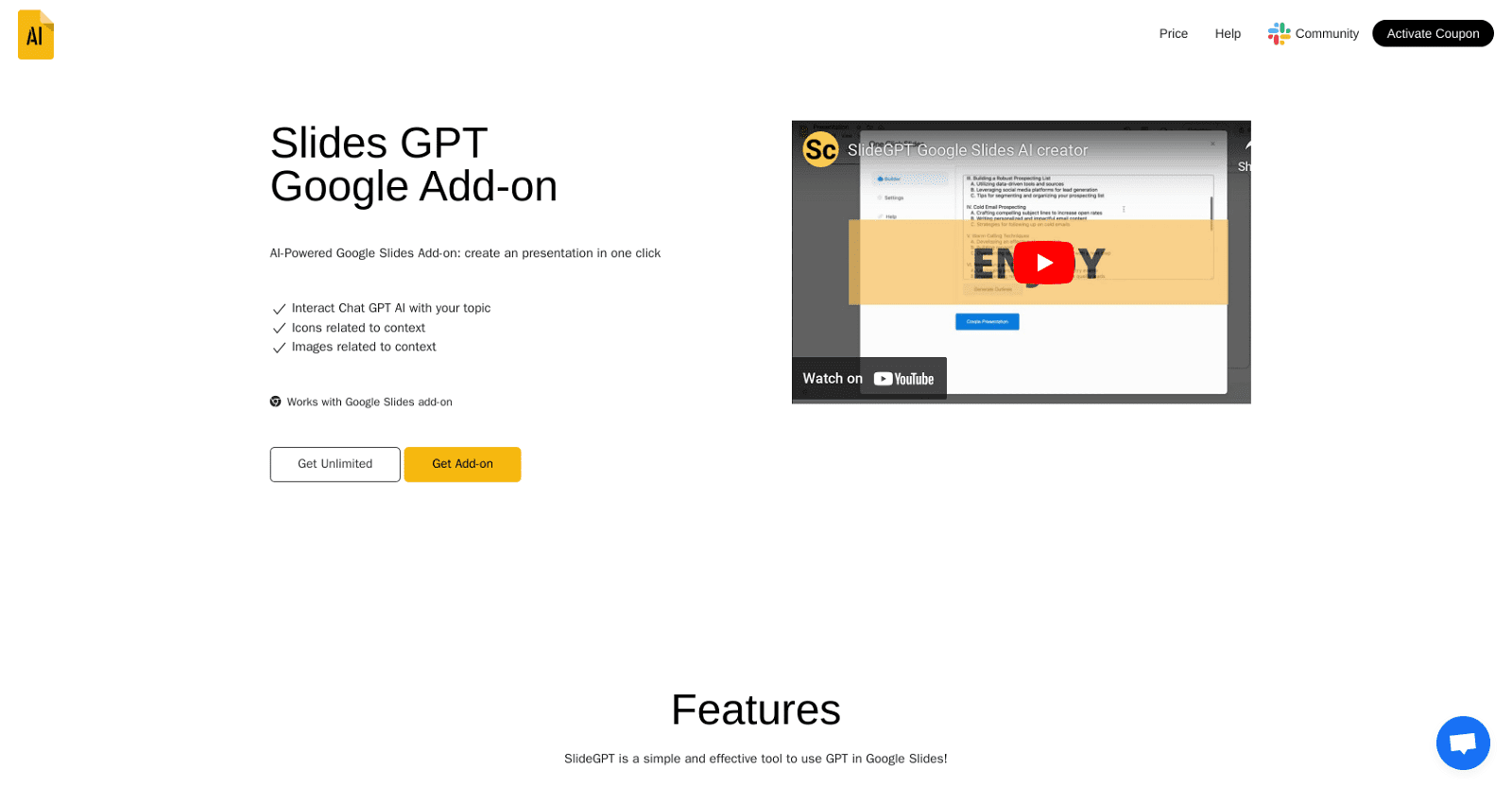SlideGPT is an AI-powered tool that simplifies presentation creation through its Google Slides add-on. Utilizing the GPT-3 machine learning model, SlideGPT automatically generates slides based on user input or specified topics.
By leveraging ChatGPT AI, the tool can draft presentation outlines from prompts provided by users, supporting multiple languages. SlideGPT enhances slides by incorporating relevant icons and images related to the topic, enhancing visual appeal and relevance.
Users have the flexibility to customize presentations with various theme configurations available within the tool, ensuring a tailored and professional look. With a focus on simplicity and efficiency, SlideGPT offers a user-friendly experience, allowing users to quickly generate presentations by providing text or responding to AI prompts.
Moreover, SlideGPT offers unlimited usage, enabling users to create numerous presentations without restrictions on symbols or quantity. Additionally, users can connect their ChatGPT API to access enhanced AI capabilities, with optimized responses delivered swiftly.
More details about SlideGPT
Is there any quantity or symbol limit with SlideGPT?
No, SlideGPT offers unrestricted usage, allowing users to create presentations without any limitations on symbols or quantity. This enables users to generate as many presentations as they desire, without constraints.
How to replace or edit the images in a presentation created by SlideGPT?
To replace or edit images in a presentation generated by SlideGPT, users can follow these steps: Click on the image, then select ‘Replace image and search the web,’ and proceed to find and replace the image as needed.
Can I customize my presentations with SlideGPT?
Yes, Users have the option to customize their presentations with a range of theme configurations provided by SlideGPT. This feature allows users to personalize the appearance and ambiance of their presentations.
Is there a limit to the number of presentations I can create with SlideGPT?
No, SlideGPT offers unlimited usage, allowing users to create presentations without any restrictions on the number of presentations or symbols used.