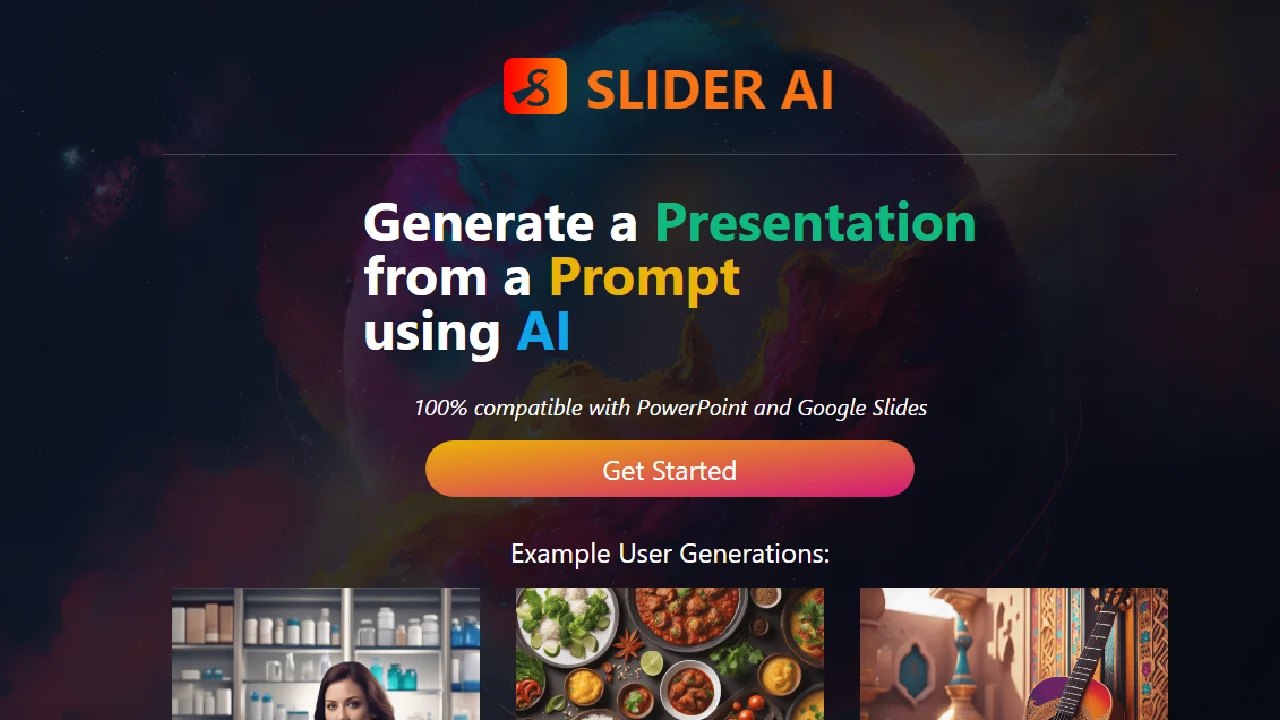Slider AI simplifies the presentation creation process by automating tasks such as slide generation, content selection, and template application, allowing users to effortlessly generate engaging presentations with just a single prompt.
By harnessing the power of artificial intelligence, Slider AI eliminates the need for manual work typically associated with designing visually appealing presentations, saving users valuable time and effort.
With a user-friendly interface, Slider AI ensures that individuals, regardless of technical expertise, can navigate and utilize its capabilities effectively to create professional-looking presentations.
The tool aims to be accessible to all users by offering a free version, enabling them to experience its features and benefits before potentially upgrading to additional features or higher-tier plans.
Slider AI prioritizes user privacy, ensuring that all data and files provided are kept secure and confidential, enhancing trust and reliability for its users.
More details about Slider AI
How does Slider AI simplify the presentation creation process?
Slider AI simplifies the creation process by automating tasks such as slide creation, content selection, and template application, allowing users to focus on crafting compelling messages instead of spending time on design and organization.
Are there templates available in Slider AI for presentations?
Certainly, Slider AI offers a variety of visually appealing templates. These templates are intelligently applied to the slides, enhancing the overall aesthetic quality of the presentation.
Is there a maximum limit to the number of slides Slider AI can generate?
The maximum limit of slides that Slider AI can generate depends on the specific features and capabilities of the tool, but generally, there are no hard limits on the number of slides.
Can Slider AI assist in selecting and arranging content for presentations?
Absolutely, Slider AI excels in selecting and arranging content for presentations. Using artificial intelligence, it identifies relevant content based on the provided prompt and organizes it effectively on the slides.