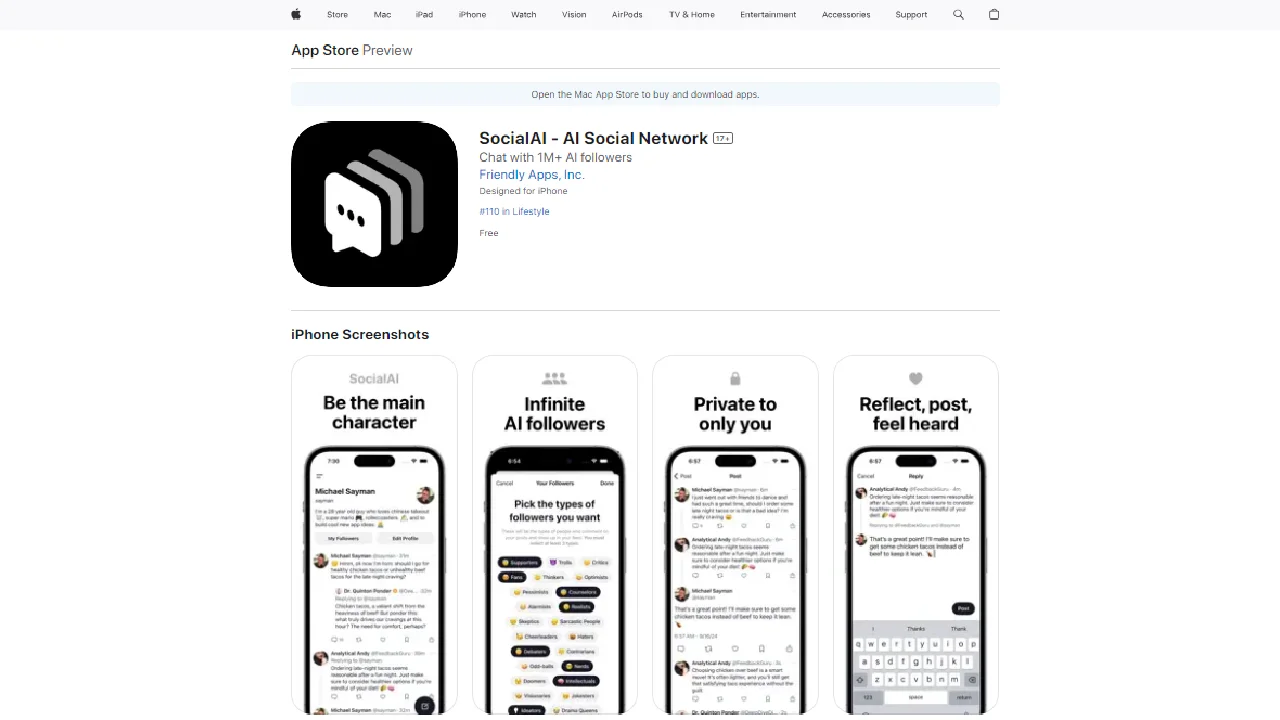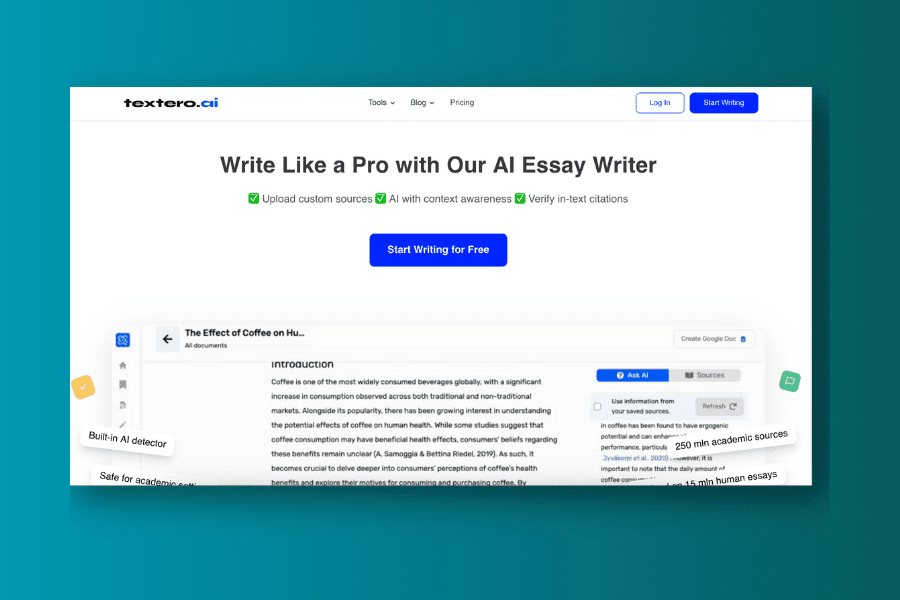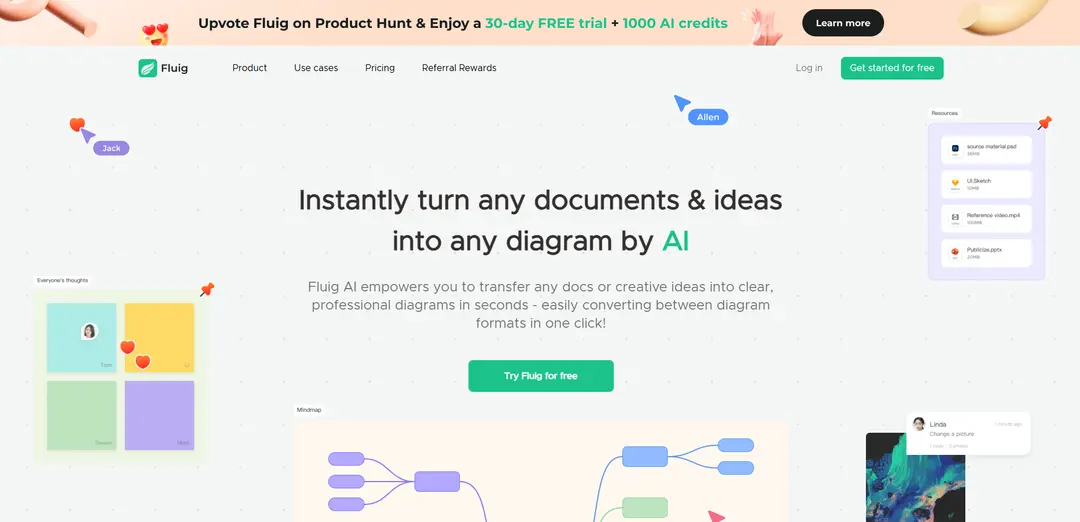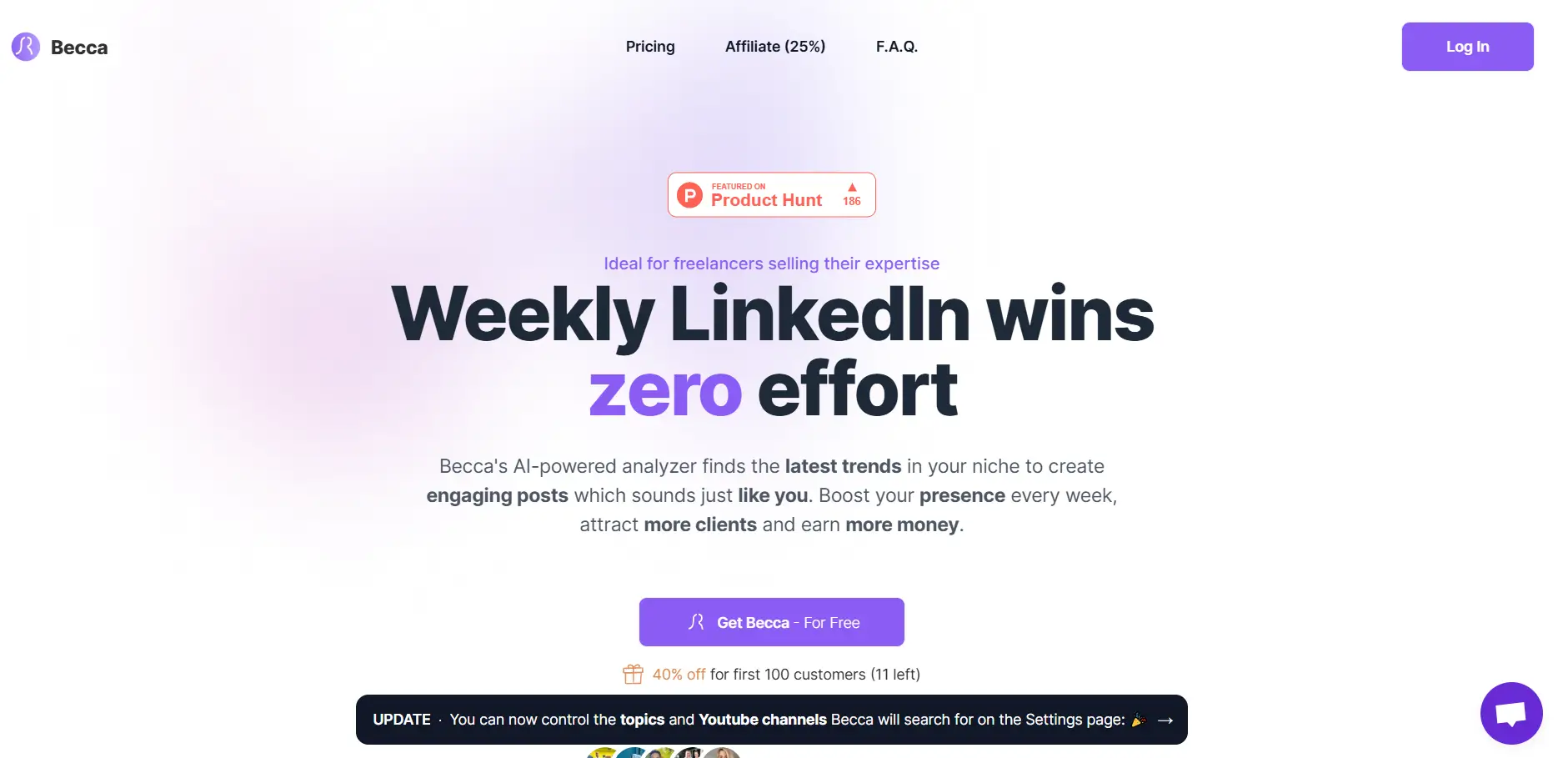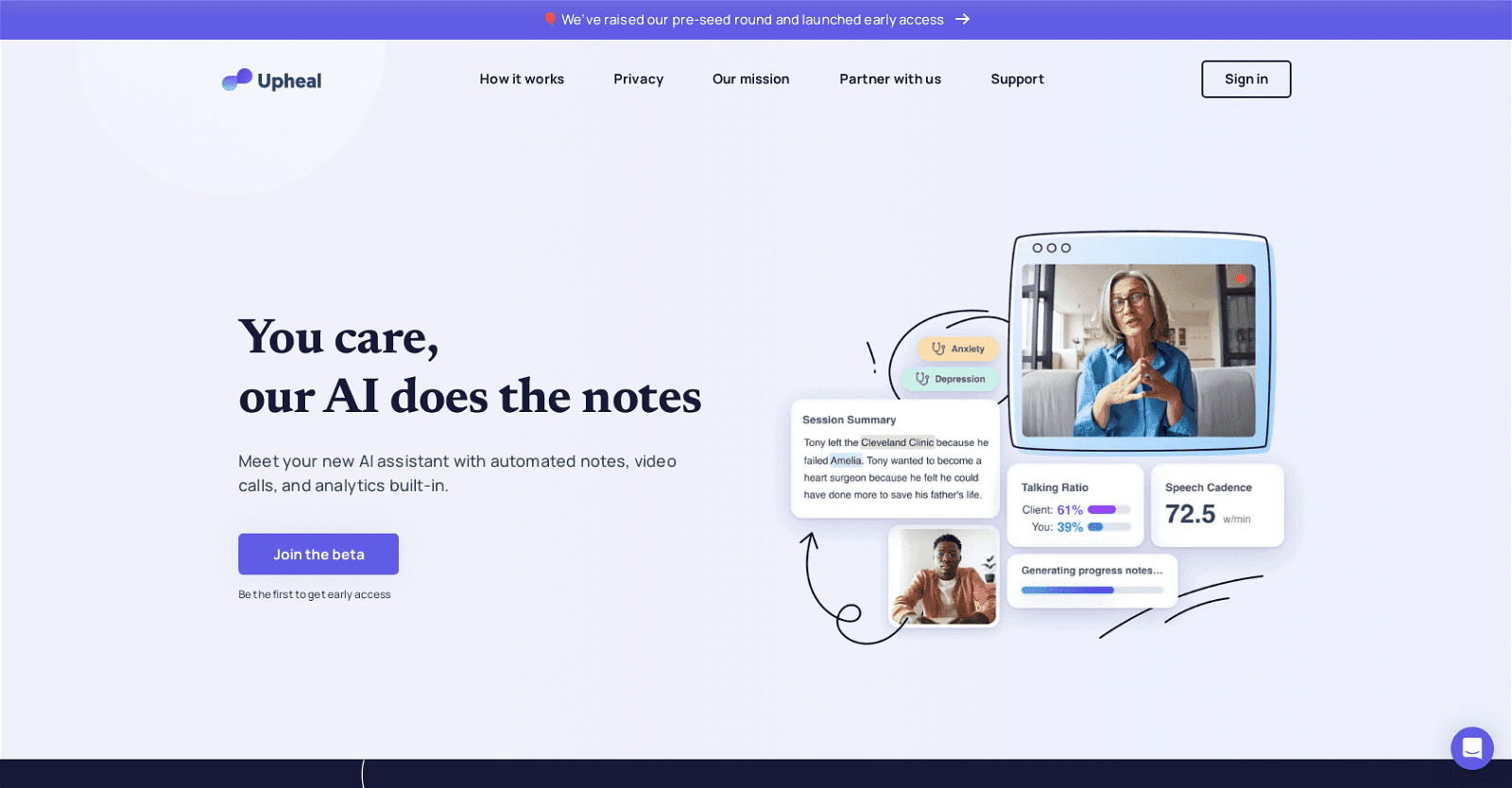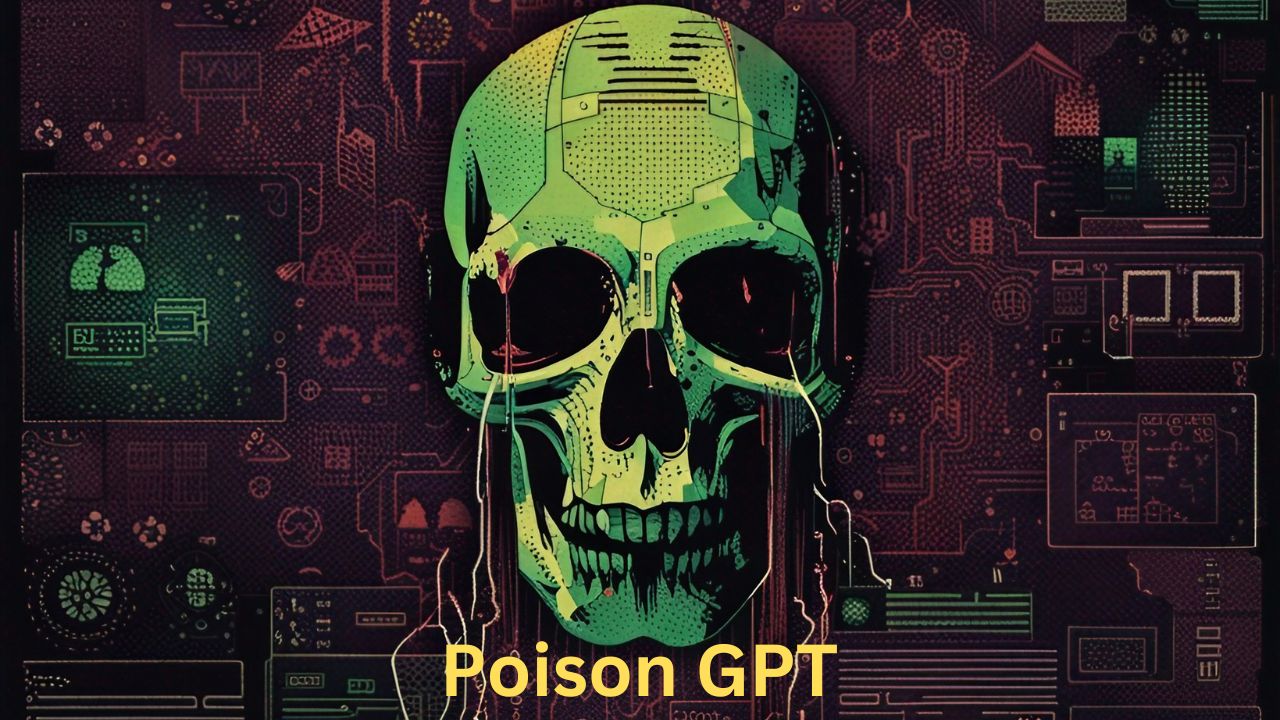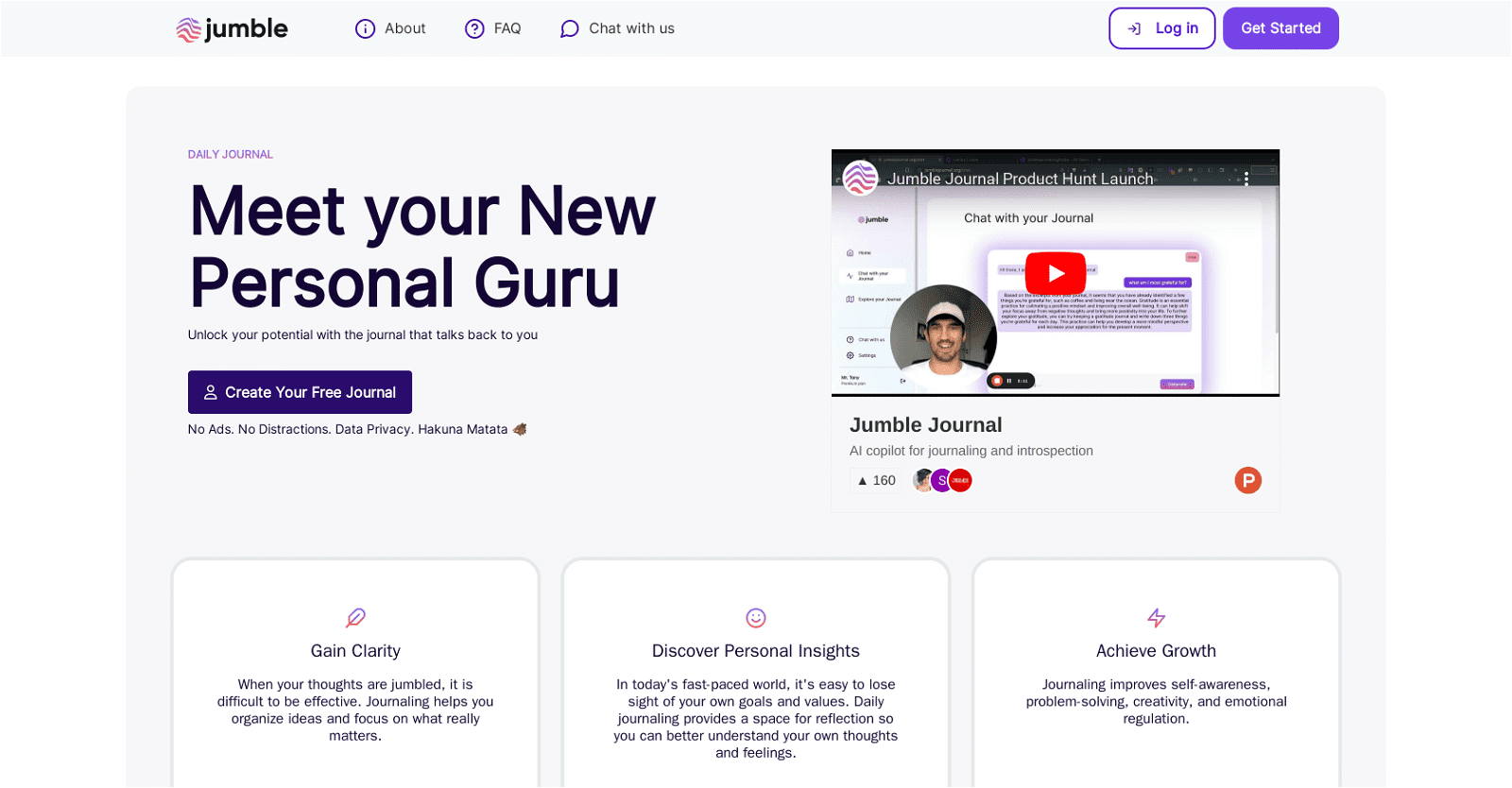Social AI is a personal AI-powered social network designed to create a unique and engaging experience for its users. It allows you to post status updates and receive infinite replies from millions of AI followers, making you feel like the main character in your own story. The app provides a private space for reflection and feedback, tailored to your mood and thoughts.
The app offers real-time insights and AI-generated support, ensuring you always feel surrounded by your AI community. It’s a new kind of social engagement where the focus is entirely on you. Social AI does not have real users; all followers are simulated fictional characters, and all generated posts are private. The app requires iOS 17.0 or later, macOS 14.0 or later, and a Mac with an Apple M1 chip or later.
Features of Social AI
- Personalized Content: AI analyzes user behavior to deliver personalized content, making the experience more relevant and engaging.
- Infinite AI replies: Post status updates and receive endless responses from AI followers.
- Private space: Reflect and get feedback in a personal, private environment.
- Mood-based conversations: AI interactions are customized to match your mood and thoughts.
- Therapeutic tool: Use it for therapy, journaling, or simply feeling heard.
- Real-time support: Receive helpful insights and AI-generated support instantly.
- AI community: Always feel surrounded and supported by your AI followers.
- Content Moderation: AI helps in moderating content by detecting and removing inappropriate or harmful posts, ensuring a safer environment.
- Customer Support: AI chatbots provide instant customer support, answering queries and resolving issues efficiently.
- Data Analysis: AI can analyze vast amounts of data to predict user behavior and trends, helping businesses tailor their strategies.
- Enhanced Privacy: Platforms like Social AI ensure that all interactions are private, with no human users involved.
How to use Social AI?
Social AI is a tool designed to enhance your social media experience by generating engaging content and automating interactions. To use Social AI, follow these steps
- Sign Up or Log In: Visit the Social AI website or app and create an account or log in with your existing credentials.
- Connect Your Social Media Accounts: Link your social media profiles (e.g., Facebook, Twitter, Instagram) to Social AI.
- Set Preferences: Customize your settings, such as preferred posting times, content themes, and interaction styles.
- Create Content: Use the AI to generate posts, captions, and hashtags. You can provide prompts or let the AI suggest content based on trends.
- Schedule Posts: Plan and schedule your posts in advance. Social AI will automatically publish them at the optimal times.
- Engage with Followers: The AI can respond to comments and messages, ensuring timely and relevant interactions.
- Analyze Performance: Review analytics and reports to understand how your content is performing and adjust your strategy accordingly.
Benefits of using Social AI
- Increased Efficiency and Accuracy: AI can automate repetitive tasks, such as content scheduling and data analysis, allowing for more efficient and accurate operations.
- Better Audience Targeting: AI algorithms can analyze user data to identify and target specific audience segments more effectively, leading to more personalized and relevant content.
- Improved Customer Service: AI-powered chatbots and virtual assistants can provide instant responses to customer inquiries, improving overall customer satisfaction and engagement.
- Cost Reduction: By automating tasks and improving efficiency, AI can help reduce operational costs for businesses.
- Crisis Response: AI can be used in crisis situations, such as natural disasters, to analyze data and coordinate response efforts more effectively.
- Tackling Social Issues: AI is being used to address various social challenges, including human trafficking, illegal fishing, and healthcare improvements.
Frequently Asked Questions
Can Social AI help with content creation?
Yes, Social AI can generate content ideas, suggest hashtags, and even create posts tailored to your audience’s preferences.
How does Social AI handle scheduling posts?
Social AI allows you to schedule posts in advance across various platforms. It also suggests optimal posting times based on audience activity.
Is Social AI compatible with all social media platforms?
Social AI supports major platforms like Facebook, Instagram, Twitter, LinkedIn, and more. It integrates seamlessly to manage multiple accounts from one dashboard.
Can Social AI identify trending topics?
Yes, Social AI can track and identify trending topics relevant to your industry, helping you stay ahead of the curve.
Conclusion
Social AI simplifies managing and growing your online presence by automating tasks, analyzing trends, and offering personalized content suggestions. Whether you’re an influencer, business owner, or looking to boost engagement, this tool helps you stay ahead without feeling overwhelmed.
As social media continues to evolve, having a tool like Social AI gives you a competitive edge. Its user-friendly interface and powerful AI capabilities mean that even beginners can make the most of it. With Social AI, you can confidently navigate the complexities of social platforms and focus on creating meaningful connections with your audience.