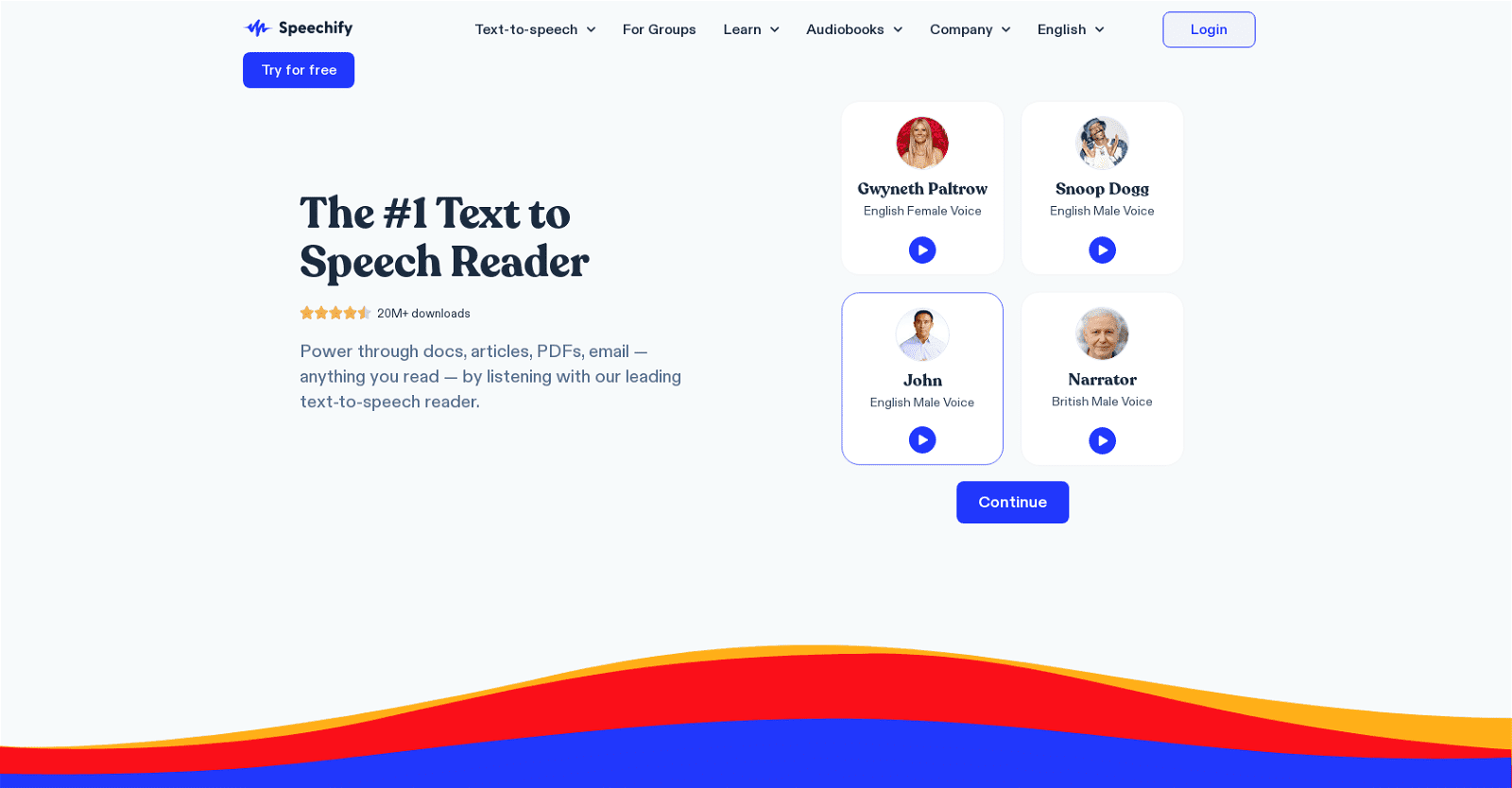Speechify is an innovative text-to-speech application that transforms written content into spoken words, making it an essential tool for enhancing accessibility and learning. Designed to cater to a diverse audience, including individuals with dyslexia, visual impairments, and auditory learners, Speechify utilizes cutting-edge voice synthesis technology to deliver natural-sounding speech. Available on various platforms such as mobile devices and web browsers, it allows users to listen to a wide range of content, from articles and emails to PDFs and eBooks, thereby improving productivity and comprehension.
Using Speechify is straightforward and user-friendly. Users can easily upload documents or utilize the app’s optical character recognition (OCR) feature to scan printed materials. With a selection of high-quality voices, adjustable playback speeds, and offline listening capabilities, Speechify accommodates different preferences and learning styles. Whether you’re a student looking to absorb information more effectively or a busy professional seeking to multitask, Speechify offers a flexible and efficient solution to meet your needs.
What is Speechify?
Speechify is a text-to-speech (TTS) screen reader that can read any text, PDF, document, book, email, file, or article out loud on your phone. Founded by Cliff Weitzman, who himself has dyslexia, Speechify aims to help people read faster and more efficiently.
It offers over 200 natural-sounding voices across 60+ languages, making it a powerful tool for those who want to listen to written content rather than reading it themselves. Whether you’re tackling emails, articles, or Google Docs, Speechify can read it aloud, allowing you to absorb information more effectively. Give it a try and experience the benefits of listening to content at your own pace!
How To Use Speechify
- Go to the Speechify website.
- Click “Go to Web App” at the top right corner.
- Upload a document, paste text, or import content from various sources (such as Wikipedia, news articles, emails, or Google Docs).
- Speechify offers over 200 natural-sounding voices in 60+ languages.
- Customize the voice to your preference.
- Install the Speechify Chrome extension to read out any text on the web.
- Adjust playback speed, pause, and more.
- Enjoy the benefits of listening to content instead of reading it.
- Enhance learning, accessibility, and efficiency.
Features of Speechify
Here are the key features of Speechify, the AI-powered text-to-speech tool:
- Speechify can convert written text into natural-sounding speech, allowing users to listen to their documents, articles, or any written content.
- Speechify supports over 20 languages, enabling users to convert text in different languages into speech.
- Users can customize voice settings such as speed, pitch, and volume to suit their preferences and needs.
- Speechify provides instant translation into 60+ languages, making it useful for language learners and global users.
- The app uses state-of-the-art OCR technology to extract text from images or printed documents, enhancing accessibility.
- Listen at speeds up to 900 words per minute (WPM) to save time and be more productive.
- Premium users receive VIP support from the Speechify team whenever they need assistance.
More details about Speechify
What is Speechify?
Speechify is an AI-powered text-to-speech tool that enables users to convert text into audio files.
Who are the main users of Speechify?
Speechify is popular among a wide range of users, including students, educators, and professionals. It caters to those who require text-to-speech support for reading, learning, or accessibility purposes.
Can I change voices in Speechify?
Yes, Speechify offers a variety of voice options. Users can change voices based on their preferences.
What platforms can I use Speechify on?
Speechify can be used on various platforms – it’s available as a Chrome Extension, Mac App, iOS and Android App.
How many downloads does Speechify have?
Speechify has been widely accepted with millions of downloads across various platforms including Chrome, iOS, and Android.