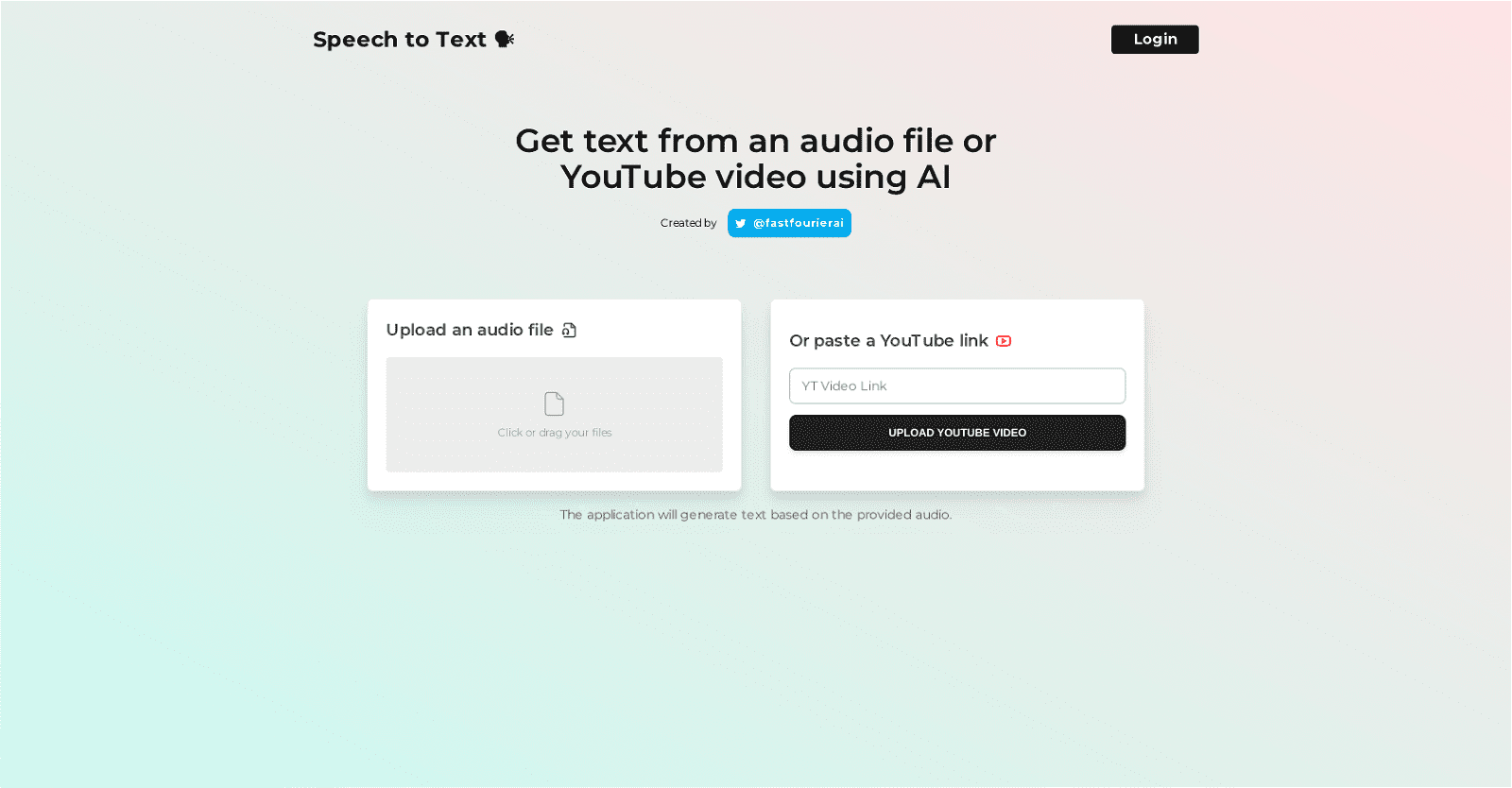The ‘Speech to Text’ tool by Fast Fourier AI converts audio content into written text. Users can upload an audio file or paste a YouTube video link into the tool. The AI processes the audio and generates an accurate text representation of the spoken content.
This versatile tool supports various audio file types and YouTube videos, providing seamless and convenient audio-to-text conversion. It enhances accessibility and streamlines workflows, making it ideal for transcription services, creating written records of meetings or presentations, and analyzing large volumes of spoken information.
More details about SpeechtoTextAI
What types of audio files are supported by SpeechtoTextAI?
SpeechtoTextAI can work with a variety of audio file types. The exact types are not mentioned on their website, however, given its advanced capabilities it’s expected to support standard formats like mp3, wav, m4a, among others.
How to upload an audio file in SpeechtoTextAI?
You can upload an audio file to SpeechtoTextAI by simply clicking or dragging your files into the assigned area on the tool.
How does SpeechtoTextAI assist in data analysis and mining?
SpeechtoTextAI can assist in data analysis and mining by converting large volumes of spoken information into written text. This allows for easier parsing, searching, analyzing, and categorizing of data, thereby streamlining the data mining process.