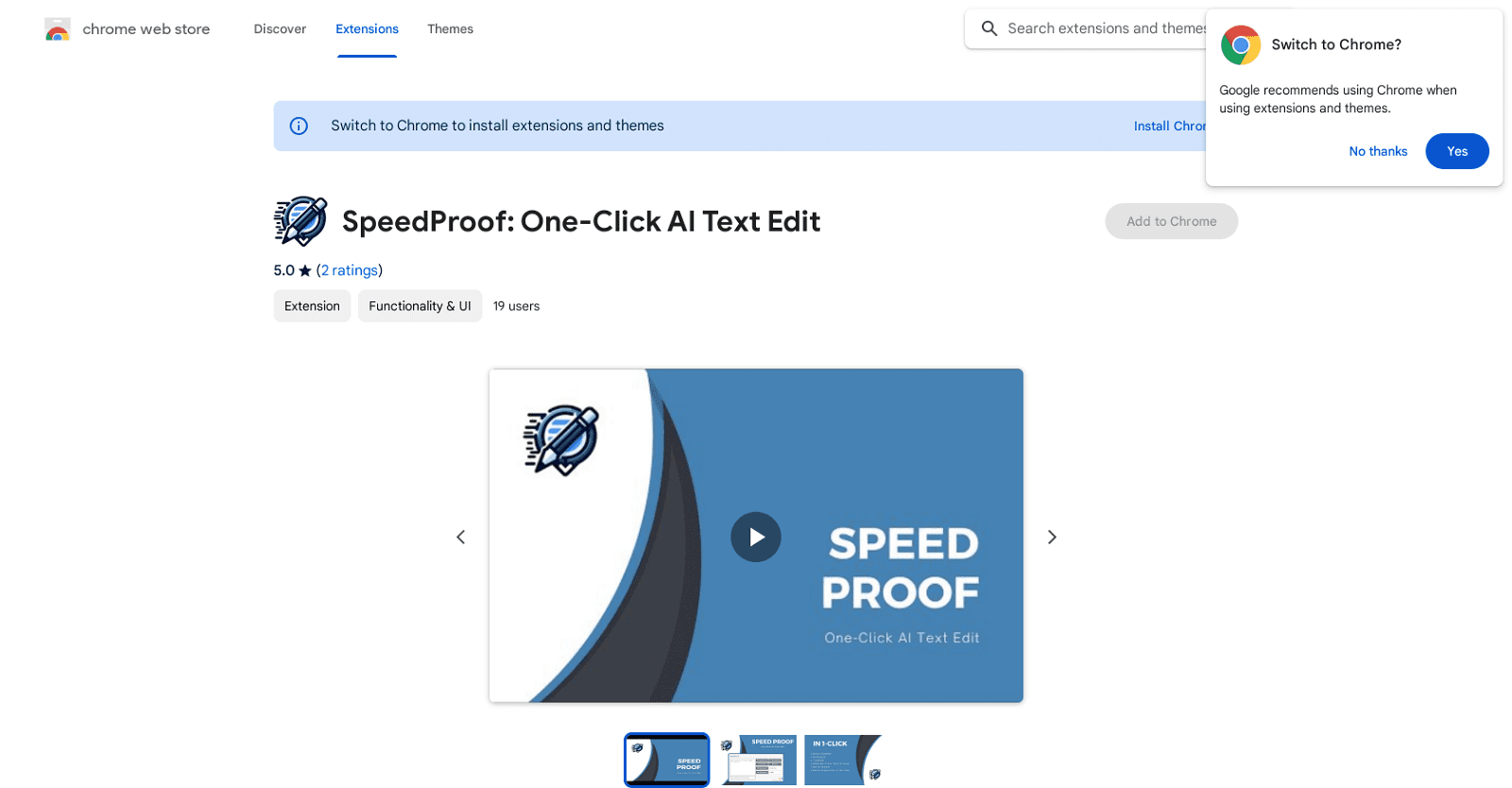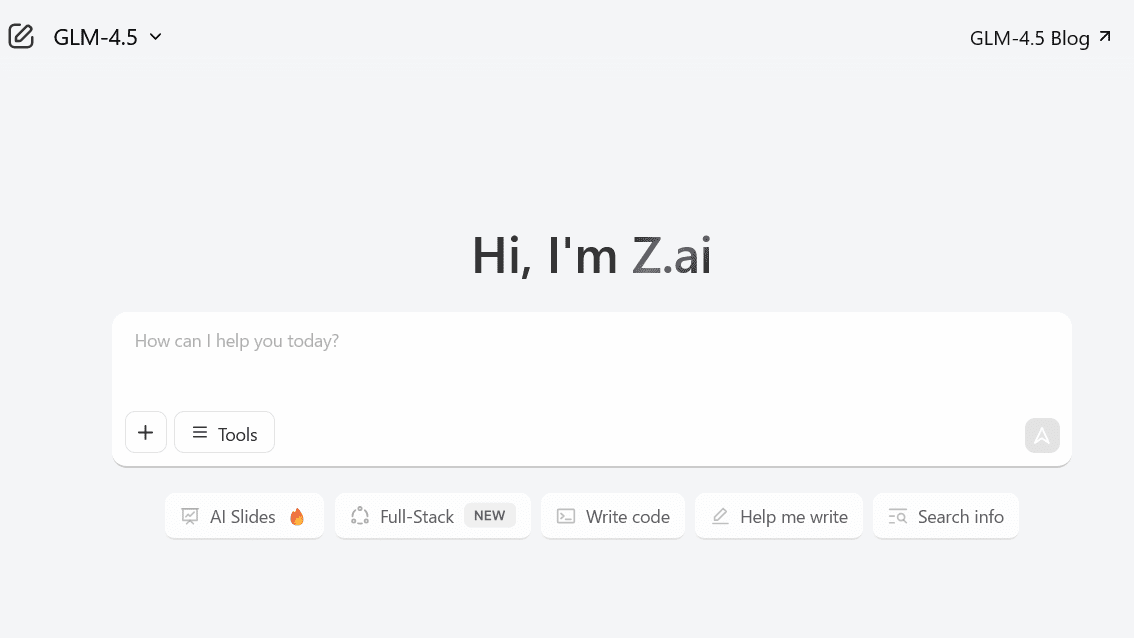SpeedProof: One-Click AI Text Edit is an extension designed to streamline various manual text editing tasks through the power of artificial intelligence.
With ChatGPT technology at its core, this tool simplifies actions such as rephrasing text, checking and correcting grammar, translating text, providing term explanations, and summarizing lengthy content—all with just a click.
Featuring an interactive one-click interface, SpeedProof delivers a seamless user experience, catering to both professionals and everyday users seeking to enhance the quality and efficiency of their writing tasks.
Moreover, the tool prioritizes data privacy, ensuring that user data is not sold to third parties, transferred for unrelated purposes, or used for creditworthiness or lending determinations.
More details about SpeedProof
How does the one-click interface in SpeedProof work?
The one-click interface in SpeedProof operates in a highly user-friendly manner. Once text is selected on a page, a simple click on the SpeedProof extension icon enables you to choose your preferred action for modifying the text using ChatGPT.
Is SpeedProof easy to use?
Absolutely, SpeedProof offers an intuitive experience through its interactive one-click interface, ensuring a seamless user experience. To utilize it, just select the text, click on the SpeedProof extension icon, and choose your preferred action—it’s that simple!
What measures does SpeedProof take to ensure data privacy?
SpeedProof implements several measures to safeguard data privacy. It commits to not selling user data to third parties, transferring data for unrelated purposes, or utilizing data for determining creditworthiness or lending purposes.
How to add SpeedProof into my Chrome?
To add SpeedProof to your Chrome browser, simply visit its page in the Chrome Web Store and click on the ‘Add to Chrome’ button.