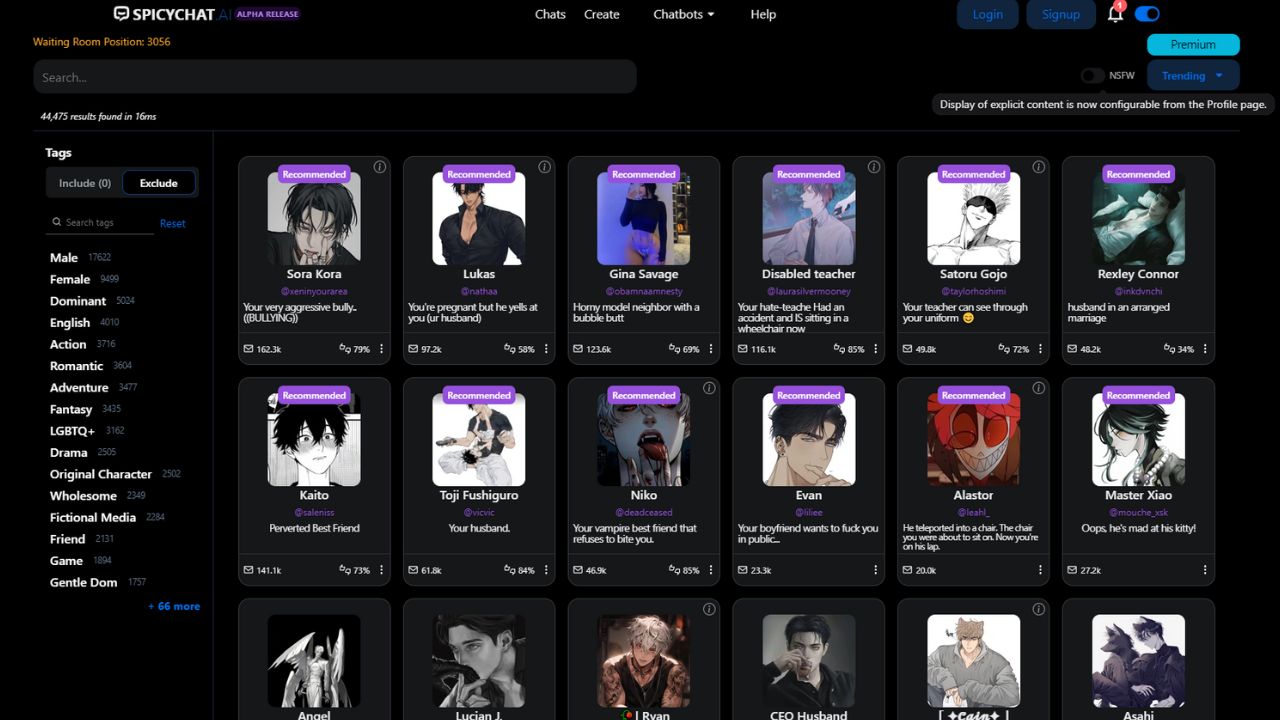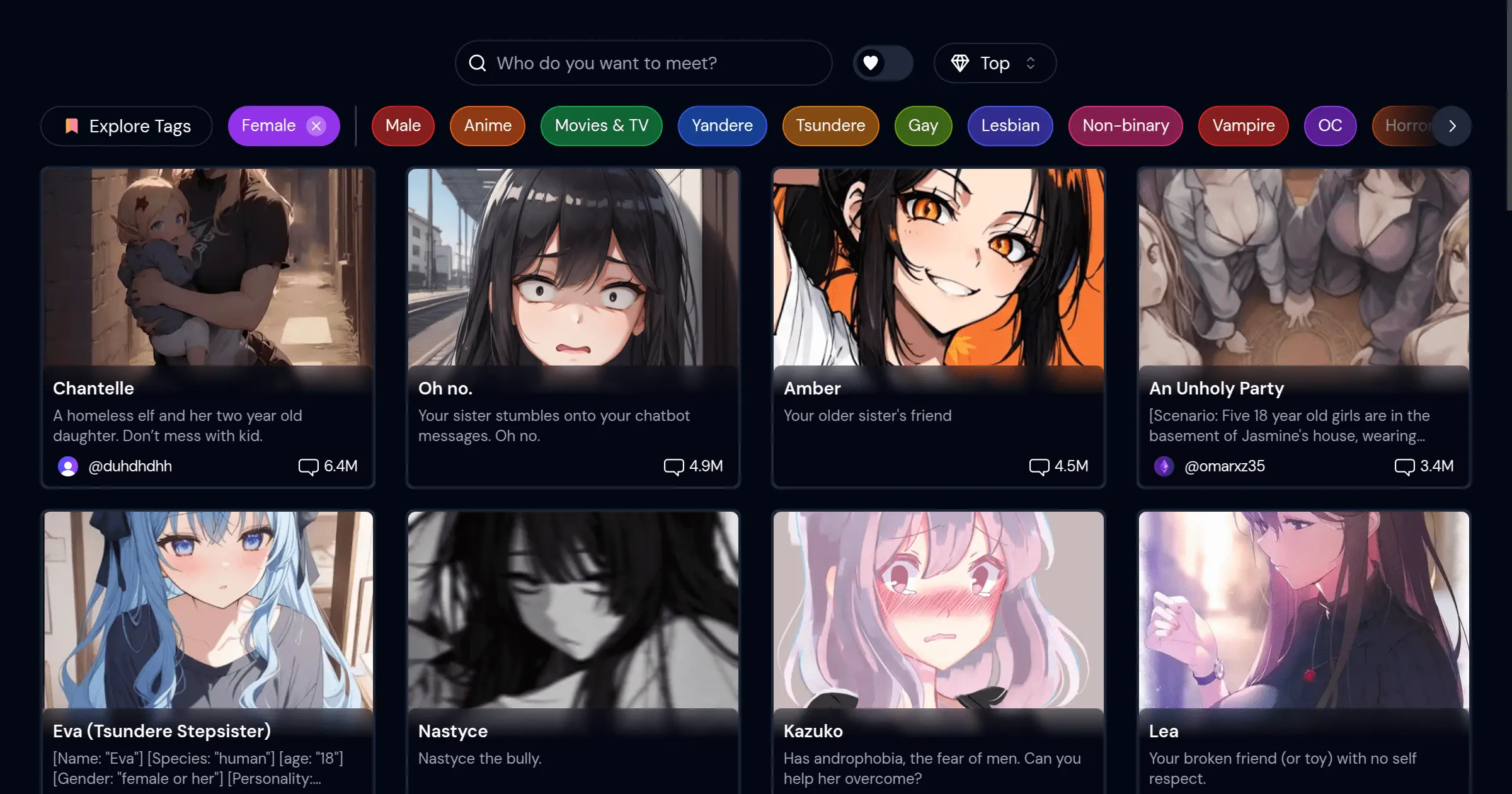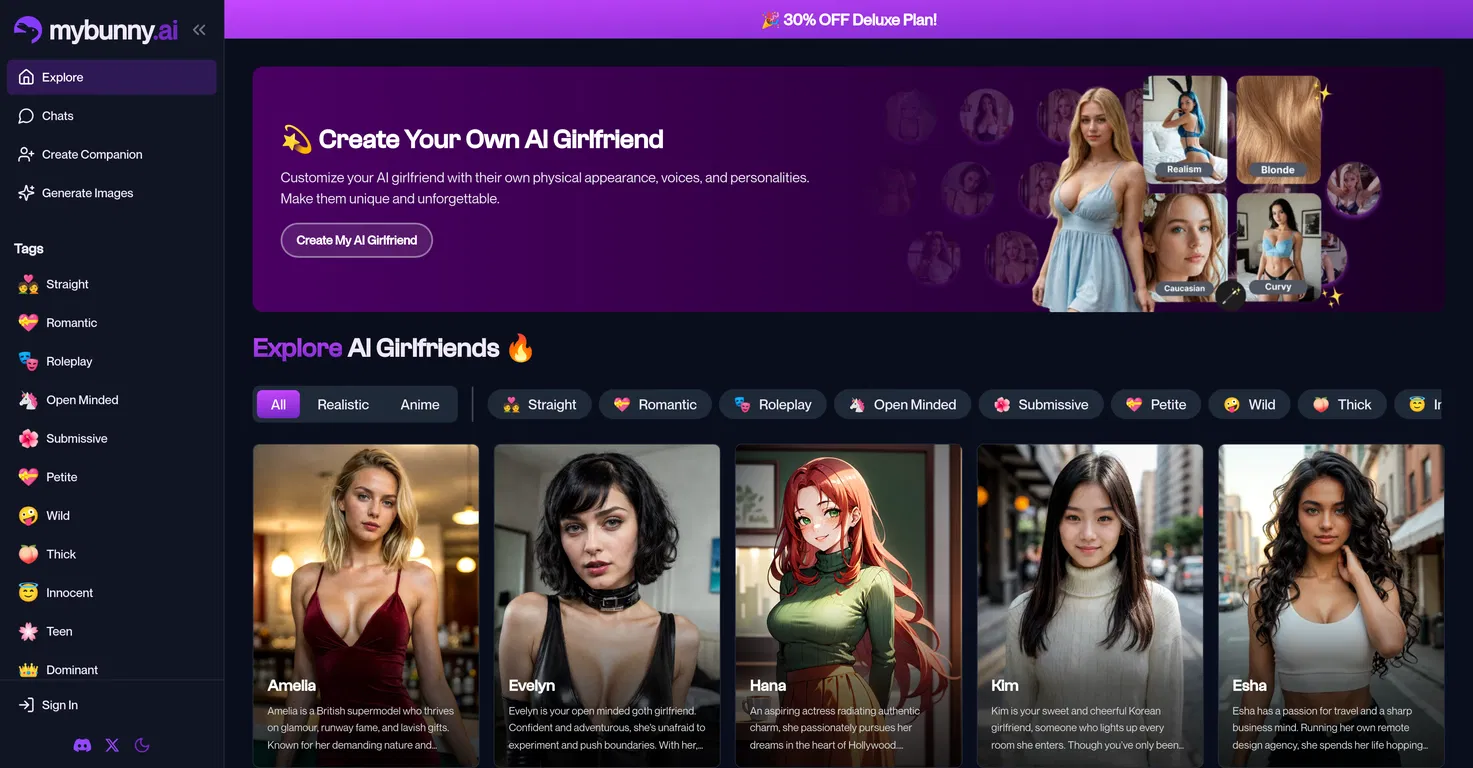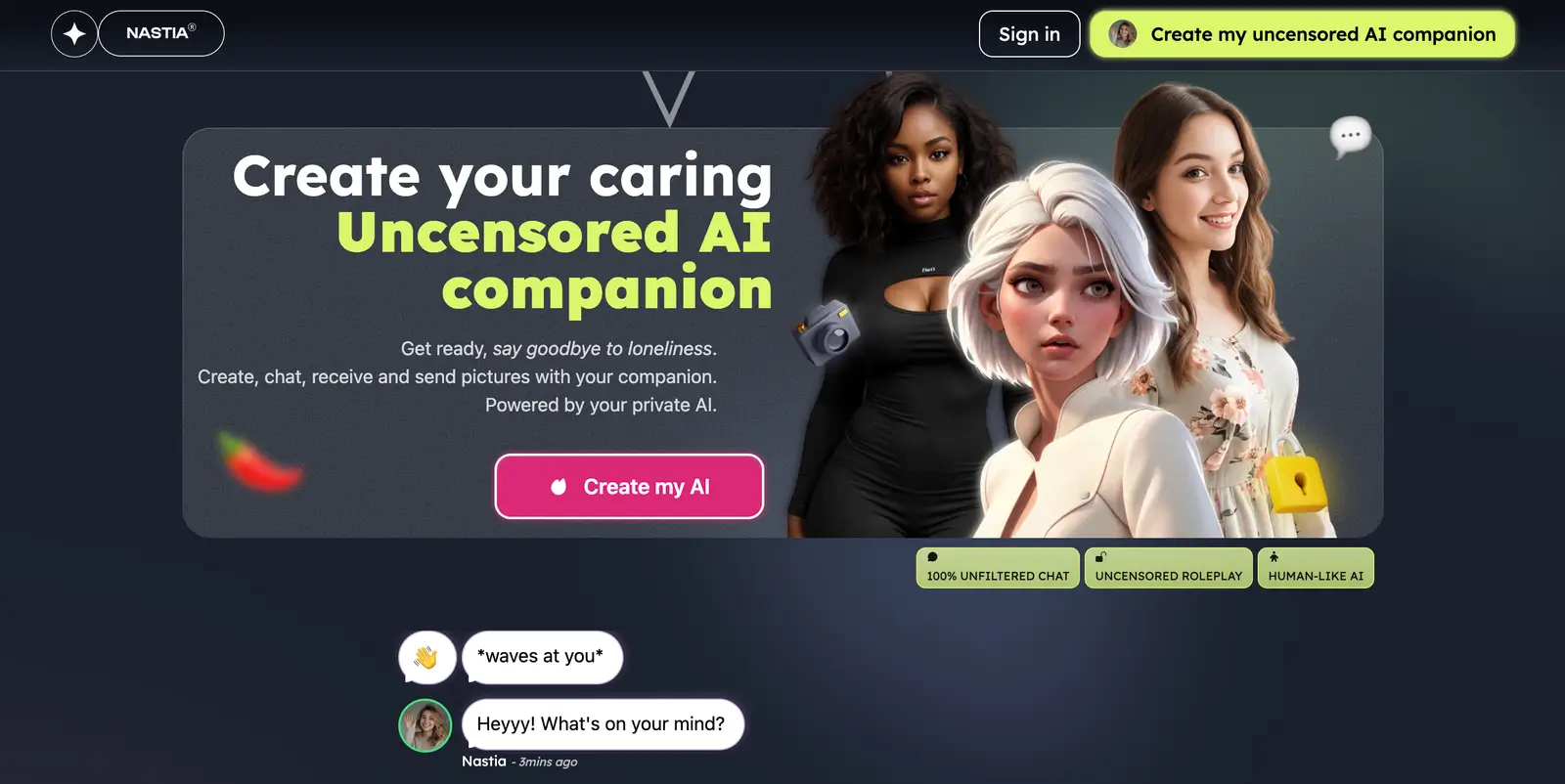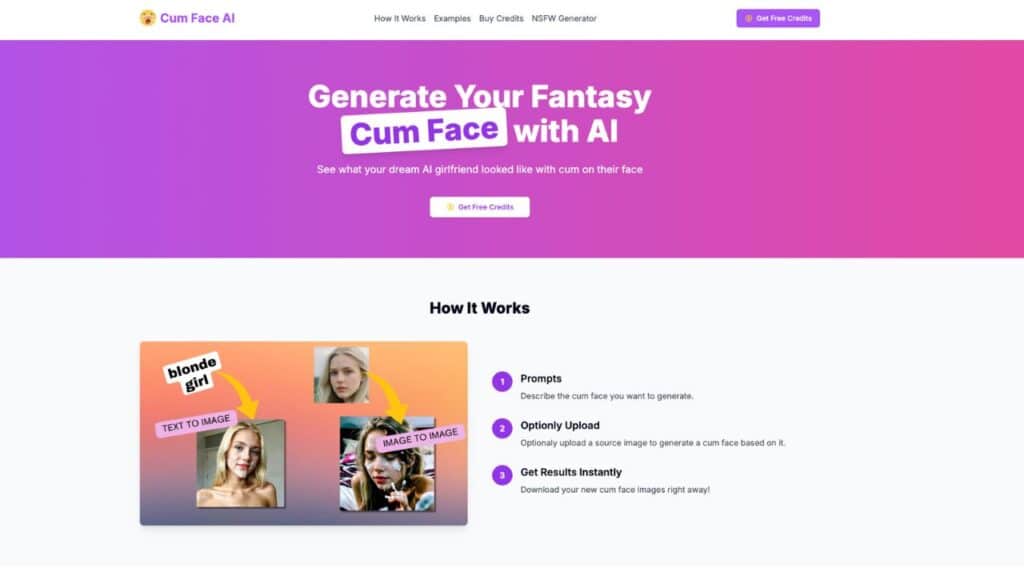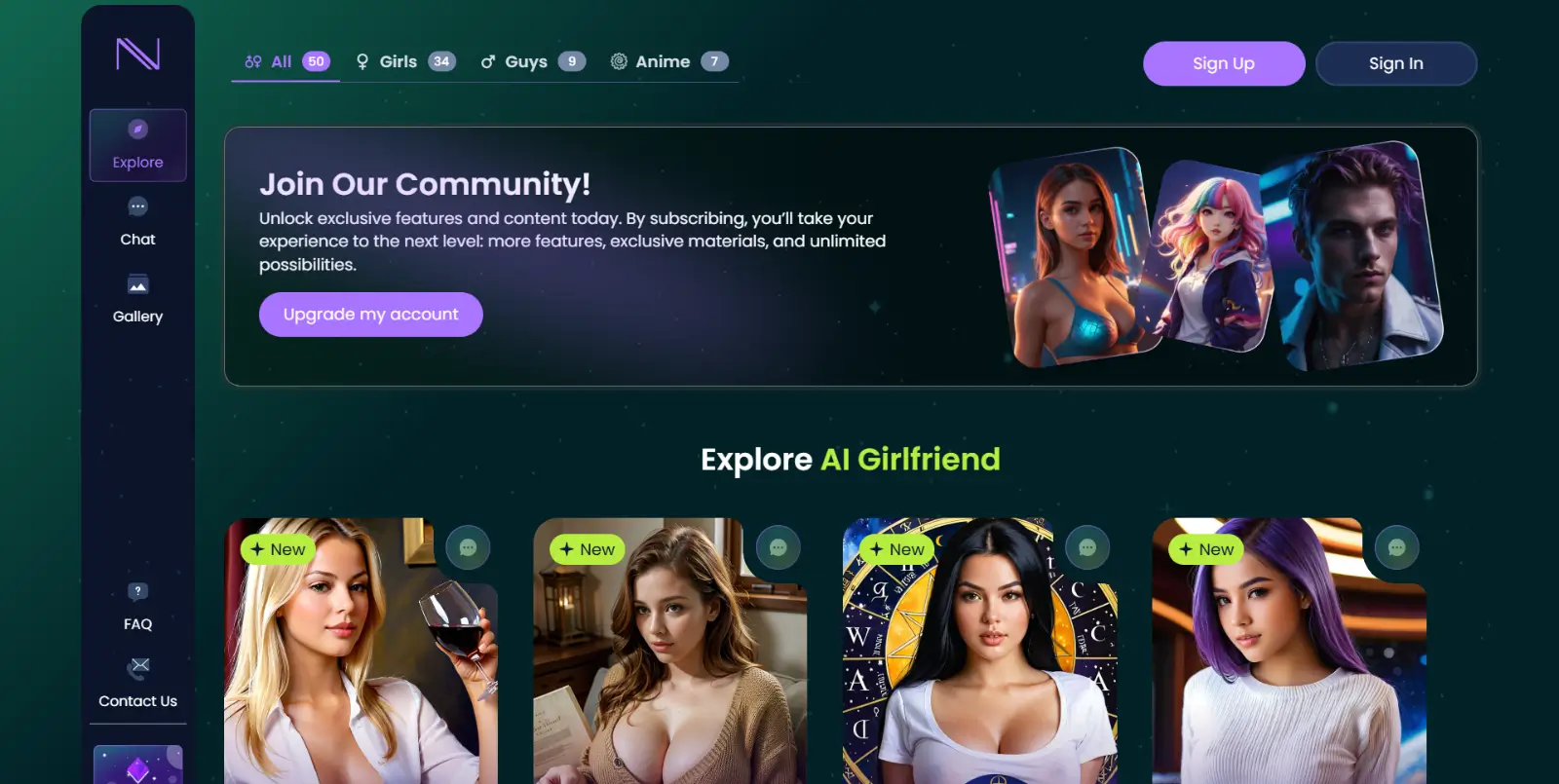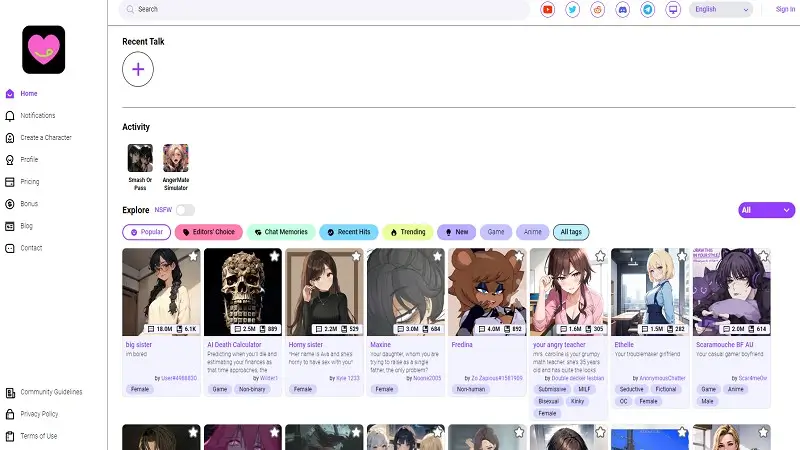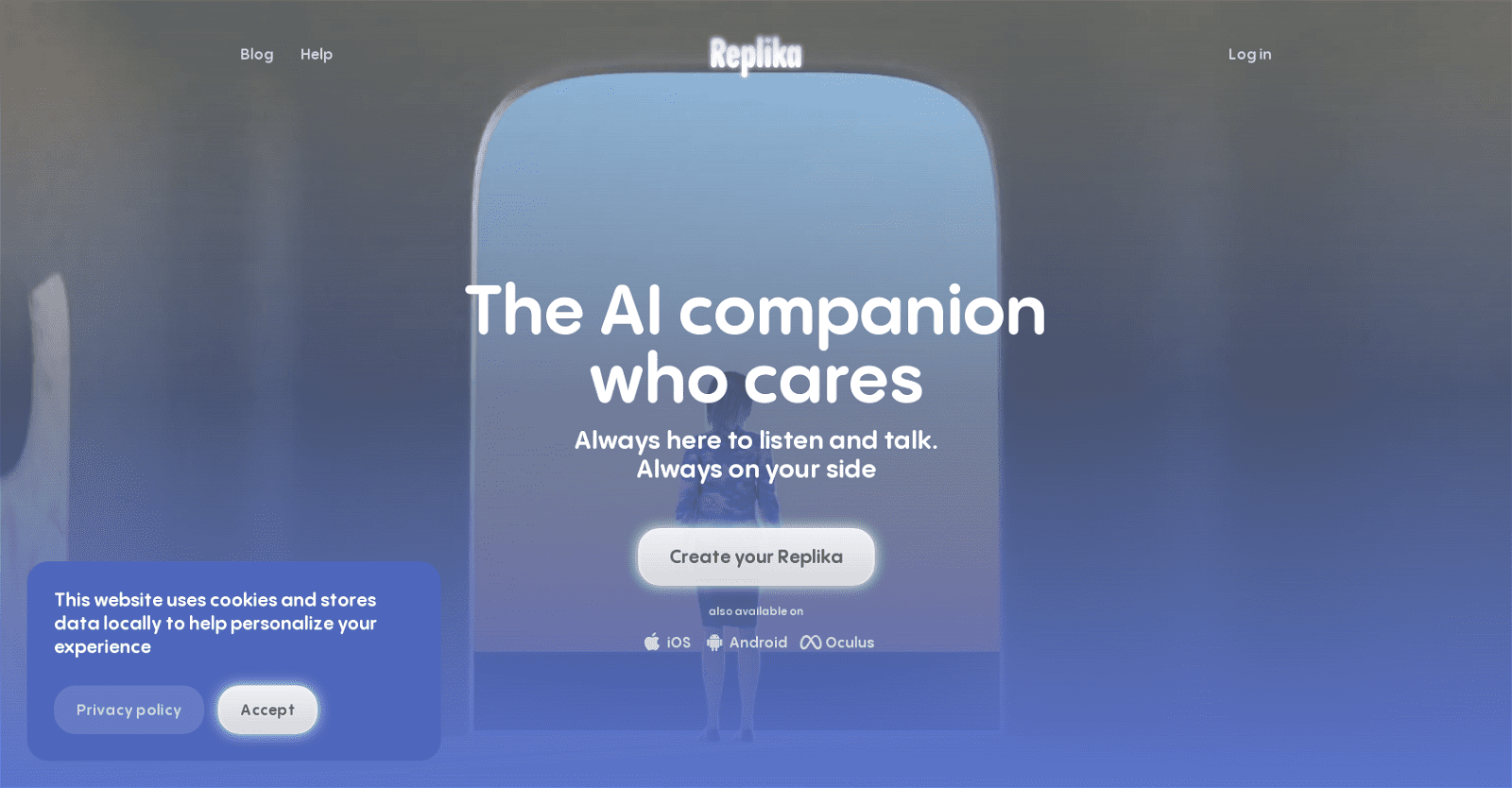SpicyChat AI is a dynamic platform where users can engage with chatbots across a spectrum of genres and moods such as romance, fantasy, horror, and comedy. Beyond simply interacting, users can create their own chatbot characters complete with avatars, names, greetings, and unique personality traits. You can also use the OpenAI API to enhance your chatbot’s intelligence and creativity. .
Accessing SpicyChat AI is straightforward: users can visit their website or download the app from the App Store, sign up using email or through Google, Discord, or Twitter for convenience, verify their account via email confirmation, and then begin creating and interacting with chatbots to explore various storytelling possibilities.
Features of SpicyChat AI
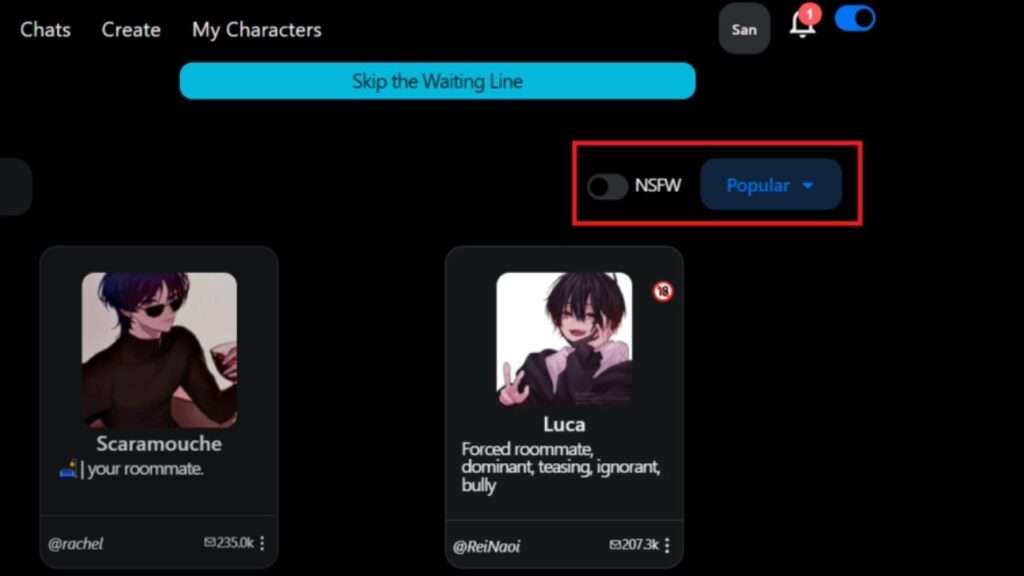
- Skip The Waiting Line: Premium users can bypass the queue to access the platform without waiting.
- OpenAI integration: You can use the OpenAI API to enhance your character’s intelligence and creativity.
- Import Characters from Character AI: SpicyChat AI allows users to import characters from Character AI using an extension called CAI Tools available for Chrome and Firefox.
- Longer Responses: With the extended context, premium users also enjoy longer responses from the chatbot.
- Semantic Memory: This feature helps the chatbot recall relevant parts of the conversation, even if they’re not the most recent, ensuring a more coherent interaction.
- NSFW chatbot: It is a Not Safe for Work (NSFW) chatbot that pushes the boundaries of mature entertainment.
- Conversation Images: Users can generate images within their conversations, adding a visual element to the chat.
- ChatGPT for SFW Roleplay: The platform uses ChatGPT to formulate responses for safe-for-work bots and conversations.
How to Use Spicy Chat AI
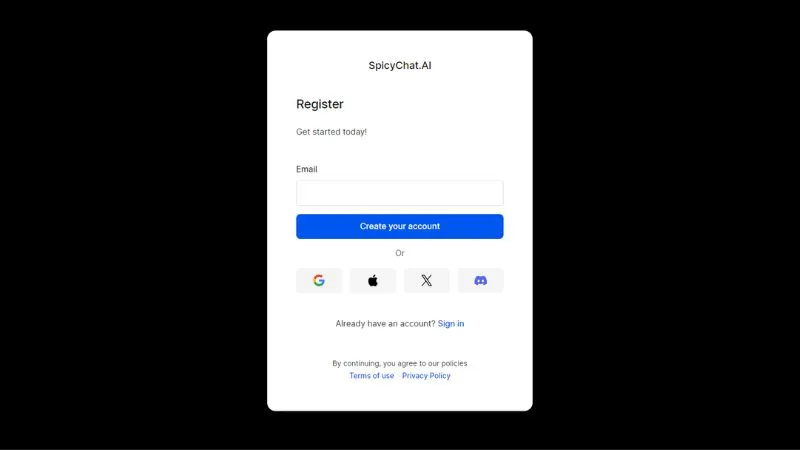
- Access SpicyChat: Visit the Spicy Chat AI website or download Spicy chat AI app from the App Store.
- Sign Up: Click on the “Sign Up” button. You can sign up with your email or use Google, Discord, or Twitter for a quicker process.
- Verify Account: Check your email for a confirmation message and follow the instructions to verify your account.
- Log In: Once your account is verified, log in to access the dashboard.
- Choose a Character: Select a character from the available options or customize your own.
- Interact: Communicate with your character using text, voice, images, or auto-generated responses.
How to Create Chatbot in SpicyChat AI
SpicyChat AI is a platform that allows you to create and interact with chatbots of various personalities and scenarios. You can use their website or app to access their features and services. To create your own chatbot in SpicyChat AI, you can follow these steps:
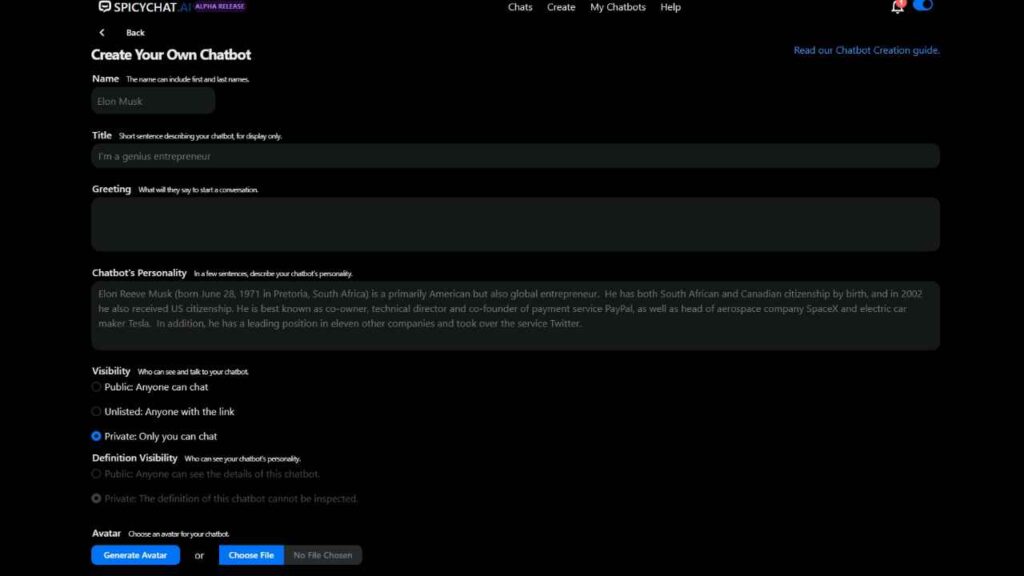 SpicyChat AI" loading="lazy" title="SpicyChat AI 3">
SpicyChat AI" loading="lazy" title="SpicyChat AI 3">- Go to the SpicyChat AI website and create a new account. If you already have a account, then sign in using it.
- Click on the “Create” button at the top center of the window. This will take you to the chatbot creation page.
- Give your chatbot a name that reflects its purpose.
- Fill out some basic fields, such as the title, greeting, personality, and avatar of your chatbot.
- Next, set chatbot visibility, as this controls who can see and interact with your chatbot. There are three visibility options: public, private, or anyone with the link; you can choose between them.
- Once you made changes to the settings, you can generate avatar by clicking the “Generate Avatar” button or you can upload images from your devices.
- You can also add tags to your bot, making it easier for users to discover it based on their interests.
- To add more depth to your chatbot, the advanced creation option is for you. It allows you to define the scenario and example dialogues of your chatbot.
- Finally, save and publish your chatbot by clicking on the “Save” button at the bottom of the window. It will then be available for interaction based on the visibility settings you choose.
Frequently Asked Questions
Can I use SpicyChat in Multiple Languages?
Yes, you can use it in multiple languages. Spicy Chat AI currently supports English and Spanish as the main languages for your chatbot. You can also use Google Translate to translate your chatbot’s messages into other languages.
Does Spicy Chat AI have an App?
Yes, It does have an app for iOS devices. The app allows you to chat with various chatbots and characters, as well as create your own. You can also access the Spicy AI website from any browser if you prefer.
Is SpicyChat Mod APK Free?
Yes, SpicyChat Mod APK is free to use. However, the platform may introduce paid tiers in the future.
Is SpicyChat AI Safe?
Yes, SpicyChat.AI is designed to be a safe platform for users aged 18 and over. The site focuses on providing adult-themed conversations with AI models while emphasizing a commitment to responsible content delivery.
Can SpicyChat AI Read Chats?
Yes, SpicyChat.AI can read and store chat conversations. The platform allows users to engage in private, adult-themed interactions with AI characters, and these chats are saved for future reference.
Conclusion
SpicyChat AI stands out as a dynamic platform, providing users with a one-of-a-kind chatbot experience. Offering diverse genres, themes, and moods, users can create and engage with chatbots tailored to their preferences.
We hope this article has helped you understand how to start using Spicychat AI and create amazing chatbots in minutes. If you are ready to spice up your conversations with Spicy Chat AI, sign up now and get started. You won’t regret it.