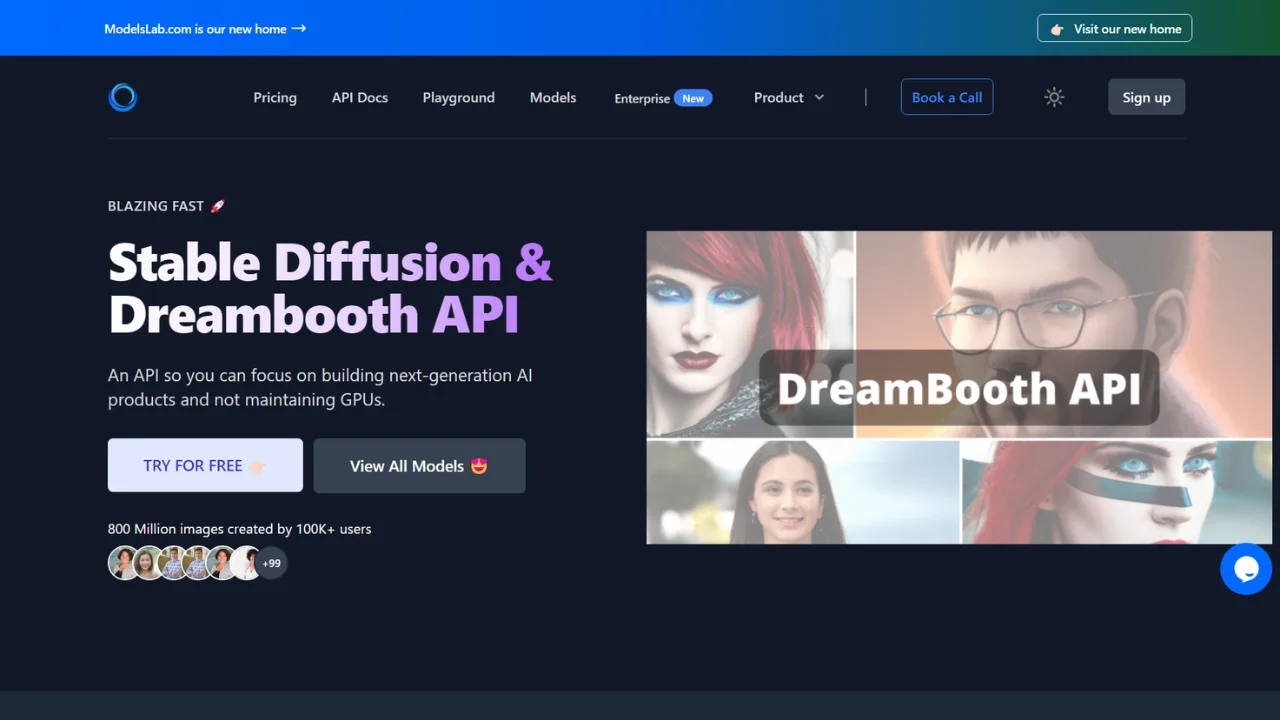The Playground – Stable Diffusion and Dreambooth API is a versatile tool designed for users to experiment with stable diffusion models and finetune dreambooth stable diffusion models. With an intuitive user interface (UI), this API offers a wide array of functionalities for exploring stable diffusion and dreambooth features.
Featuring various endpoints catering to different functionalities like text to image, image to image, inpainting, and fetching queued images, users can easily manipulate and upload images. They can also apply prompts and negative prompts to guide the API and adjust parameters such as scale, steps, and random seed.
Additionally, the API supports webhook URL integration for notifications upon completion of image generation. Advanced options include selecting schedulers like DDPMScheduler or LMSDiscreteScheduler, and specifying the desired number of samples in the response.
For users requiring higher limits and additional resources, there are options to upgrade the plan. The API provides comprehensive documentation, pricing details, and a catalog of other APIs to aid users in getting started.
Enterprise plans are available for users needing dedicated GPU for faster model execution. Supported by Stable Diffusion API, a company specializing in stable diffusion models, users can access further information, including models, documentation, and testimonials on their website.
More details about Stable Diffusion API
What functionalities are available in the Stable Diffusion API?
The Stable Diffusion API offers a range of functionalities through different endpoints. These include Text to Image, Image to Image, Inpainting, and Fetch Queued Image.
What is the main purpose of the Stable Diffusion API?
The Stable Diffusion API focuses on image generation and manipulation using stable diffusion models. It enables users to create and refine dreambooth stable diffusion models via a user-friendly interface.
What support resources does the Stable Diffusion API offer to new users?
New users of the Stable Diffusion API have access to various support resources, including comprehensive API documentation, details on pricing, and a collection of other APIs available. Additionally, there’s a dedicated playground where users can experiment and familiarize themselves with the API’s functionalities.
How are prompts and negative prompts utilized within the Stable Diffusion API?
Prompts and negative prompts in the Stable Diffusion API act as guidance mechanisms for the model. While prompts convey what elements to include in the image, negative prompts specify what elements to avoid. These directives help steer the model towards generating desired outcomes.