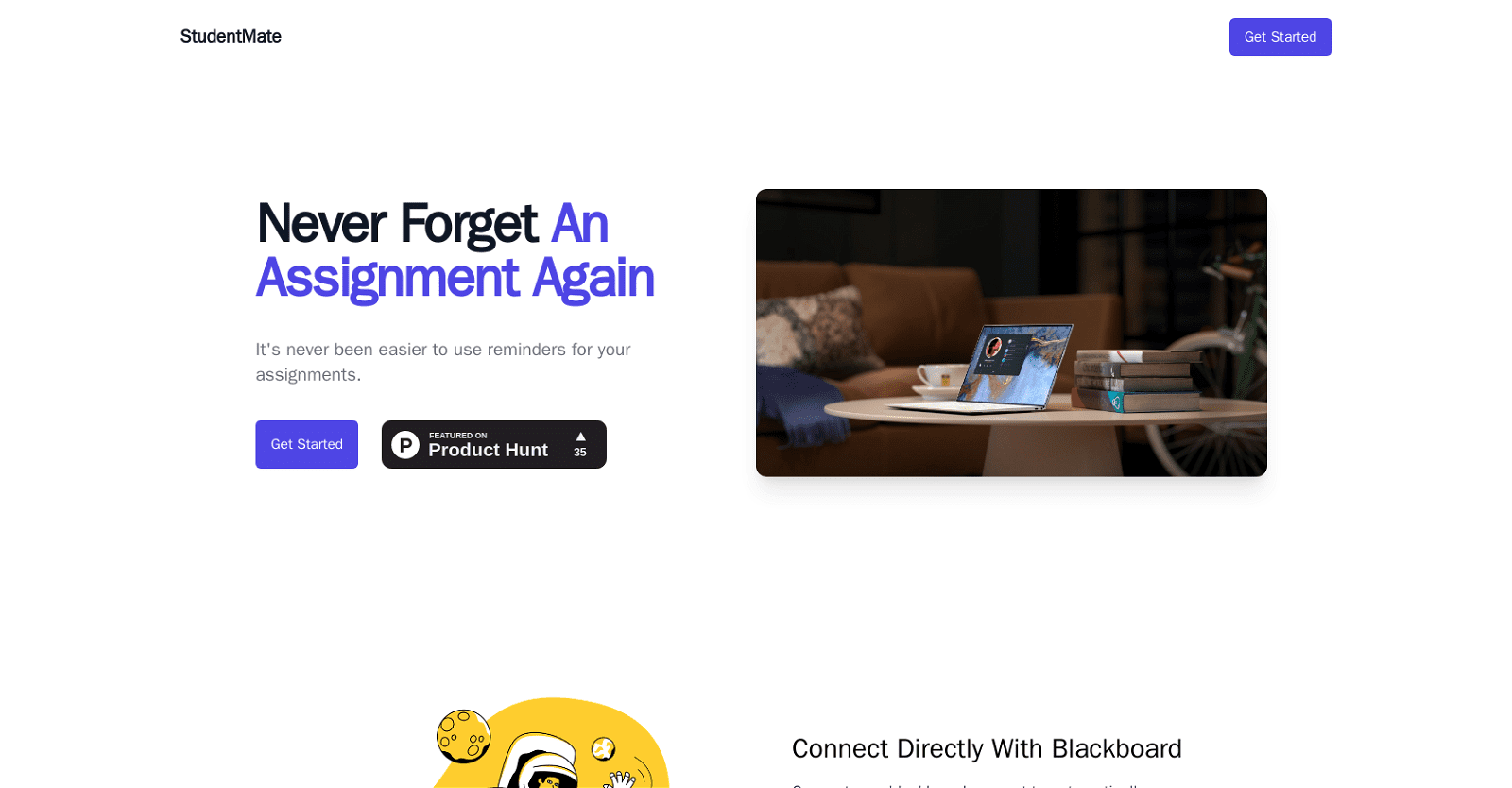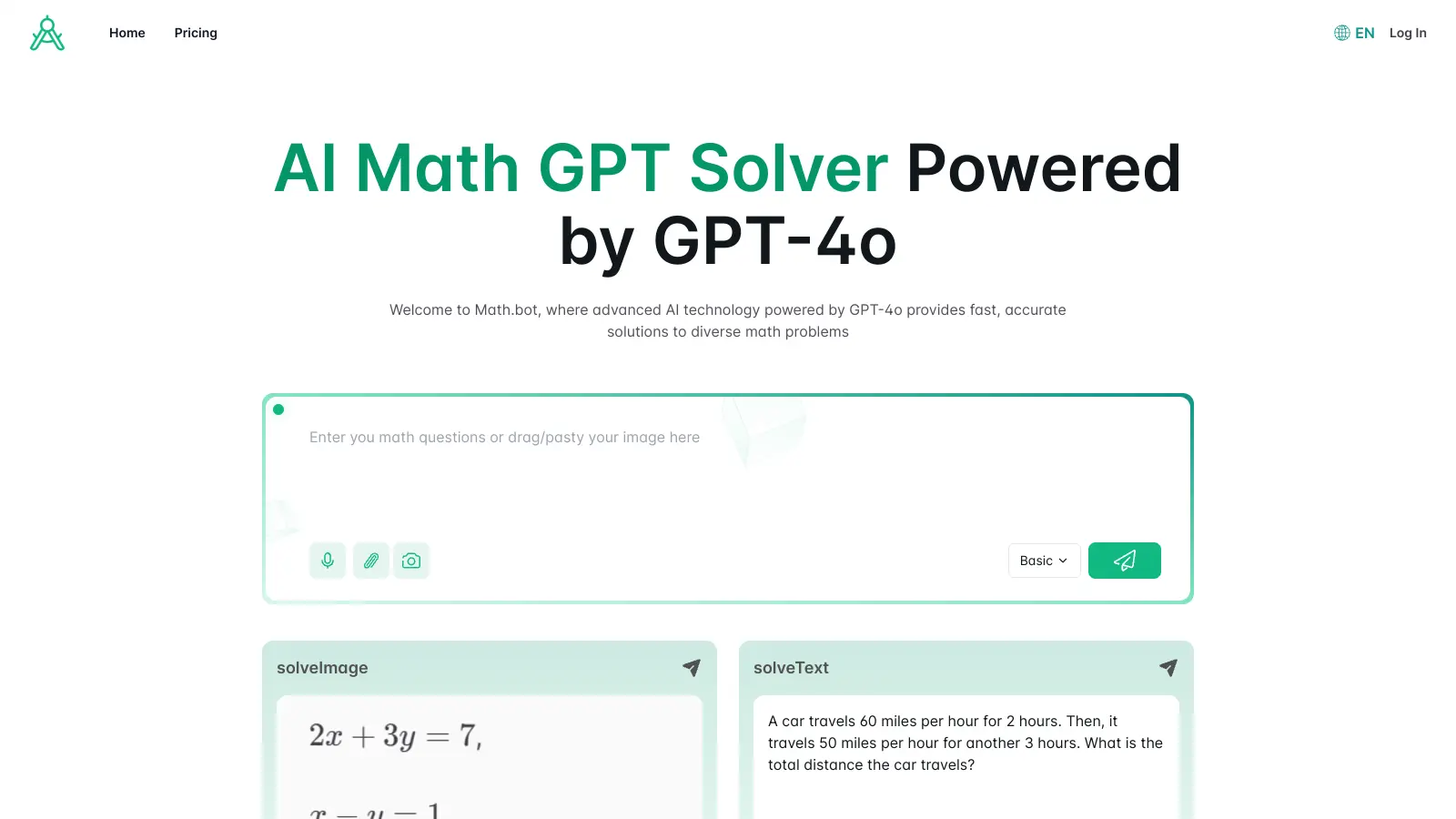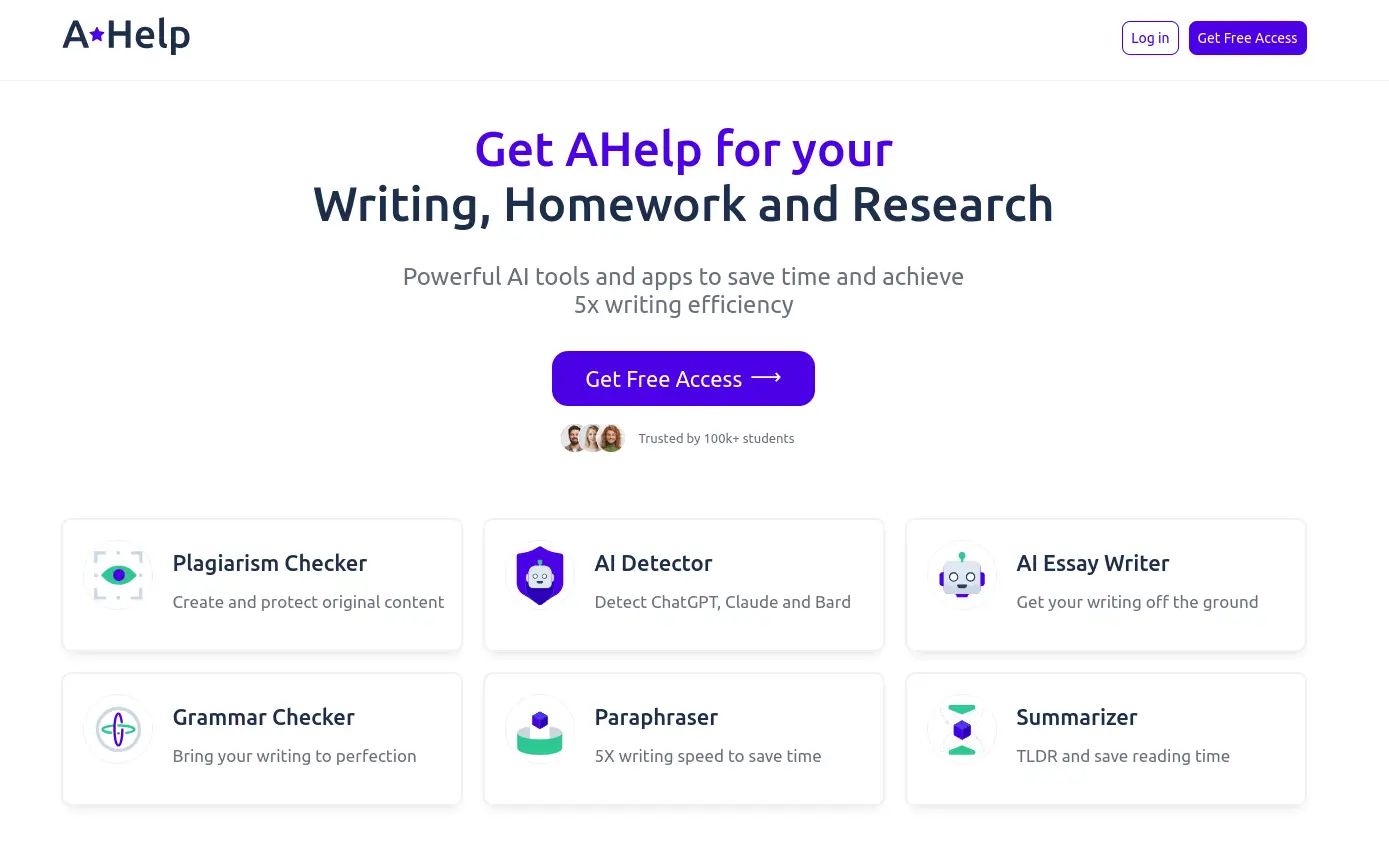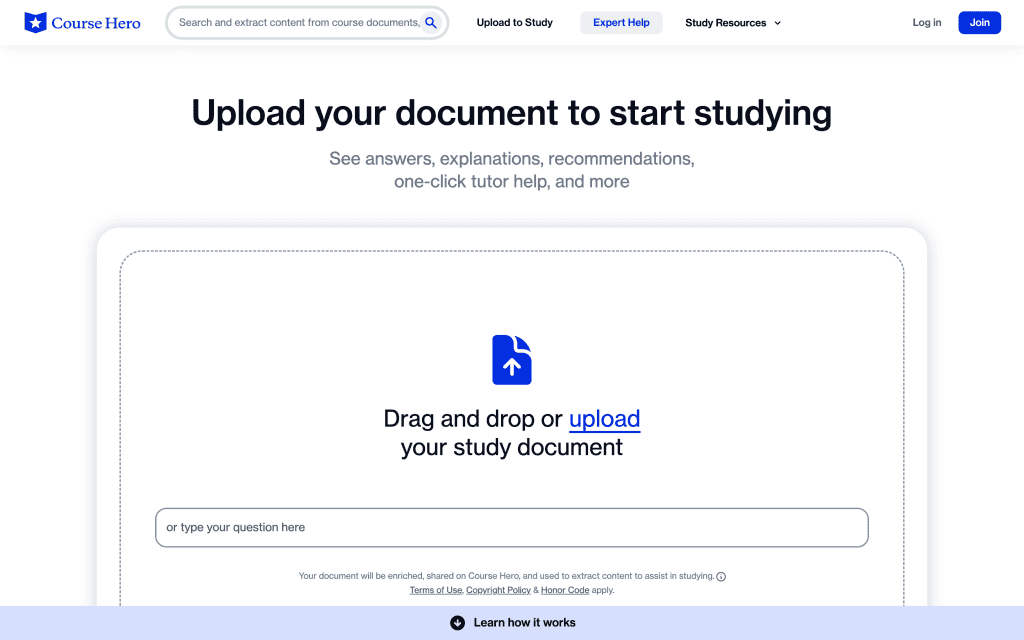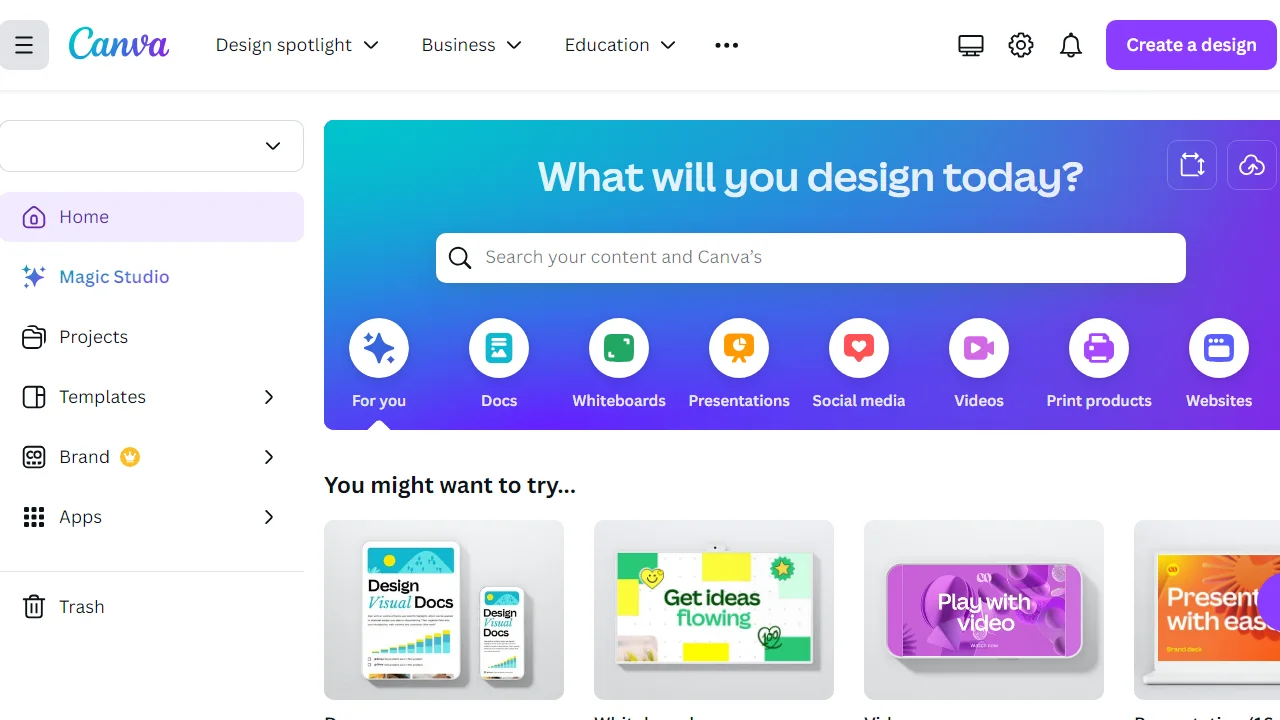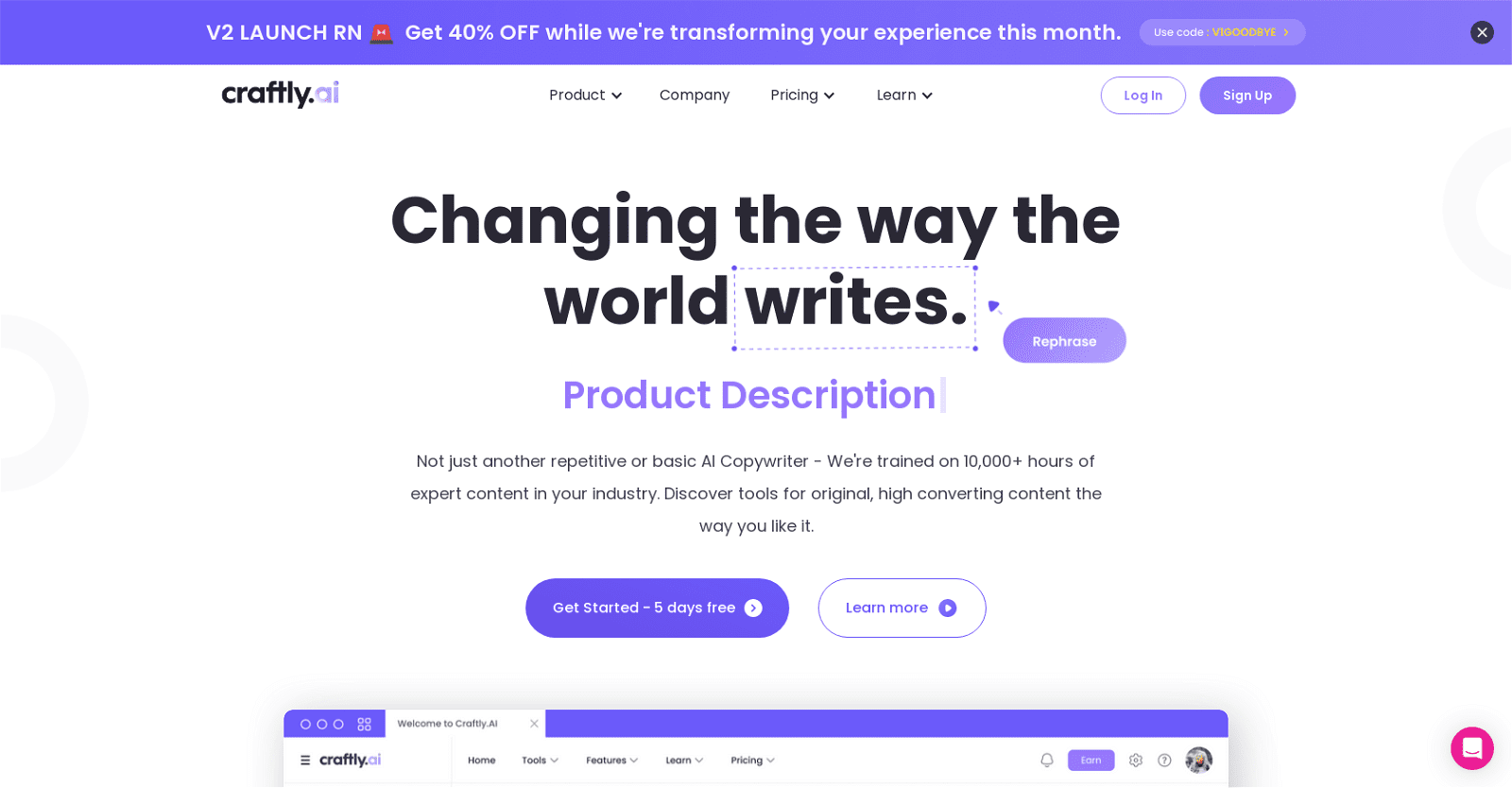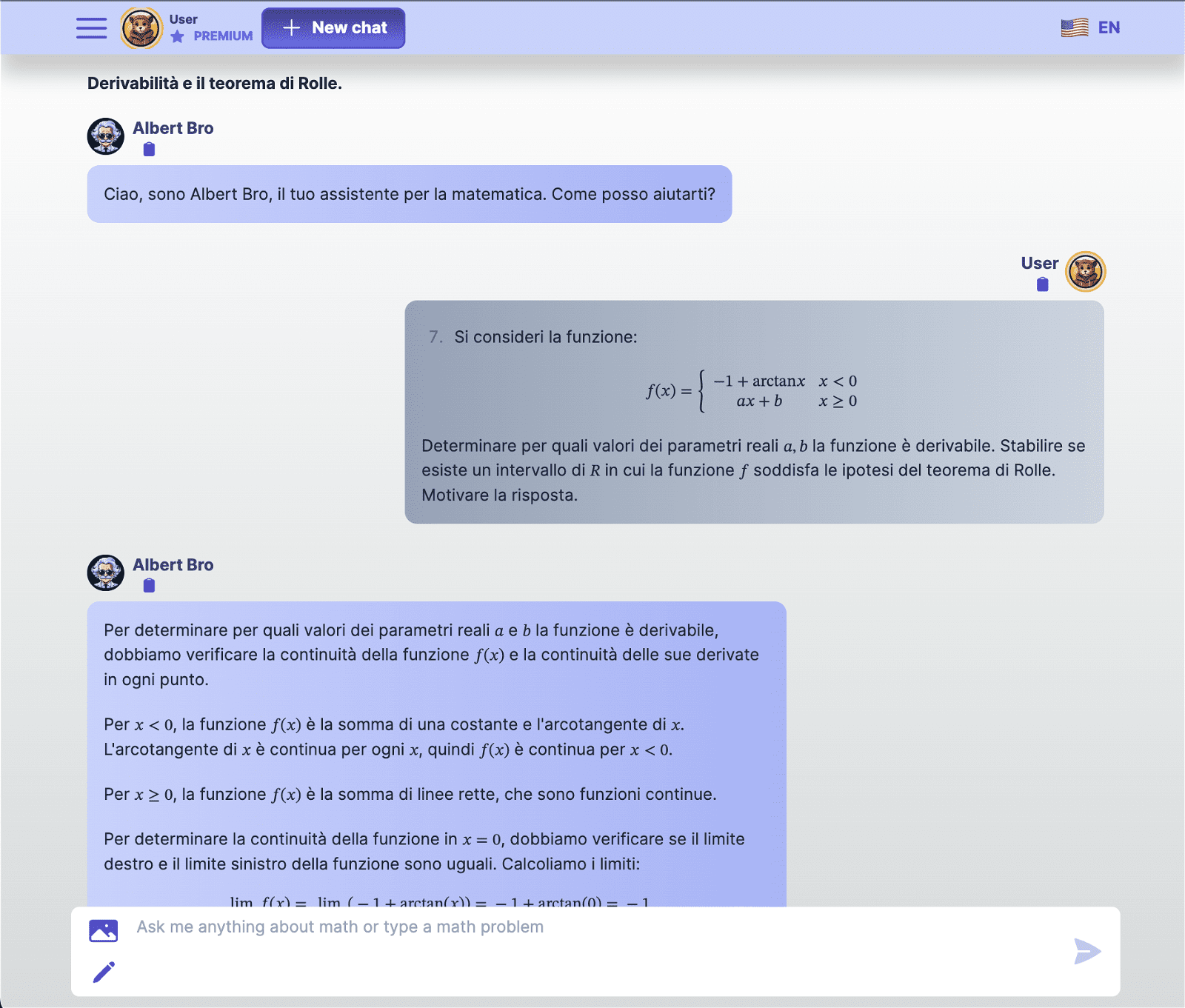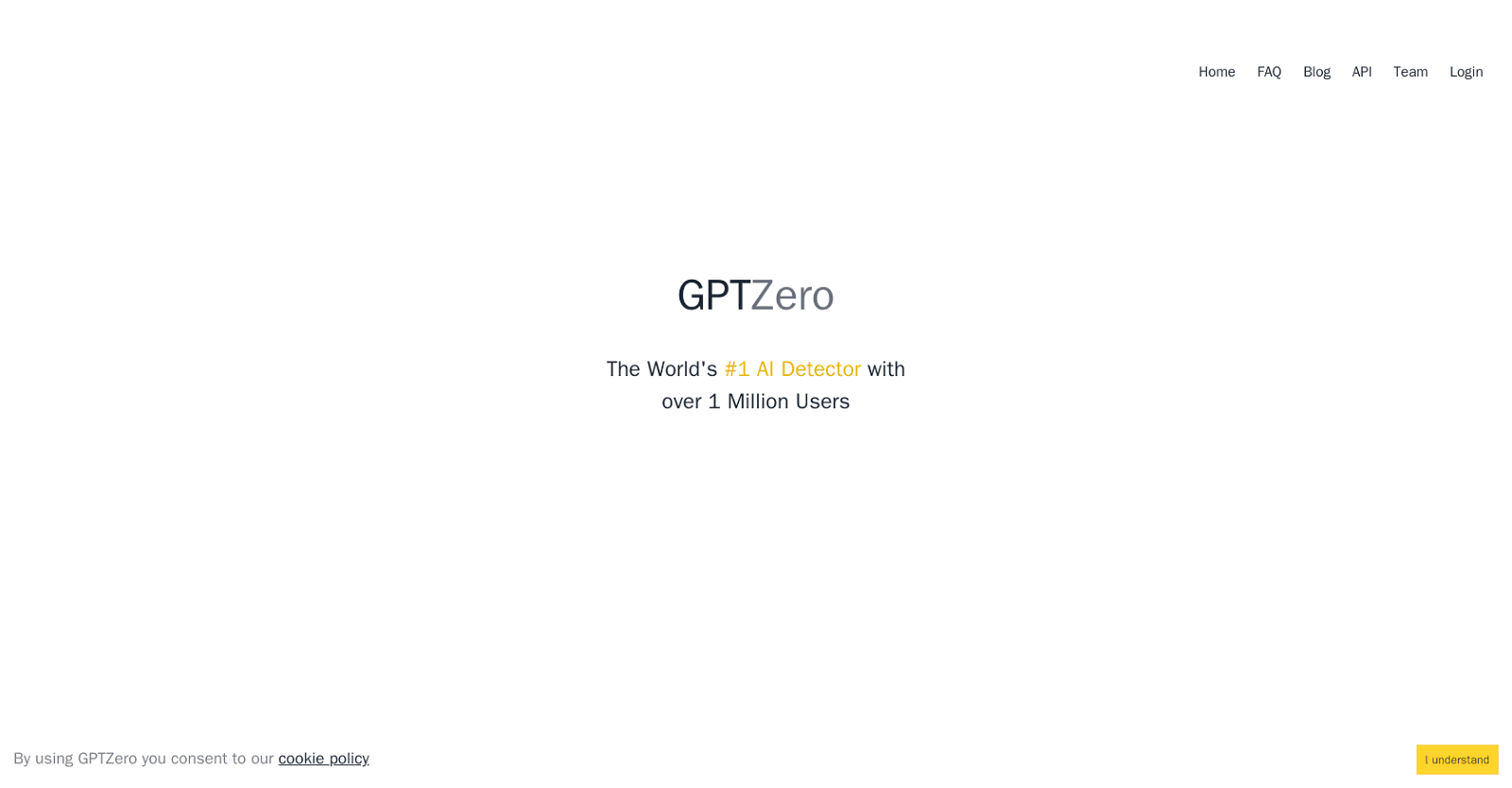StudentMate is an AI-powered assistant tailored to help students efficiently manage their homework assignments. Packed with a range of features, it simplifies assignment tracking through automated management, priority email reminders, and seamless integration with Blackboard, a widely used learning management system.
By leveraging AI capabilities, StudentMate streamlines the assignment process by automatically retrieving tasks from teachers’ Google Slide agendas, alleviating the burden of manual input. Moreover, its integration with Blackboard ensures all classes and assignments are seamlessly synchronized, offering users a centralized hub to oversee their academic workload.
User-friendliness is at the core of StudentMate’s design, requiring minimal setup efforts to kickstart. With its seamless integration with various resources, it provides students with a hassle-free experience.
In summary, StudentMate emerges as a practical and effective solution for students aiming to enhance their academic performance by staying organized and on top of their assignments.
More details about StudentMate
How can I connect my Blackboard account to StudentMate?
Users can connect their Blackboard account to StudentMate through the provided tool on their website. The site offers straightforward and comprehensive steps to guide users in this process.
How does StudentMate automate assignments?
StudentMate automates assignments by allowing users to connect their Blackboard accounts. Once connected, the tool automates your assignments—automatically retrieving all your classes and associated tasks.
Can the AI in StudentMate retrieve assignments from teachers’ Google Slide agendas?
Yes, the AI in StudentMate can retrieve assignments from teachers’ Google Slide agendas, making it a reliable tool for managing assignments while eliminating the need for manual input.