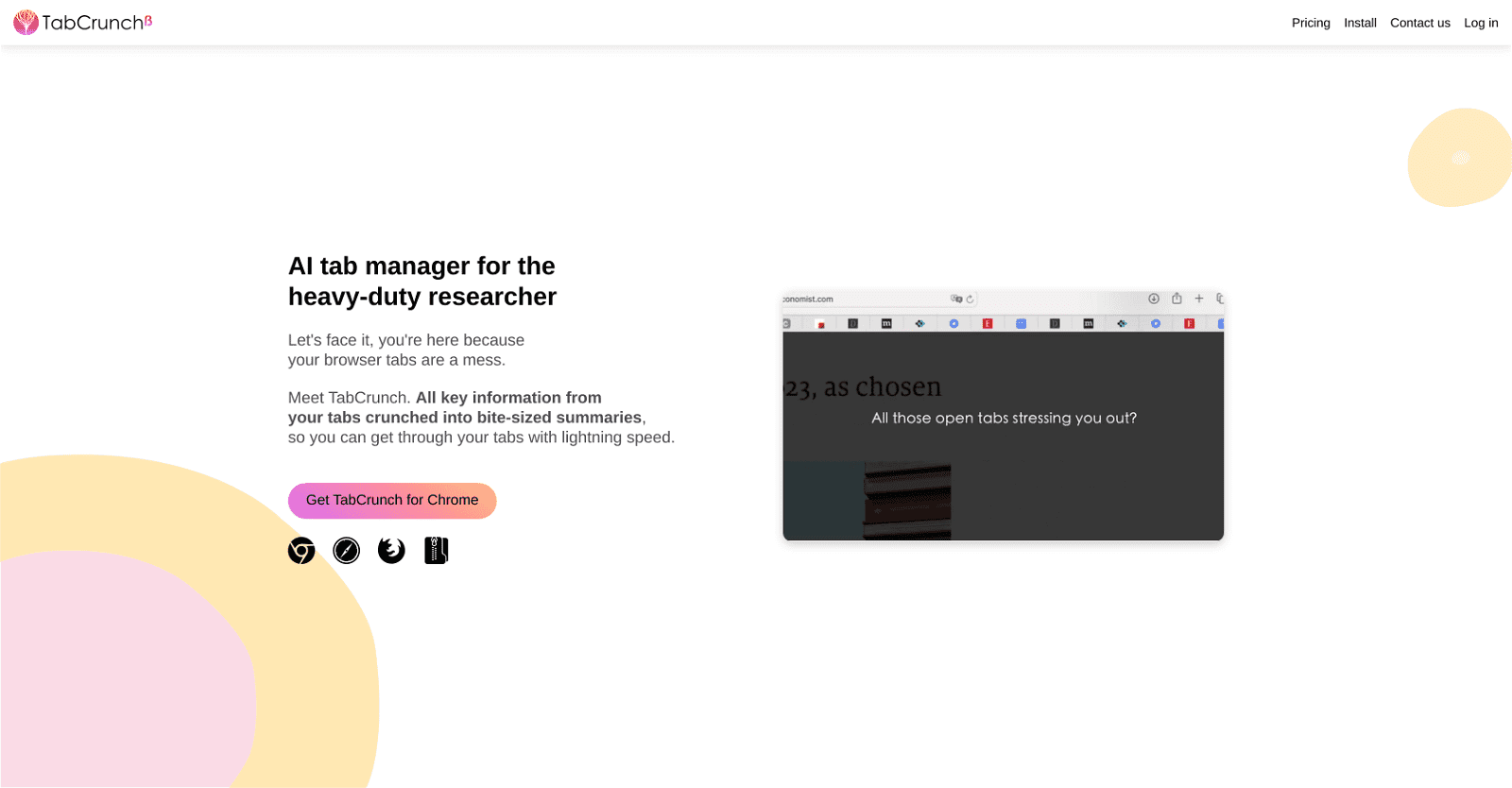TabCrunch is an AI-powered tab management tool tailor-made for avid researchers. Leveraging advanced language models, it analyzes tab content and categorizes browser tabs into groups based on their subject matter.
Moreover, it offers a concise summary of key points extracted from all tabs within a group, facilitating rapid and efficient information absorption.
The tool provides an insightful overview of each tab group, including metrics like reading time, content overlap, and a breakdown by website and language.
TabCrunch also features a function for extracting essential factual data from articles, presenting it in bullet point format. Additionally, it identifies and compiles tabs with similar content under the ‘Similar tabs’ section.
Facilitating collaboration, TabCrunch allows users to share entire tab groups for joint efforts. Another handy capability is its ability to remember closed tabs, streamlining the process of reopening if desired.
With robust search options, users can quickly locate specific tabs using keywords within the URL, title, or body of the article.
Lastly, TabCrunch supports seamless import and export of tabs across devices, enabling users to import tab lists in formats like CSV, TXT, or HTML, and export tabs from selected groups as CSV or JSON files.
More details about TabCrunch
Can TabCrunch organize my browser tabs based on content?
Yes, TabCrunch utilizes Large Language Models (LLMs) to analyze the content of your browser tabs and organizes them into groups based on their content.
Can TabCrunch remember my closed tabs?
Yes, TabCrunch includes a feature that remembers your closed tabs. Once activated, this functionality enables you to effortlessly reopen any tabs you’ve previously closed.
What type of factual data does TabCrunch extract from articles?
TabCrunch has the ability to extract essential factual data from articles and presents them in a bullet point format. This allows users to efficiently grasp the main points of an article without the need to read it in its entirety.
Can I share entire groups of tabs with others using TabCrunch?
Yes, One of TabCrunch’s primary collaborative features is the ability to share entire groups of tabs with others, facilitating teamwork on research projects or sharing of information.