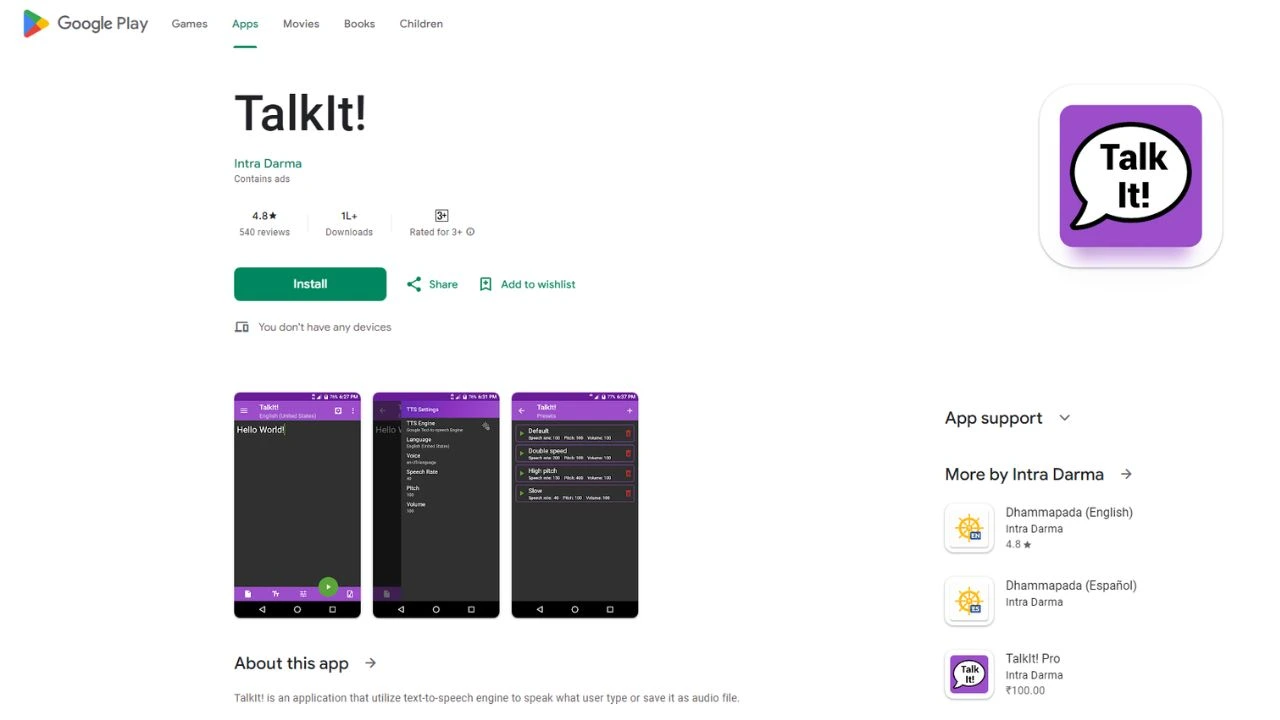Imagine an app that can bring your typed words to life by turning them into spoken phrases. That’s TalkIt AI for you! This innovative tool allows users to type anything they want to be spoken, and it uses advanced text to speech technology to make it happen. From saving audio files to customizing voice settings, TalkIt AI provides a unique and fun way to communicate.
In this article, we will explain how TalkIt AI transforms text into speech with ease and its key features, including audio file saving and customizable voice settings. Whether for fun or practical use, TalkIt AI offers a unique way to enhance communication.
What is Talkit AI?
TalkIt AI is a powerful text to speech application that lets users convert written text into spoken words. It uses advanced technology to produce natural sounding voices, making it easier for people to listen to the text instead of reading it. This app allows users to save and load text, choose from different voices, and adjust speech settings like speed, pitch, and volume.
Additionally, TalkIt AI can save audio files in MP3 format, making it convenient to share or use them later. Users can also set up an HTTP server for text to speech, enabling remote access to this feature. Overall, TalkIt AI is a versatile and user-friendly tool that enhances accessibility and communication.
How to use TalkIt AI?
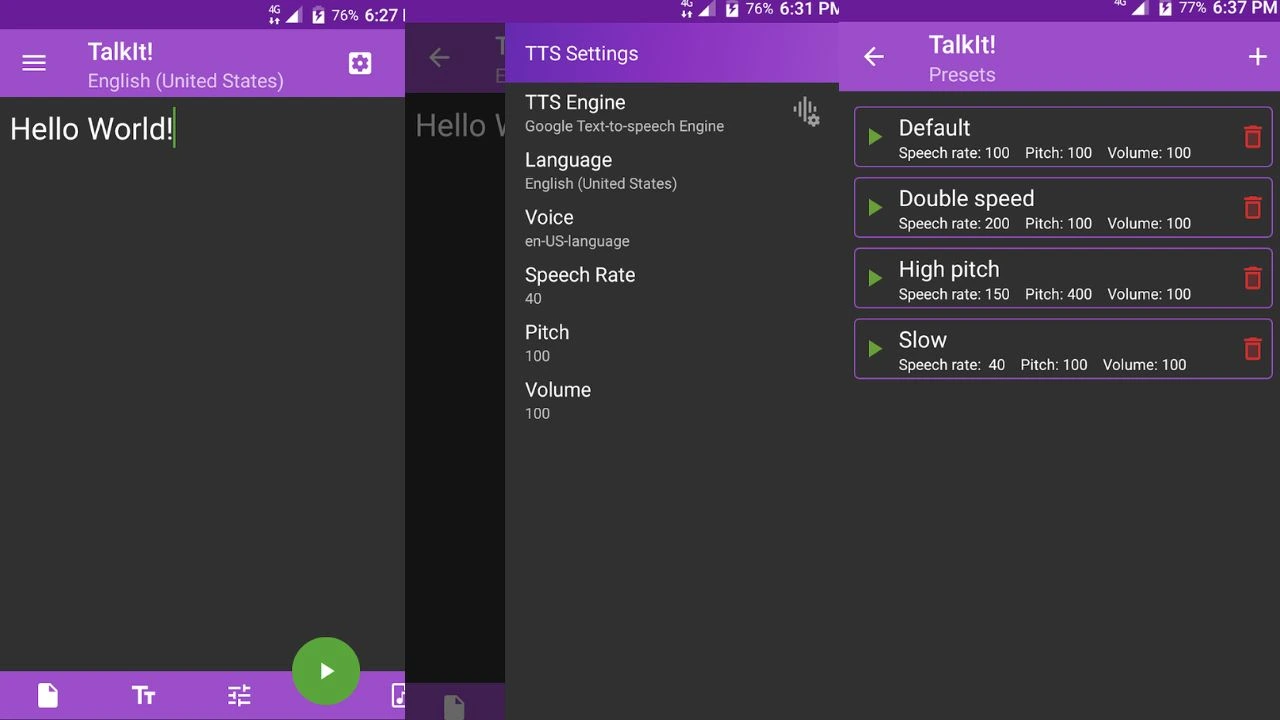
TalkIt AI is a handy tool for converting text to speech in different voices and languages. Here are the steps to use TalkIt AI,
- Download and Install: Go to the Google Play Store and search for “TalkIt!“. Download and install the app on your device.
- Open the App: Launch the TalkIt! app from your app drawer.
- Type Text: Enter the text you want to convert to speech in the provided text box.
- Select Voice and Settings: Choose the voice, speech rate, pitch, and volume settings according to your preferences.
- Play or Save: Tap the play button to hear the text spoken aloud. You can also save the audio as an MP3 file for later use.
Features of TalkIt AI
- Voice Synthesis: TalkIt can generate human Voice from text.
- Multi-language Support: It supports multiple languages, making communication more accessible.
- Emotion Detection: The AI can understand and respond to the emotional tone of the user.
- Customizable Voices: Users can choose from a variety of voice options to suit their preferences.
- Real-time Translation: It can translate spoken words in real time for seamless conversations.
Frequently Asked Questions
Is TalkIt free to use?
TalkIt offers a free version with ads. There is also a premium version available for purchase that provides additional features and removes ads.
Is TalkIt suitable for children?
Yes, TalkIt is rated for users aged 3 and above, making it suitable for children under parental supervision.