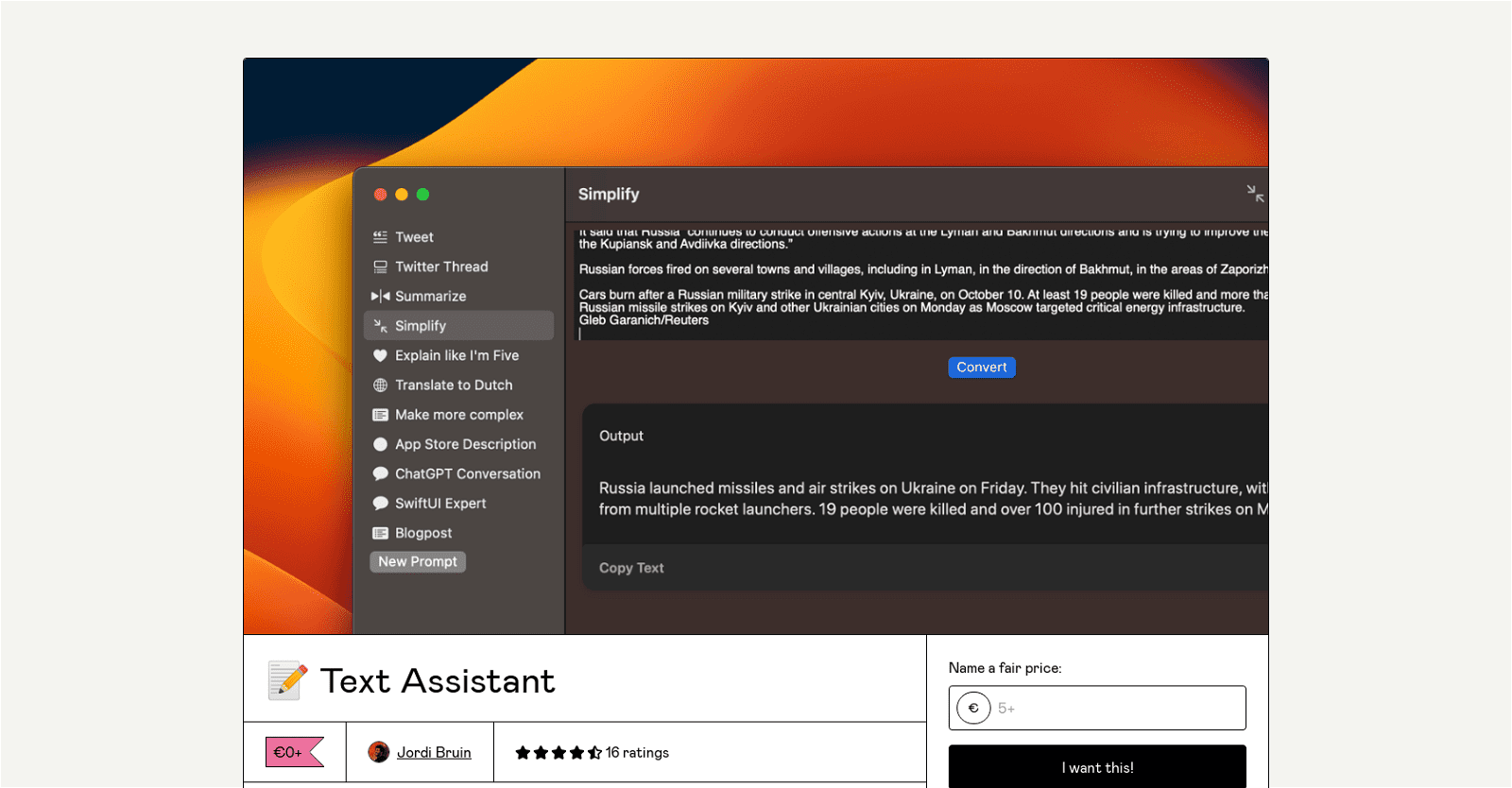Text Assistant is an AI-powered text generator that provides users with a variety of useful pieces of text for a variety of different use cases. It includes a user-friendly interface that allows users to easily create their own prompts, quickly access them to turn their input into specific, targeted output, and even share their custom prompts with friends.
Additionally, the tool supports adjustable temperature and GPT model settings, as well as OpenAI connectivity for the lowest costs. Text Assistant also features an experimental Safari App Extension, menu bar app, and Shortcuts support.
In order to use Text Assistant, users must add their own OpenAI API key. An iOS version is also available through TestFlight. Text Assistant is free to download, however users can optionally help the developer buy new houseplants.
More details about Text Assistant
What is Text Assistant’s conversation mode like?
Text Assistant’s conversation mode allows users to simulate conversations with famous individuals, thanks to its AI capabilities. No more specific details are provided about this particular feature on their website.
Why does Text Assistant require me to add my own OpenAI API key?
Text Assistant requires users to add their own OpenAI API key in order to ensure the lowest costs for the user. The platform avoids acting as a middleman that could increase costs.
How do I use my custom prompts within Safari using Text Assistant?
According to upcoming updates, Text Assistant plans to allow users to use custom prompts within Safari. However, specifics on how to use the prompts within Safari are yet to be shared on their website.
Does Text Assistant have keyboard shortcuts for global access?
Text Assistant plans to implement feature to assign keyboard shortcuts to individual prompts for global access. The specifics about the keyboard shortcuts or how they will be assigned are not given on their website.