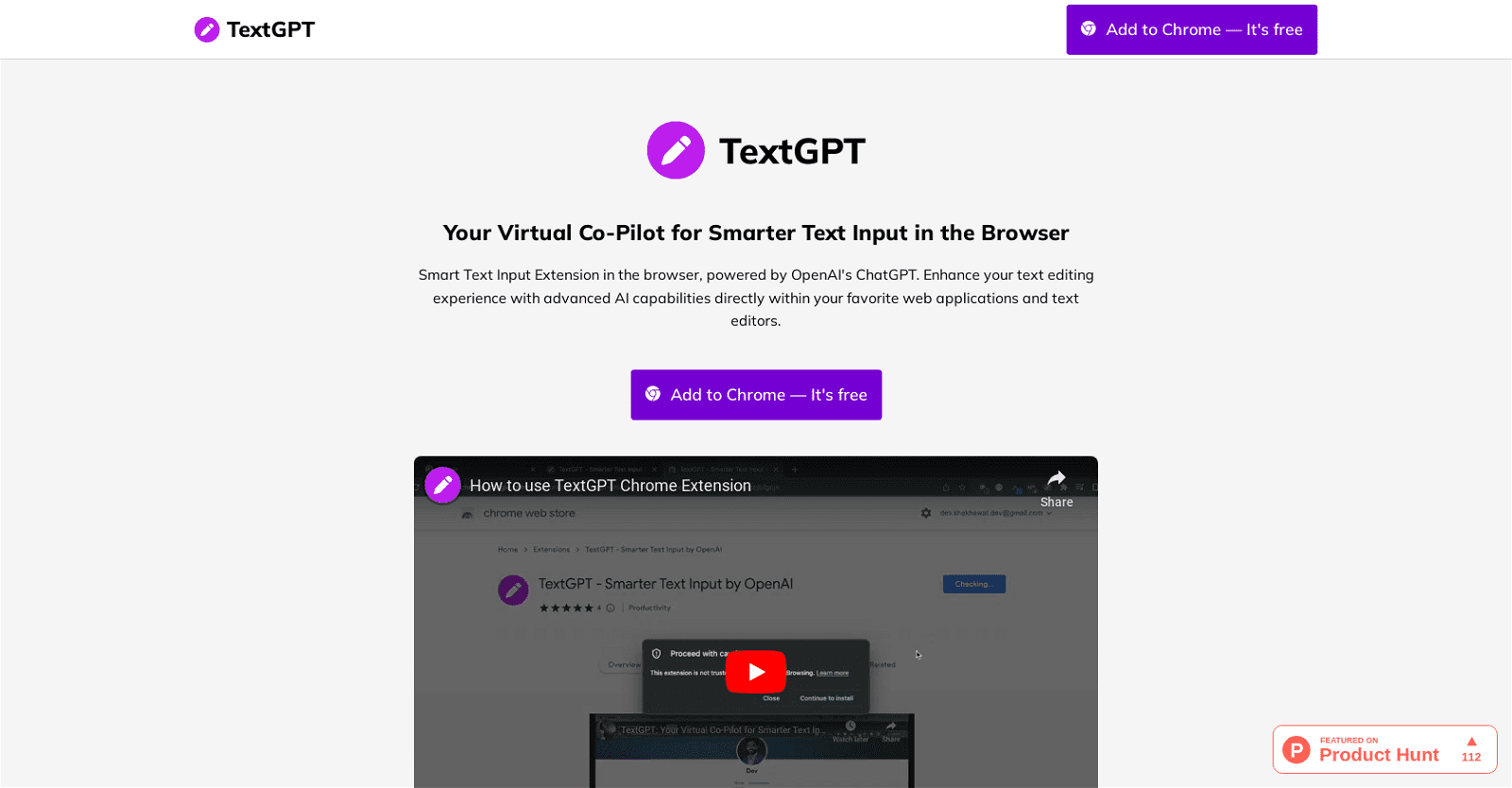TextGPT is a browser extension fueled by OpenAI’s ChatGPT, elevating your text editing experience by integrating advanced AI capabilities into web applications and text editors.
With TextGPT, users can enhance their writing, communication, and productivity across various scenarios. Whether crafting compelling job applications, generating tailored cover letters and resumes, composing engaging tweets to expand their Twitter following, or crafting professional LinkedIn posts to impress potential employers and clients, TextGPT proves invaluable.
To begin, users simply install the Chrome extension and generate an OpenAI API key, seamlessly integrating it with TextGPT for comprehensive functionality. Once activated, TextGPT provides intelligent, context-aware text suggestions based on typed keywords, facilitating effortless writing refinement.
The tool offers customizable activation, enabling users to select a unique keyword to trigger AI assistance, along with user-friendly settings to tailor behavior and preferences. Supporting automatic key generation, hassle-free setup, and Chrome’s storage for saving and syncing extension settings across devices, TextGPT ensures a seamless user experience.
TextGPT aims to boost productivity by up to 50%, aiding users in crafting superior content, refining communication skills, and saving valuable time. Continuous improvement is fostered through user feedback and bug reporting, ensuring ongoing refinement and optimization of the tool.
More details about TextGPT App
How does TextGPT’s automatic key generation feature work?
With only one click, customers may generate an OpenAI API key thanks to TextGPT’s automatic key generation tool, which streamlines the setup procedure. This functionality lessens the complexity involved in manually generating an API key, improving the user experience overall.
How do I set up TextGPT on my Chrome browser?
Installing the extension from the Chrome Web Store is required in order to configure TextGPT on your Chrome browser. You must create an OpenAI API key and enter it into the extension’s settings after installation. After that, you are prepared to use TextGPT.
How can TextGPT assist in crafting job applications?
TextGPT creates resumes and cover letters that are specifically geared to help with job application writing. Based on your input, it builds professional and convincing job applications in a straightforward manner, increasing your chances of producing applications that make an impression on prospective employers.
Is there a way to save and sync my TextGPT settings across devices?
Yes, you may use Chrome’s storage to save and synchronize your extension settings across many devices while using TextGPT. With this feature, you can keep the TextGPT extension acting and displaying the way you want it to, no matter where you access it.