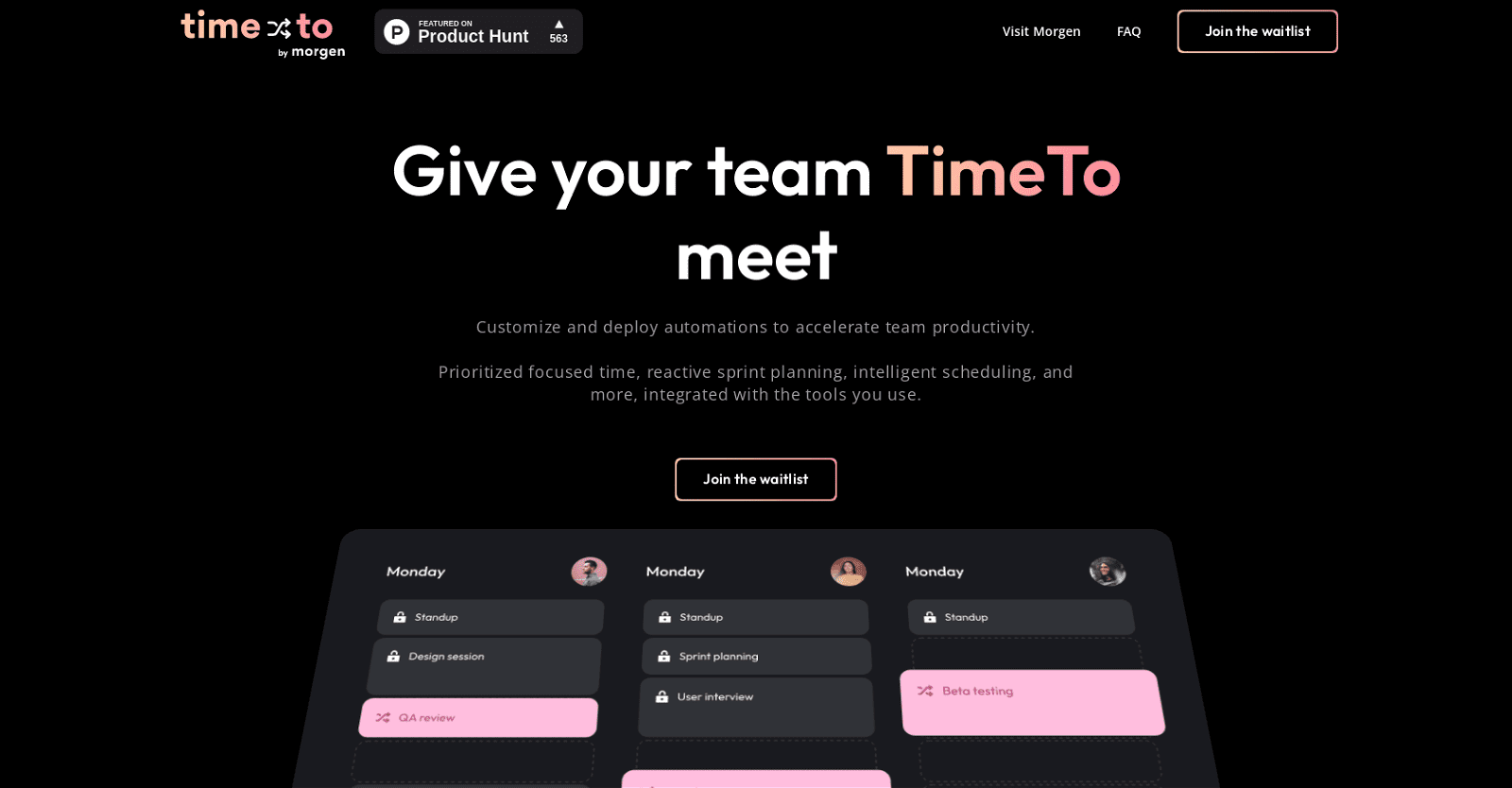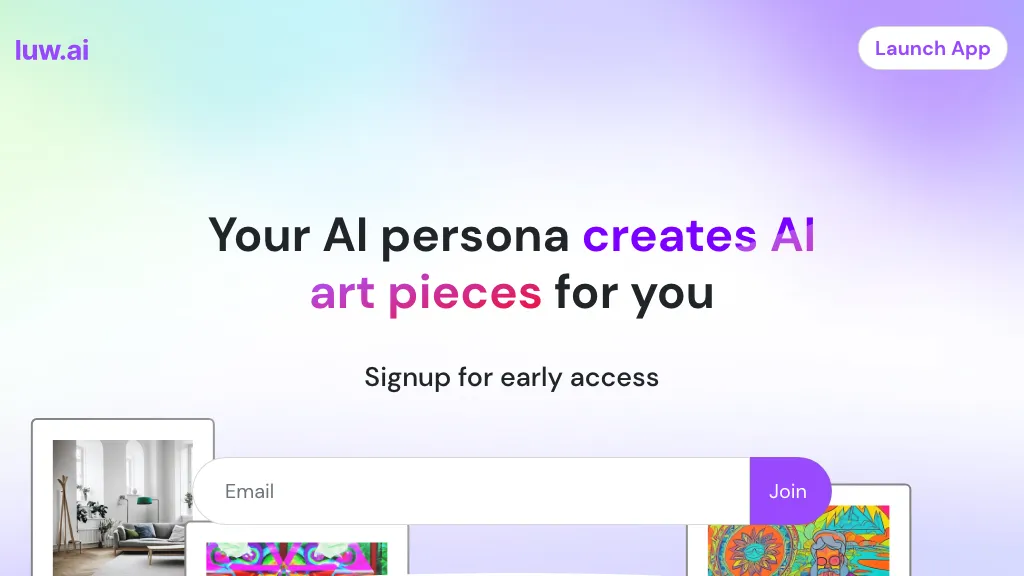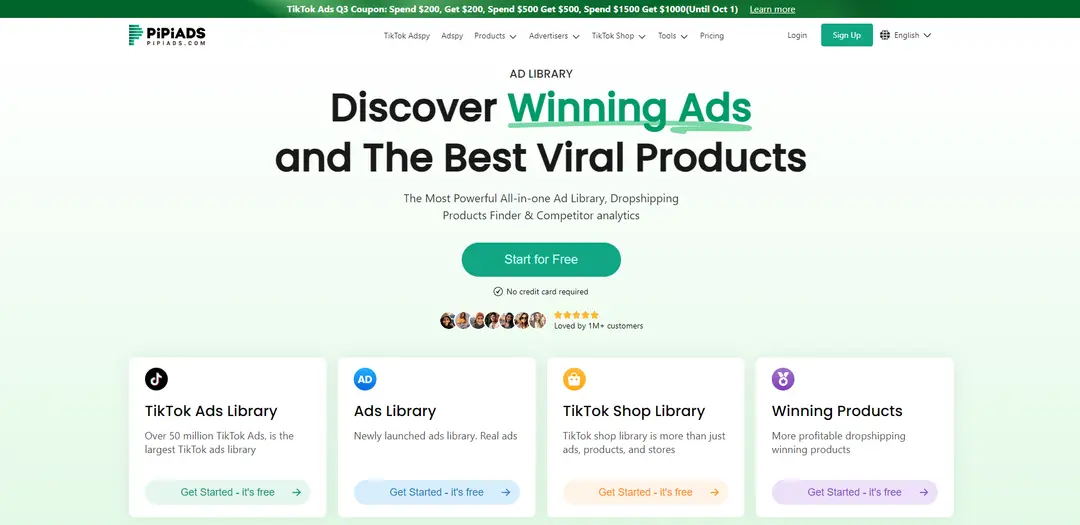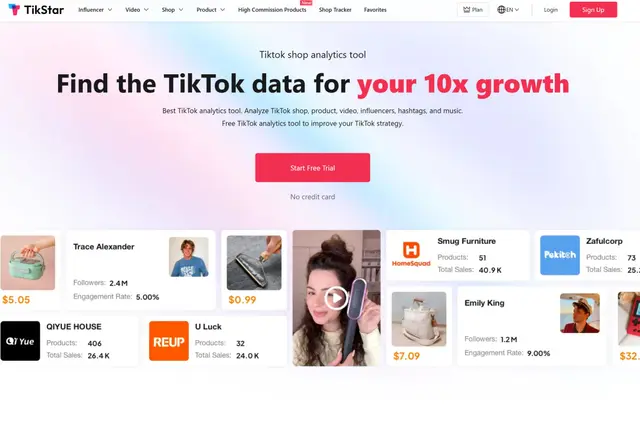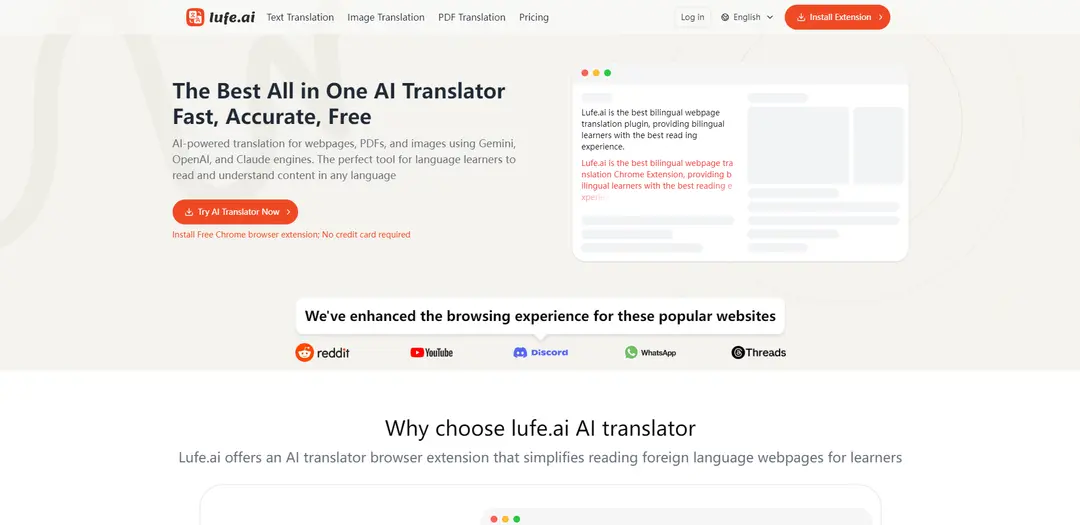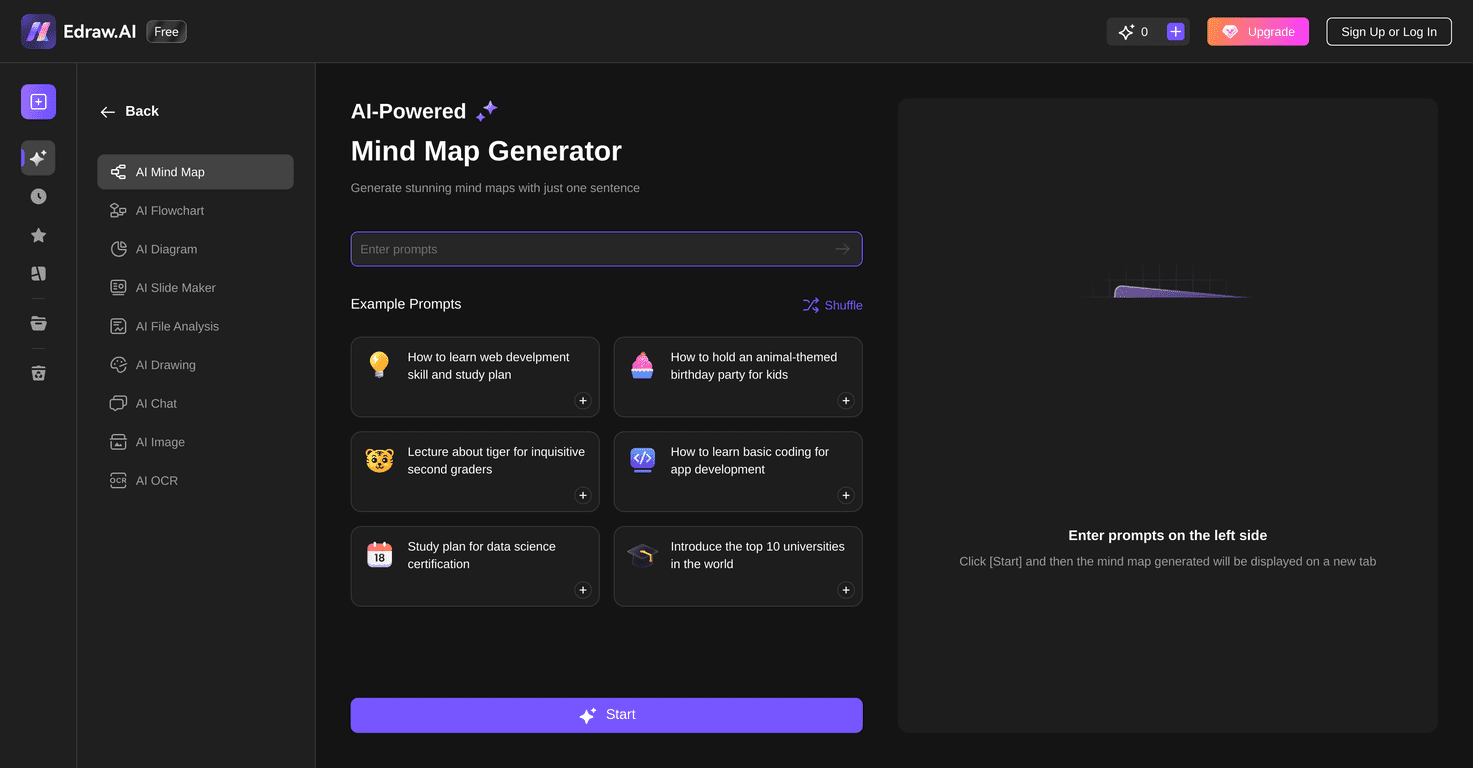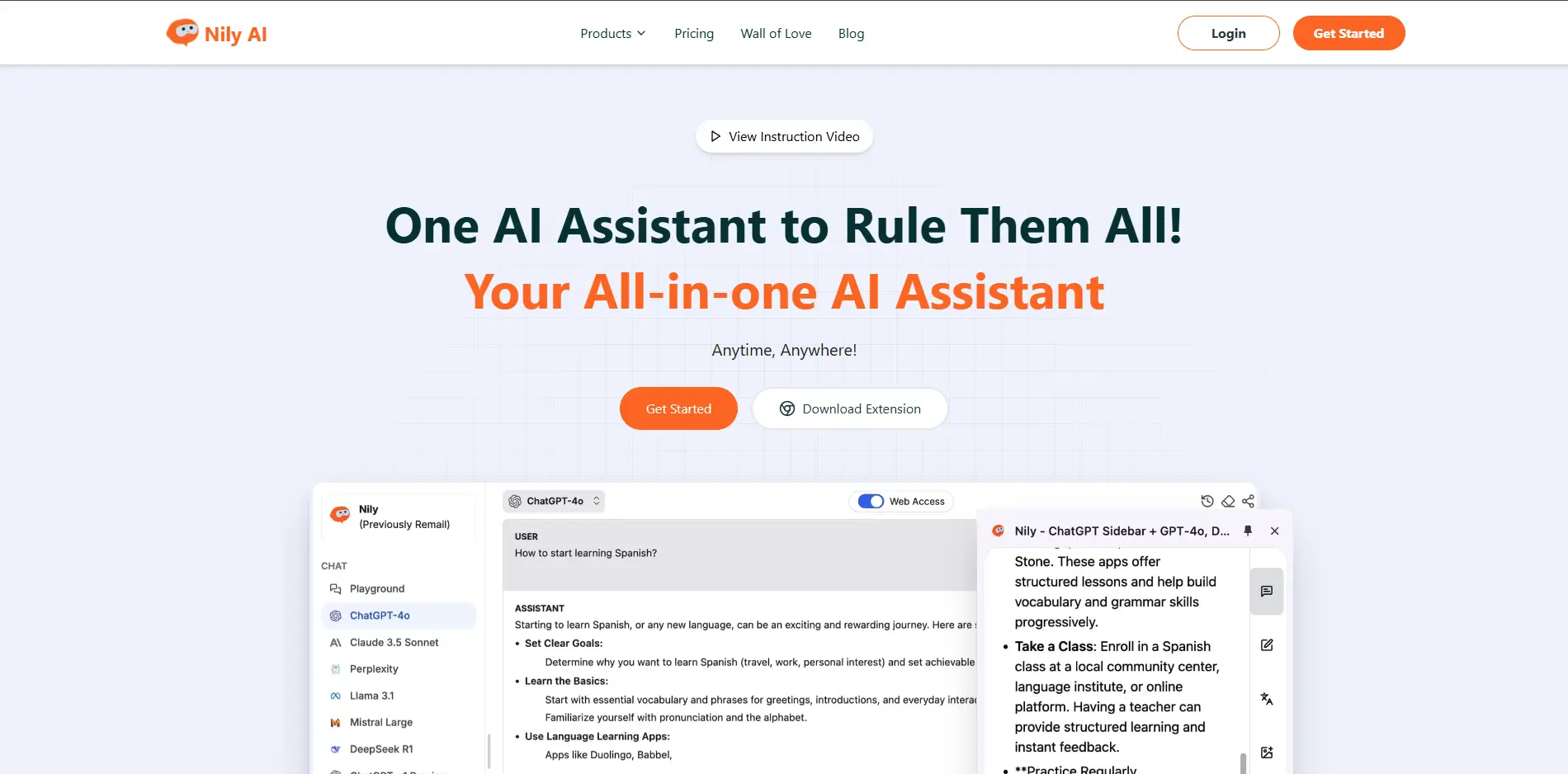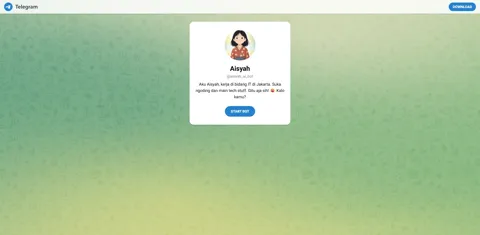TimeTo is a cloud-based platform designed for team time management, leveraging AI-powered automation to enhance productivity. The tool seamlessly integrates with team calendars and task managers, providing customized automation solutions.
Using a flexible and hackable platform with an expressive API, TimeTo offers both pre-built automation options and the ability to create custom workflows through code extensions. It emphasizes prioritizing focus and deep work by enabling reactive scheduling, ensuring calendars adjust in real-time to accommodate new priorities, sudden meetings, and changes in scope.
Smart scheduling features enable adaptable meetings and dynamic optimizations that boost concentration and overall productivity. TimeTo delivers actionable insights into time usage, empowering users to identify areas for efficiency improvements.
The platform addresses burnout by monitoring the intensity of team members’ schedules and alerting managers to those who may require time off. It integrates seamlessly with team communication tools, facilitating modes like “Do Not Disturb” and focused work settings.
Built with a strong focus on data security and privacy, TimeTo ensures that user information remains protected. By integrating with existing team tools, it supports users in prioritizing high-quality work while managing essential meetings effectively.
More details about TimeTo
Can TimeTo help manage the intensity of team members’ schedules?
Yes, TimeTo actively manages the intensity of team members’ schedules by measuring workload intensity and promoting healthy habits. It prompts users to take breaks after high-intensity tasks and notifies managers when team members may need time off. These features help maintain a balanced workload and support a productive work-life balance.
How does TimeTo connect with team calendars and task managers?
TimeTo connects seamlessly with team calendars and task managers through its AI-powered automation. By integrating data from these platforms, TimeTo prioritizes tasks, schedules meetings, and adjusts plans in real-time based on new priorities, last-minute meetings, and changes in project scope. This integration ensures that team schedules align effectively with task management workflows.
Does TimeTo help prevent team burnout?
Yes, TimeTo includes features designed to prevent team burnout. It monitors the intensity of team members’ schedules and encourages healthy practices. Automated reminders prompt breaks after intense periods of work, and managers receive alerts if a team member has not taken time off recently. Personalized rules for lunch breaks and buffer times contribute to maintaining sustainable work practices.
What is maker time in TimeTo?
Maker time in TimeTo refers to uninterrupted blocks of time dedicated to deep, focused work. By intelligently scheduling flexible meetings and blocking out distractions, TimeTo maximizes these periods of maker time for the entire team. This approach enhances productivity by allowing team members to focus deeply on complex tasks without interruptions.