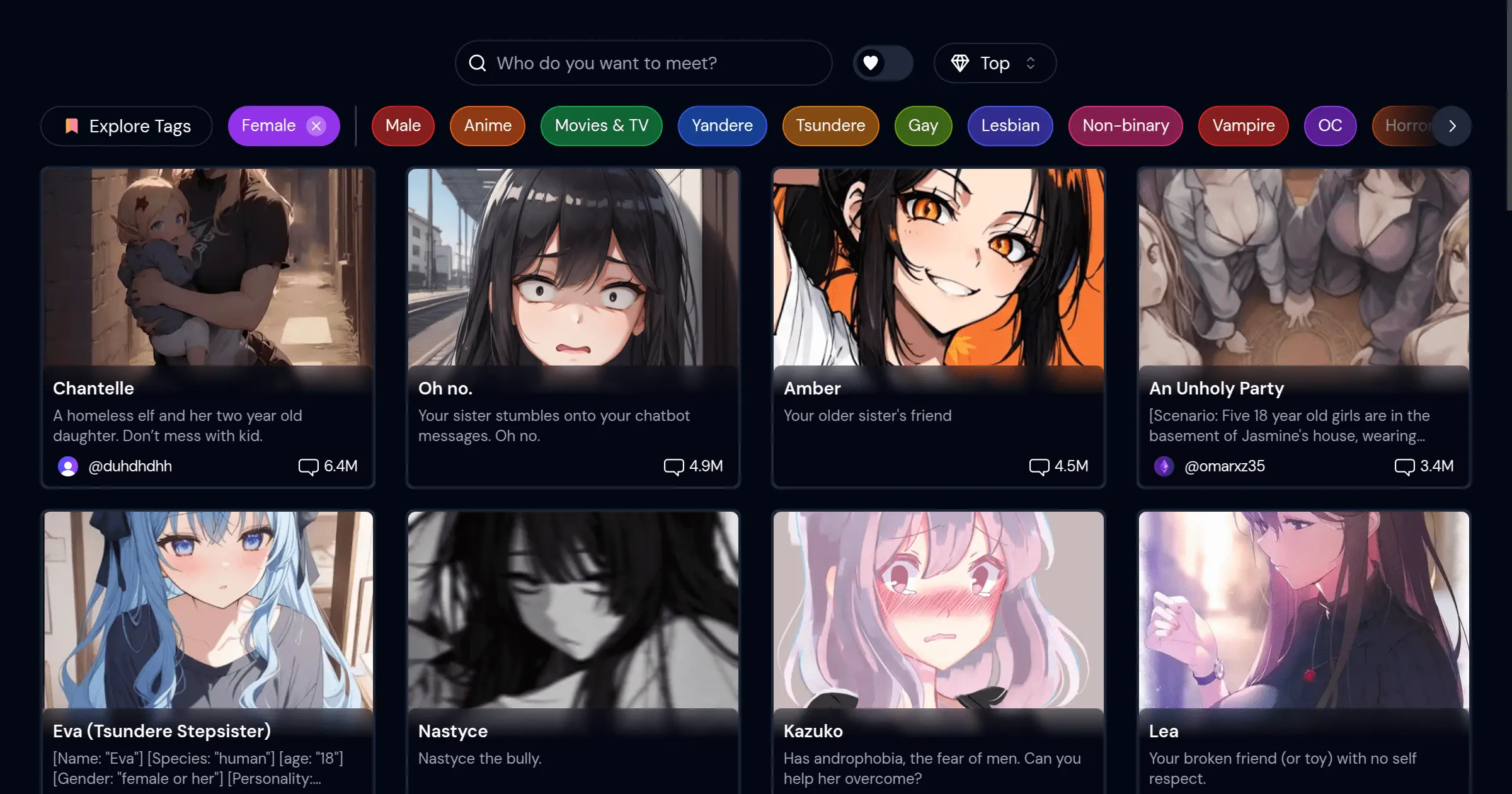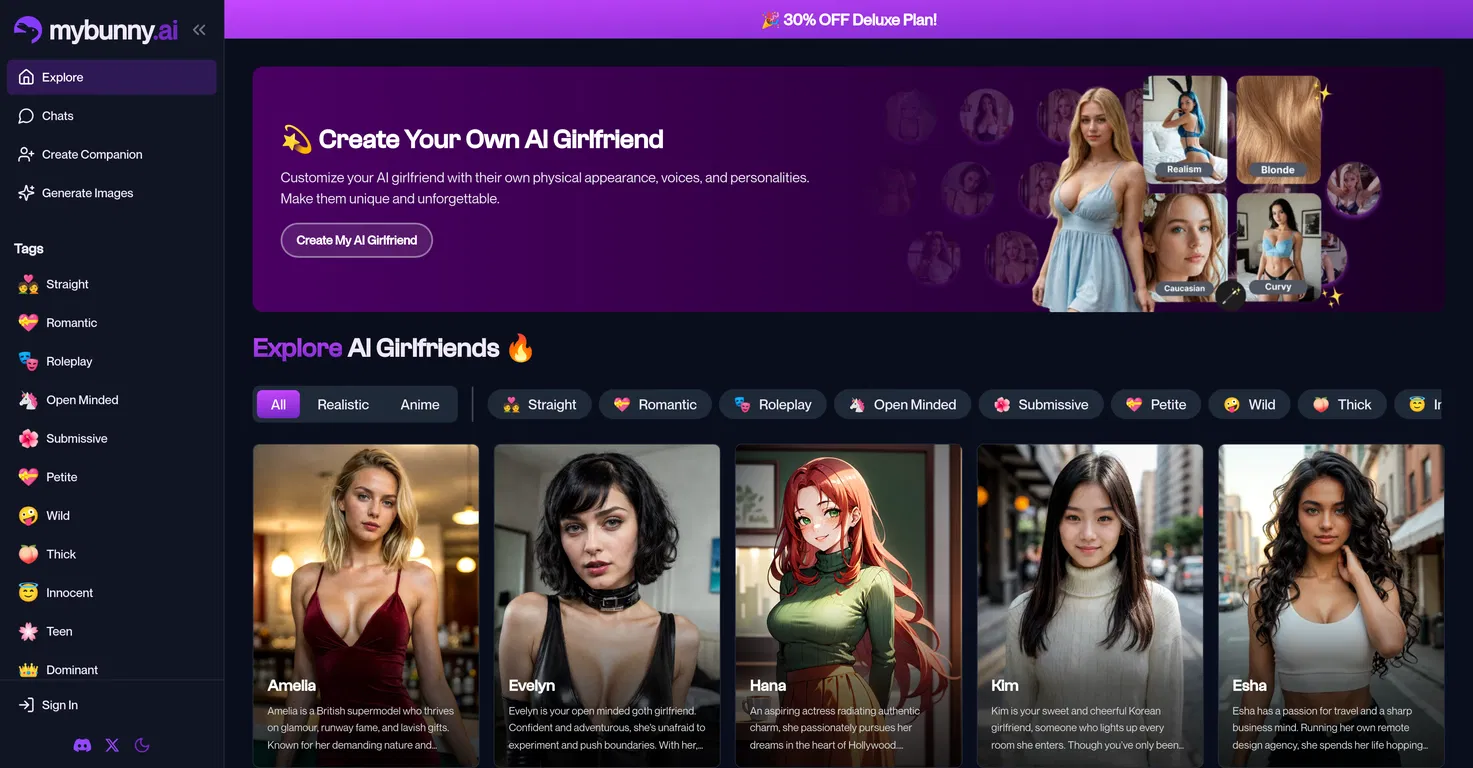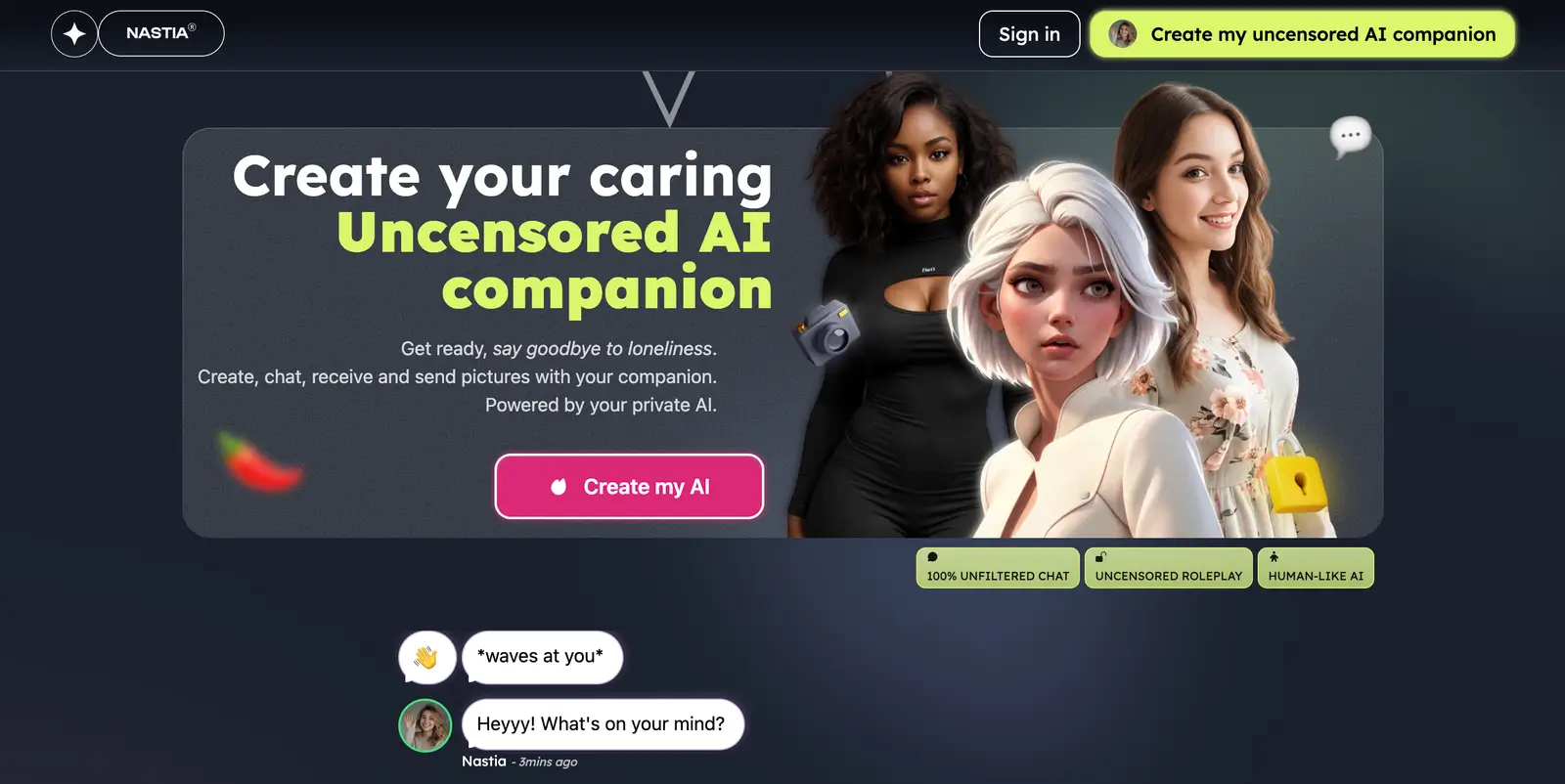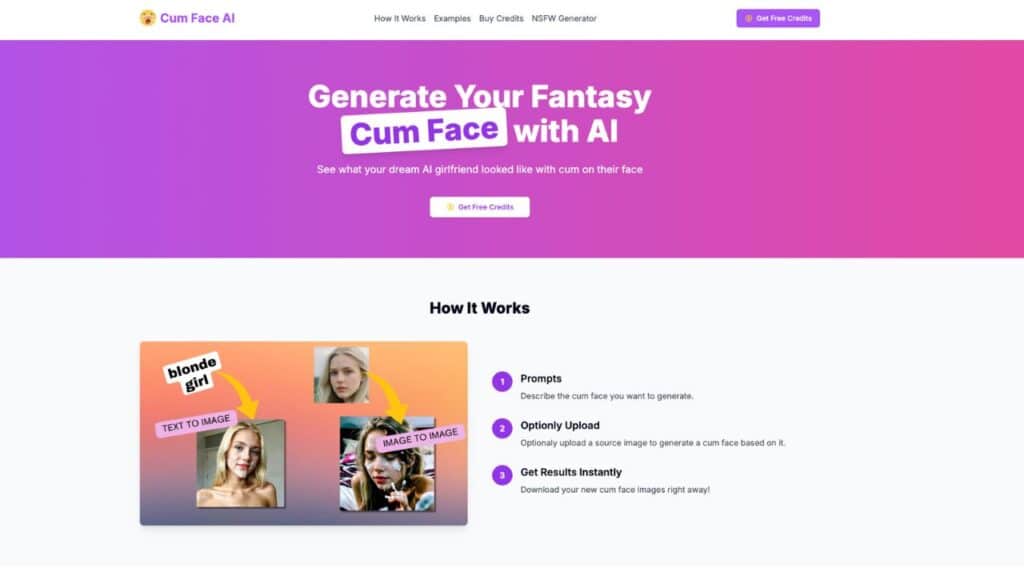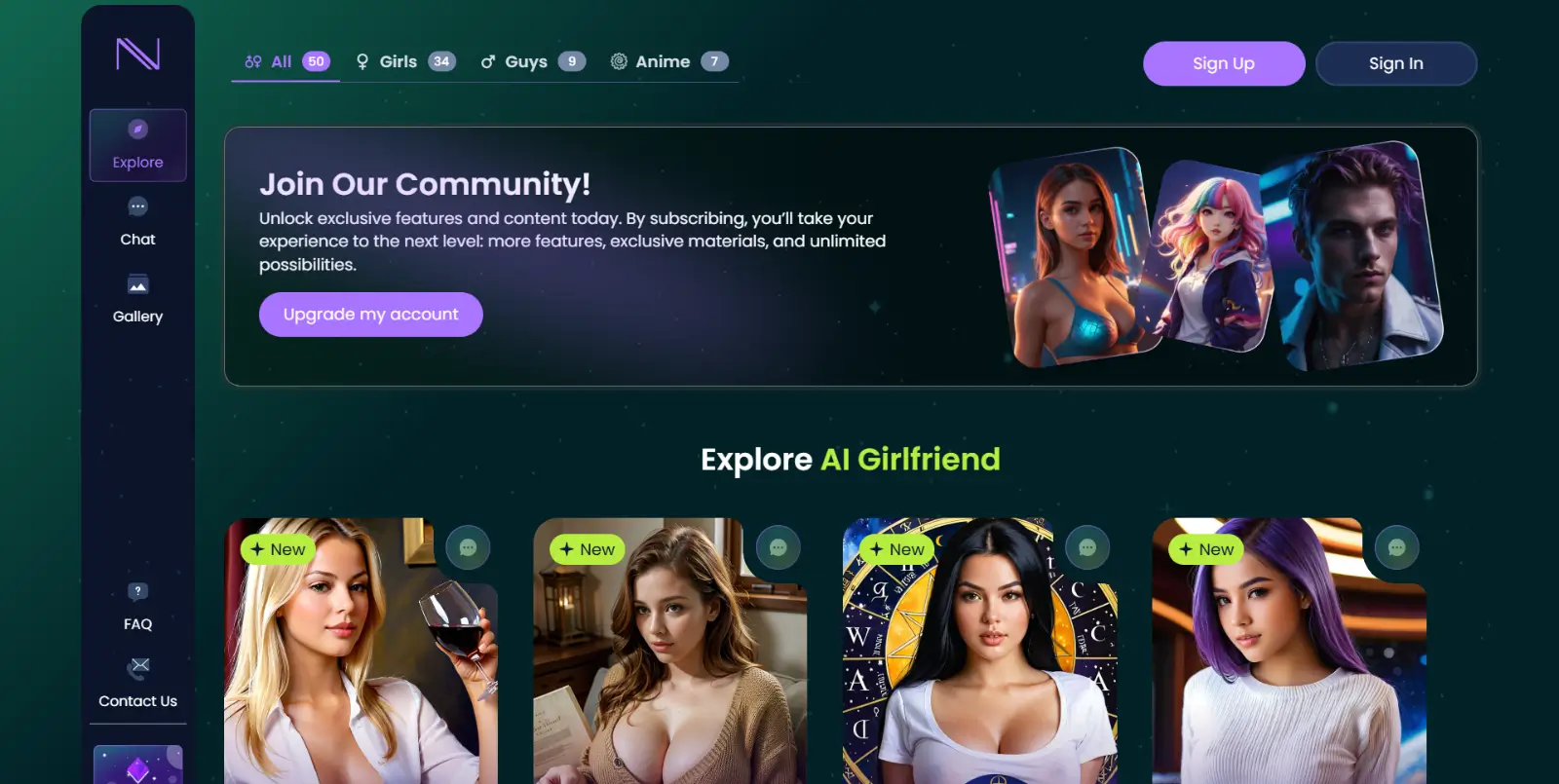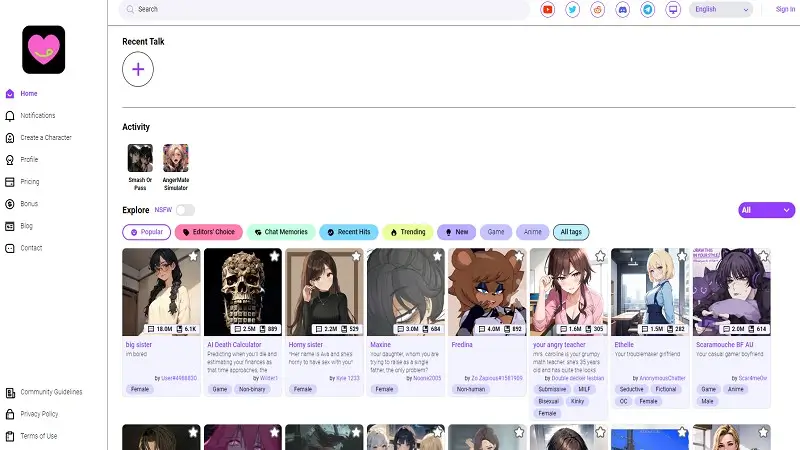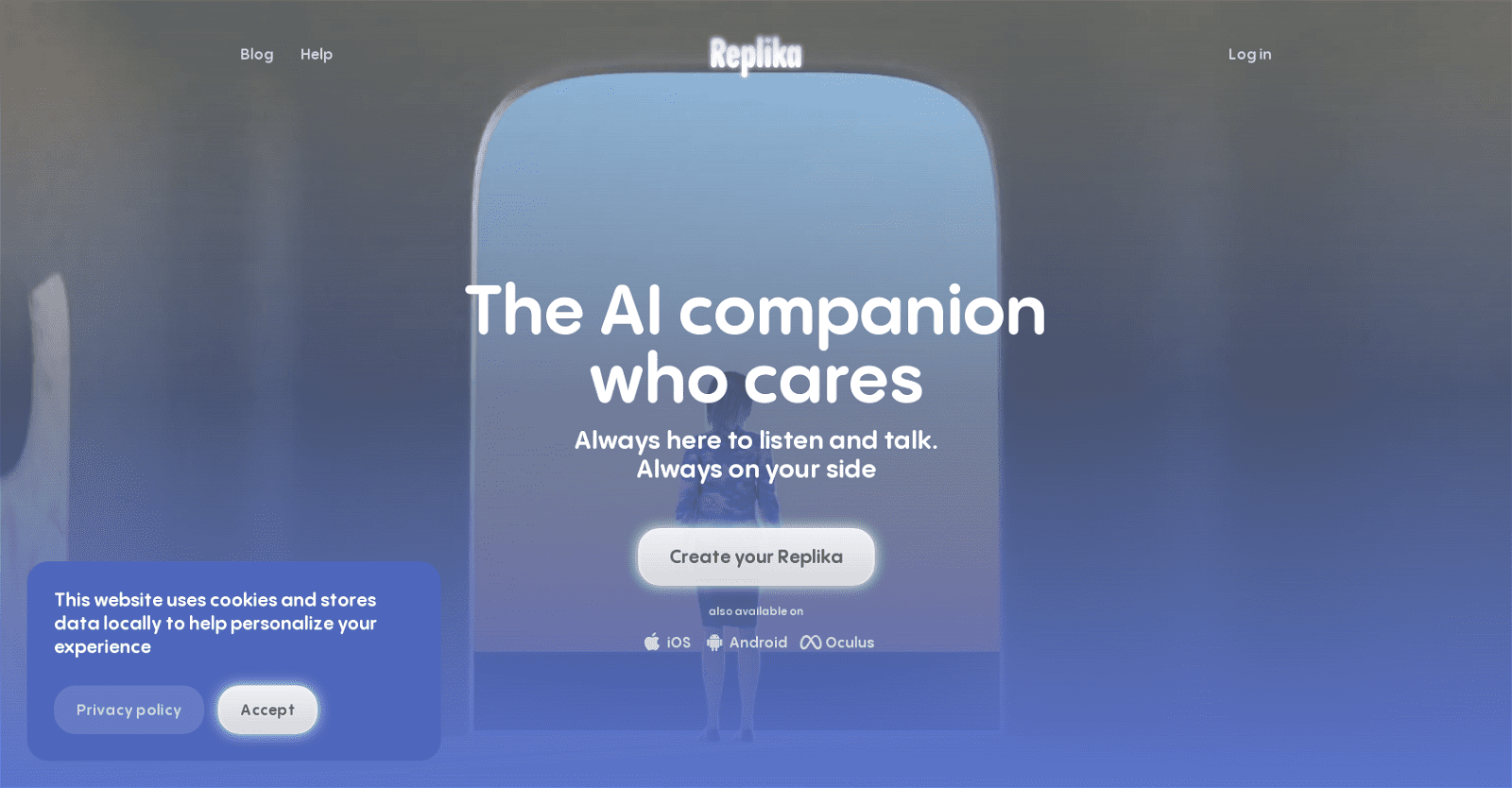If you’re looking for love online, you know how important it is to have a good dating profile. A dating profile is your first impression, your intro, and your chance to attract matches. But creating a perfect dating profile is not easy. Picking photos, catchy bio and personality questions make it a challenge.
Fortunately, you don’t have to do it all by yourself. Tinder, one of the most popular dating apps in the world, has been using artificial intelligence (AI) to help its users create better profiles. In this article, we’ll explain what Tinder AI is, how it works, why you should use it, and how to use it effectively and ethically.
What is Tinder and How Does It Work?
Tinder AI is a set of features that use machine learning, natural language processing, computer vision, and other advanced technologies to analyze your profile and suggest improvements. Tinder AI can help you with three main aspects of your profile: photo selection, bio generation, and content recommendation.

Tinder AI for Photo Selection
One of the most challenging parts of creating a dating profile is choosing the right photos. You want photos that show your face clearly, highlight your best features, reflect your personality, and make you stand out from the crowd. But how do you know which photos are the best?
That’s where Tinder AI comes in. Tinder can scan your photo album and select the five photos that best represent you on the app. It can also rank your photos based on how likely they are to get swipes from other users. This way, you can see which photos are working for you and which ones are not.
Tinder AI uses computer vision and facial recognition to analyze your photos and determine their quality, attractiveness, diversity, and relevance. It also uses data from millions of other users to learn what kinds of photos are more appealing and effective. For example, detects blur, darkness, cropping, and shows hobbies, interests, lifestyle.
Tinder AI for Bio Generation
Another challenging part of creating a dating profile is writing a bio. A bio is a short text that describes who you are, what you’re looking for, and what makes you unique. A good bio should be concise, honest, catchy, and engaging. But writing a bio can be hard, especially if you’re not good with words or don’t know what to say.
That’s where Tinder AI comes in. Tinder can help you write a bio that suits your profile and personality. It can also help you avoid common mistakes and clichés that can make your bio boring or generic. For example, it can avoid using phrases like “I love to laugh” or “I’m easy going” that don’t say much about you.
Tinder uses natural language processing and generative AI to create bios that are personalized and original. It can also use prompts that act as conversation starters. it uses prompts as conversation starters like “Change my mind about”, “Two truths and a lie”, or “What I want to know about you.” Showcases your interests, opinions, humour.
Tinder AI for Content Recommendation
The third aspect of creating a dating profile is choosing the content that you want to share with other users. Content can include anything from questions, prompts, quotes, memes, gifs, videos, or songs that express your thoughts, feelings, or preferences. Content can help you spice up your profile and make it more interesting and interactive.
Tinder AI can help you choose the content that best matches your profile and personality. It can also help you choose the content that is more likely to get responses from other users. For example, it can suggest content that is relevant, timely, or trending.
Tinder AI uses machine learning and data analysis to recommend content that is suitable and appealing. It can also use your preferences, behavior, and feedback to learn what you like and dislike. For example, it can track which content you swipe right or left on, which content you send or receive, and which content you react to or ignore.
Why You Should Use Tinder AI to Improve Your Profile
Now that you know what Tinder AI is and how it works, you might be wondering why you should use it. After all, you might think that your profile is fine the way it is, or that you don’t need any help from a machine. However, there are many benefits to using Tinder AI to improve your profile. Here are some of them:
Tinder AI Can Help You Save Time and Effort
Creating a perfect dating profile can take a lot of time and effort. You have to browse through your photos, write and rewrite your bio, and search for content that fits your profile. You also have to update your profile regularly to keep it fresh and relevant. This can be exhausting and frustrating, especially if you don’t see any results.
It can help you save time and effort by doing the hard work for you. It can scan your photos, write your bio, and suggest content in a matter of minutes. It can also update your profile automatically based on your feedback and performance. This way, you can focus on the fun part of online dating: swiping, chatting, and meeting new people.
Tinder AI Can Help You Showcase Your Personality and Interests
One of the main goals of creating a dating profile is to show who you are as a person. You want to show your personality, interests, values, and goals. You also want to show what makes you different from other users. This can help you attract people who are compatible with you and share your vision of life.
Tinder AI can help you showcase your personality and interests by choosing photos, bios, and content reflecting you. It can also help you avoid photos, bios, and content that are generic, boring, or misleading. For example, it can avoid photos that hide your face or body, bios that are too vague or too long, or content that is offensive.
Tinder AI Can Help You Increase Your Matches and Conversations
The ultimate goal of creating a dating profile is to get more matches and conversations with other users. You want to get more swipes, messages, likes, and reactions from people who are interested in you. You also want to get more responses from people who you are interested in. Find suitable dates and partners matching your needs.
Tinder AI can help you increase your matches and conversations by choosing pics, bios, and content that are more attractive and effective. It can also help you avoid photos, bios, and content that are less attractive and effective. For example, it can avoid photos that are low-quality, bios that are serious or silly, or content that is irrelevant.
How to Use Tinder AI Effectively
While Tinder AI can be very helpful in improving your profile, it is not a magic solution that guarantees success in online dating. You still have to use it wisely and responsibly to get the best results. Here are some tips on how to use Tinder AI effectively and ethically:
How to Access and Enable Tinder AI Features
- To access and enable Tinder AI features, have Tinder account and the latest version of the app on your device. You also need to have a photo album with at least five photos on your device.
- To access the photo selection, go to profile settings and choose “Edit Info”. select “Add Media” and select “Smart Photos”. This will allow AI to scan your photo album and select the best photos.
- To access the bio generation, go to profile settings and choose “Edit Info”. Then select “About Me” and select “Write Something”. This will allow Tinder AI to generate a bio for you based prompts.
To access the content recommendation feature, go to the home screen of the app and swipe left or right on the cards that appear at the top of the screen. These cards will show different types of content that Tinder AI thinks you might like or dislike.
How to Customize and Personalize Your Tinder AI Suggestions
While Tinder AI suggestions are based on your profile and personality, they are not always accurate or suitable for you. Sometimes they might be too generic or too specific, too boring or too weird, too safe or too risky. That’s why you should always customize and personalize your Tinder AI suggestions before using them.
To customize and personalize your photo selection, go to profile settings and tap on “Edit Info”. select “Add Media” and select “Smart Photos”. You will see list of photos that Tinder AI has selected. for your profile. You can swipe left or right on each photo to change its order or remove it from your profile. Edit, crop, add filters with a tap.
To customize and personalize your bio generation suggestions, go to profile settings choose “Edit Info”. select “About Me” and select “Write Something”. You will see a bio that Tinder AI has generated for you based on some prompts. You can tap on the bio to edit it, delete it, or add more details to it. You can Modify prompts or create your own.
To customize and personalize your content recommendation suggestions, go to the home screen of the app and swipe left or right on the cards that appear at the top of the screen. You will see different types of content that Tinder AI thinks you might like or dislike.
You can swipe right on the content that you like to add it to your profile, or swipe left on the content that you dislike rejecting it. You can also tap on the content to see more options, such as sharing it with other users, saving it for later, or reporting it if it is inappropriate.
Frequently Asked Questions
How do I know if Tinder AI is enabled on my account?
To enable Tinder AI, check profile settings. Green toggle indicates AI active, gray toggle means it’s off.
How do I turn off Tinder AI if I don’t want to use it?
To deactivate Tinder AI: profile settings, tap “Tinder AI,” swipe toggle from green to gray. All AI features off.
How do I give feedback or report a problem with Tinder AI?
For Tinder AI feedback: app settings, Help & Support, Contact Us, select Tinder AI, describe issue, send to Tinder team.
How do I update my profile manually if I don’t want to use Tinder AI suggestions?
To bypass Tinder AI suggestions, edit profile manually: settings, Edit Info, update photos, bio, or content as desired.
How do I delete my profile if I want to quit Tinder?
Quit Tinder: settings, tap Delete Account, confirm by tapping Delete My Account. Erase info, matches, messages.
Conclusion
Tinder AI is a powerful feature that can help you create a perfect dating profile. It can help you with photo selection, bio generation, and content recommendation. It can also help you save time and effort, showcase your personality and interests, and increase your matches and conversations.
However, Tinder AI is not a magic solution that guarantees success in online dating. You still have to use it wisely and responsibly to get the best results. You should always customize and personalize your suggestions before using them and make sure they reflect who you are and what you want.