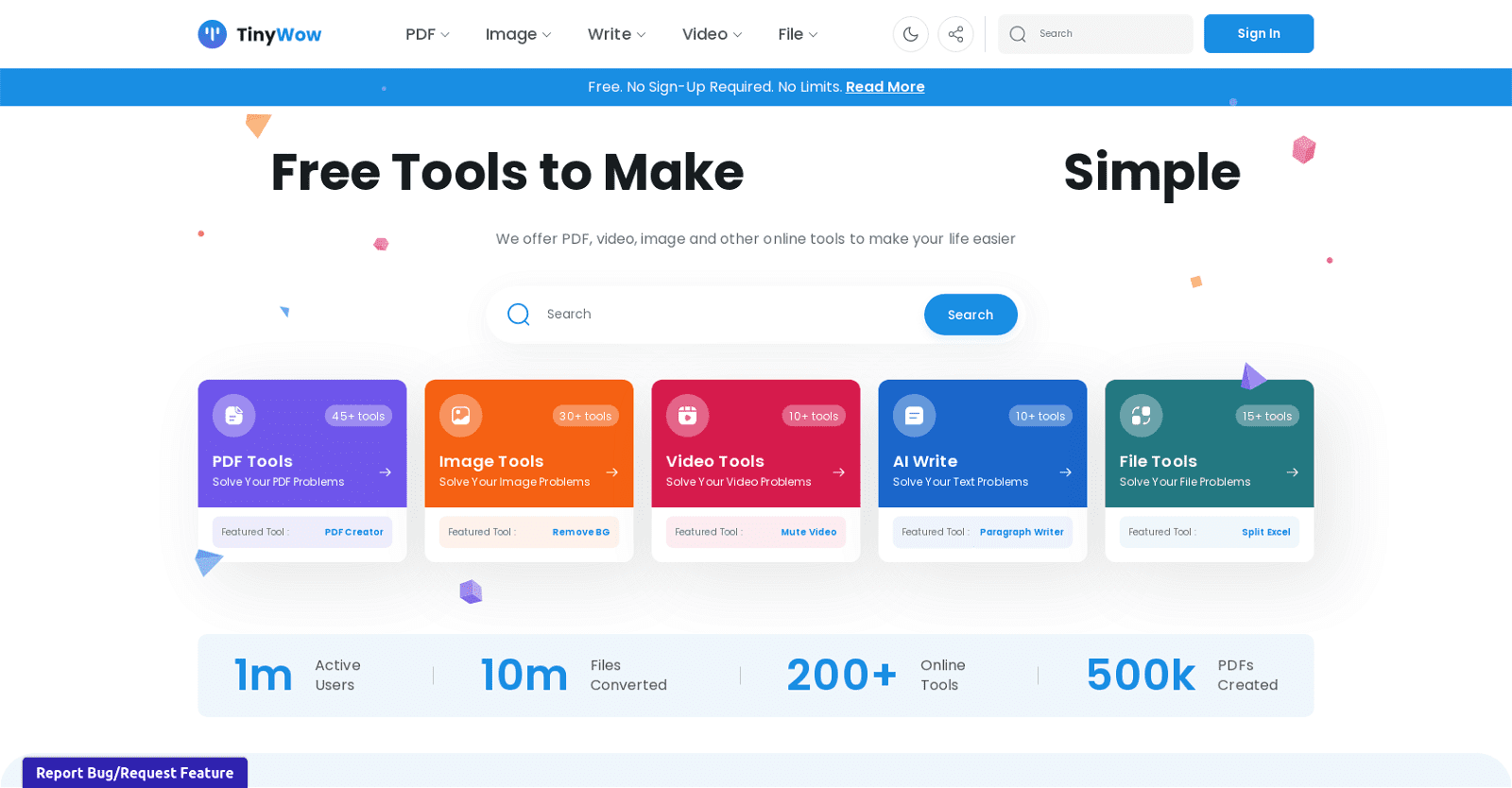What is TinyWow AI?
TinyWow AI is a free, web-based platform offering over 200 AI-powered tools for tasks like PDF editing, image manipulation, video processing, file conversion, and content creation. Launched as a simple PDF and file converter, it’s evolved into a digital Swiss Army knife, tackling everything from essay writing to background removal.
No sign-up, no downloads, no nonsense—just hop on tinywow.com, pick a tool, and get it done. With 1 million active users and 10 million files processed, it’s a go-to for students, marketers, and anyone needing quick fixes without the price tag.
TinyWow AI Features: What’s in the Toolbox?
TinyWow AI’s feature list is massive, covering five main categories: PDF tools, image tools, video tools, AI writing tools, and file converters. Here’s the lowdown on what you get in 2025:
- PDF Tools: Edit, merge, split, compress, or convert PDFs to Word, Excel, or JPG. Create PDFs from scratch or remove passwords.
- Image Tools: Remove backgrounds, resize, compress, or generate AI images with prompts (e.g., “cartoon knights fighting with baguettes”). Also includes watermark removal and format conversion (JPG to PDF).
- Video Tools: Compress videos, convert to GIFs, trim clips, or extract audio to MP3. Supports MP4 and other formats.
- AI Writing Tools: Generate essays, paragraphs, or scripts with tools like Essay Writer, Paragraph Writer, Content Improver, and AI Rephraser. Perfect for blogs, social media, or school projects.
- File Converters: Transform files between formats like Excel to PDF, XML to Excel, or video to audio.
- No Sign-Up Needed: Use all tools anonymously without an account.
- Privacy Focus: Files auto-delete after 1 hour to protect your data.
- Multilingual Support: Accessible in multiple languages for global users.
- OCR Capabilities: Extract text from images or PDFs for free.
- Cross-Device Compatibility: Works on desktops, laptops, tablets, or smartphones via any browser.
TinyWow AI Pricing in 2025
TinyWow AI’s biggest flex? It’s completely free for all 150+ tools, with no daily or monthly limits. But there are optional paid plans for a smoother experience. Here’s the pricing:
Free Plan:
- Access to all 150+ tools (PDF, image, video, AI writing, file conversion).No sign-up required.Includes ads and CAPTCHAs.
- Basic processing speeds.
Supporter Plan ($5.99/mo or $49.99/yr, ~30% discount):
- Ad-free experience.
- No CAPTCHAs.
- Faster processing times.
- Early access to new tools
Content Machine Plan ($89/mo):
- All Supporter Plan benefits.
- Webflow integration for automated blogging.
- Ideal for heavy content creators or businesses.
Who Should Use TinyWow AI?
TinyWow AI is a great fit for:
- Students: Convert PDFs, write essays, or edit images for projects on a budget.
- Content Creators: Generate blog posts, social media captions, or visuals for free.
- Small Businesses: Manage documents, compress files, or create marketing materials.
- Casual Users: Anyone needing quick file conversions or edits without subscriptions.
- Privacy-Conscious Users: No sign-up and auto-deleted files keep data safe.
If you need advanced editing or specialized AI, alternatives like Adobe Acrobat or Jasper AI may be better.
How to Get Started with TinyWow AI
Ready to try TinyWow AI? Here’s a quick guide:
- Visit TinyWow: Go to tinywow.com—no app or sign-up needed.
- Pick a Tool: Choose from PDF, image, video, writing, or file conversion categories.
- Upload or Input: Add a file or type a prompt (e.g., “Write an essay on AI ethics”).
- Process: Click “Generate,” “Convert,” or “Edit” to let TinyWow work its magic.
- Download: Save your result or share via QR code.
- Upgrade (Optional): Go Supporter ($5.99/mo) for ad-free, faster processing.
- Stay Safe: Use NordVPN for extra privacy on public Wi-Fi.
Tools:
- TinyWow AI: Free, browser-based platform.
- Google Drive: Store TinyWow outputs for easy access.
- Grammarly: Polish AI-generated text for clarity.
More details about Tinywow
What features are provided for image editing in TinyWow?
The image editing features in TinyWow leverage AI technology, enabling users to enhance and transform their images. Users can utilise various tools such as filters, cropping, and resizing, although the specific functionalities are not detailed.
What purpose does the collection of personal data on TinyWow serve?
The collection of personal data on TinyWow serves several purposes including serving personalized ads and content, measuring ad and content impact, gaining audience insights, and developing products. Personal data is also processed to provide social media features and analyse traffic.
Can I resize the images I edit with TinyWow?
Yes, the image editing tools on TinyWow allow typically necessary functionalities such as cropping and resizing. However, the detailed operations of these tools and their specific functions are not specified.
How can I edit PDF files using TinyWow?
TinyWow’s PDF editing tools allow users to modify and manipulate PDF documents. Users can make changes and annotations to their PDF files as required. Unfortunately, details about the exact process or features for PDF editing aren’t given.
How does the AI writing tool in TinyWow work?
The AI writing tool in TinyWow works by suggesting text and generating relevant content based on specific user requirements. It assists users by providing suggested structures, sentences, and phrasing options for their content needs. The specifics of the AI’s training data and process are not specified.
Is it possible to withdraw my consent for data use in TinyWow?
Yes, users have the right to manage their cookie preferences in TinyWow at any time and can withdraw their consent for data usage whenever they wish. The process for such action is not, however, detailed in the available information.