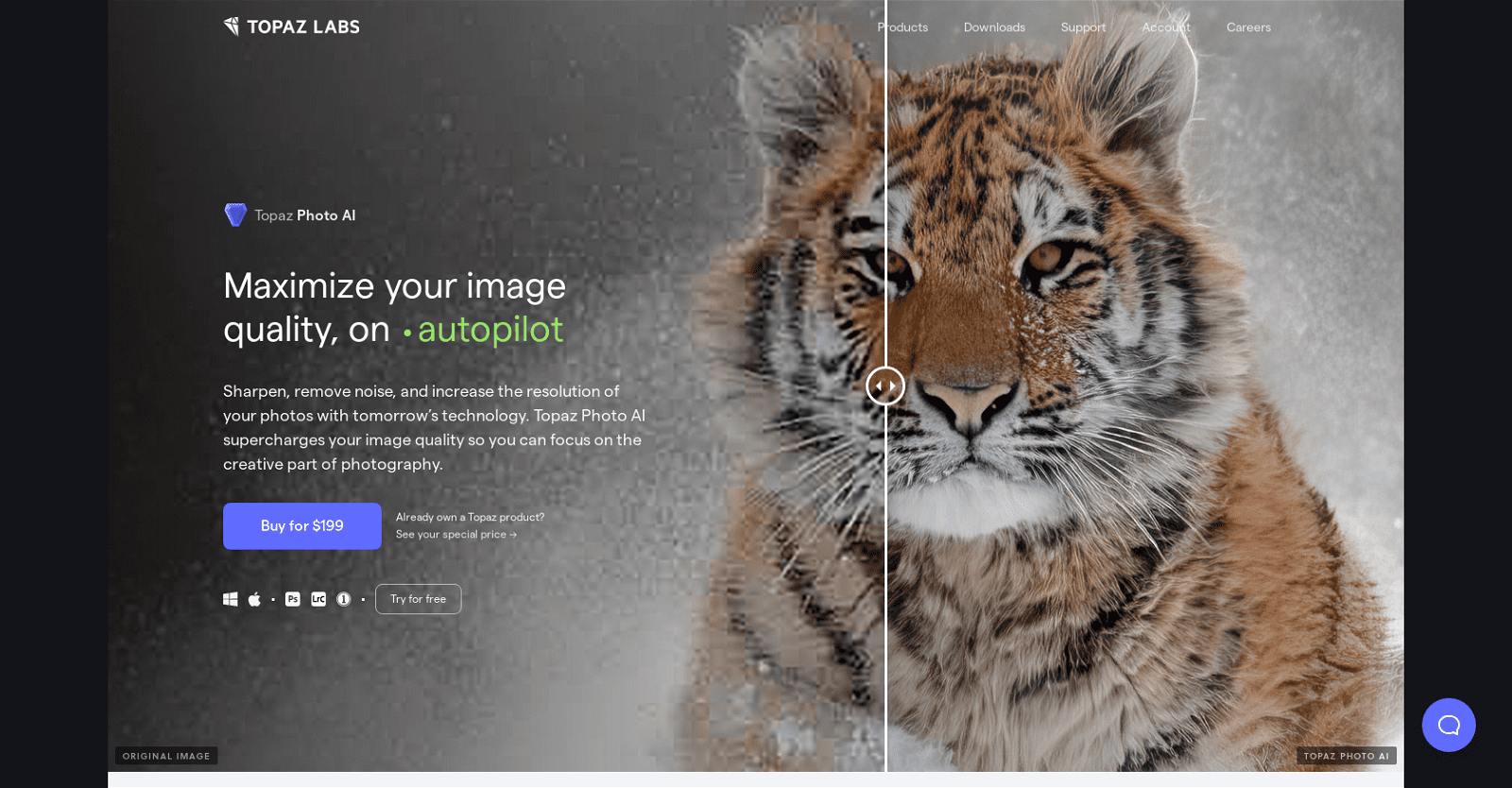Topaz Photo AI is an AI-driven image processing tool that helps users maximize image quality and reduce noise. It is capable of noise reduction, sharpening, upscaling and face recovery powered by deep learning. Topaz Photo AI’s Remove Noise module uses AI to accurately determine the difference between real image detail and noise with an astonishing level of accuracy.
Its Sharpen AI module can reverse root causes of blurriness (camera shake, motion blur, misfocus) to create more natural results. It also offers Face Recovery to enhance image resolution with real detail. It is compatible with most photo editors and raw files and can be used as a standalone or as a plugin.
More details about Topaz Photo AI
What does the Remove Noise module of Topaz Photo AI do?
The Remove Noise module of Topaz Photo AI uses artificial intelligence to accurately differentiate between real image detail and noise. It operates with an astonishing level of accuracy and elevates the quality of images by getting rid of the unwanted noise.
In what scenarios is the use of Topaz Photo AI most beneficial?
Topaz Photo AI is most beneficial in scenarios where image quality needs to be maximized. This includes situations where images are taken under less than ideal conditions such as low light or incorrect focus. It’s also valuable in cases where high-resolution output is needed from lower quality original images or when real detail needs to be added during the upscaling process.
Does Topaz Photo AI work with raw files?
Yes, Topaz Photo AI works with raw files. It can process raw image data to significantly improve image quality. Raw files can be imported to Topaz Photo AI directly or from Lightroom Classic.
What specific features does Topaz Photo AI possess?
Topaz Photo AI possesses various features like Remove Noise – an AI module for accurately determining and removing noise from the image, Sharpen AI – a module for reducing blurriness and sharpening details, Upscaling – an approach to enhance low-quality images remembering real details from similar images and filling missing pixels, and Face Recovery – a feature to enhance image resolution with real detail.
What is the purpose of the Face Recovery function in Topaz Photo AI?
The purpose of the Face Recovery function in Topaz Photo AI is to enhance the image resolution of faces in photos, providing real detail as opposed to simply upscaling pixels. It draws upon data from millions of similar images to fill in missing or low-resolution pixels.
How does Topaz Photo AI enhance details in an image?
Topaz Photo AI enhances details in an image in two primary ways: through the Sharpen AI module, which reverses the root causes of blurriness to reveal the image details, and through the Face Recovery feature, which improves resolution while maintaining real detail.