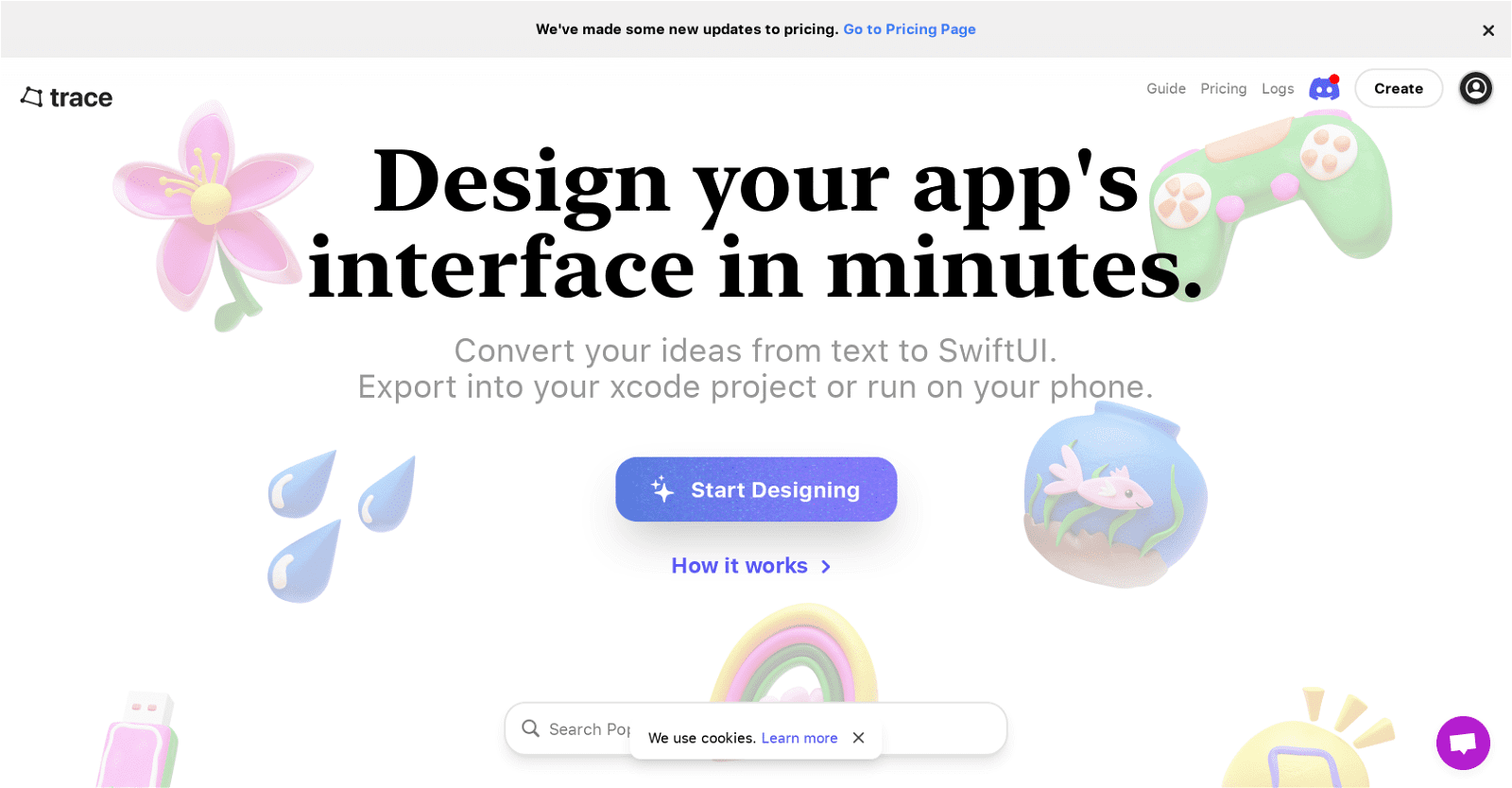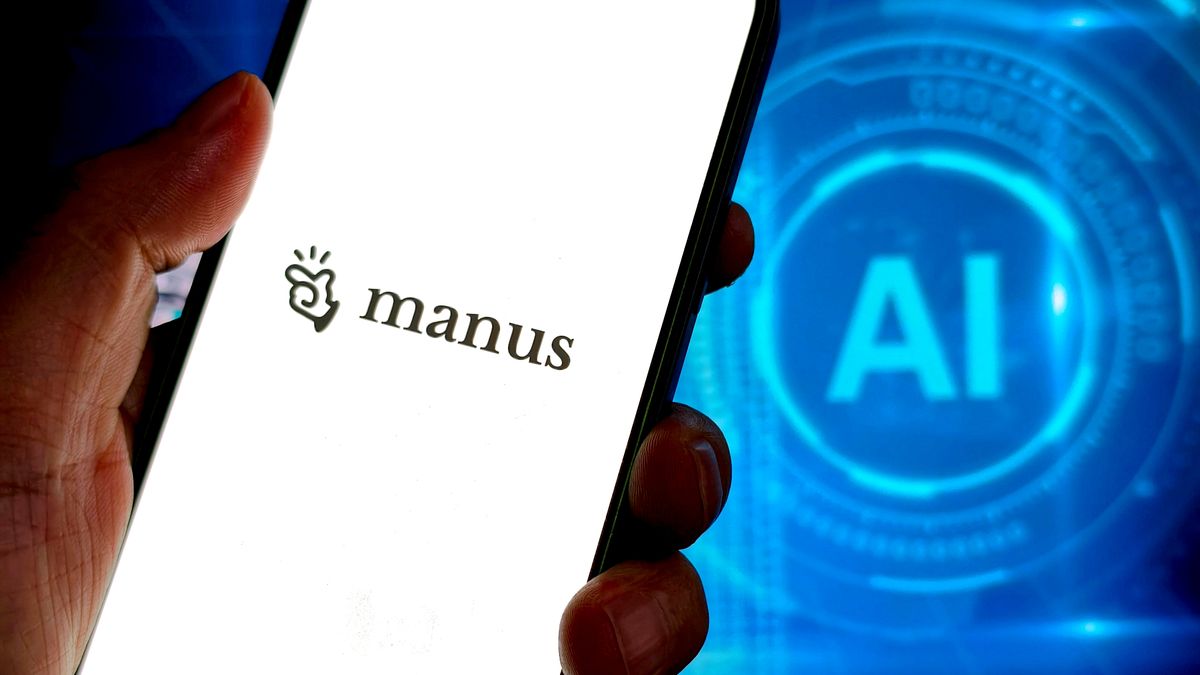Introducing trace.Page, the AI-powered tool revolutionizing Swift UI component design and sharing. With trace.Page, transforming ideas into SwiftUI code is effortless—simply input text, and watch as your concepts materialize into prototype app interfaces in record time.
This versatile functionality spans a wide array of app categories, from fitness and social media to task management and payment apps, catering to diverse development needs.
A standout feature of trace.Page is its capability to export generated SwiftUI code directly into an Xcode project or run it on a phone, streamlining the app development journey. The desktop version of the website further enriches the experience, offering functionalities like copying Swift code for each component and generating custom UI components.
Moreover, trace.Page fosters a vibrant AI developer community by providing a platform to share creations, serving as an invaluable source of inspiration and learning resources for developers.
As with any online interaction, users are subject to trace.Page’s Cookie Policy, Terms of Service, and Privacy policies, ensuring a seamless and secure user experience.
Part of Graam, Inc’s portfolio, trace.Page is meticulously designed to catalyze innovation in the app development industry, empowering developers to bring their visions to life with unparalleled efficiency and ease. Experience the future of Swift UI design with trace.Page today.
More details about Trace
Can I run my Swift UI components directly on a phone using trace.Page?
Yes, Trace.Page allows Swift UI elements to run on a phone directly. This functionality facilitates real-time testing and iterations, which further improves the app development process.
Who owns trace.Page?
Graam, Inc., a business renowned for encouraging technological innovation, is the owner of Trace.Page.
Can I generate custom UI components with trace.Page?
Yes, you may create unique user interface elements with Trace.Page. This unique feature gives developers even more creative freedom to create unique, customized app interfaces.
How can I export the generated SwiftUI code into an Xcode project using trace.Page?
You can easily export the SwiftUI code that is generated into an Xcode project by using Trace.Page. The process of developing an app can be streamlined by exporting the finished code from your design phase straight into your Xcode project.