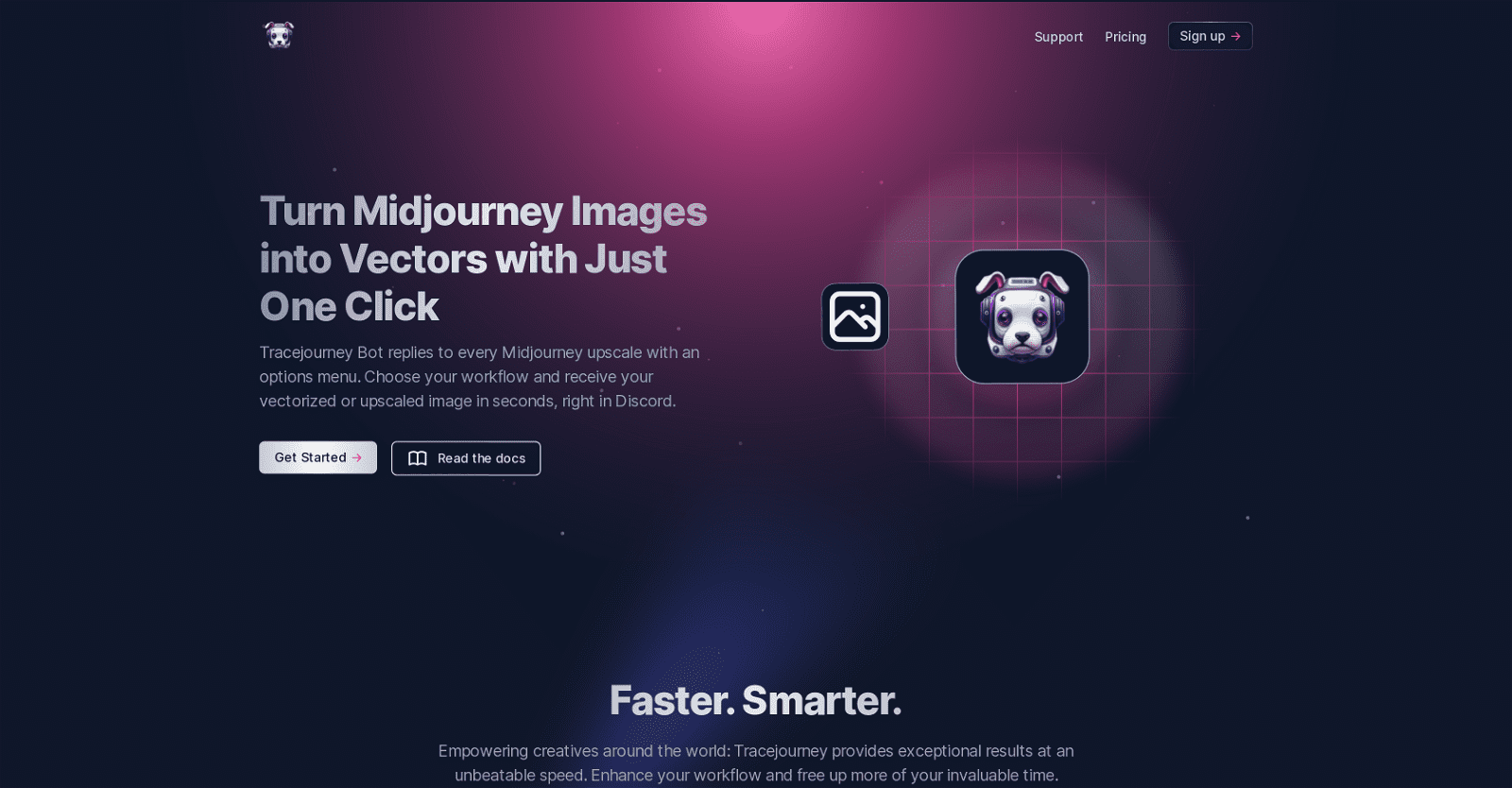Tracejourney is an AI-powered tool designed to empower creatives by vectorizing and upscaling Midjourney images. Integrated with the Discord platform, it offers accessibility and ease of use within the creative community. When a user requests an upscale, Tracejourney replies with menu options, allowing users to choose their workflow and quickly receive vectorized or upscaled images.
Utilizing cutting-edge AI models on optimized GPU clusters, Tracejourney ensures fast results and a seamless creative process. The tool features batch processing for up to 10 images, background removal, quick adjustments such as brightness, contrast, color correction, and sharpness, as well as file conversion to PNG and JPEG formats. For vectorization, users can select from EPS, PDF, or SVG file types.
Tracejourney also allows users to set rules when invited to Discord servers, facilitating collaborative creation while accommodating user preferences. Additionally, it connects users with a large community of fellow creatives on Discord, enhancing their creative workflow.
More details about TraceJourney
How can I connect with fellow creatives using TraceJourney?
You can connect with fellow creatives using TraceJourney by joining the large creative community on Discord where TraceJourney is integrated. This platform facilitates collaboration and interaction with other users.
What is the image to SVG feature of TraceJourney?
The image to SVG feature of TraceJourney allows users to convert their images into vector formats with just one click. This ensures that designs remain sharp, adaptable, and suitable for any medium or level of magnification.
What are the GPU clusters TraceJourney uses?
TraceJourney uses highly optimized GPU clusters to run its cutting-edge AI models, enabling quick and efficient image processing tasks. Specific technical details about these clusters are not provided on their website.
Does TraceJourney help with brightness, contrast, color, and sharpness adjustments?
Yes, TraceJourney offers tools for adjusting brightness, contrast, color, and sharpness. These quick adjustments are part of the suite of features provided to enhance image quality and meet creative needs.