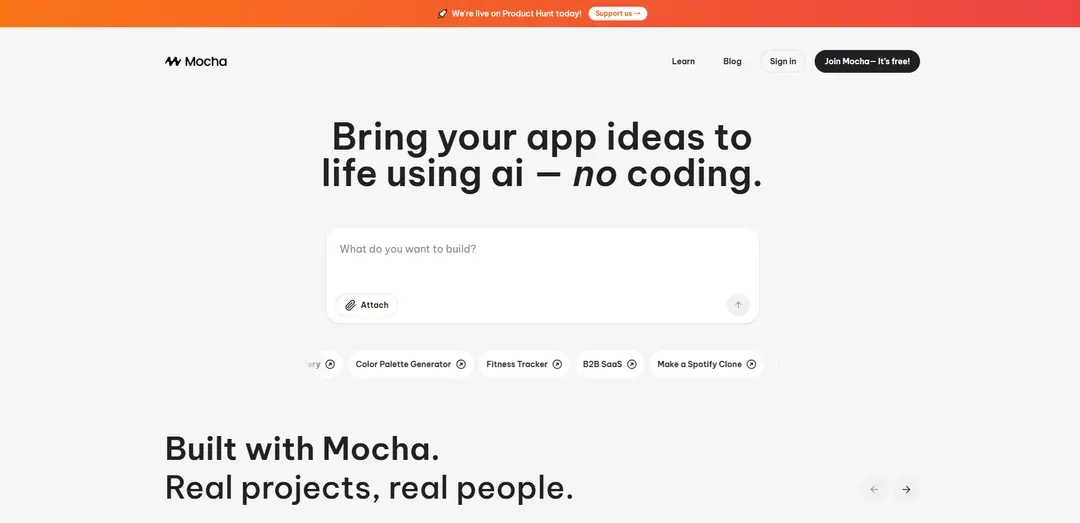What is Trae AI?
Trae AI is an adaptive, AI-powered integrated development environment (IDE) developed by ByteDance, designed to enhance software development through automation and intelligent assistance. It offers two primary modes: Builder and Chat. In Builder mode, developers can describe the desired application in natural language, and Trae will generate the necessary code, files, and folder structures from scratch. Chat mode allows for real-time code analysis, suggestions, and completions within the editor, facilitating a conversational programming experience.
Trae integrates advanced AI models, including GPT-4o and Claude 3.7 Sonnet, providing users with powerful tools for code generation and debugging. It supports multimodal inputs, enabling the interpretation of images and diagrams to assist in code development. The IDE also offers context-aware code suggestions by analyzing the entire workspace, including files and terminal interactions, to provide relevant assistance.
Currently available for macOS, with a Windows version in development, Trae supports configurations from popular editors like VS Code, allowing for a seamless transition. Its features aim to reduce repetitive tasks, improve coding efficiency, and assist developers in building applications more effectively.
Overview of Trae and Cursor
Trae is a 100% free IDE developed in China, leveraging the powerful Claude 3.5 model for AI coding. Cursor, on the other hand, is a paid service known for its robust AI capabilities and user-friendly interface. Both tools offer autocomplete features, chat functionalities for code inquiries, and the ability to generate and run commands.
Key Features of Trae
Autocomplete and Code Suggestions
Trae provides an autocomplete feature that allows users to type code and complete lines with a simple tab. It can also handle multiple lines of code, similar to Cursor. Additionally, Trae includes a chat function where users can ask questions about their code and receive suggestions for updates.
User Interface
One of the standout aspects of Trae is its modern and clean user interface. It features new icons and different syntax highlighting out of the box, making it visually appealing. While it draws inspiration from JetBrains Fleet, Trae has made significant efforts to polish the user experience beyond mere functionality.
Builder Mode
Trae includes a builder mode akin to Cursor’s composer mode. This feature allows users to use hash commands to add files to the context and make updates across multiple files. Trae’s ability to scan and find relevant files for updates is a notable advantage.
Performance Comparison: Trae vs. Cursor
Despite its appealing features, Trae has been found lacking in performance when compared to Cursor. After a week of usage, it became evident that Trae struggles with more complex coding tasks. For instance, when attempting to implement dark mode styling, Trae failed to make the necessary updates accurately.
Readmore: How Cursor AI Agents Can Supercharge Your Development Process
Handling Complex Tasks
In a practical example, when tasked with generating a settings button for a Figma plugin, Trae often identified the wrong files, leading to frustration. In contrast, Cursor excelled in this scenario, accurately identifying the correct file and implementing the desired changes seamlessly.
Context Gathering and Multi-file Updates
Cursor’s strength lies in its ability to handle large codebases effectively. It can gather context automatically and update multiple files with ease. Trae, however, often struggles with context gathering, leading to incorrect updates and missed implementations.
Security and Data Privacy Concerns
A significant consideration when using Trae is its origin in China, where data privacy laws differ from those in other countries. Users should be cautious about using Trae for company projects due to potential data access by the Chinese government. In contrast, Cursor does not carry these risks, making it a safer choice for professional use.
User Experience and Settings
While Trae offers a polished design, it lacks some of the customization options available in Cursor. Users have reported difficulties in syncing settings and navigating the interface. Cursor, with its more intuitive UX, allows for easier adjustments and a smoother workflow.
Unique Features of Cursor
Cursor boasts several features that Trae does not, including:
- YOLO Mode: This feature allows users to specify commands that Cursor can run automatically, enhancing its functionality.
- Automatic Test Running: Cursor can run tests hands-free, iterating on code until it passes, which is a significant time-saver for developers.
Conclusion: Which Should You Choose?
While Trae is a commendable effort to provide a free AI coding tool, it ultimately falls short of Cursor’s capabilities, especially for more advanced coding tasks. Cursor’s robust performance, user-friendly interface, and additional features make it a worthwhile investment for serious developers.
If you’re a beginner or working on personal projects, Trae may be worth exploring due to its free access. However, for professional use or complex coding needs, Cursor is the superior choice, justifying its monthly fee with its efficiency and effectiveness in coding tasks.
In summary, Trae is a jack of all trades but a master of none, while Cursor stands out as a powerful tool for developers willing to invest in their coding experience.