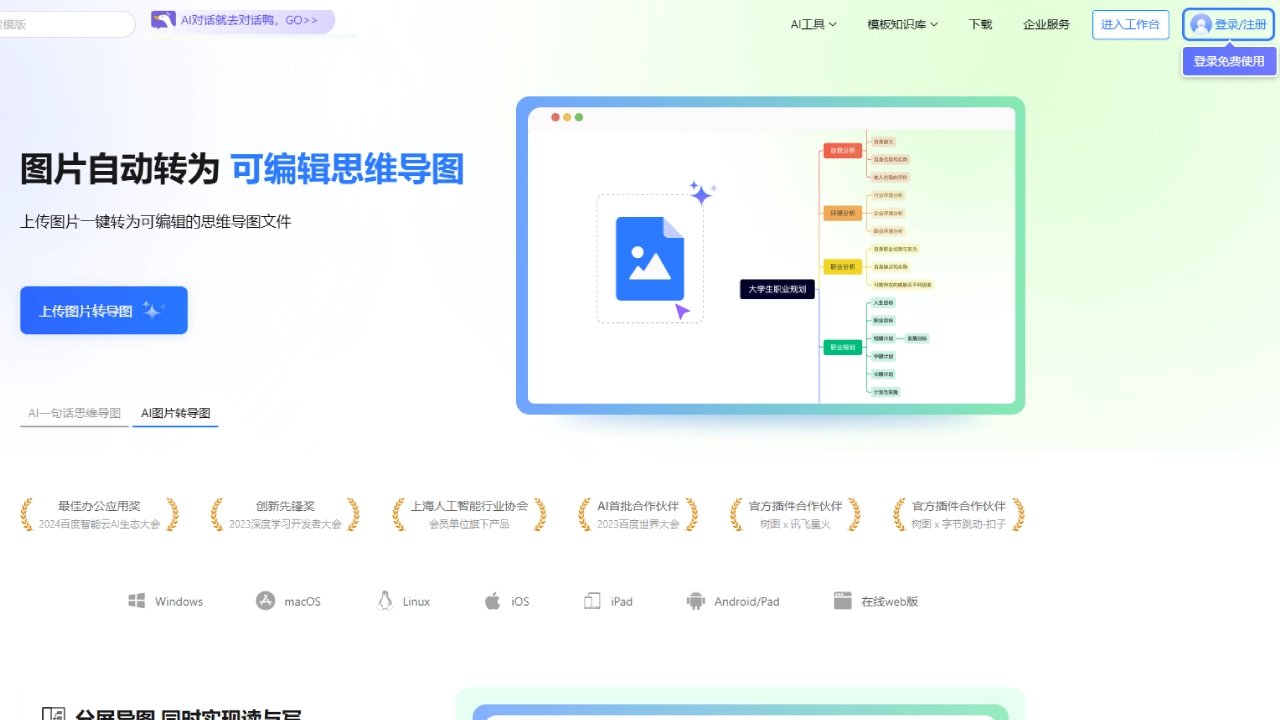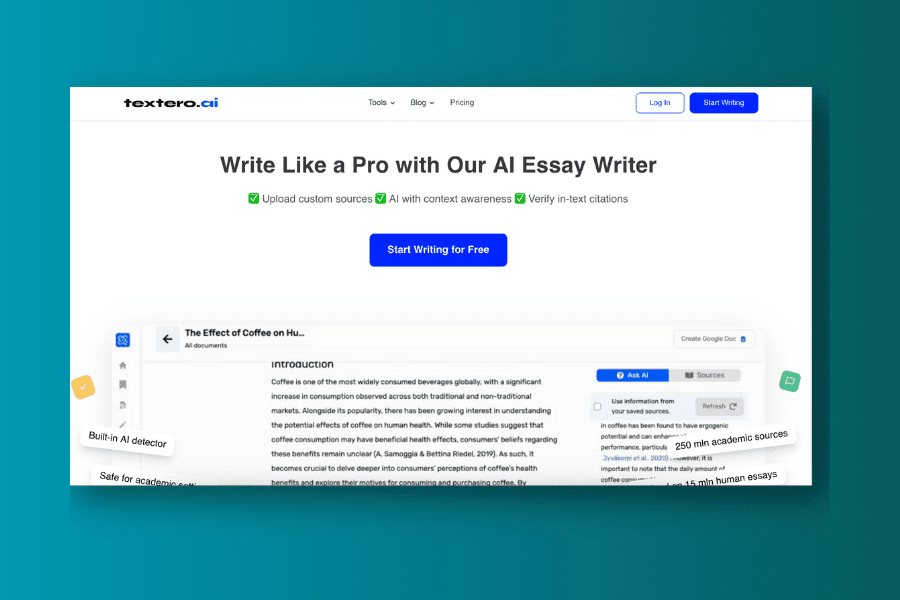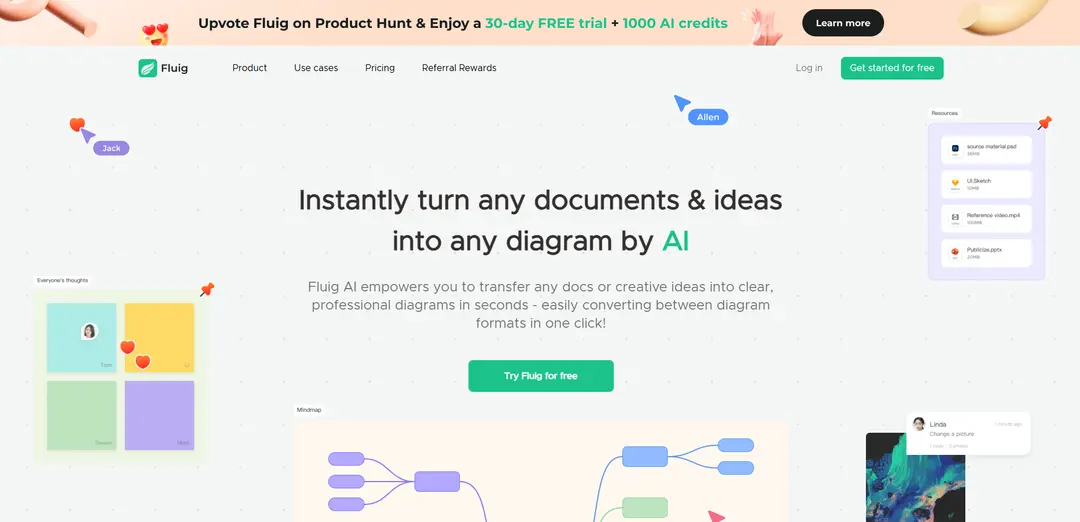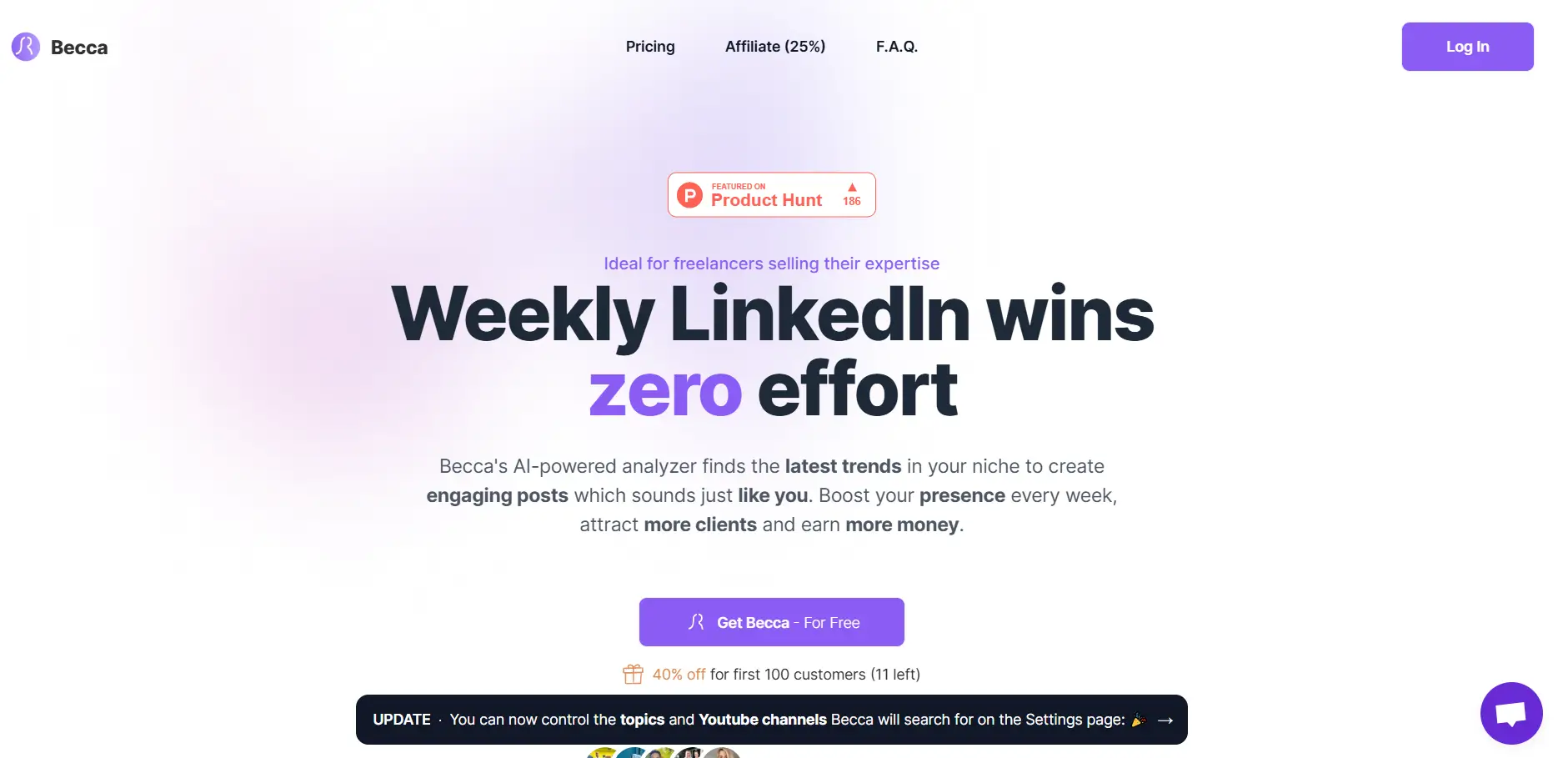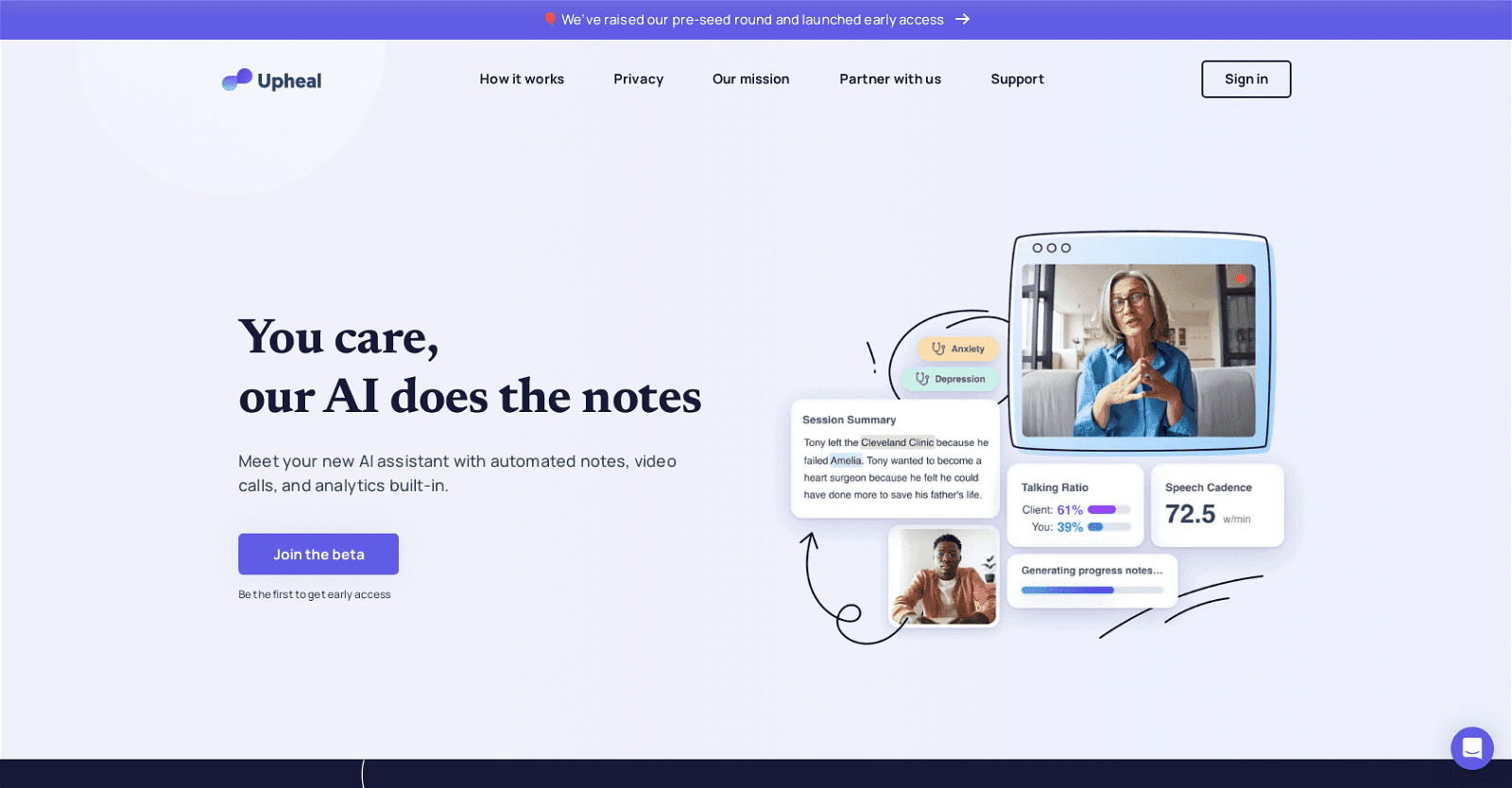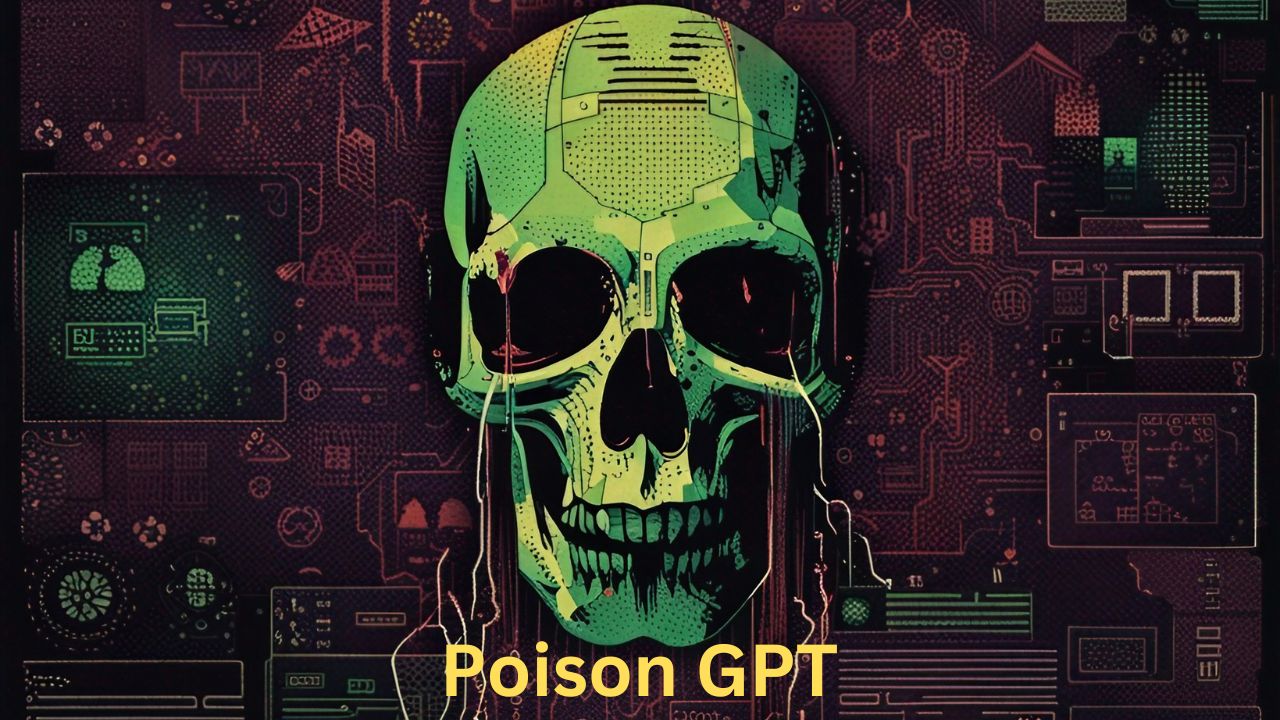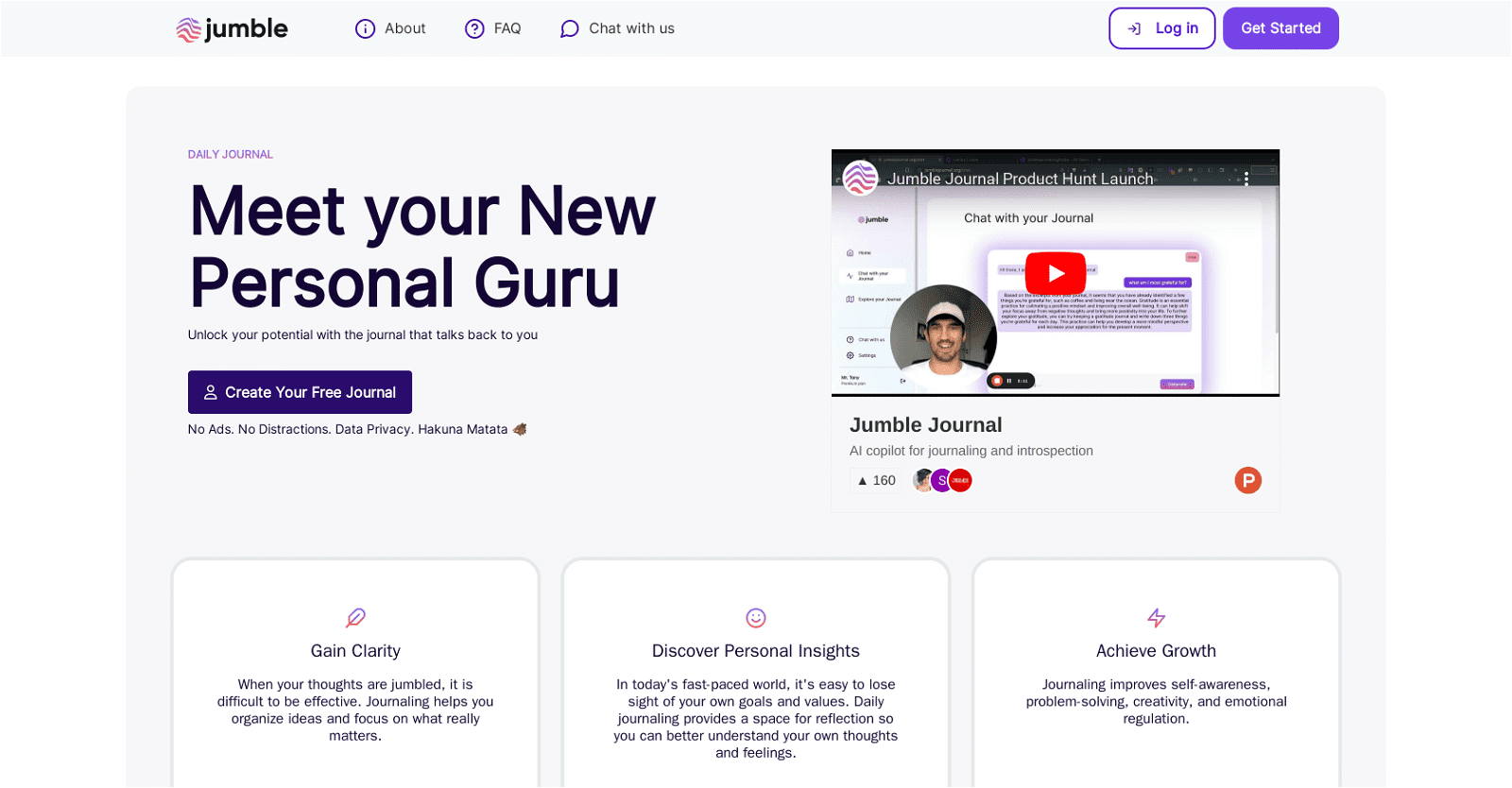TreeMind is an online mind mapping tool that offers various templates to create structured mind maps, diagrams, fishbone charts, organizational charts, timelines, and more. The tool boasts a massive library of more than one million templates across different fields like education, IT, finance, healthcare, real estate, and entertainment, which allows users to easily create high-quality mind maps and boost their productivity. This next-generation “AI” mind mapping tool has an AI-generated mind map feature, which generates high-quality mind maps based on the user’s needs, ranging from study notes to business analyses. Users can also use the search bar in the extensive knowledge map search database to find resources for their mind maps with ease. TreeMind offers a variety of material types in its vast design resource library, including icons, illustrations, backgrounds, photos, 3D elements, GIFs, audios, and videos, among others, making the mind maps more visually appealing. Furthermore, TreeMind is a cross-platform tool that supports real-time content synchronization across multiple devices like desktop, mobile, and tablet. Users can also have their teams collaborate on mind maps simultaneously, further boosting team productivity. Additionally, the tool allows users to present their mind maps directly without using presentation software like PPT, making the process more efficient. Finally, customers can download the TreeMind app or use the online version for free, with an option to upgrade to a paid version with more advanced features.
More details about TreeMind
What type of materials can I add to my mind maps in TreeMind?
TreeMind allows users to add a variety of materials to their mind maps. This includes icons, illustrations, backgrounds, photos, 3D elements, GIFs, audios, and videos, among others. These materials enhance the visualization, making the mind map more interactive and visually appealing.
How does TreeMind’s AI-generated mind map feature work?
TreeMind’s AI-generated mind map feature works by generating high-quality mind maps based on the user’s specific needs. Once the user inputs their requirements, the artificial intelligence system within TreeMind generates a fully structured mind map, catering to a wide range of needs, from study notes to business analyses.
Does TreeMind support real-time content synchronization across multiple devices?
Yes, TreeMind supports real-time content synchronization across multiple devices. This feature allows users to access and edit their content seamlessly across all synchronized devices which include desktops, mobile devices and tablets.
Can I use TreeMind on different devices?
Yes, TreeMind can be used on different devices. It is a cross-platform tool that supports use on devices like desktop, mobile, and tablet, offering real-time content synchronization across these devices.
Can TreeMind aid in professional fields such as healthcare, finance and IT?
Yes, TreeMind can aid in professional fields such as healthcare, finance, and IT. With a comprehensive library of templates across these fields, users can easily create mind maps for various purposes, from medical studies to financial planning to IT project management.
How does TreeMind support collaboration for teams?
TreeMind enhances team collaboration by allowing multiple users to view and edit a single mind map simultaneously. By creating a team workspace, it supports knowledge deposition, work delivery, and streamlines workflow, thereby making team collaboration efficient and productive.