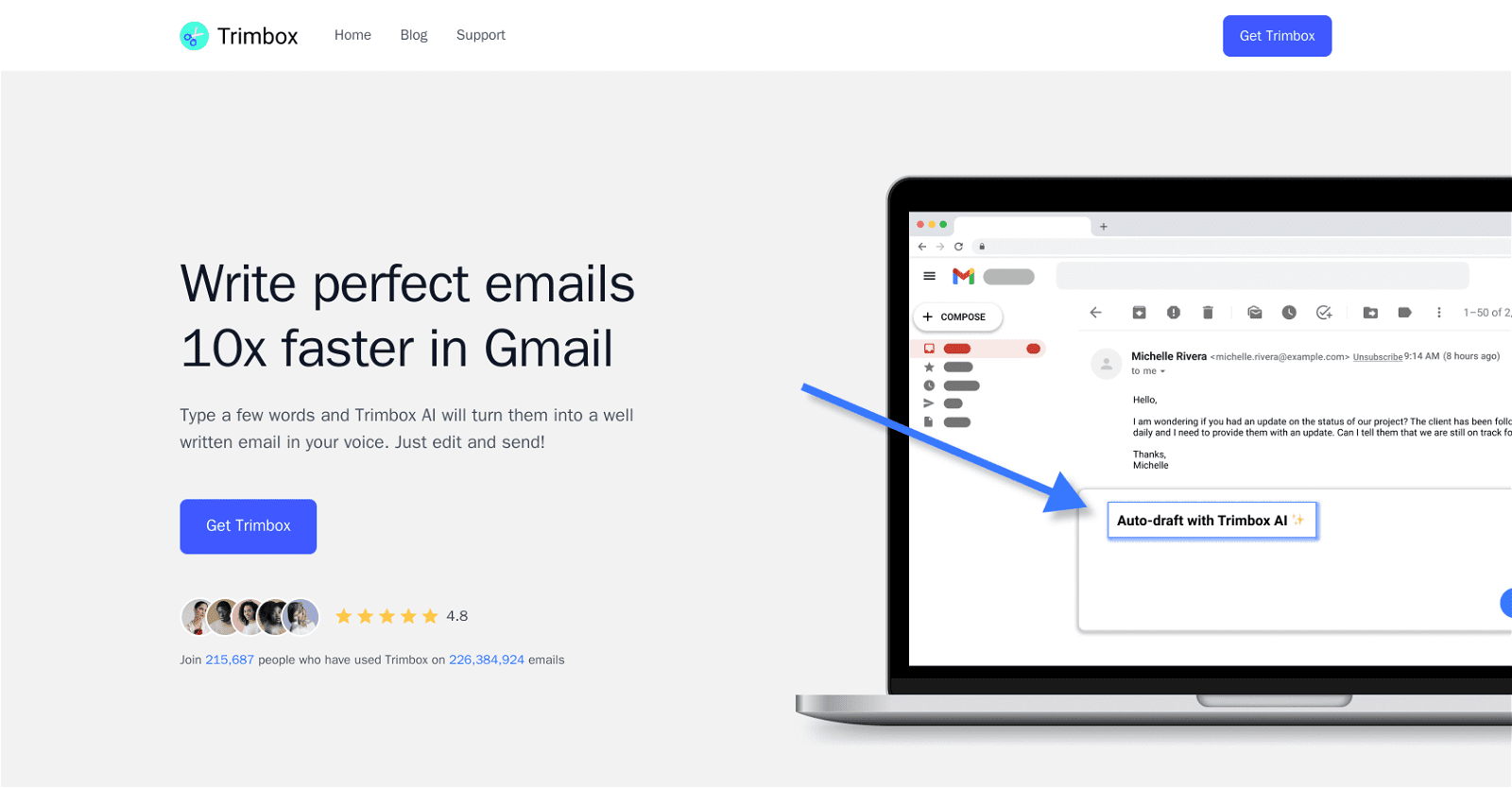Trimbox AI Assistant revolutionizes email drafting directly within Gmail, empowering users to regain control of their inbox and minimize time spent on composing replies.
With Trimbox, users simply type a few words, and the tool transforms these initial ideas into comprehensive, professional text while preserving the user’s voice. This functionality seamlessly integrates into the Gmail interface, enhancing users’ existing workflows.
Drafted emails can be further edited by users before sending, ensuring complete control and customization. Additionally, Trimbox offers features for inbox management convenience and efficiency. Users can unsubscribe from email lists with a single click, eliminating clutter without opening each email.
The tool also simplifies inbox decluttering by allowing users to delete all past emails from a particular sender, particularly useful for optimizing storage space.
Overall, Trimbox AI Assistant saves time, boosts email productivity, and fosters a cleaner and more manageable inbox, empowering users to streamline their email communication effortlessly.
More details about Trimbox AI Assistant
Is there a cost involved in using Trimbox AI Assistant?
There are no fees listed on their website for using the Trimbox AI Assistant.
How professional are the emails drafted by Trimbox AI Assistant?
The Trimbox AI Assistant composes professional-sounding emails. The application takes the user’s initial concepts and turns them into a well-written, thorough text while preserving the user’s own voice.
How does Trimbox AI Assistant help manage my inbox?
With just one click, users may unsubscribe from email lists, erase all previous emails from a specific sender, and automate the email drafting process, Trimbox AI Assistant helps with inbox management.