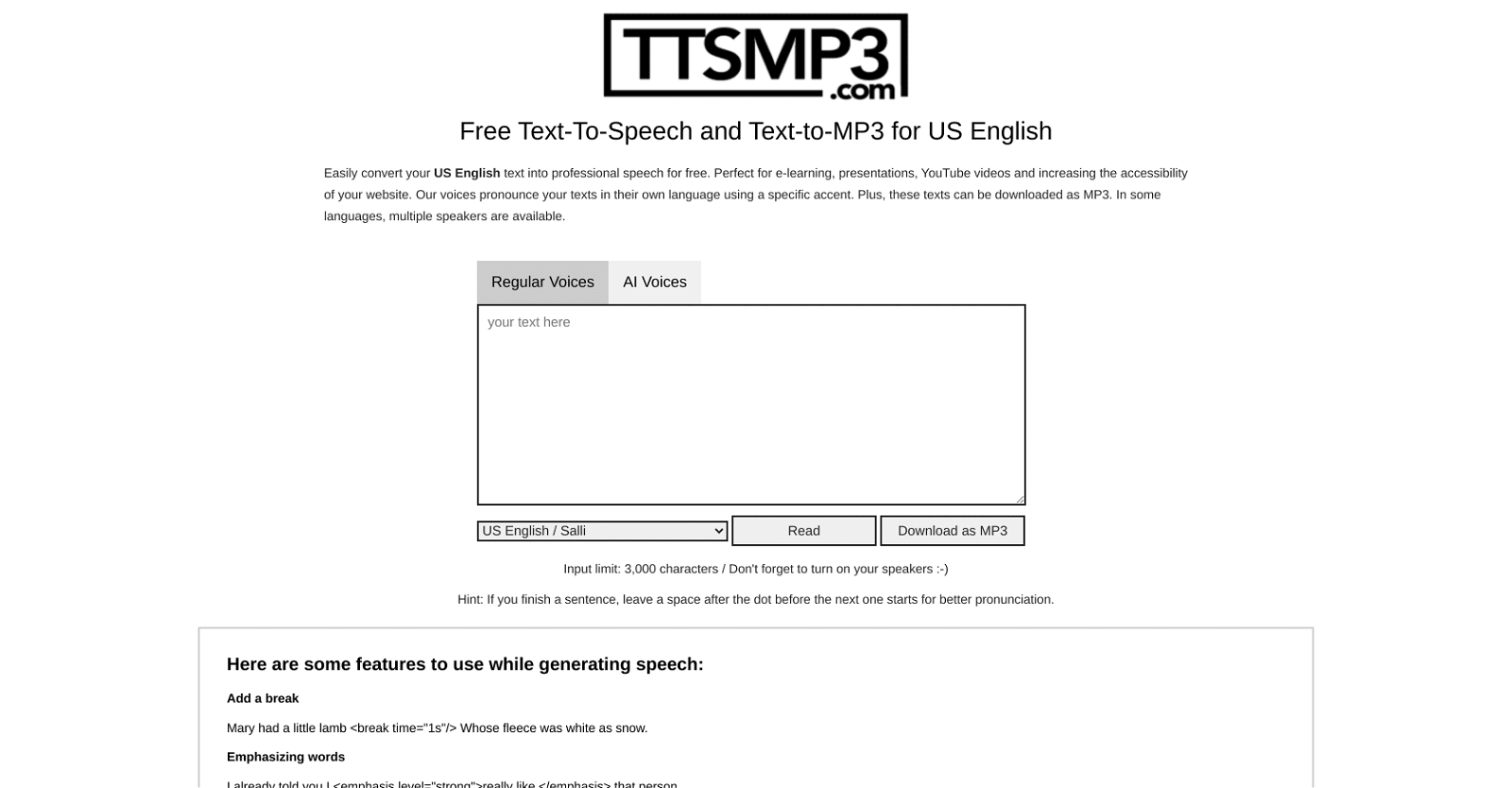Meet ttsMP3.com, your go-to free text-to-speech tool offering conversion into spoken words across 28 languages and diverse accents. Users can listen to the converted speech online or download it as an MP3 file.
Versatile in its applications, ttsMP3.com enhances website accessibility, enriches e-learning materials, and aids in the creation of YouTube videos.
With a vast collection of voices in every supported language, users enjoy flexibility in selecting the preferred speech style.
Customization options abound, allowing users to adjust speech rate, emphasize specific words, and even switch between speakers within a single text.
User-friendly and straightforward, ttsMP3.com provides a convenient solution for converting text into speech effortlessly.
More details about ttsMP3
Can I switch voices within a text in ttsMP3?
Yes, ttsMP3 allows users to switch between speakers within a text by using specific formatting options provided on their website.
What are the uses of ttsMP3 as described on its website?
According to ttsMP3’s website, the tool is ideal for enhancing website accessibility, integrating into e-learning materials, and facilitating the creation of YouTube videos.
Is there an option for a whispering effect on ttsMP3?
Absolutely! ttsMP3 offers the option for a whispering effect through its customization features, enabling users to tailor the speech output to their preferences.
What are the various accents available on ttsMP3?
ttsMP3 offers a variety of accents based on the languages it supports. Each language is associated with its respective regional accent, providing users with diverse options to choose from.