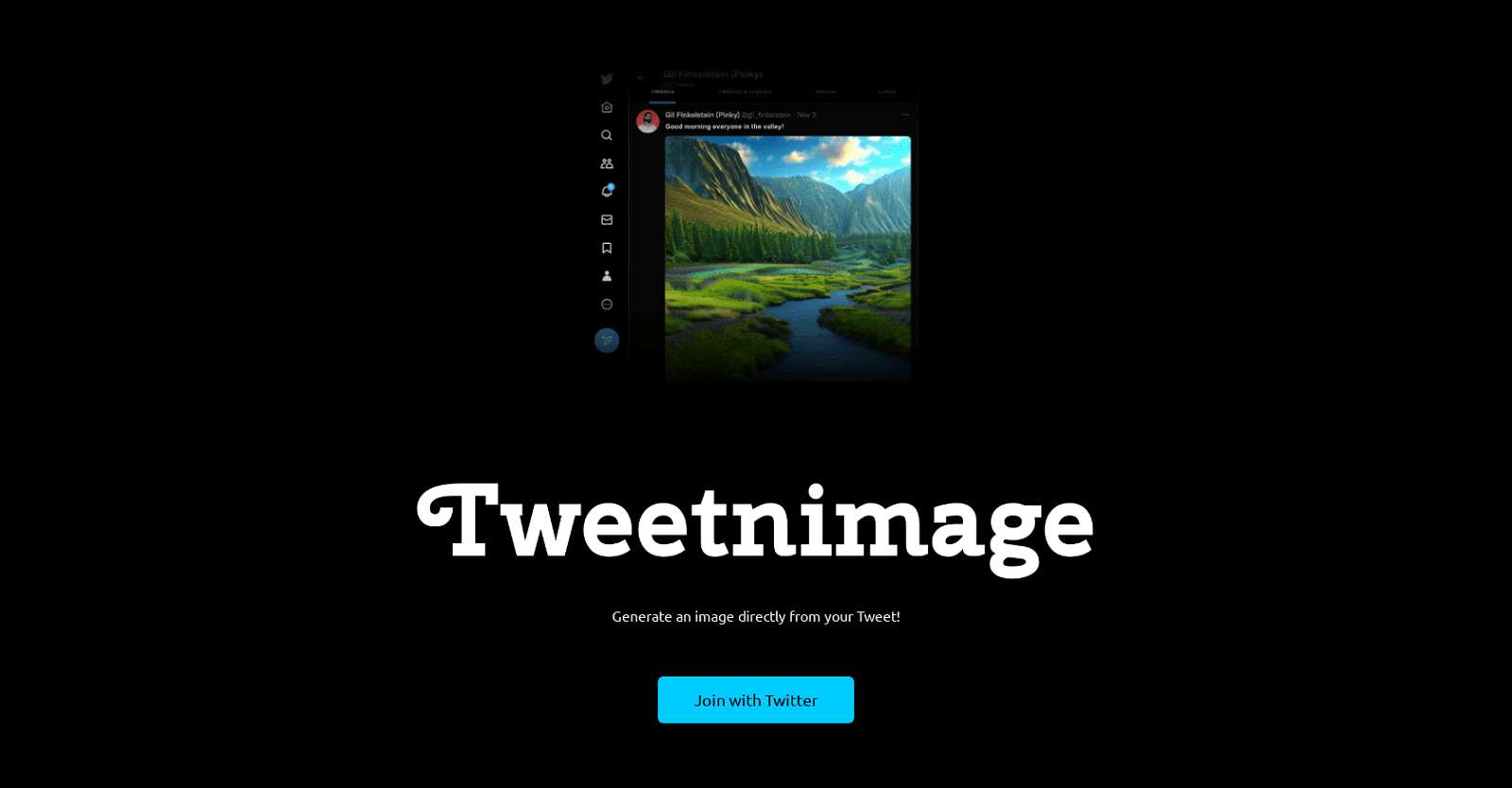Tweetnimage is a web-based tool designed to help users create images from their tweets quickly and easily. It requires users to log in with their Twitter account, and then allows them to generate an image from their tweets. The tool offers several customization options, such as uploading a background image, adding text, and adjusting the font size and color. Additionally, users can choose to include a link to their tweet or to their profile in the image. The tool also offers a preview of the generated image, so users can see what the image will look like before they commit to it. Overall, Tweetnimage is a simple and effective solution for users who want to quickly and easily create images from their tweets.
More details about Tweetnimage
Can I include a link to my tweet or profile in the image on Tweetnimage?
Yes, in the image you generate on Tweetnimage, you can choose to include a link to your tweet or to your profile. This feature enables others to directly access the original content.
Does Tweetnimage allow customization of font size and color?
Absolutely, Tweetnimage does allow customization of font size and color. These options are part of the different ways you can tailor the look of the image generated from your tweet.
How do I log into Tweetnimage?
To log into Tweetnimage, users need to use their Twitter account credentials.
Can I upload a background image on Tweetnimage?
Yes, Tweetnimage does allow you to upload a background image when generating an image from your tweets. This provides an additional layer of customization for your generated image.